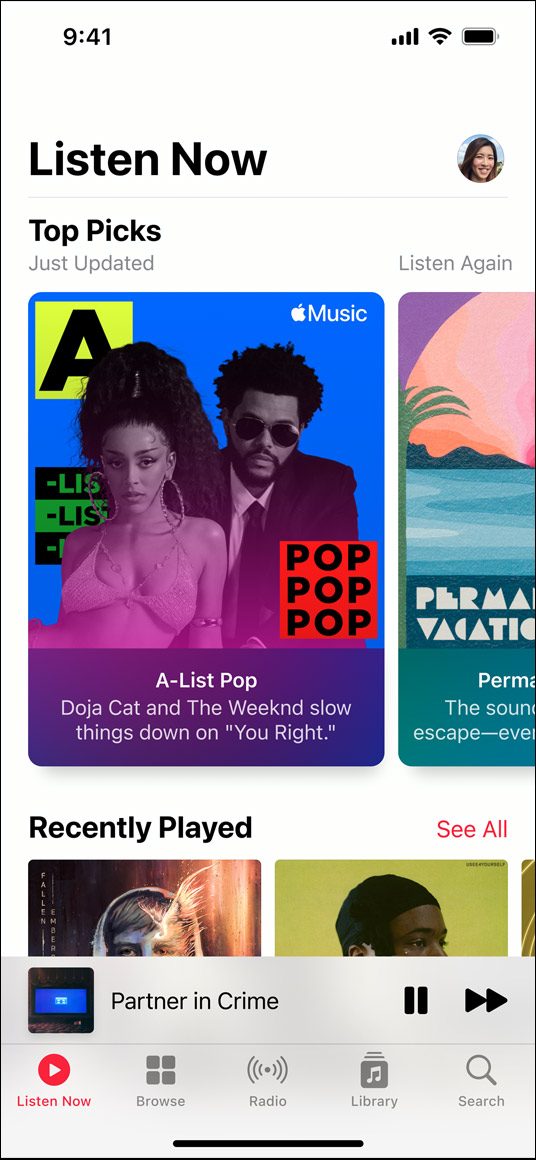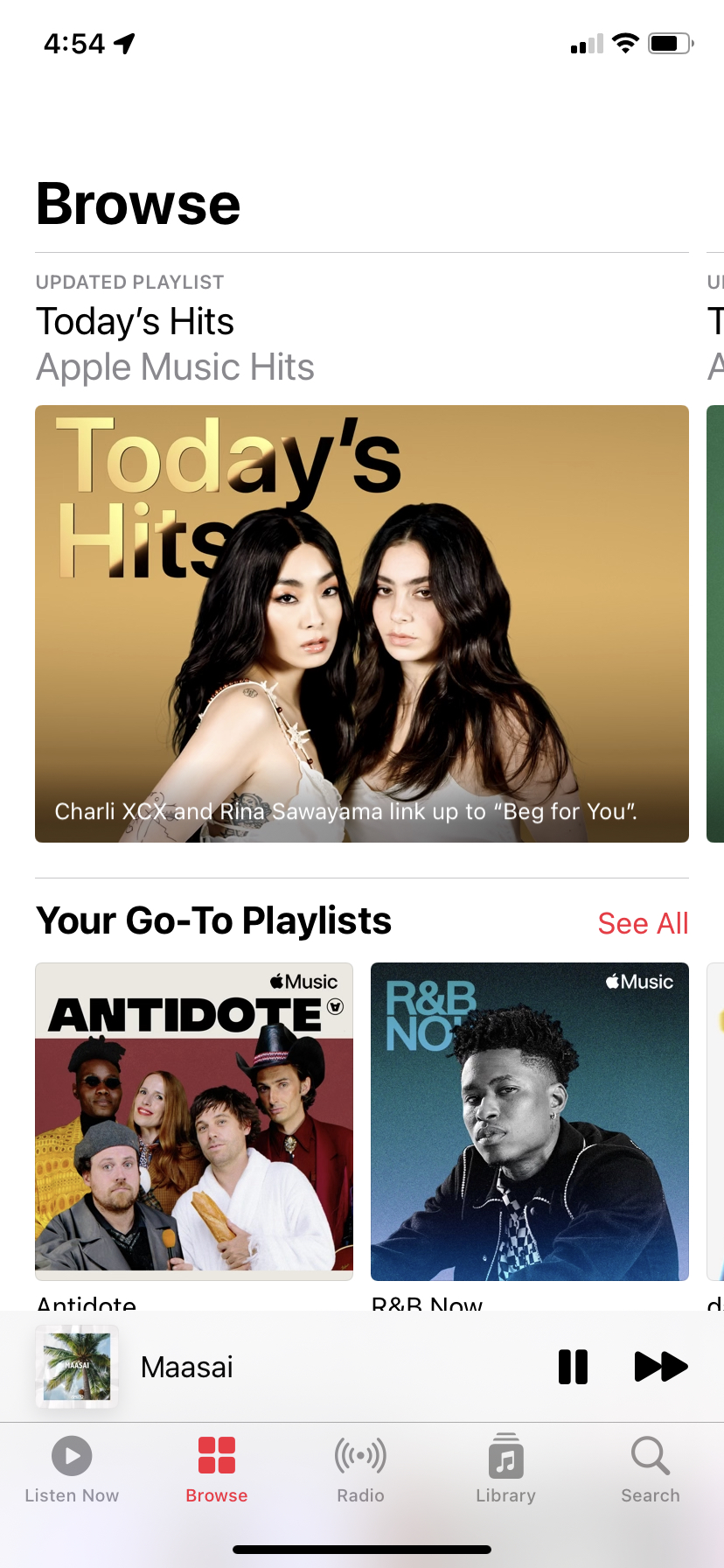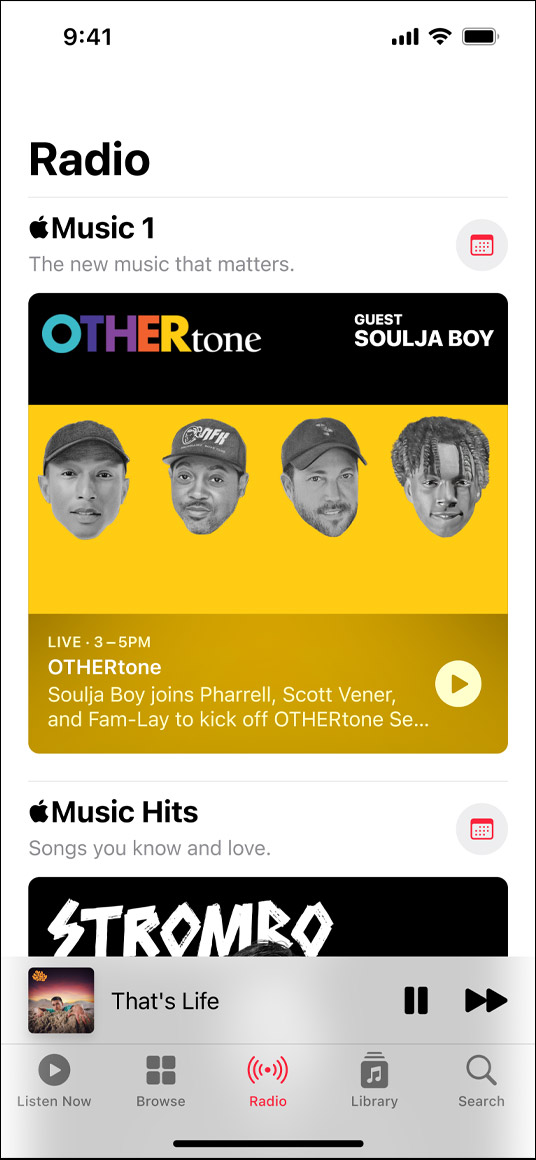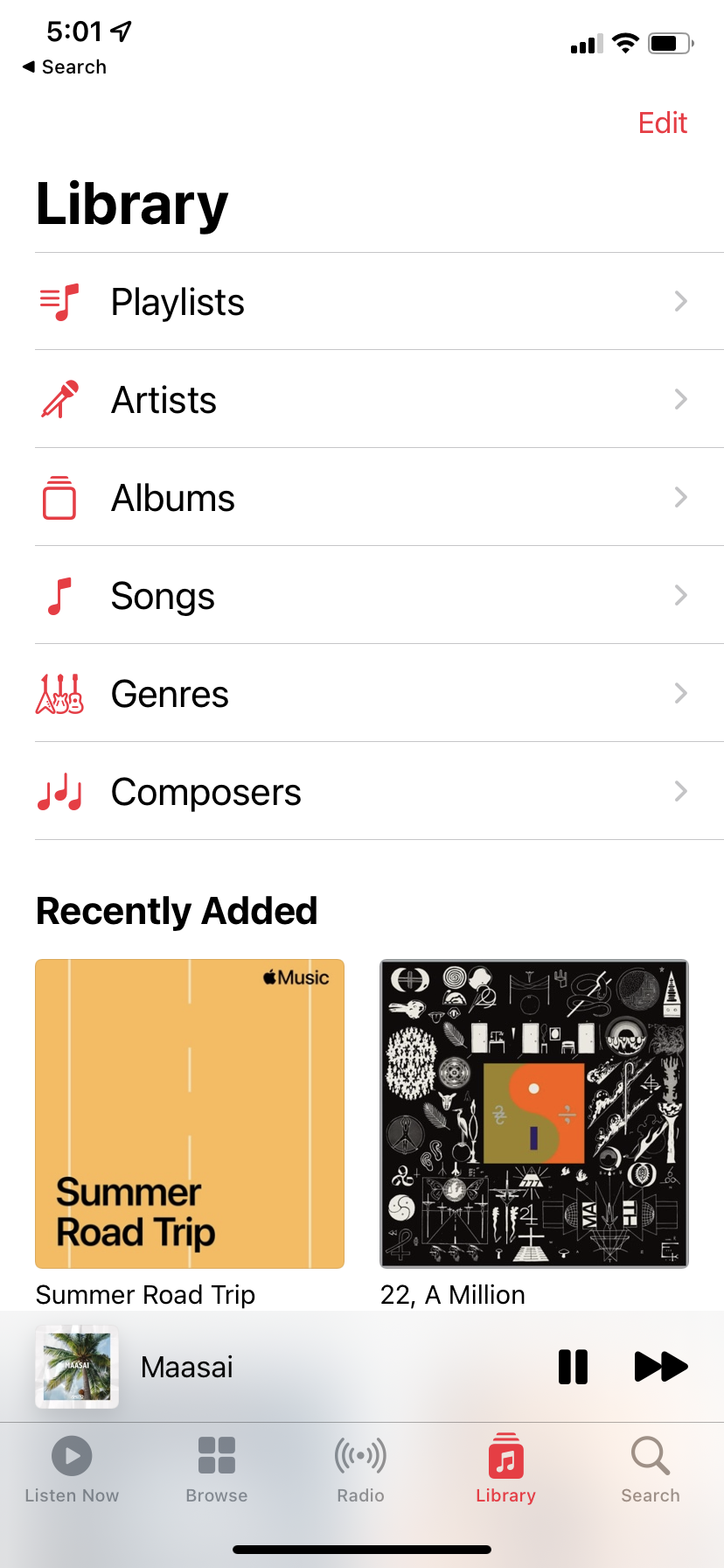What is Apple Music and how to upload your music free
Everything you need to know about Apple’s music streaming service and how to get your own music on Apple Music, iTunes and Shazam.
Click below to jump to one of the following:
How to upload to Apple Music, iTunes, Apple Music Classical and Shazam
RouteNote, the leading digital music distributor in Europe, have been helping hundreds of thousands of artists share their music with the world since 2007 and providing Apple Music with fresh music from our artists since launch day. With RouteNote, you can get your own music on stores, streaming services and social media platforms such as Apple Music, iTunes, Shazam, Apple Music Classical and many more, free of charge. Once your music is live, you’ll earn revenue for every sale and stream you receive, plus potential fans need only Shazam your track to be linked to the stores and streaming services you upload to.
To put your music on Apple Music, simply sign up for a free RouteNote account, head to the Distribution tab, then go to Create New Release. Simply fill out the metadata required, upload your audio and artwork, then select the stores and territories you want your music to appear in.
To upload to Apple Music, iTunes, Apple Music Classical and Shazam, simply tick the iTunes & Apple Music box. Find tips on artist name formatting here. Different release versions will now appear all in one place. Make use of Apple Music’s lossless audio, with free 16-bit/44.1 kHz FLAC uploads on RouteNote. If your release is in the classical music genre, it will automatically be added to the standalone Apple Music Classical platform.
Follow the seven part playlist below for step-by-step upload instructions.
For every release, you choose whether to distribute with our Free or Premium model. Free Distribution has zero upfront or recurring costs, while you keep 85% of the revenue. Premium Distribution costs a small fee and annual cost, while you keep 100% of the revenue. With RouteNote, the artist always keeps 100% of the rights to their music. You can easily switch models at any time or withdraw music completely.
Every month, statistics and earnings are updated on your account 45 days after the month they’re earned in. Here you can see a full breakdown of how much each track has earned in each store and territory, to better inform your marketing decisions. Payment is made directly into your account between the 15th and 20th of the month. Once your total account earnings have passed a $50 threshold or you choose to close your account, revenue can be securely deposited into a PayPal or bank account.
What is Apple Music?
Launch
Apple launched their digital music player iTunes in 2001. While piracy was at its height, iTunes became an alternative and the go-to place for millions of music lovers to purchase music online. While iTunes added more features over the years, such as videos, podcasts, e-books, mobile apps and more, Apple held out on music streaming until 2015. By this point, Spotify had tens of millions of users, however, while to this day still running behind, Apple would soon take second place.
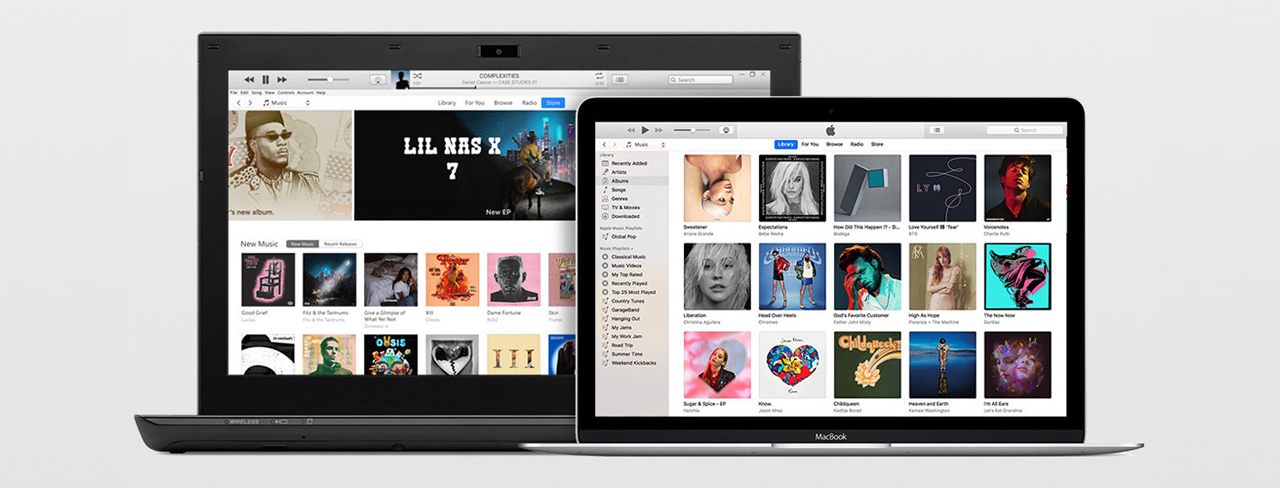
Apple has kept the iTunes Store around for those select few who prefer to own the music they pay for, rather than streaming services which operate more of a rent-what-you-listen-to model. Selling music on digital music stores like iTunes can be advantageous to the artist too, as the pay-per-purchase is far higher than the pay-per-stream. You can still access the iTunes Store across devices, regardless of whether you have an Apple Music subscription or not.
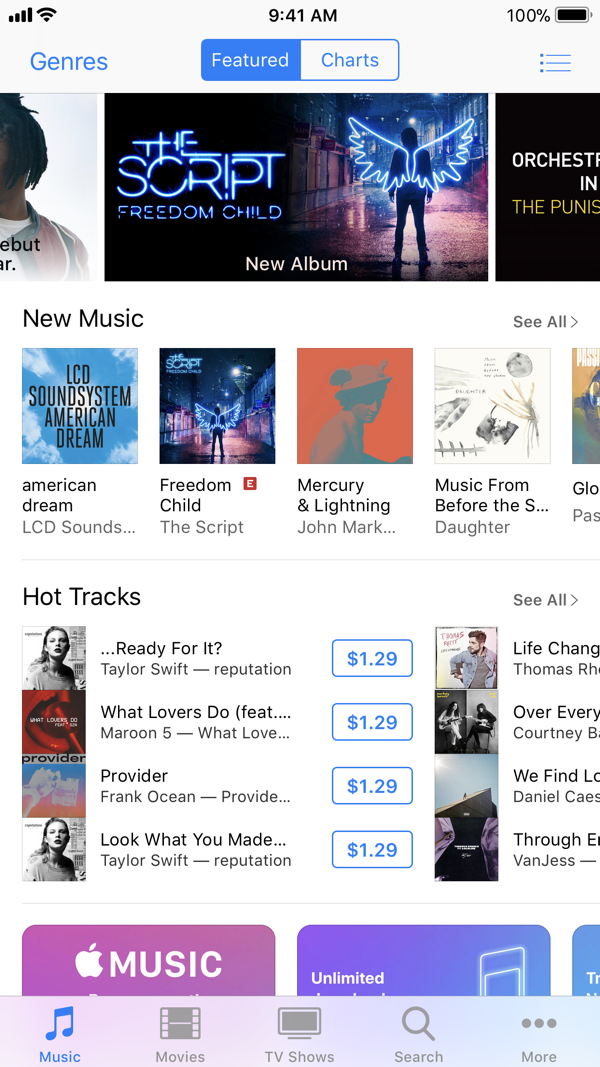
In 2018, Apple acquired music identification application Shazam. While the service is still available across devices Android, Chrome and Wear OS, Apple has naturally tightly integrated Shazam into their own products, such as the iPhone Control Center. Shazam has also enabled DJ mixes to be brought onto Apple Music, with artists and labels getting their fair revenue share. As of November 2020, Shazam had 200 million monthly active users and powers multiple playlists on Apple Music.
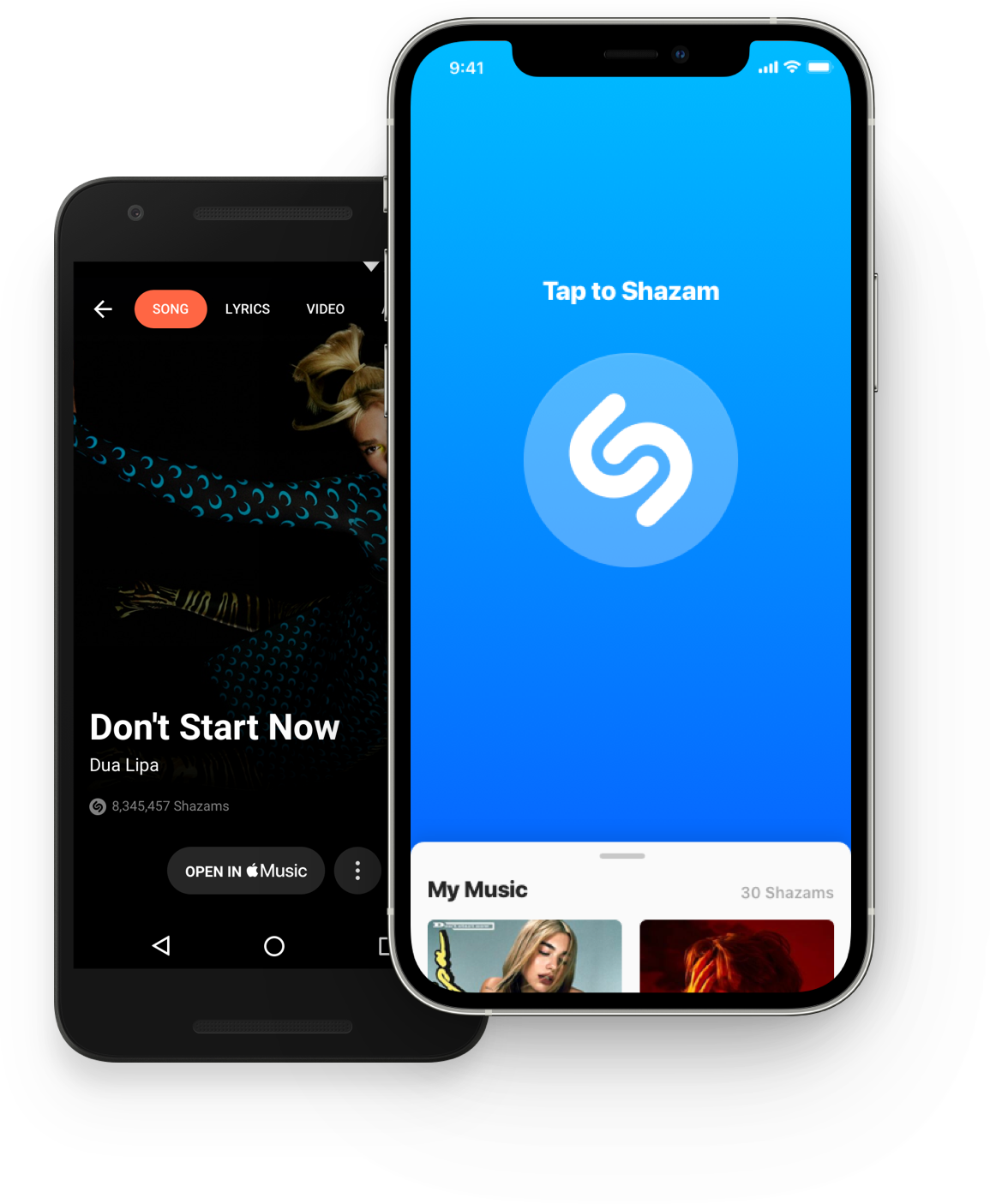
In March 2023 Apple launched Apple Music Classical, a standalone app specifically designed for classical music streaming. The separate app is available with an Apple Music subscription. Apple’s purchase of classical app Primephonic prompted initial speculation about the launch.
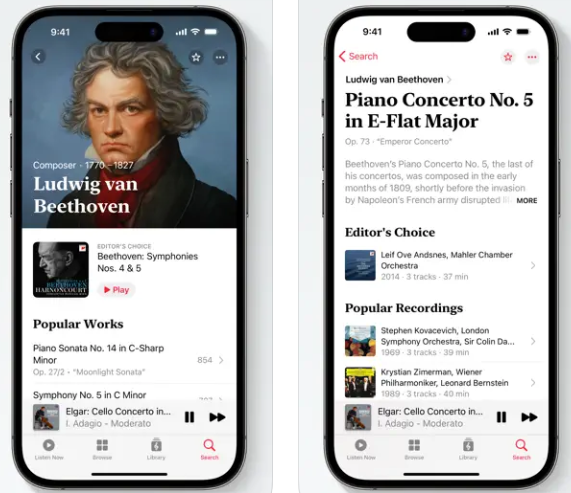
Featuring the largest catalogue of classical music online (according to Apple), the Apple Music Classical app is designed to tackle the discoverability issues often associated with classical music on streaming platforms due to the numerous recordings available of a single classical work, with complicated metadata such as different conductors, performance dates, and orchestras.
Apple Music raised its subscription prices in October 2022, with Individual rising from the original price of $9.99, Family from $14.99, and Individual Annual from $99. It was the first time subscription fees had risen. Apple said the rise in subscription fees was due to a rise in licensing costs and would lead to artists being paid more for streaming.
Today, Apple Music is available in 167 countries, with wide availability in the Americas, Europe, Asia and Oceania, while they continue to expand into Africa and the Middle East.
Basic features
Apple Music is a premium-only, ad-free service, meaning there is no ad-supported free tier, as some other streaming services offer. Songs can be downloaded for access offline across devices.
There are two key browsing options for discovering new music on Apple Music. Listen Now (previously For You) is personalized to you and changes through the day, showing options such as Top Picks, Recently Played, Stations for You, Made for You, and more music from artists, genres and years you like.
Browse is home to more generic albums and playlists, such as Hit Play, New Releases, City Charts, Daily Top 100, and many other playlists from popular artists, fashion designers and genres, plus audiobooks, exclusive content and DJ mixes.
Over the years, Apple Music has added hubs of content, letting listeners dive into playlists from or around Gen Z, Disney, Kids, Behind the Songs (highlighting songwriters), DICE, SBTV, and more.
Alongside Listen Now and Browse are Radio, Library and previously Connect. Radio holds the live broadcasted shows from Apple Music, such as their flagship Apple Music 1 station (previously Beats 1), as well as Apple Music Hits and Apple Music Country. Apple Music’s live radio stations do not require an Apple Music subscription to listen to. These shows are live broadcasted 24 hours a day from some of the largest DJs in the world, third-party companies and sometimes guest shows from world-famous artists. Some shows aren’t only broadcast online, but on traditional radio stations too. You can also find past shows, live shows from local broadcasters, as well as algorithm-driven radio based around the music you love, genres, decades and countries, all on Apple Music in the Radio tab and some shows on podcast platforms.
Library holds all of the music you save from Apple Music, your own personal music library that’s been imported to Apple Music/iTunes and synced across devices or uploaded to the cloud with Sync Library, and New Release Notifications from artists you love. Much like Radio, you don’t need an Apple Music subscription to access Library or import/sync your own music. You do need an Apple Music or iTunes Match subscription to upload music to the cloud.
Tapping the banner above the navigation bar at the bottom brings up the Now Playing view. This shows the song and artist title currently playing, along with playback controls, such as play/pause, next/previous track, volume, progress bar, as well as icons for lyrics view, AirPlay and queue.
Apple Music subscribers can also find video content in the app, such as music videos (like those from James Bay), live streams, interviews, short films (like those from Billie Eilish and NASA), video playlists, web series (like Verified and Carpool Karaoke) and documentaries (like those from Harry Styles, Taylor Swift, Cash Money Records, Vice and 808: The Movie). Available on Apple Music and Apple TV+, Apple Music TV is a 24-hour stream of music videos, interviews, live shows, special events and more. Videos can be embedded, however non-subscribers will only get a short preview.
Lyrics view lets you sing along or tap ahead to a particular line. You can even share lyrics and music clips on socials. The Apple Music Sing feature takes lyrics view further, with a karaoke-like experience.
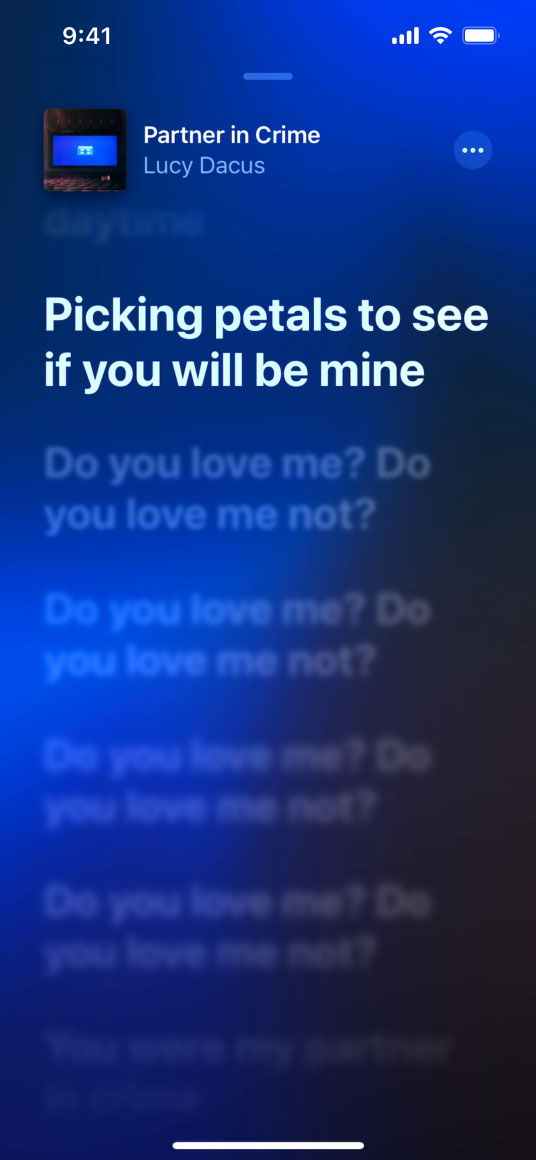
Apple Music also hosts some exclusive shows and concerts to subscribers only, such as the Apple Music Awards. This annual show celebrates some of the top artists, albums, songs and songwriters on the platform and influence on global culture as a whole.
Much like Spotify Wrapped, Apple Music users are provided with their most listened to songs of the year in playlists. While not given as detailed reports as Spotify Wrapped, Apple Music Replay playlists are available and updated year-round. To find your all-time most-played songs, use TuneTrack.
New features and updates
In 2021, Apple introduced spatial audio and lossless audio to Apple Music at no extra cost. Spatial audio with Dolby Atmos gives music a more immersive feel. Rather than stereo music, limited to left and right channels, Dolby Atmos allows artists and producers to position music in 3D virtual space around the listener. Spatial audio is available on many new albums and some updated older classics.
Some of Apple and Beats’ latest headphones, such as AirPods feature spatial audio with dynamic head tracking. Using accelerometers in the headphones and mobile, the audio is locked in virtual space even as the wearer turns their head. Spatial audio is also available on Sonos speakers streaming Apple Music.
Where audio quality previously maxed out at AAC 256 kbps, lossless audio increases that limit to ALAC 24-bit/192 kHz, for much higher audio quality potential. As with spatial audio, not all content is available in the maximum audio quality. Many albums top out at 24-bit/48kHz. The options can be turned on in the settings, however with higher bandwidth and storage requirements, specialist equipment, as well as some people not being able to hear the difference, many decide to leave these options off. Click here to learn how to upgrade your audio quality in the settings and the required hardware for lossless audio.

Other new features for users include ‘Saylists’ to help those with speech issues and new record label pages to explore all of the music signed to the label.
Catalog size
Apple Music currently has 90 million tracks from all major record companies (like Sony Music, Warner, Universal and Tencent), indie labels and distributors (that’s us). Excluding SoundCloud (due to user uploaded content), Apple Music’s catalog beats Spotify’s 82 million tracks and is only matched by Deezer and Amazon Music.
There are 30,000 human-curated and algorithmically-personalized playlists available for some fresh music. Find the most-followed playlists and most-followed non-editorial playlists on Apple Music here.
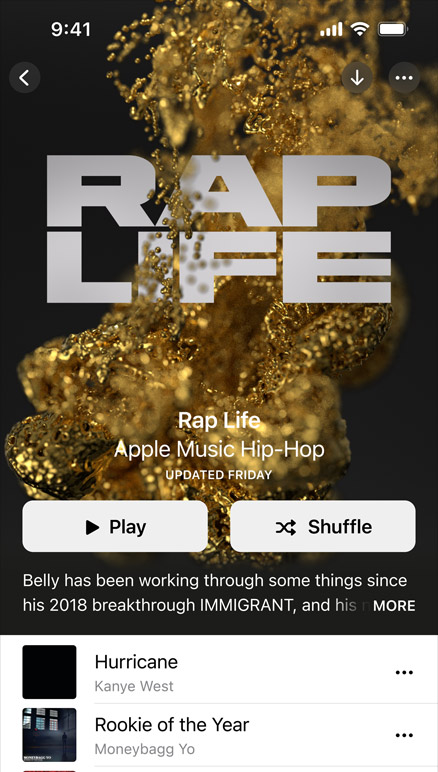
Subscription types
Apple Music subscriptions
Apple Music has four subscription types:
Apple Music offers a one-month free trial to new subscribers of any tier. Some Apple devices are eligible with six-month free trials. Some carriers and even airlines also offer extended free trials or streaming at no cost, such as EE, T-Mobile and Verizon. Apple Music’s Individual plan also has a $109 per year annual plan, but it’s hidden away in the settings.

Voice is the company’s newest and cheapest option (for non-students). At half the price of a regular subscription, Voice plans can only be used via Siri. For those that like to browse through music, the Voice plan may not be suited to you. If you mostly play music by asking Siri, such as on a HomePod or in the car, the Voice Plan may be a cost effective solution for you. Note, the Voice Plan does not work on non-Siri devices, and doesn’t have features like spatial audio, lossless audio, lyrics view and music videos.
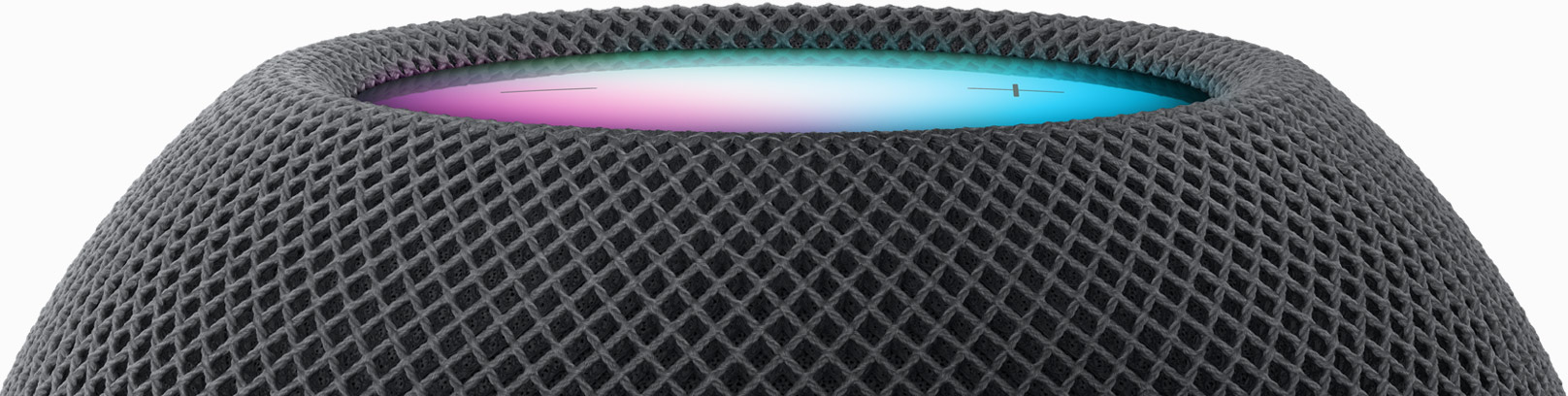
For the full Apple Music experience, Individual and Student subscriptions have all of the features listed in this article, including Apple Music Classical.
Students must verify their college or university status before being offered a discounted membership. Student subscriptions come with Apple’s video streaming service, TV+ for free. Individual and Student accounts can be signed in on up to six devices, however only one device can stream music at a time.
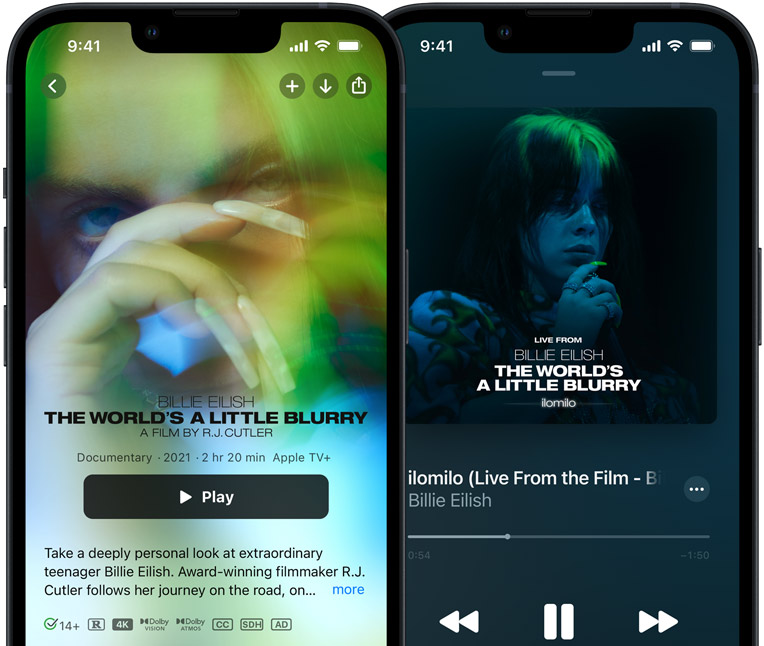
If you want to share your Apple Music subscription with others, sign up for a Family account for up to six individual profiles, each with their own libraries and personalized recommendations.
Pricing varies around the world, but in most countries is comparable with the competition, such as Spotify Premium, Amazon Music Unlimited, YouTube Music Premium and Deezer Premium.
Apple One subscriptions
Apple One bundles a few of Apple’s other services together for a discounted overall price.
- Individual: $14.95 – Apple Music, Apple TV+, Apple Arcade, iCloud+ with 50GB
- Family: $19.95 – Apple Music, Apple TV+, Apple Arcade, iCloud+ with 200GB
- Premier: $29.95 – Apple Music, Apple TV+, Apple Arcade, iCloud+ with 2TB, Apple News+, Apple Fitness+
New subscribers can get their first month of Apple One for free. The Family and Premier subscriptions can be shared with six people in total. If you are already subscribed to one or more of these other services, or you are interested in checking them out, Apple One may be a cost effective solution for you.
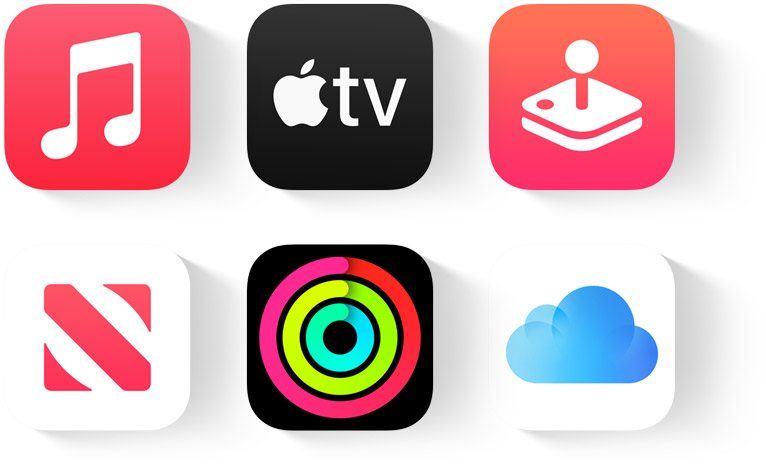
How to stream
Apple Music is available via the web at music.apple.com, while the app is available across a plethora of devices, such as Apple’s own devices like iPhone, iPad, Mac, Apple Watch, Apple TV, HomePod and CarPlay, plus third-party devices like Windows, Android, Sonos, Amazon Echo, Amazon Fire TV, Google Nest, Samsung TVs, LG TVs, PlayStation 5 and car head units.

On Apple devices, Siri can be summoned to play songs by artists, mood or genre. The accessibility feature Type to Siri can also be used with any Apple Music subscription.
On Android devices, Google Assistant can be summoned to play music, Apple Music can be played on smart speakers with Chromecast support and music can be stored on an SD card.
Music can be streamed and downloaded to the Apple Watch.

Competition
While most streaming services offer the same basic features and a similar price, there are subtle differences you need to be aware of.
Apple Music pros:
- A sizeable catalog
- HiFi streaming
- Spatial audio
- Exclusive radio stations
- Sync Library – upload your personal music library to the cloud
- Seamless integration with Apple devices
Apple Music cons:
- No free model
While Apple Music doesn’t quarterly announce the number of subscribers, as Spotify do, the latest 2023 estimates suggest Apple Music has around 78 million subscribers, a little under half of Spotify’s count. Despite this, analysts show streaming numbers for some genres in certain territories flourish on Apple Music.
Troubleshooting tips
Is Apple Music not working as it should be, or do you need more information on a particular feature? Click one of the options below to learn more.
- Troubleshooting
- Day-to-day tips
- Social
- Subscription
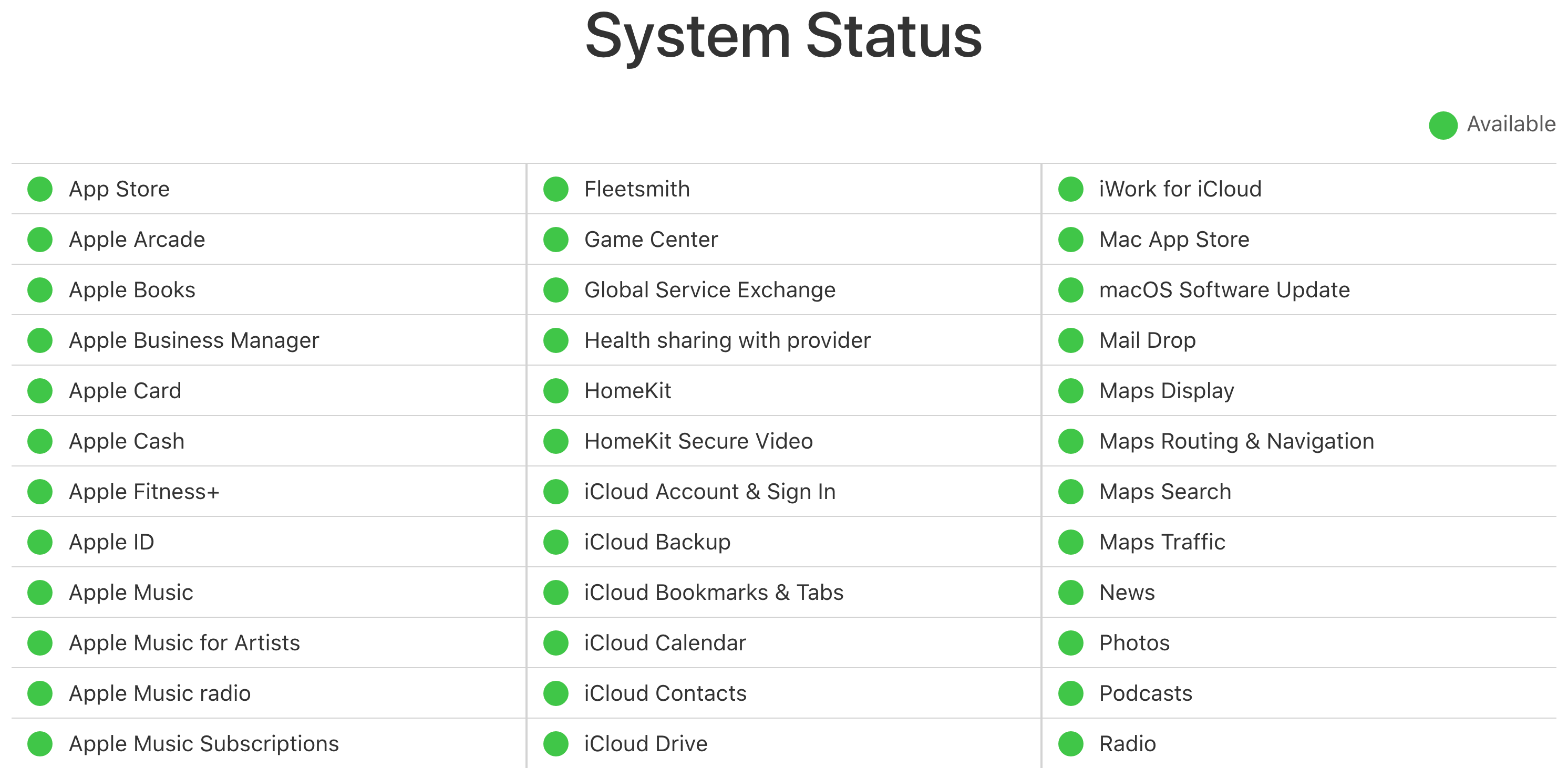
Artists
Apple Music for Artists
Much like Spotify for Artists, Apple Music for Artists is the home to in-depth statistics and customization of your profile on Apple Music, iTunes and Shazam. You can claim and set up your account on artists.apple.com or the Apple Music for Artists iPhone app. Find step-by-step instructions here. Artists can grant access and assign various team members different roles.
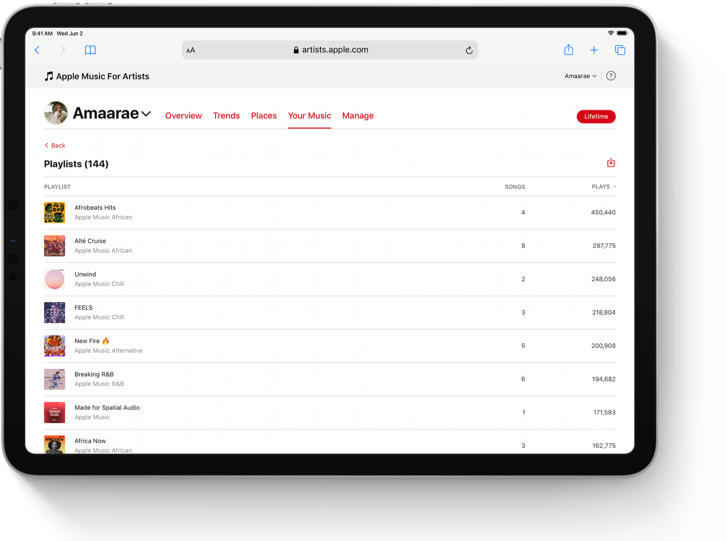
By default, Apple Music will use one of your album arts as your artist profile image. Upload your own image so fans can instantly recognise you across platforms.

Apple Music for Artists has a few tools to help you promote your music far and wide. Milestones let you celebrate the number of plays and Shazams your music has received, or when you’re added to an editorial playlist, with eye-catching assets to share on social media. You’ll also find helpful tips for sharing links to your music, teasing song clips on Twitter, embedding music players, as well as downloads for badges, logos and QR codes.

Performance tracking is where Apple Music for Artists really comes into its own. You can see exactly how fans react to each song, album or playlist with daily data. Artist Analytics provides you with data on Plays, Average Daily Listeners, Purchases, Shazams, Milestones and Video Views, for Songs, Albums, Playlists and Videos. The Trends tab shows you the popularity of all or specific songs over a given time period. This can be filtered by details like gender, age and location. Hop over to the Places tab to see listeners by city, state, country or region. All of this data is crucial for marketing.
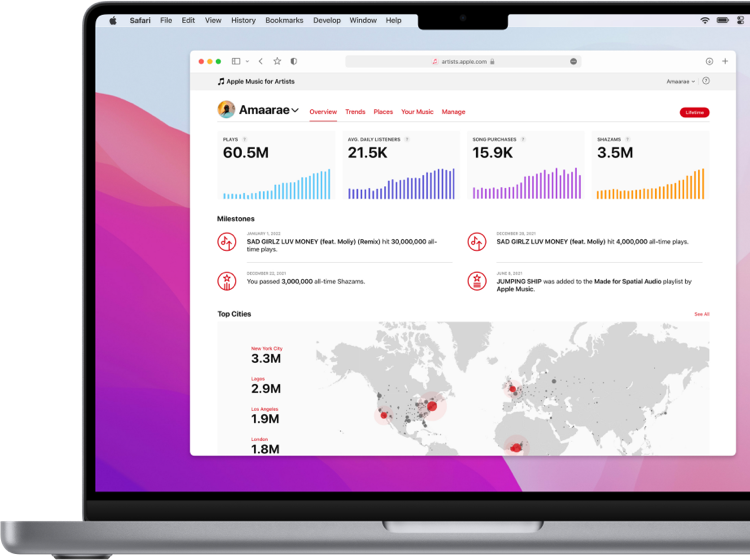
You can even send your lyrics directly to Apple, however we’d recommend going through Musixmatch to upload your lyrics to multiple stores at once, like Apple Music, Spotify, Instagram and more. You can also find production tips for making your music sound great using Apple software like Voice Memos, GarageBand, Logic Pro and MainStage.
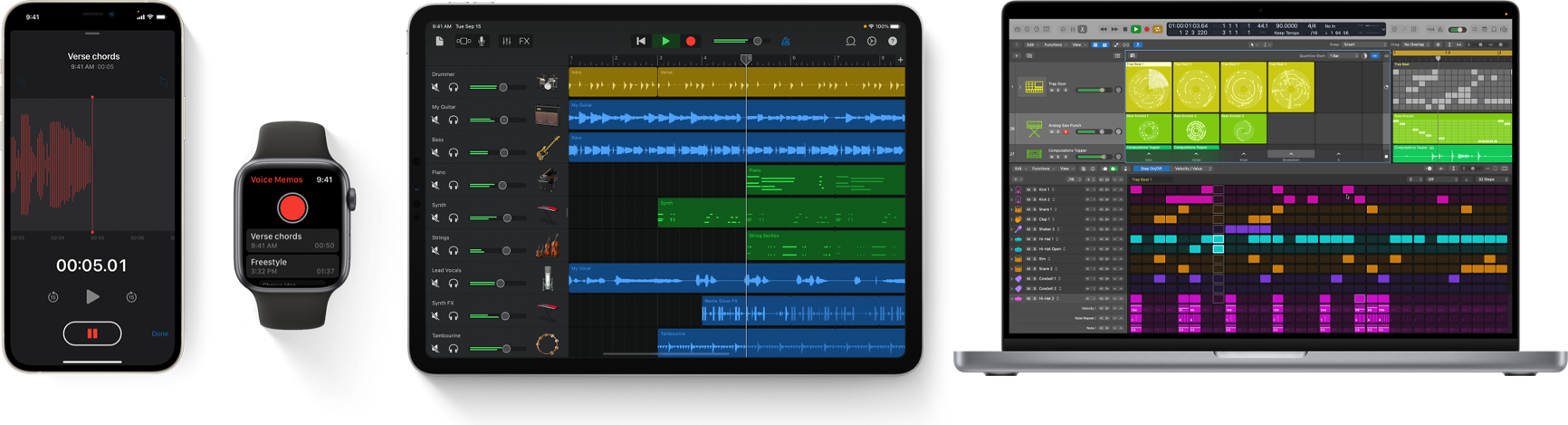
Pay-per-stream
Streaming services do not pay artists a set amount of money per stream, as there are many factors that can affect the value of one stream, such as the subscription type and location of the listener. That being said, some news outlets have calculated a rough average based on the number of streams versus the pay various artists received within a given period. In April last year, Apple Music proudly announced that it pays an average of one penny per stream. As Apple Music has no ad-supported free tier, their average pay-out is far higher than competitors such as Spotify, Amazon Music, YouTube Music, Deezer and Pandora, who range from $0.001 – $0.007 per stream.
PUSH.fm marketing
Our friends over at PUSH.fm have free marketing tools to help RouteNote and non-RouteNote artists promote their music across platforms.
Alongside Fan Links – putting all of your store/social links on one customizable landing page, and Content Unlocks – rewarding fans with exclusive content for taking social actions, are Pre-saves. Pre-saves on PUSH.fm present your fans with links to your future releases on Apple Music, Spotify and Deezer. When someone pre-saves your release (or pre-adds on Apple Music), your upcoming album or single will appear in their library on release day, boosting day-one streams.
This sort of engagement pre-release shows stores excitement for your upcoming music, increasing the likelihood of getting added to editorial playlists. Editorial playlists can introduce thousands of new listeners to your music for free. You can find full instructions on how to get your un-released URLs from RouteNote and set up a pre-save/pre-add on PUSH.fm here.
A free Basic PUSH.fm account can create unlimited Pre-save and Fan Link campaigns. All campaigns can be personalized while designing, then tracked once live. You can view the number of campaigns, visits and pre-saves for each store, with graphs to show performance over time.