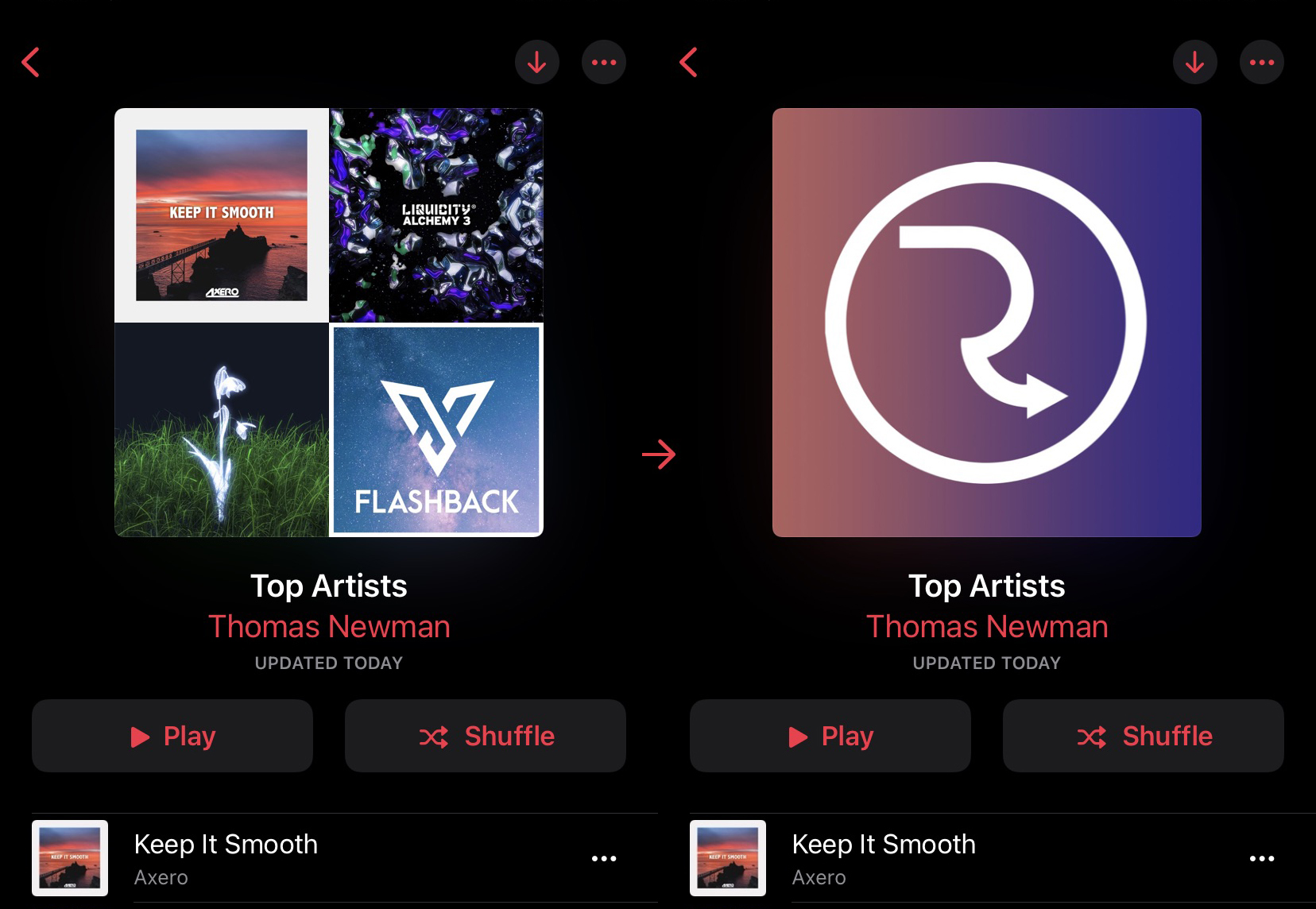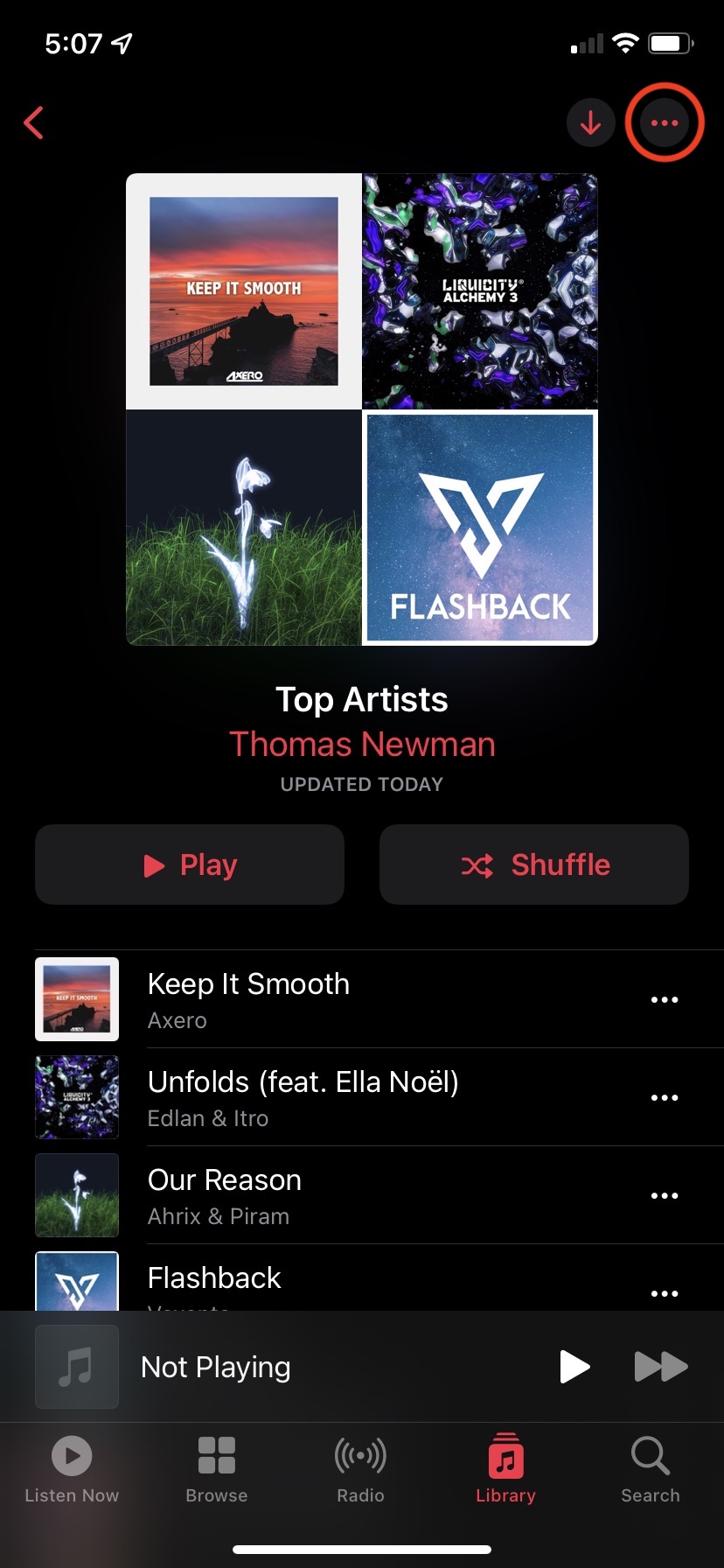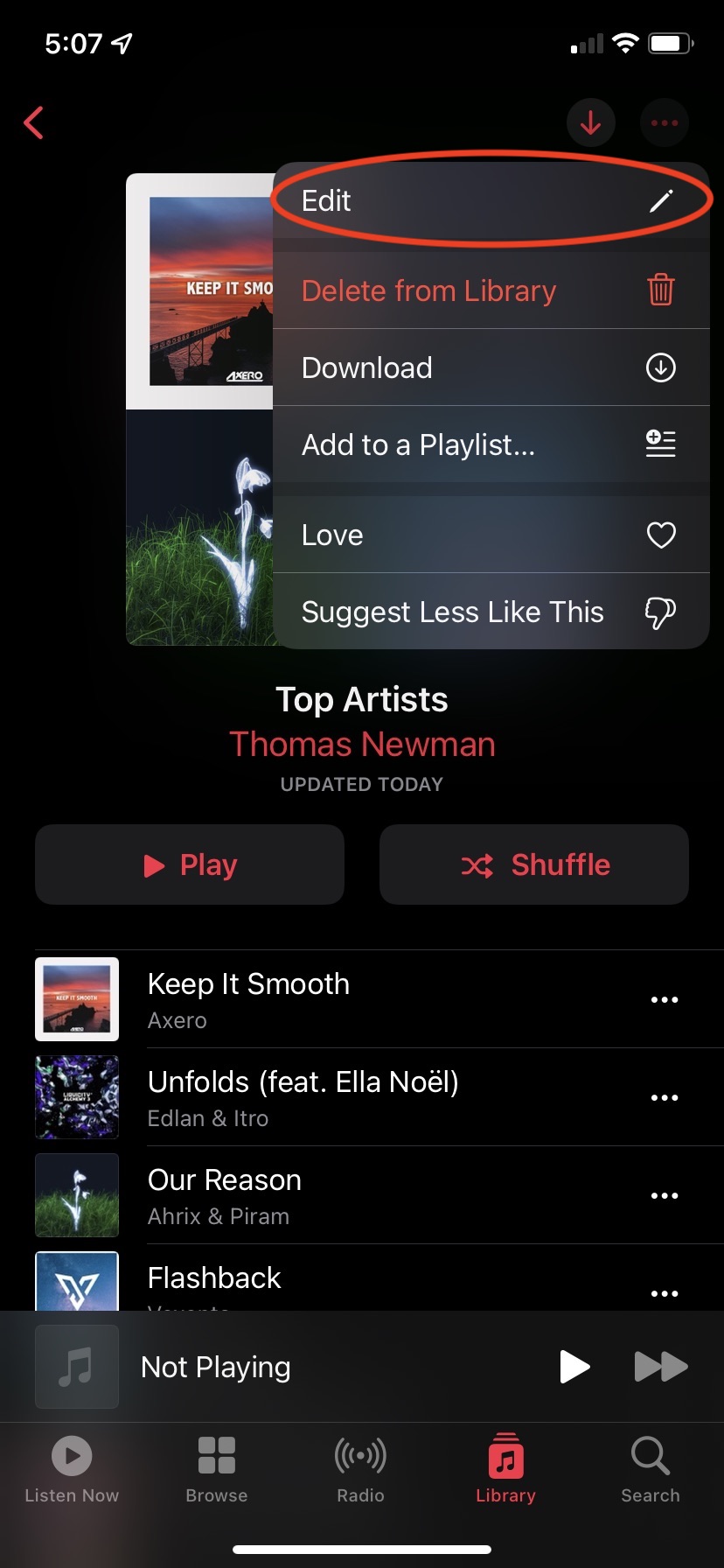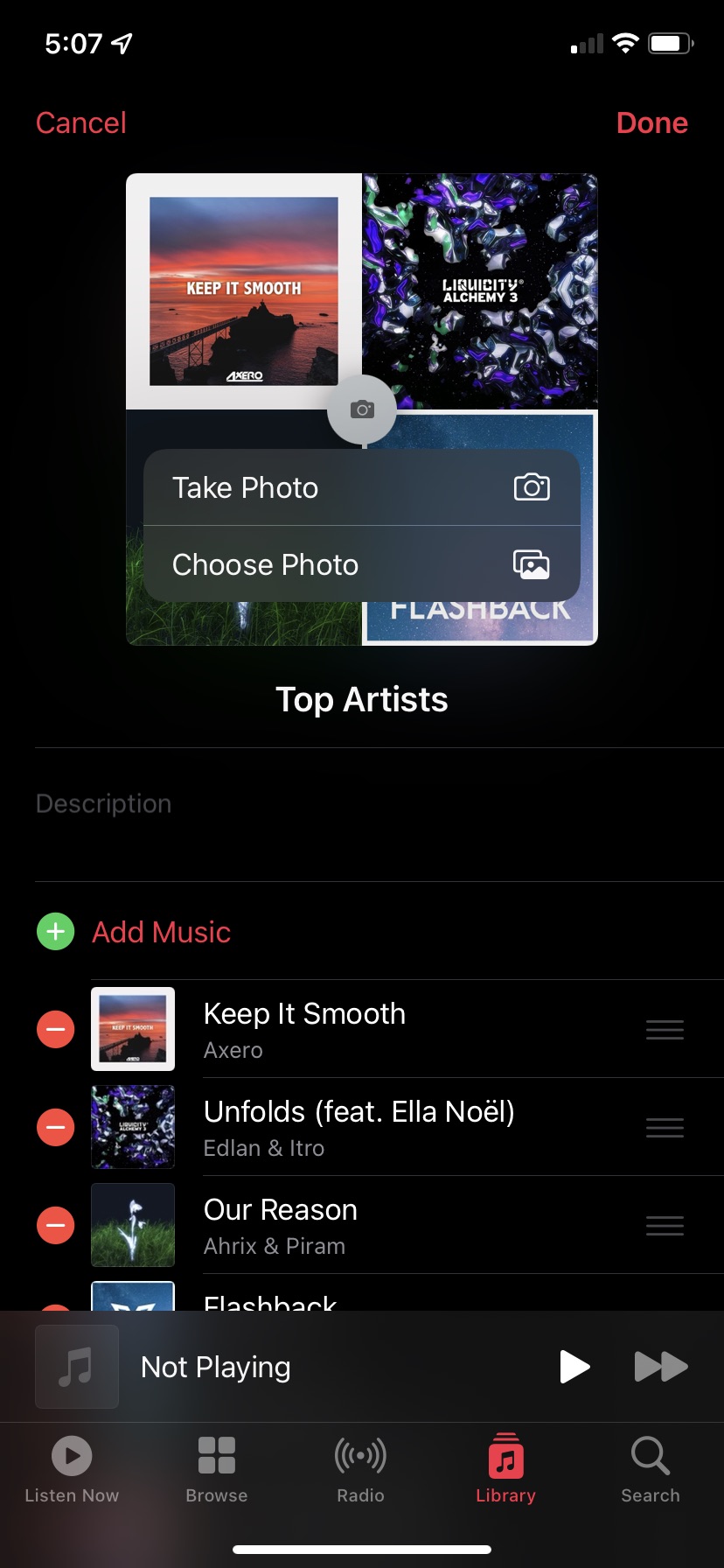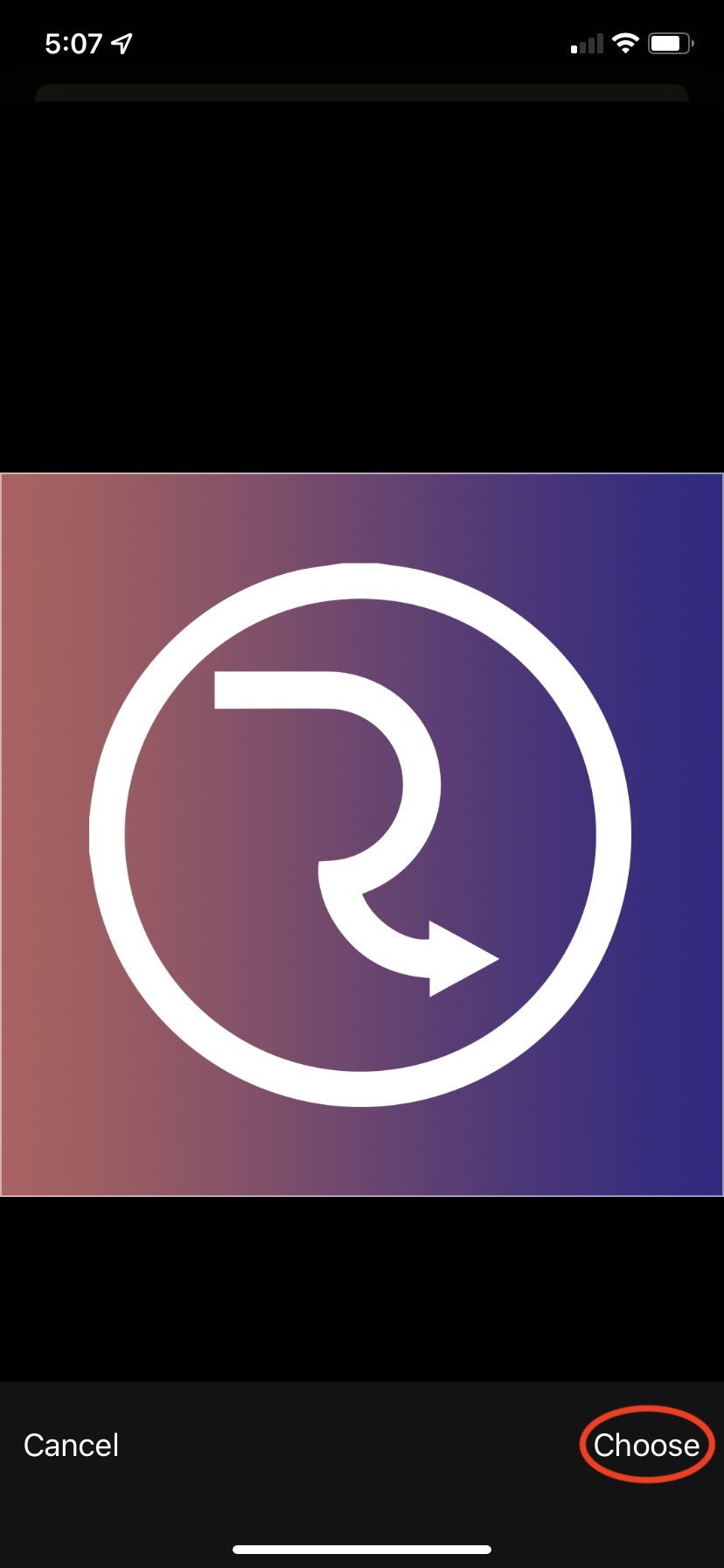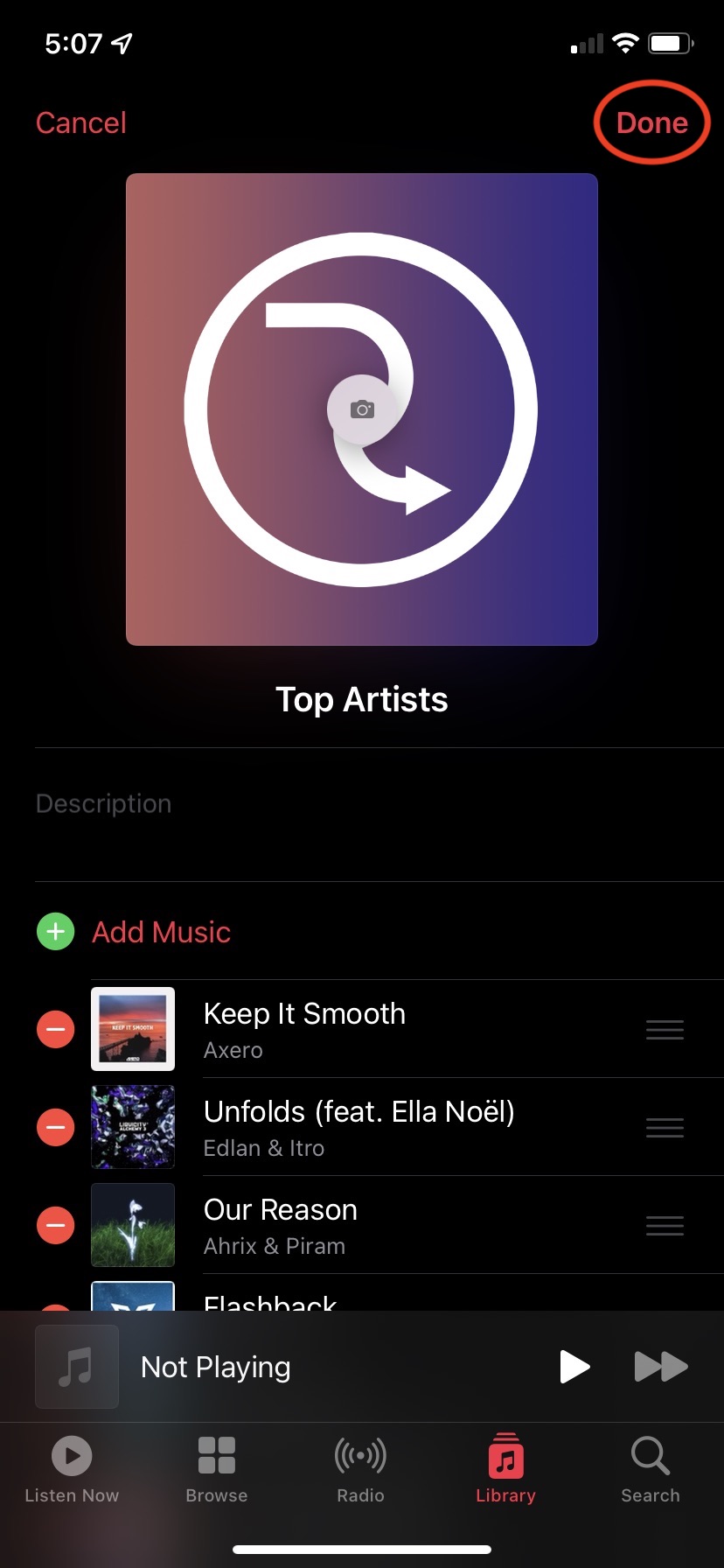How to change your Apple Music playlist cover
How to add some flair to your Apple Music playlists by customizing the cover on the mobile and desktop apps.
By default, user created Apple Music playlist covers show a grid of four of the album arts of tracks featured in the playlist. But how can you customize the cover to stand out in search results?
Mobile
- On the playlist, tap the three dots in the upper right corner
- Tap Edit
- Then tap the cover
- Take or upload an image
- Position the image and tap Choose in the lower right corner
- Once you’re happy with your changes, tap Done in the upper right corner
Desktop
- On the playlist, click the playlist cover
- Click Other and browse your computer for your desired image
- Position and size the image, then click Done