Why is Apple Music or iTunes not playing songs?
Image Credit: Apple
If Apple Music or iTunes is having issues playing music, try these troubleshooting tips on Mac and PC.
Apple Music on Mac and iTunes on PC hosts 90 million songs via Apple Music and users’ imported libraries. Here are some steps to try if Apple Music or iTunes aren’t playing music, before contacting Apple or throwing your computer out of the window.
The progress bar is moving but there’s no music
- Volume: Make sure your Music/iTunes volume, computer’s output volume and any connected speakers are turned up
- Local files: If the audio file is one of your own, it may be corrupt. Try a different track.
- Other audio sources: Test other audio sources, such as a YouTube video.
- No audio: If you can’t hear any audio from your computer, the issue is not with Apple Music. Click here for general sound instruction on Mac.
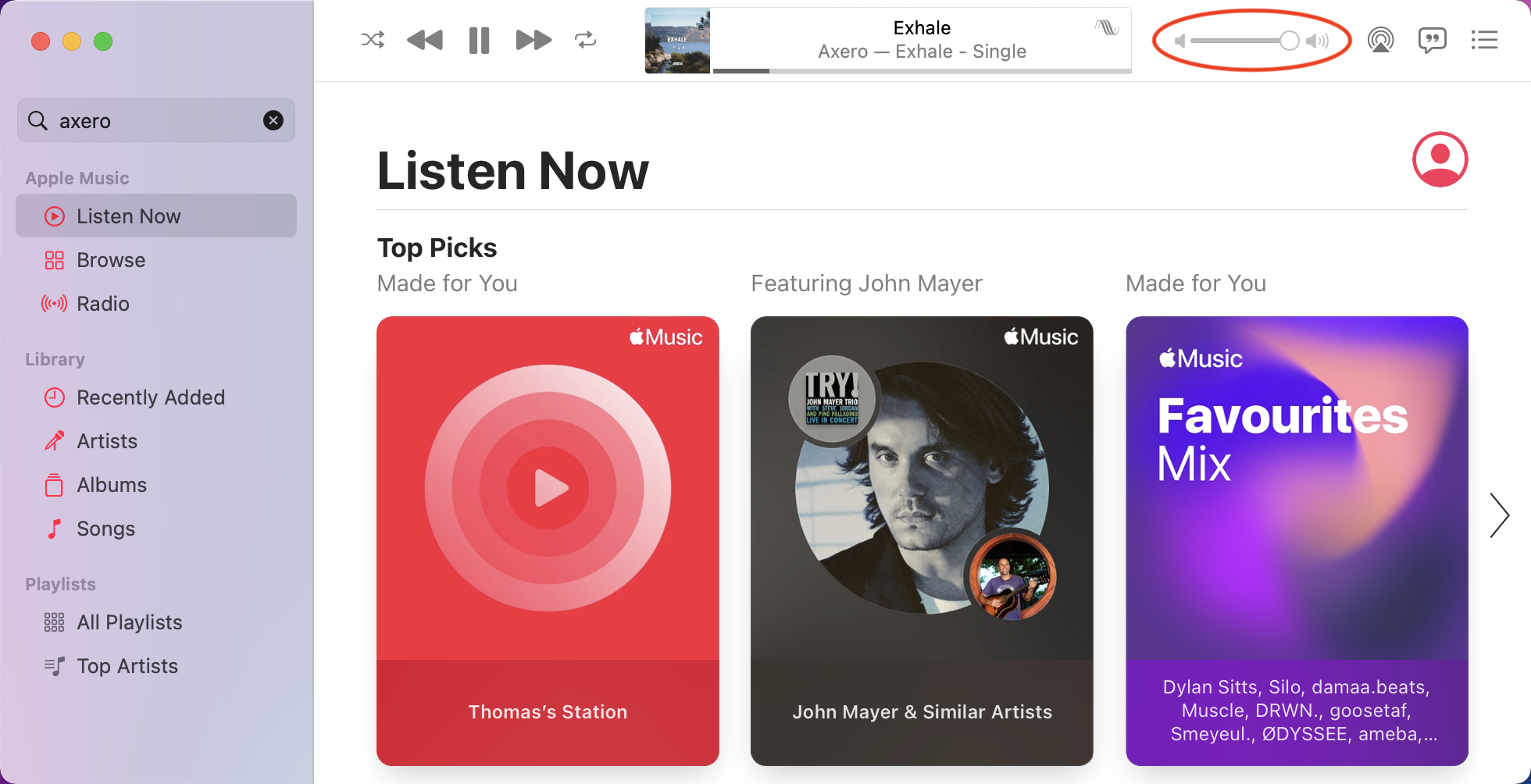
If you can’t play a song
- iTunes purchases: If the song was purchased from the iTunes Store, you may have exceeded the number of computers on which you can play your purchases. You can play iTunes purchases on up to five authorised computers. If you’ve met the limit, you must de-authorise one computer before authorising another. Click for instruction on authorising and de-authorising iTunes on Mac and Windows.
- Is Apple Music down?
- Contact Apple: If you’re still having trouble, click here to contact Apple Support
