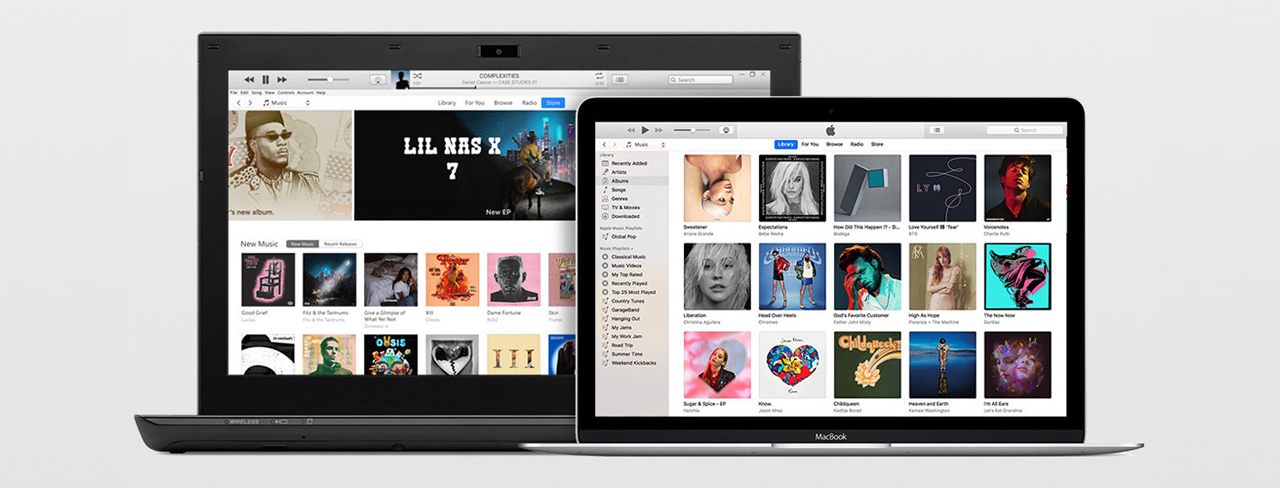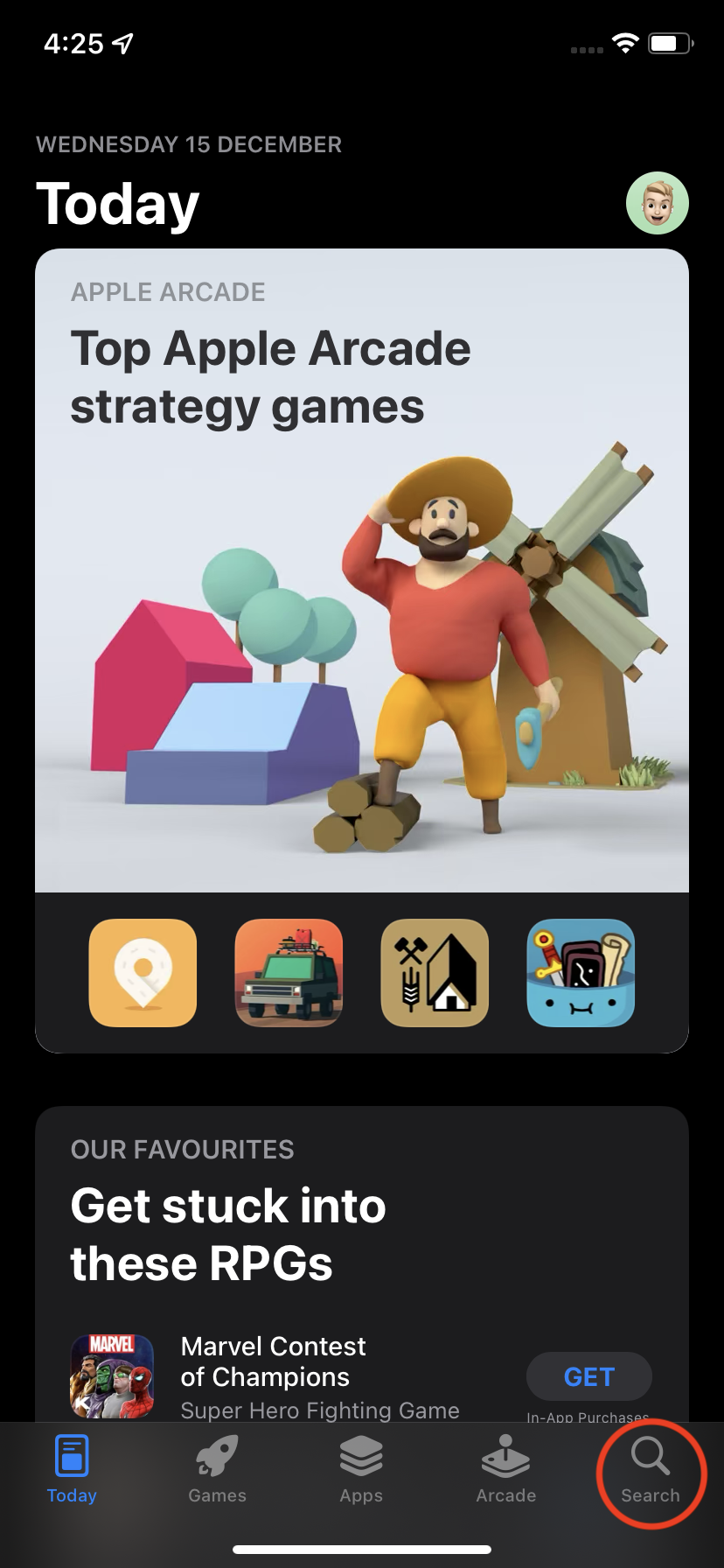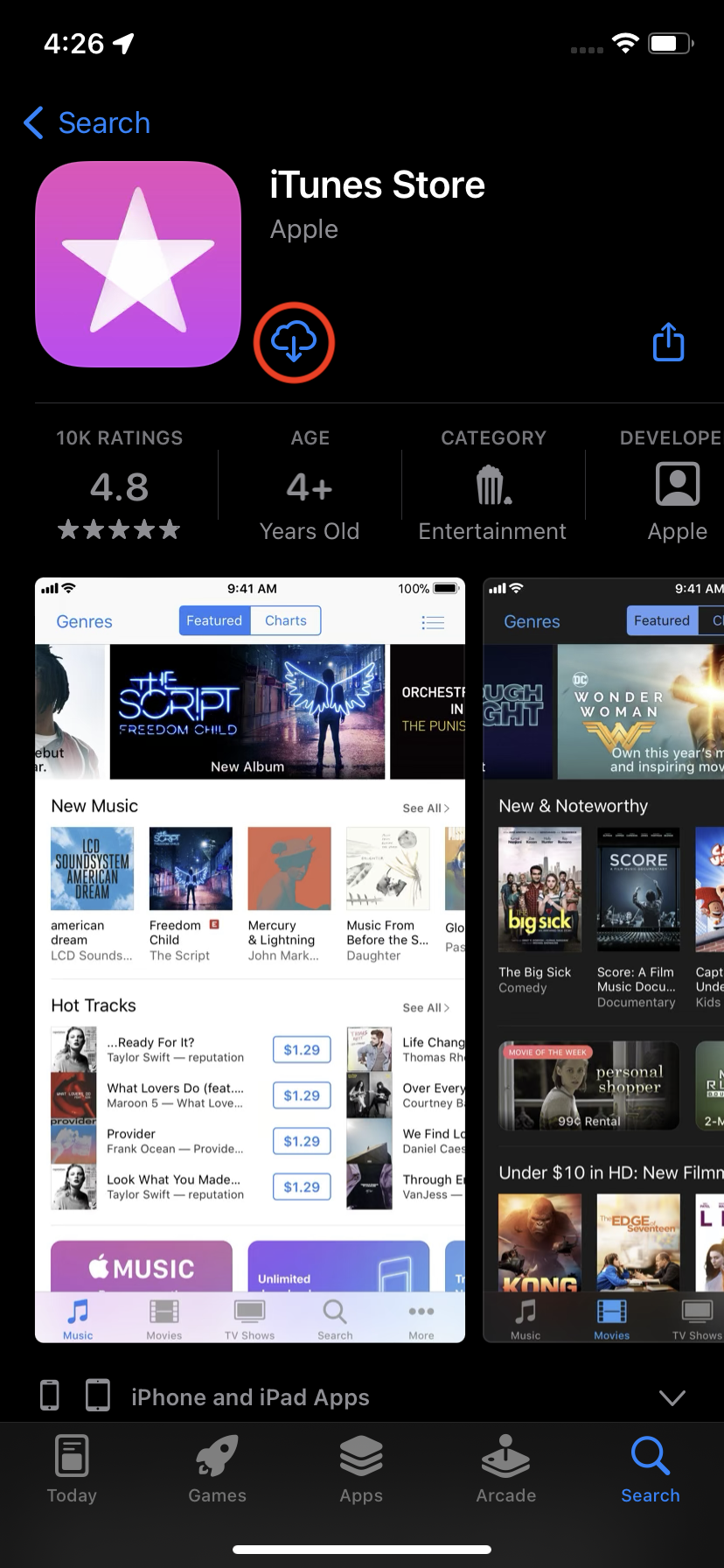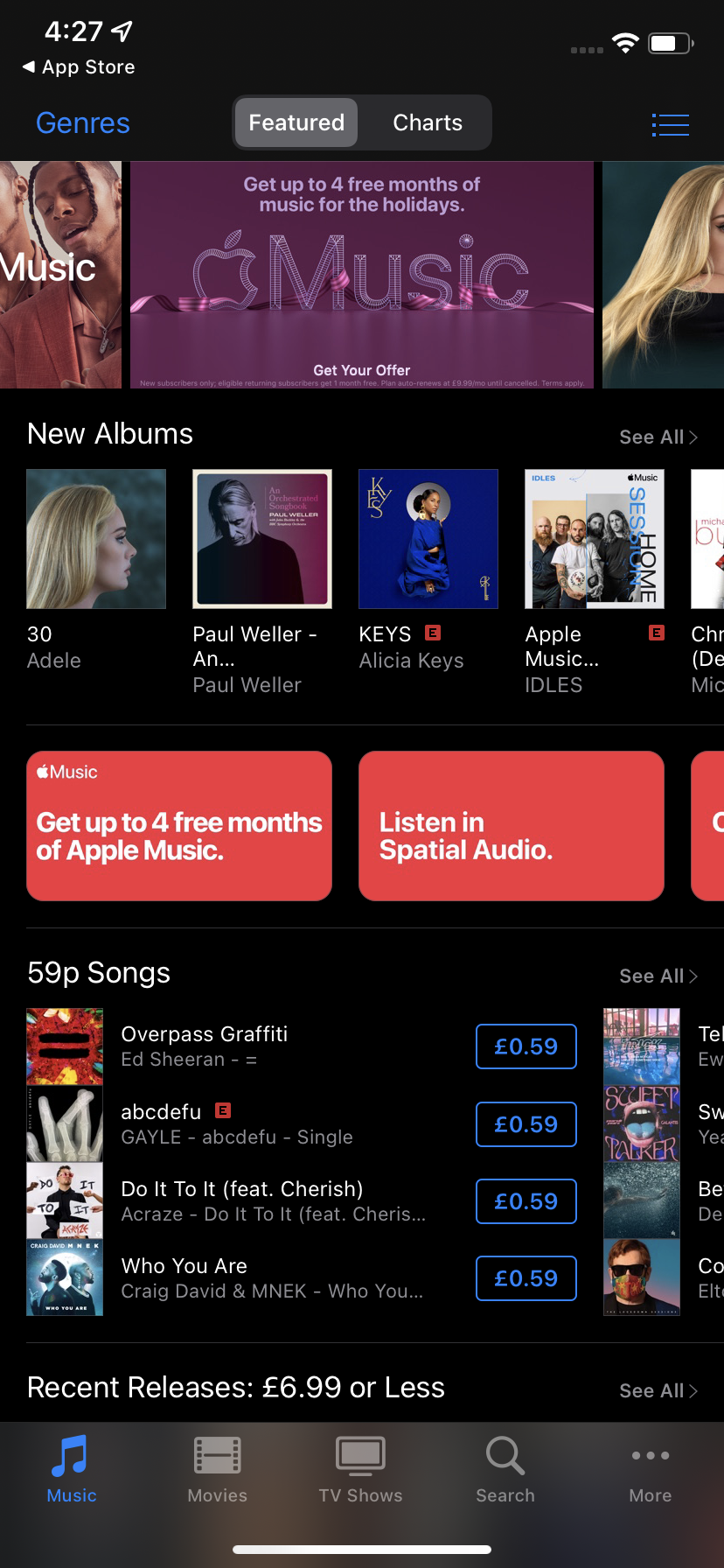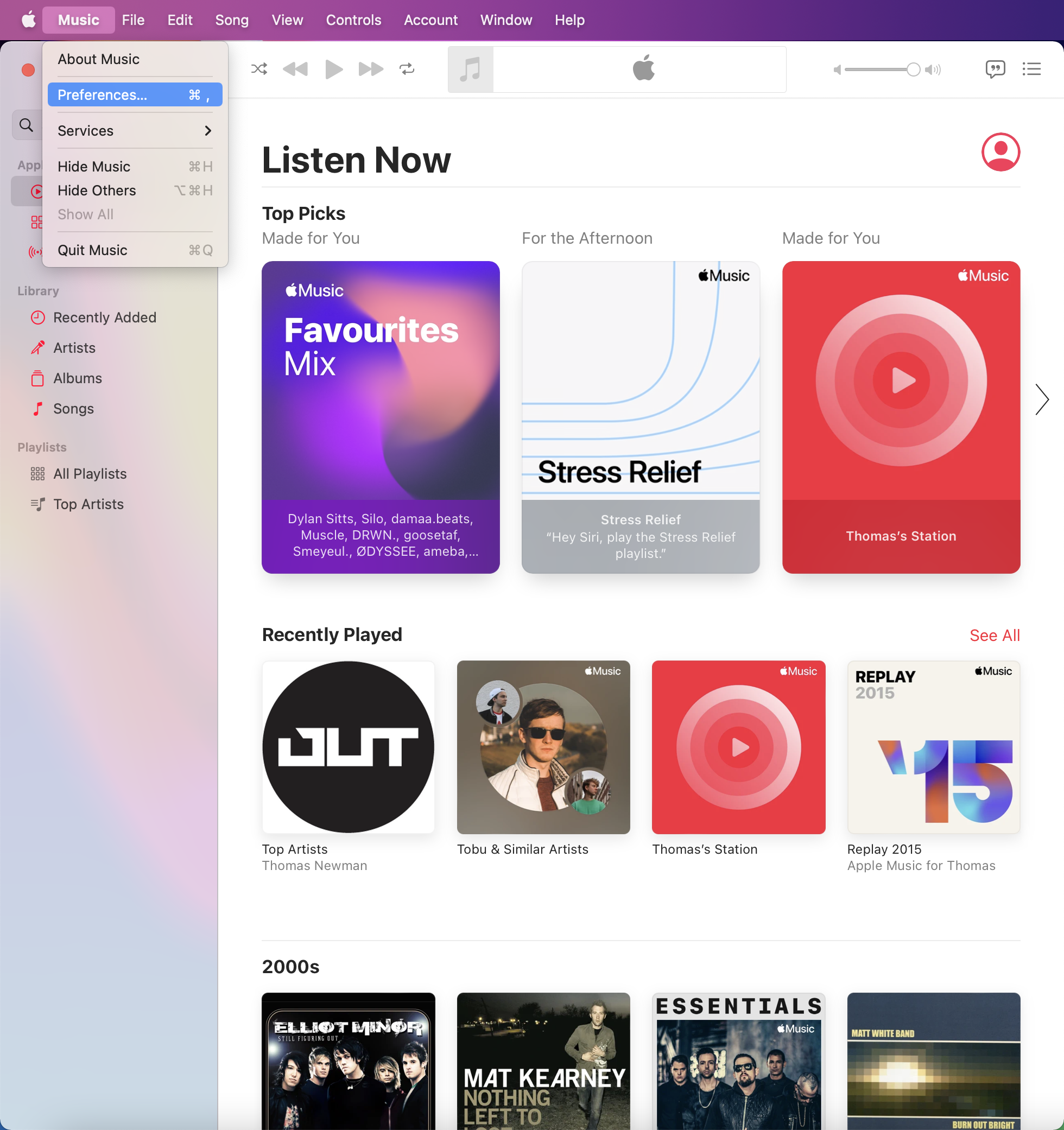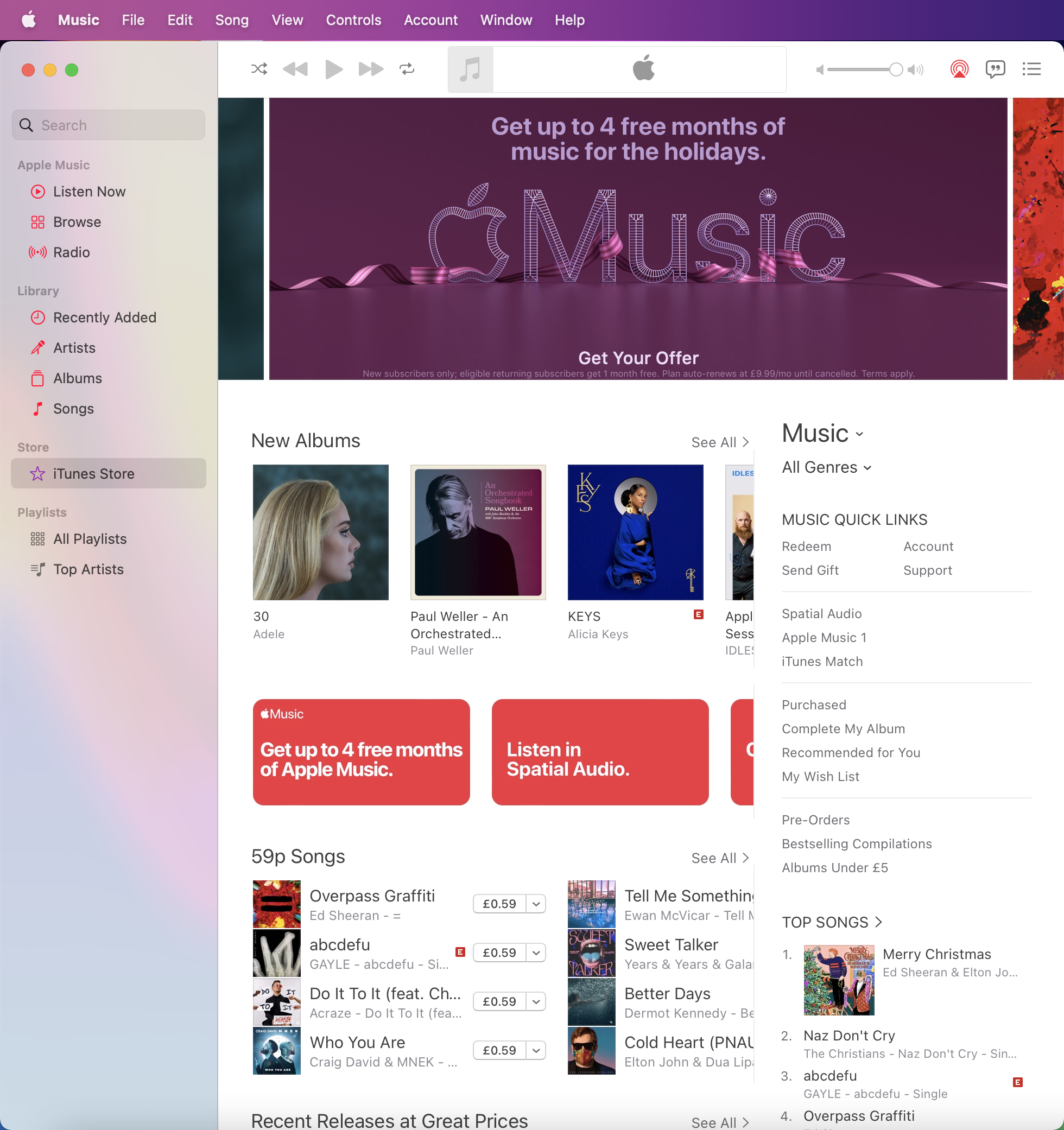How to access the Apple Music Store and purchase music
Since the launch of their music streaming service in 2015, Apple have focused heavily on Apple Music over the iTunes Store.
Launched in 2001, iTunes helped kickstart the digital music revolution over two decades ago. Over the last decade, as streaming has overtaken digital music purchases, iTunes has been hidden away on some platforms, however the music store is still accessible on Mac, Windows and iPhone. The iTunes Store is still loved by those who prefer to own music, rather than streaming.
iPhone
- Head to the App Store and tap Search
- Search for “iTunes Store” or click here from your iPhone
- Tap GET or the cloud icon to download and install the app
- Once it’s installed, tap OPEN or find the app on your home screen
Mac
If you are running macOS 10.14 or earlier, iTunes will automatically be installed on your Mac. Since macOS Catalina, Apple has split iTunes into separate Apple Music, Apple TV, Apple Podcasts and Apple Books app. All existing purchases rentals and imports are automatically transferred to their respective apps. To enable the iTunes Store within Apple Music:
- Click Music in the upper right corner in the menu bar, then Preferences
- Under General, tick the box beside iTunes Store
- You’ll now notice the iTunes Store in the left panel
Windows
Click here for instruction on how to download and install iTunes on Windows
Did you know you can sell your own music on iTunes for free? Click here to learn more.