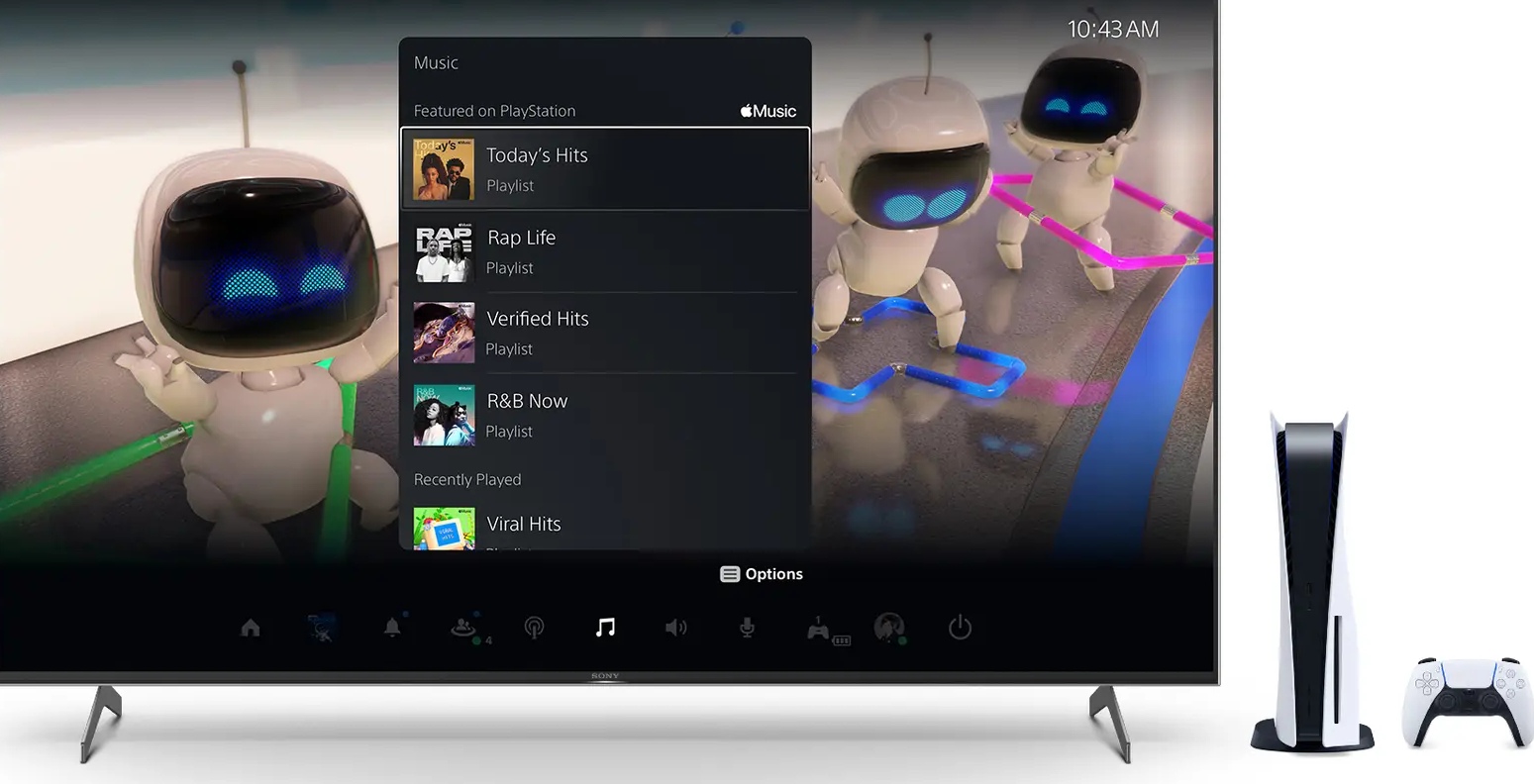How to play Apple Music on PS5
Image Credit: Sony
Want Apple Music on your PlayStation 5? Good news – the streaming service has now launched on the games console.
Apple Music is now available on PlayStation 5 around the world from Australia to Uruguay. PS5 owners with an Apple Music subscription can stream songs on their consoles.
You can stream music on the app independently or play tracks whilst gaming. Users can access their own playlists, Apple Music Radio, music videos and more.
Background play is a useful feature. Whilst playing a game you can hit the PS button which will bring up the Control Center and the Music Function card. There’s recommendations based on the game being played and Apple Music gaming-themed playlists.
Music videos are also able to be played in the background. The video will minimize and the audio will carry on whilst you keep playing or go to the home screen. When you look at the music video again the visuals will have kept pace with the song.
PlayStation 5 users already had access to Apple TV+, and Spotify has been available on Sony’s console since launch.
How to set up Apple Music on PlayStation 5
- Go to All Apps, choose Apple Music then Download
- Launch Apple Music app
- Log in by entering your details, or Sign up to create an Apple Music account
- Link your accounts!
To unlink Apple Music from PlayStation Network at any time, head to Log out
Any questions? You can get PS5 support here. And don’t forget, if you don’t have an Apple Music subscription you can sign up for a free trial first before committing.