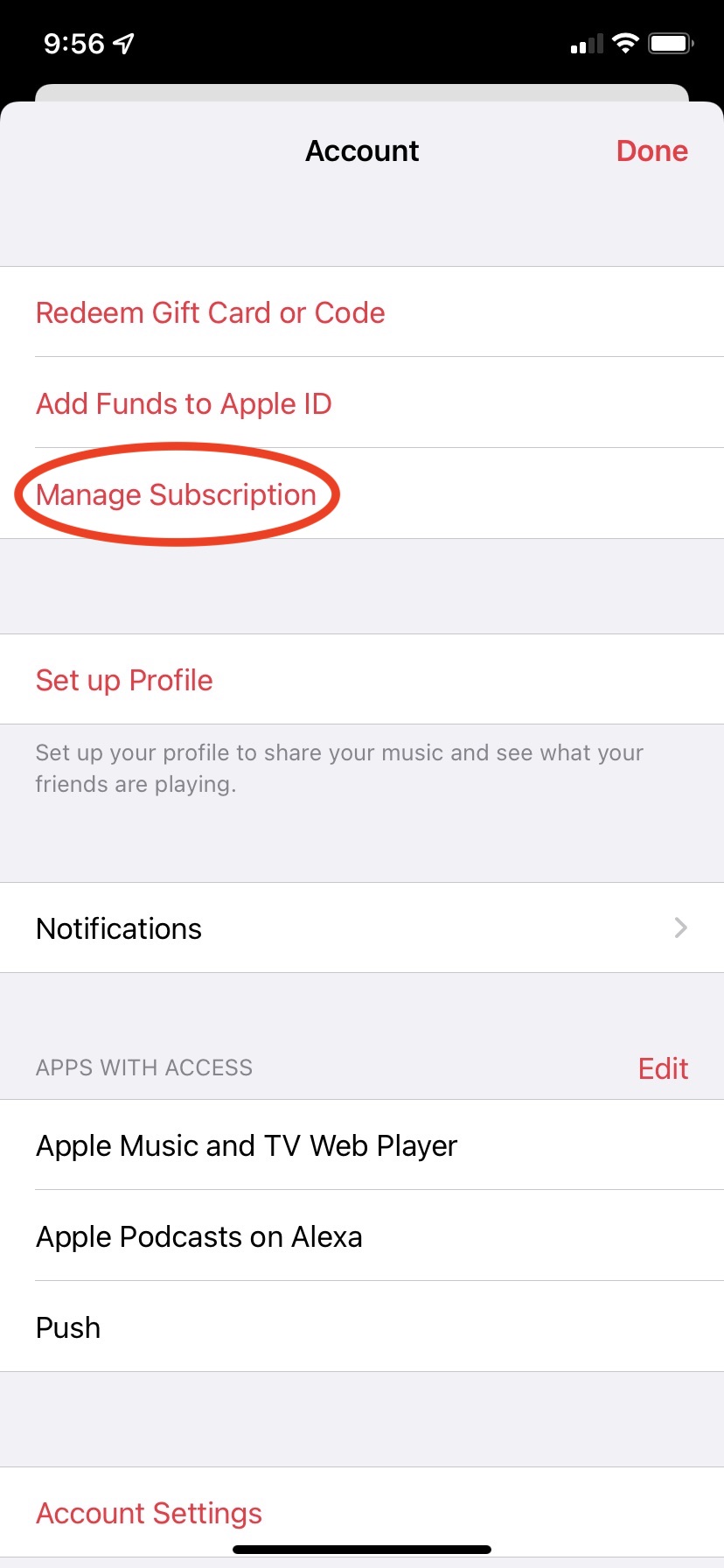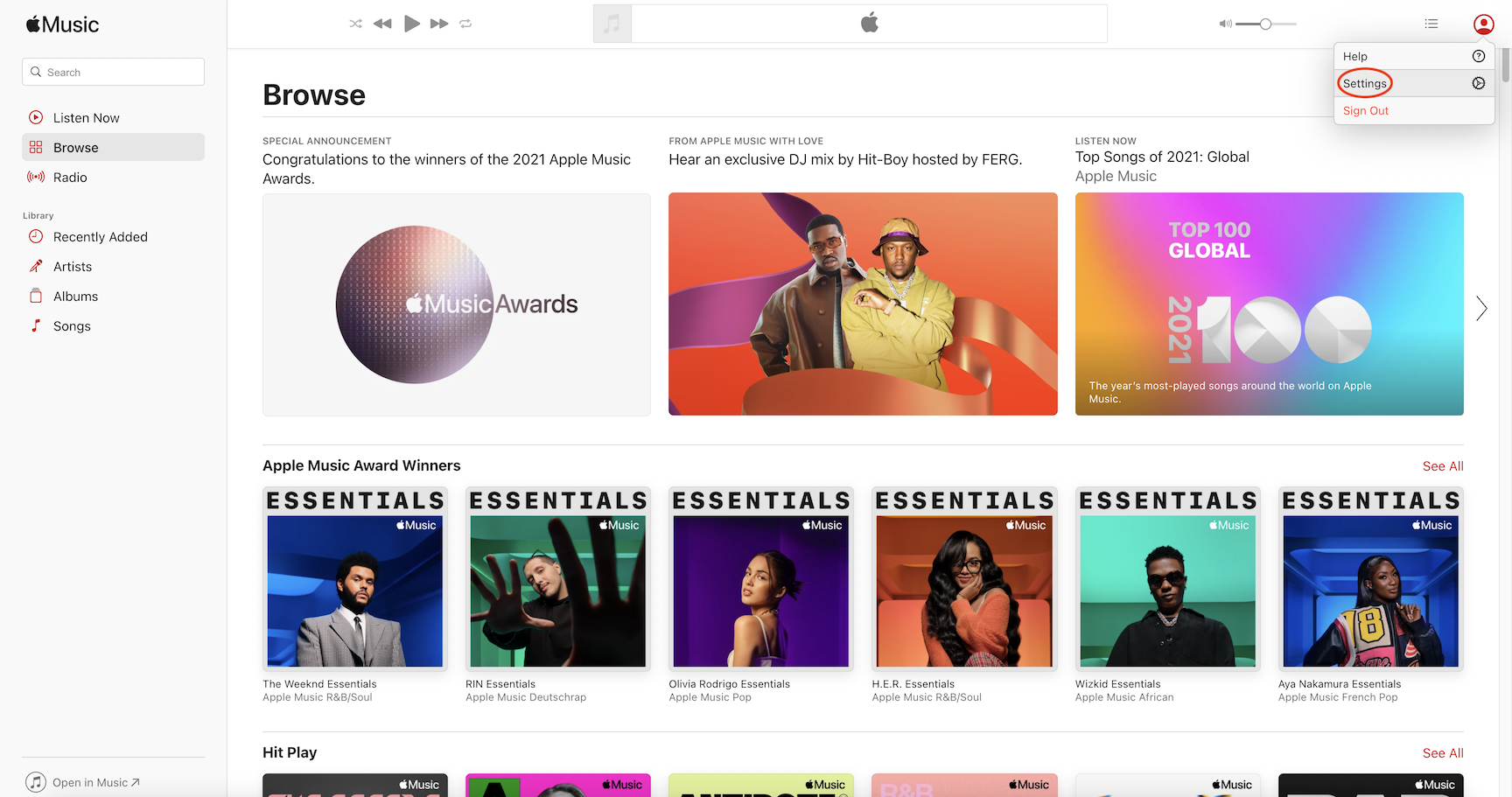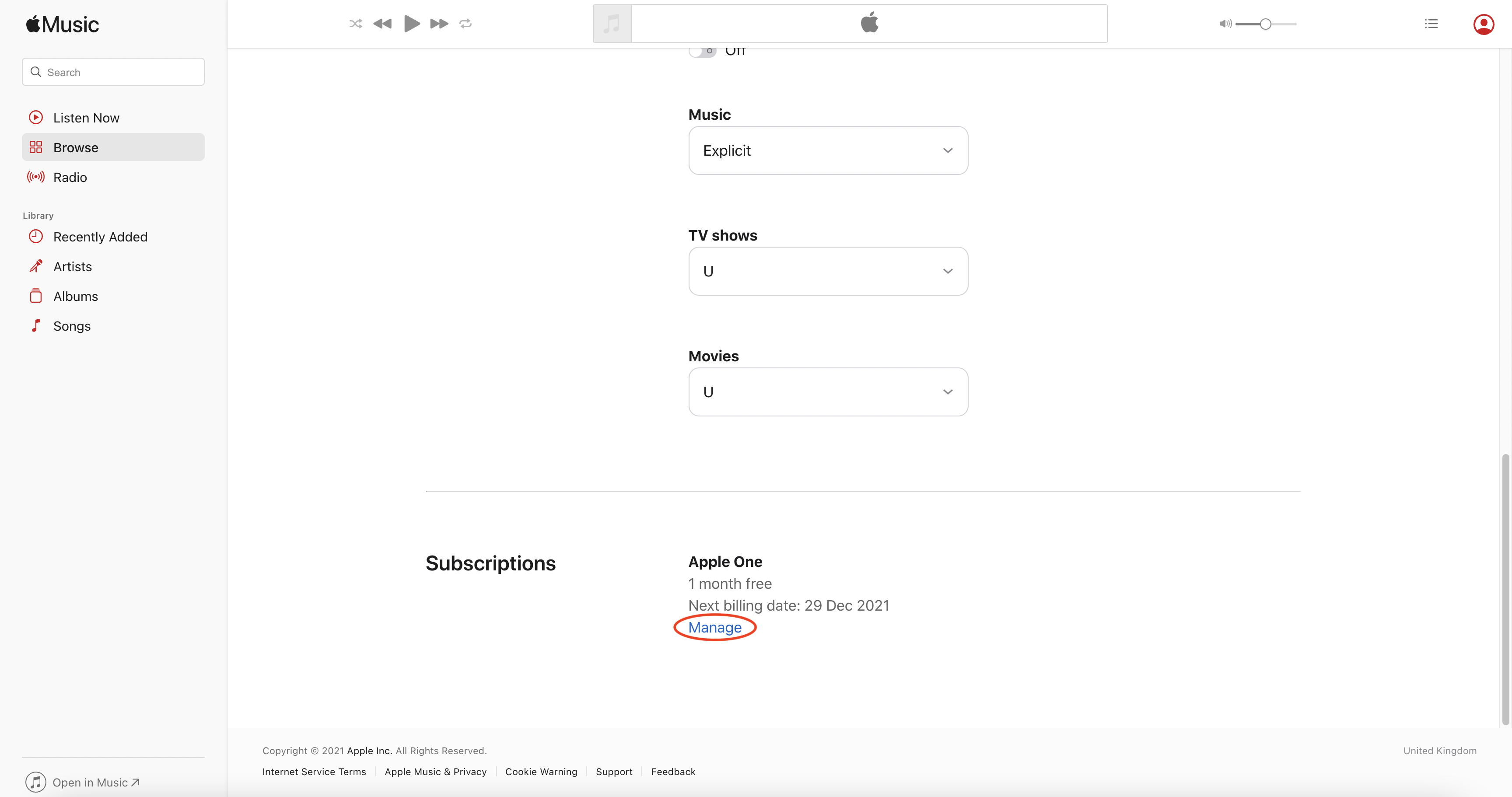How to cancel my Apple Music subscription
Apple Music buries the cancel subscription button away in the settings, making it hard to find if you don’t know where to look.
Whether you fancy giving your Apple Music subscription a break or want to transfer to another streaming service, here are the steps to cancelling Apple Music. Note your subscription will end immediately, so if you want to use the service up until the renewal date, be sure to come back to this article later. You must cancel at least one day before the renewal date to not be charged. Perhaps set a reminder.
On the mobile app
- Tap the account icon in the upper right corner
- Tap Manage Subscription
- Tap Cancel Subscription
On the web
- Head to music.apple.com
- Click Sign In. If you don’t see this option, skip to the next step.
- Click the account icon in the upper right corner
- Choose Settings
- Scroll down to Subscriptions and click Manage
- Click Cancel Subscription
If your subscription is for another Apple service such as Apple One, follow these steps.
If you’re still having issues with cancelling your subscription, get in contact with Apple Support.