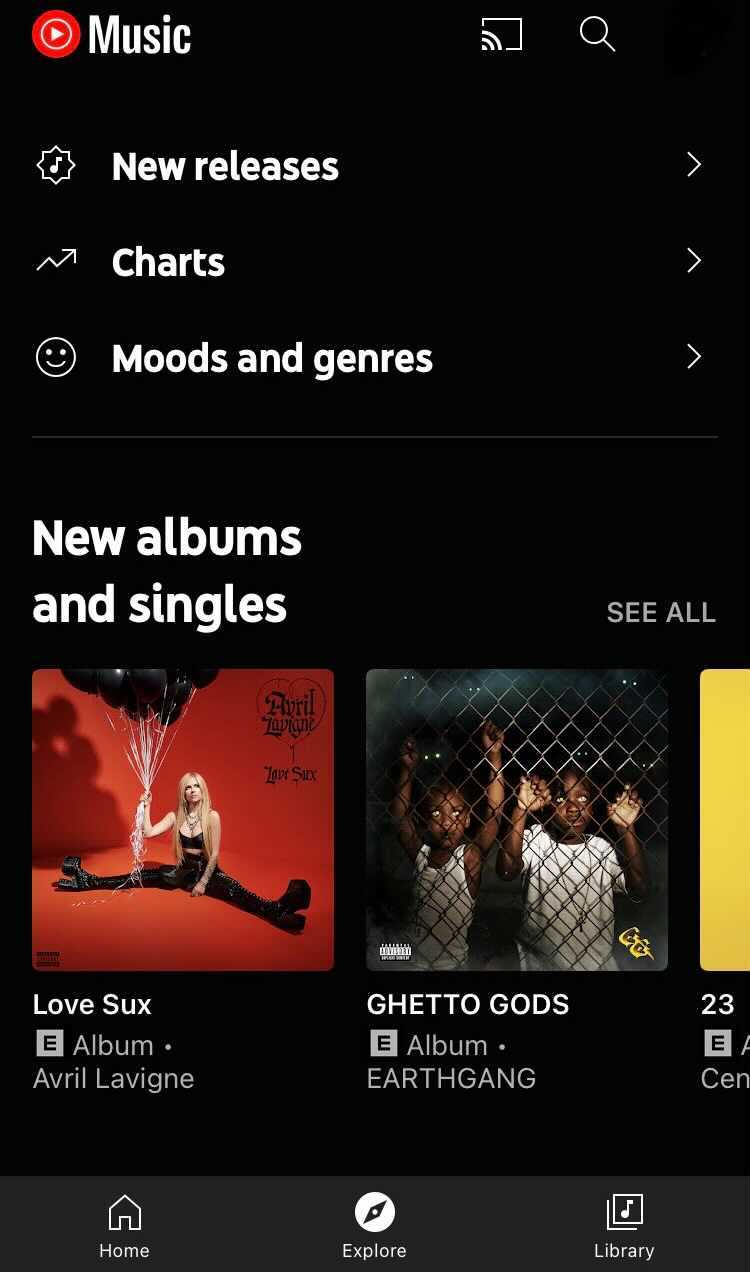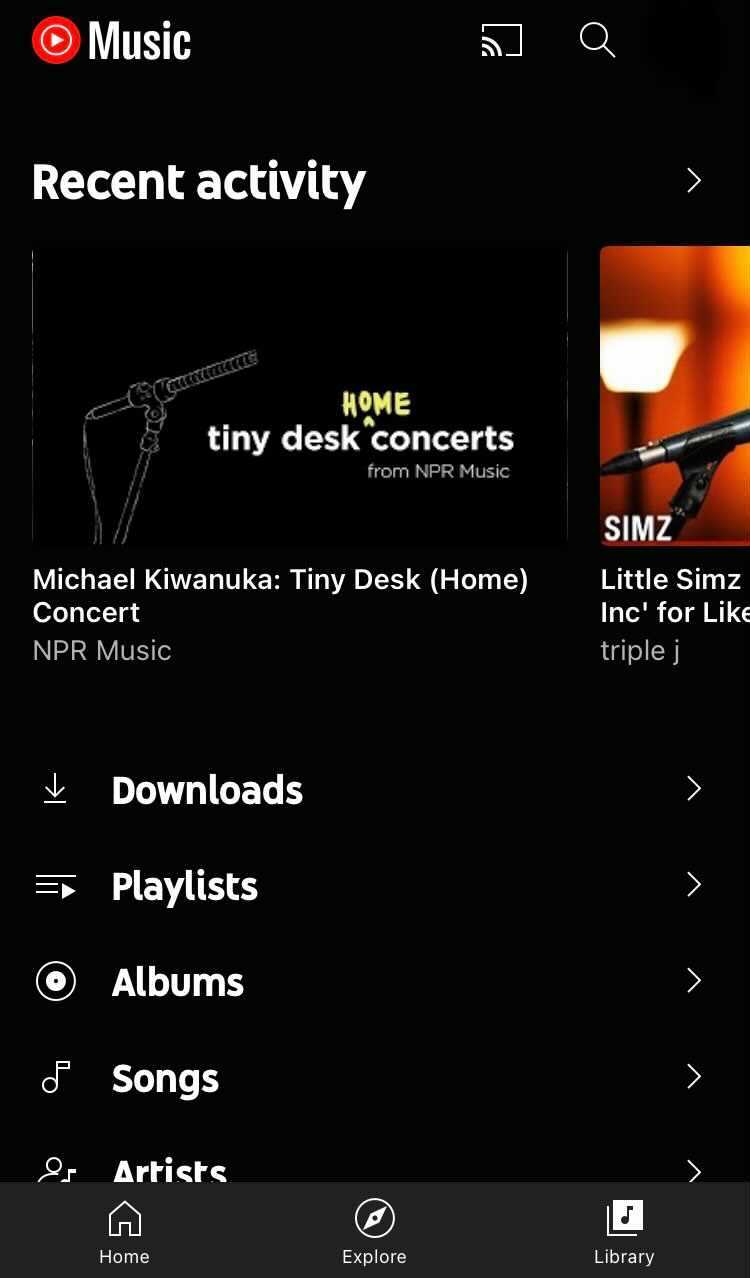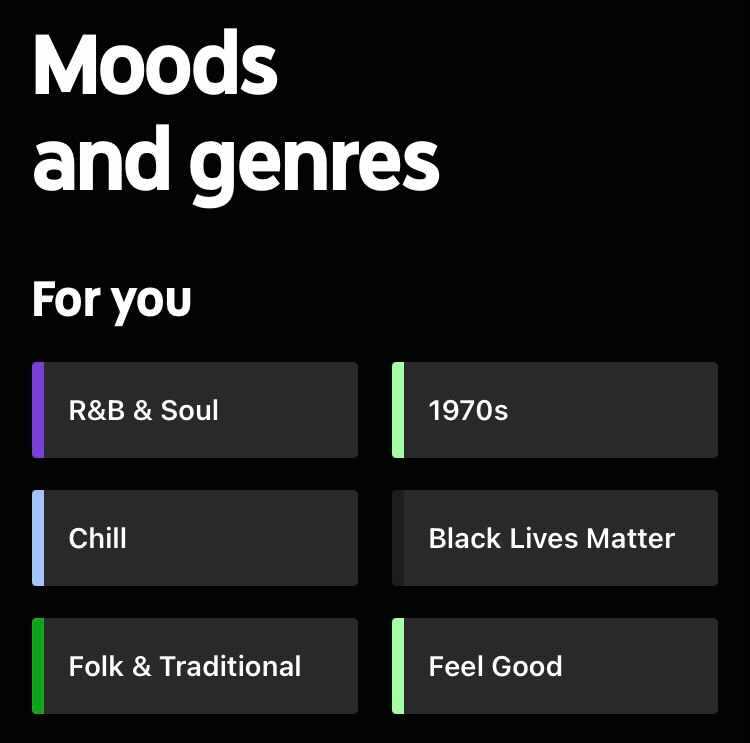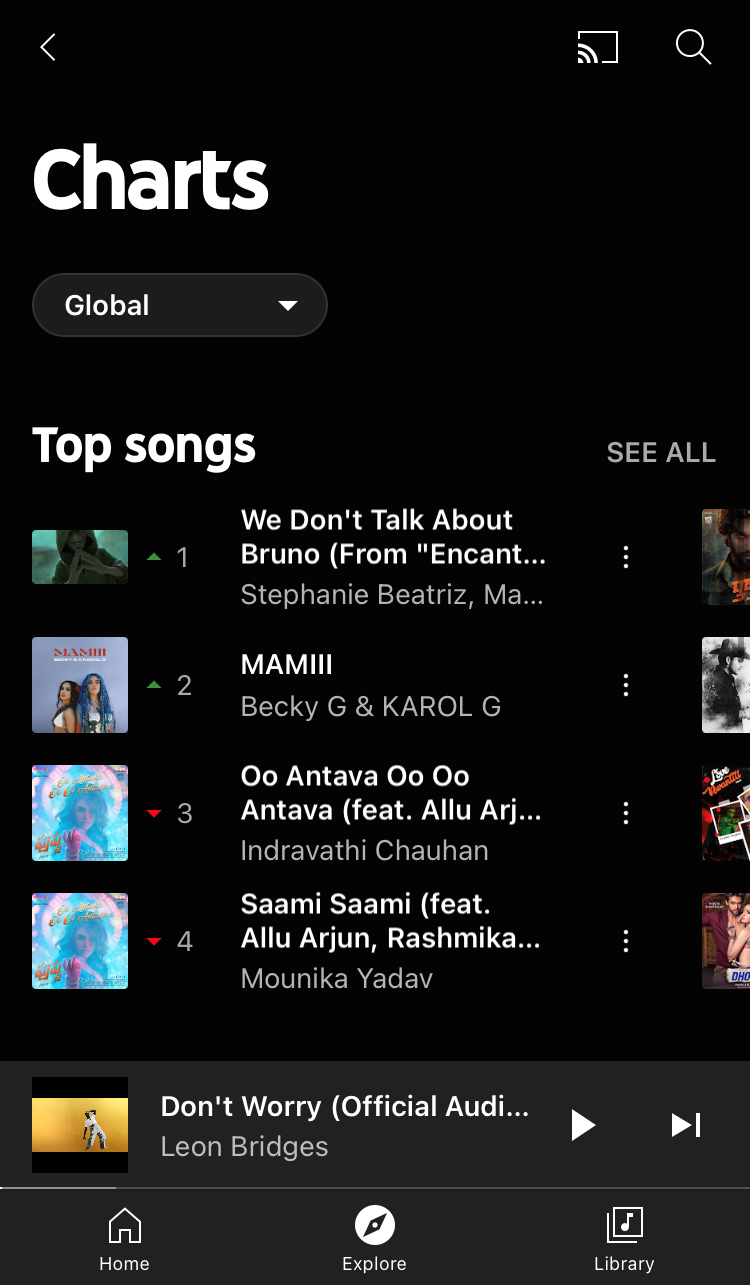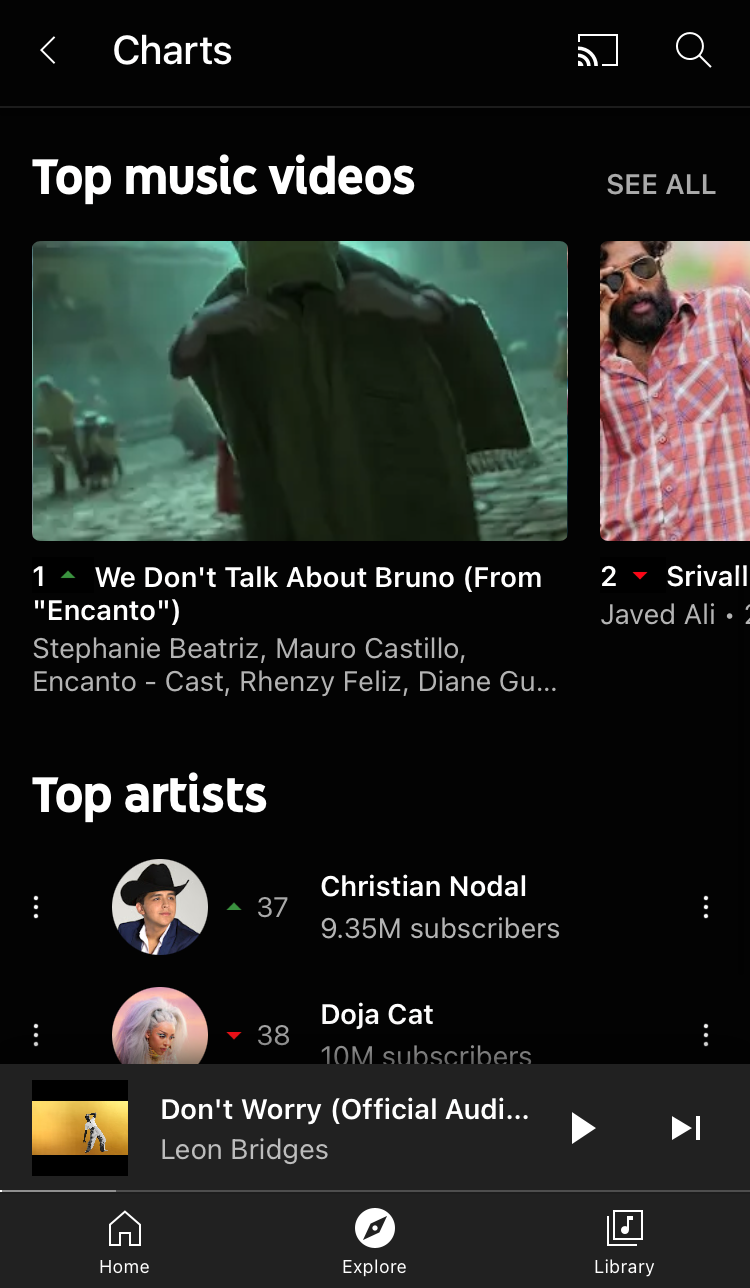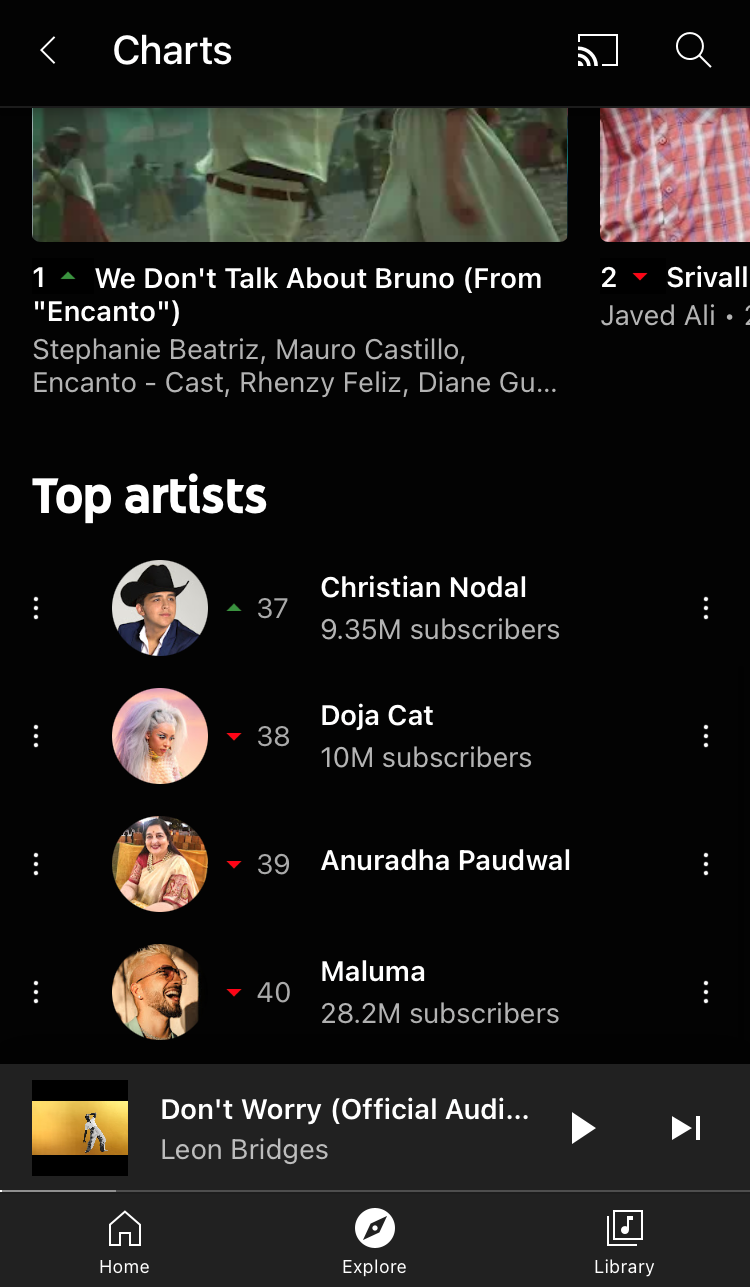What is YouTube Music and how to upload your music free?
Image Credit: YouTube
The ultimate guide to YouTube Music, whether you’re a user or an artist wondering about uploading music to YouTube Music.
YouTube Music is YouTube’s music streaming service, a standalone platform available as an app and on desktop around the world. With millions of subscribers and millions of songs, it’s one of the biggest streaming platforms available.
What makes YouTube Music a good streaming app – and should you release your music on YouTube Music?
Step this way for a YouTube Music user guide. In this article we’ll cover everything you need to know about the platform, whether you’re a user or an artist wondering how to upload to YouTube Music for free.
Discover how to distribute as many releases as you like to YouTube Music including singles, EPs, albums, and extended albums; and earn streaming revenues on every play on all of the top streaming services and download stores around the world.
Short on time? Jump to:
- How to get your music on YouTube Music
- What is YouTube Music?
- YouTube Music for Artists
- Promoting your music on YouTube Music
- Conclusion: Is YouTube Music a good streaming service?
How to get your music on YouTube Music

Are you an artist looking to release your music onto streaming platforms? Without a major record deal, to upload your music to streaming services like YouTube Music independent artists need to help of a digital music distributor – like RouteNote. And at RouteNote, we offer music distribution for unsigned artists and independent record labels for free.
With free distribution to YouTube Music through RouteNote, you can get your music on one of the world’s biggest platforms for music and start earning money from every play. YouTube Music’s huge userbase means it is a fantastic way for artists to get their songs heard around the world. Every time a song is played on YouTube Music, royalties are generated for the rights holder.
Music released on YouTube Music can also made available on YouTube Shorts, YouTube’s platform of short, scrollable videos.

When users make a Short they can pick music from the library to accompany their creations, for example lip-syncing and dancing, or maybe using tracks as a backdrop for cooking videos. That soundtrack could be your song!
What is a music distribution deal?
Digital music distributors are the middle step between artists and streaming services like YouTube Music. A good music distributor will offer unlimited uploads, partner with many different online services, let independent artists upload music without charging a small fortune for the privilege, and will never take over any rights to the artist’s music.
At RouteNote we’ve been releasing music for unsigned artists and independent record labels since 2007. As the biggest distributor in Europe, we cover 95% of the market. That’s a lot of reach for a new release.
When you upload music with RouteNote, you have two choices: free or Premium distribution.
Free music distribution with RouteNote to YouTube Music
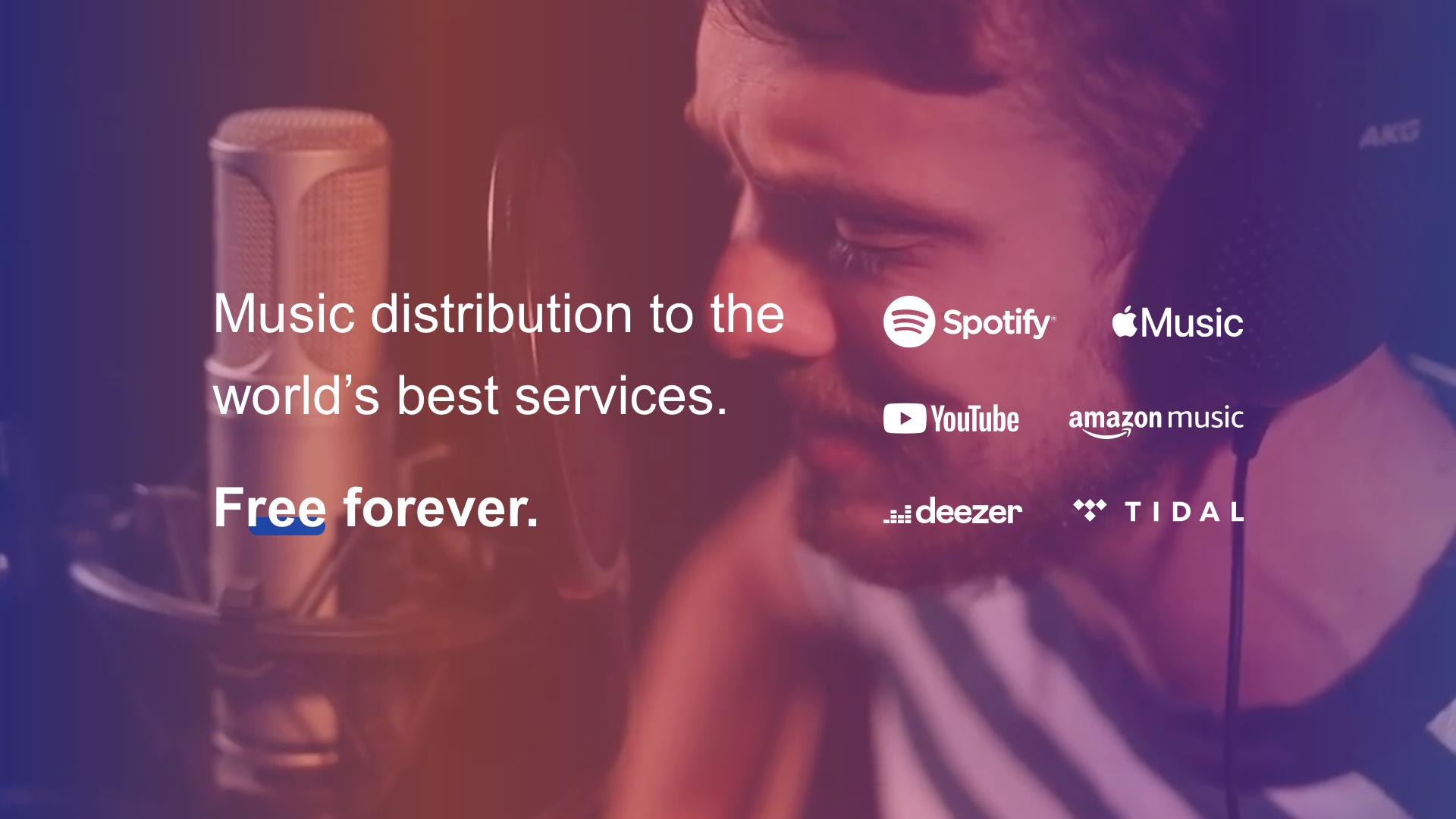
If you want your music on YouTube Music, you need a label of a digital music distributor like RouteNote. We can get your music on YouTube Music, YouTube Shorts, and help you protect your music content on YouTube with Content ID.
With RouteNote, you’re the one in control of your music, always. And you can release it for free!
Free Music Distribution
- Distribute unlimited releases at no cost
- Keep 85% of all of your music revenue
- Receive in-depth analytics and statistics on your performance in every store and service
- Explore other benefits with YouTube, like Content ID
You can distribute to as many online services and stores as you like. As well as YouTube, our partners include the likes of Spotify and Apple Music, as well as regional heavyweights like JioSaavn and Melon, giving your music global reach.
Artists and indie labels can distribute an unlimited amount of releases including albums, EPs, singles, and extended albums. Indie labels can upload music from an unlimited number of artists. You can also monetise your music across social media on Facebook, Instagram, and TikTok.
There’s no hidden fees or lock-in clauses to trap you into a contract, and you’re always free to switch distributor whenever you want. Artists and labels can release songs for free with RouteNote forever, removing financial barriers that might hold you back from releasing music.
There’s no charge to release your music through RouteNote free. Once your music starts to build up streams on YouTube Music and other platforms, your royalties will start to be generated. With RouteNote’s free distribution, you keep 85% of revenues, along with all the rights to your music.
RouteNote Premium music distribution
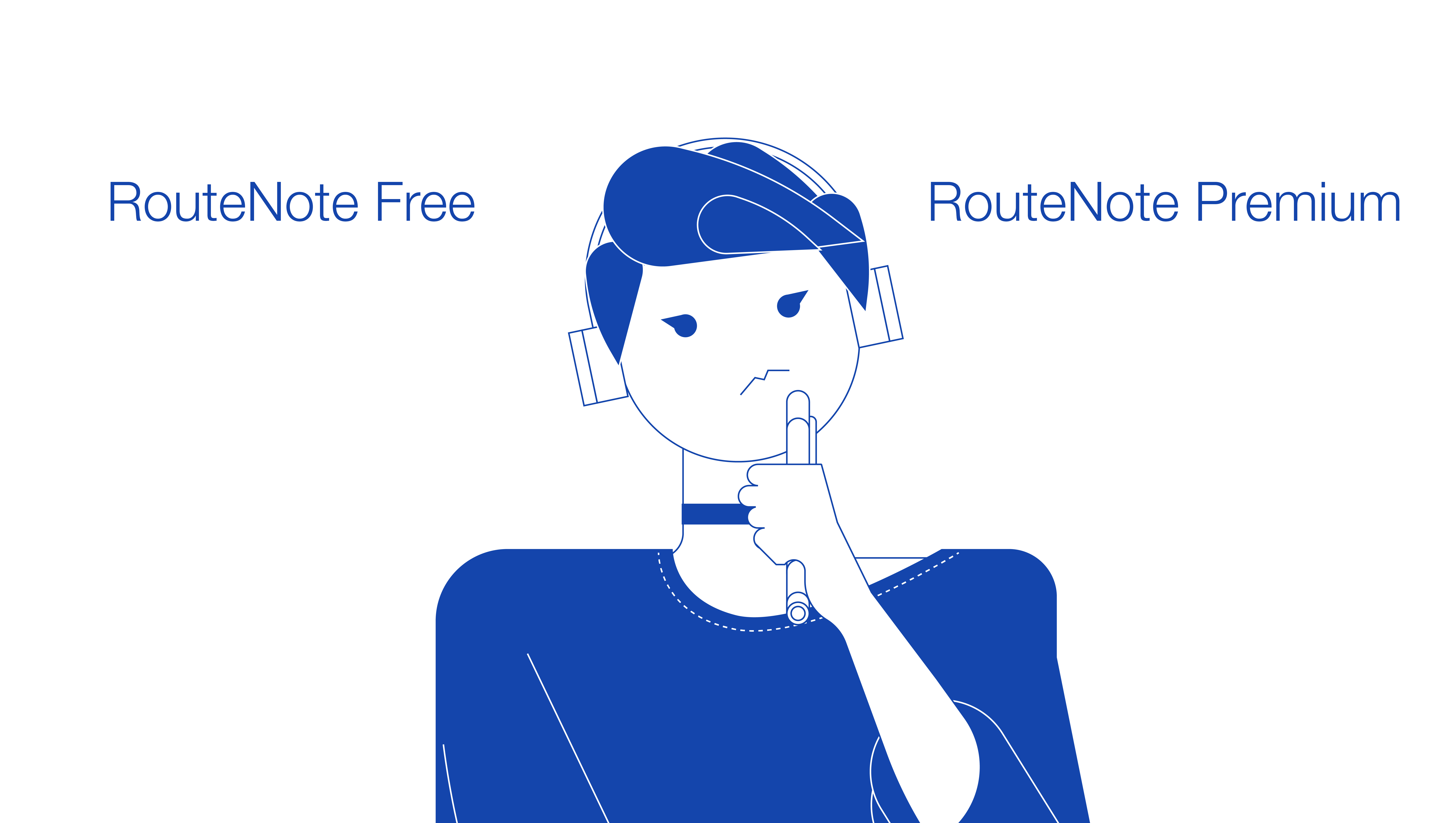
Established artists and labels might want to check out RouteNote Premium. RouteNote’s free distribution has all the perks of Premium, but Premium lets you keep 100% of profits from your music, in exchange for annual fees and upfront costs for each release.
Premium Music Distribution
- Market leading prices on distribution
- Keep 100% of all of your music revenue
- Stay flexible and decide between Free and Premium on individual releases
- Only $9.99 annually after the first year to keep your release up on Premium
- Your music will automatically move to Free if you miss a payment so it doesn’t disappear for fans
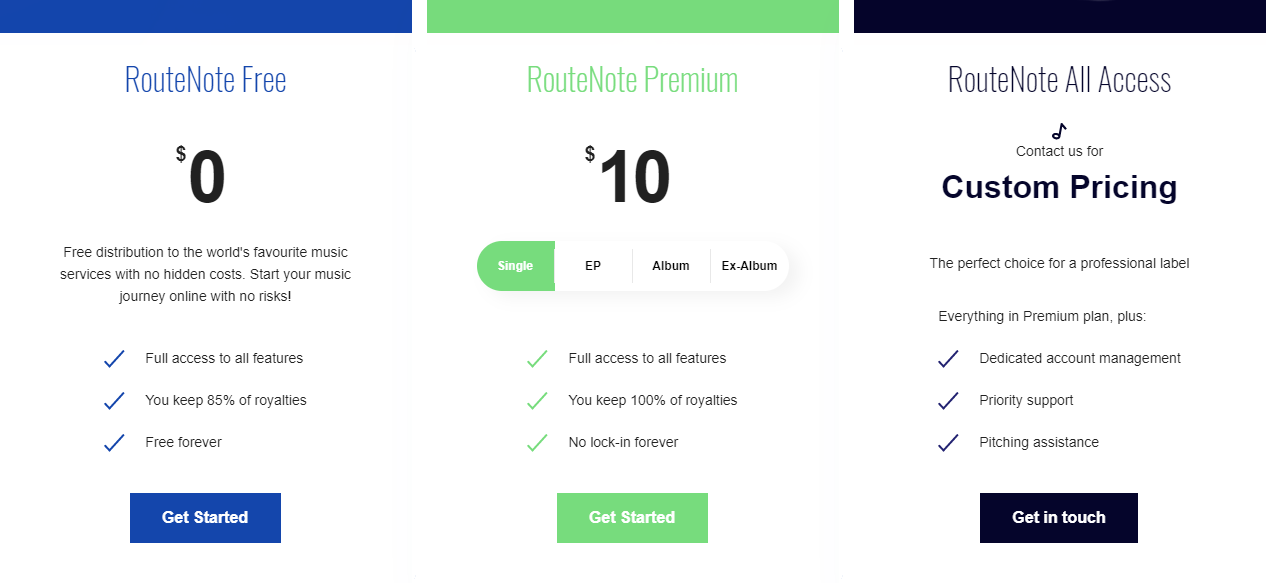
RouteNote Premium pricing:
- $9.99 annually
- Singles (1 track): $10
- EPs (2-6 tracks): $20
- Albums (7-18 tracks): $30
- Extended Albums (19+ tracks): $45
If you know your music is going to be attracting a lot of plays, Premium is for you. You can switch a release between RouteNote Premium and Free at any time. We also offer Custom Pricing for professional labels – get in touch here to apply.
What is YouTube Music?
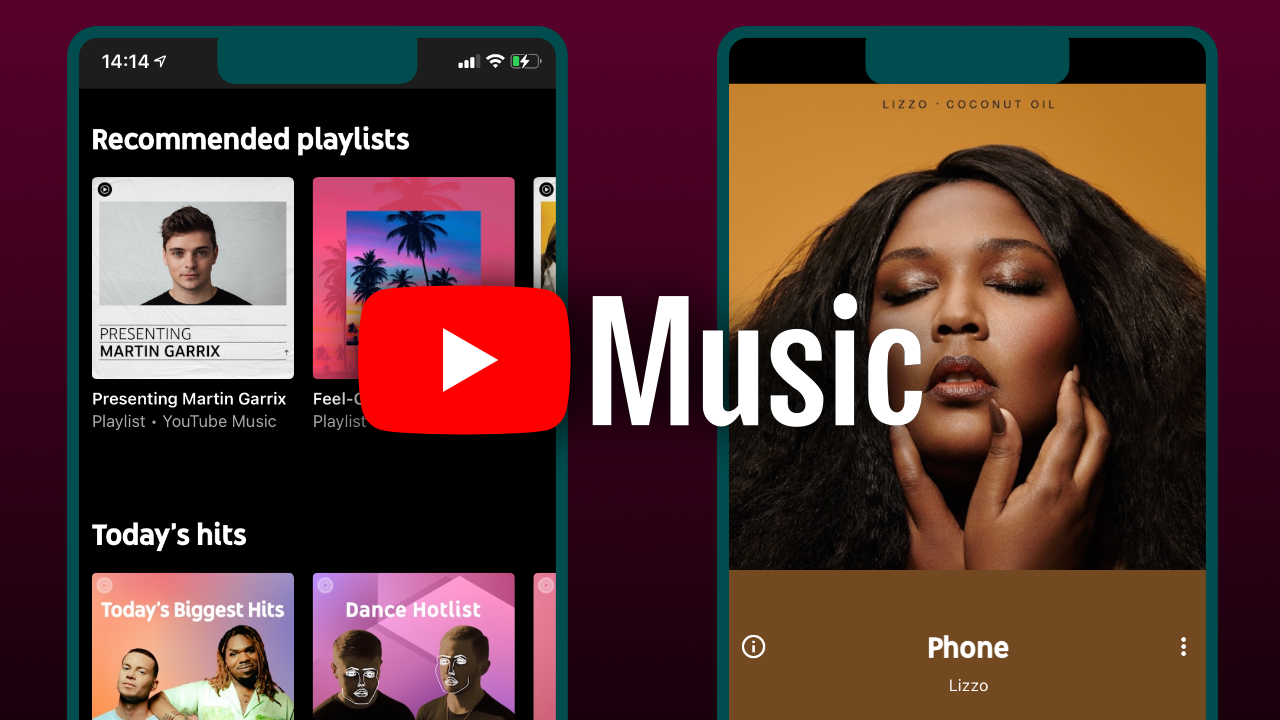
How old is YouTube Music?
YouTube Music as we know it began life alongside music service Google Play Music. New streaming platform YouTube Music launched in 2018, also owned by Google and intended as a replacement; an all-in-one hub for music online. With an emphasis on user personalisation it was built into the biggest video site in the world – YouTube.
A big pull for users to YouTube Music is the fact you can listen to almost anything musical on YouTube through the app. It essentially creates a streaming service out of music content on the video site. YouTube Music offers a platform full of content such as official albums and singles, trending music, and videos.

As a company YouTube had already dabbled in subscription services other than Google Play Music.
Music video service Music Key launched in 2014, followed in 2015 by YouTube Red subscription service that offered ad-free YouTube – now known as YouTube Premium.
YouTube Music officially launched in May 2018, initially available in five countries.
By March 2019 the service was live in 42 territories around the world, and as of February 2022 YouTube Music is available in 101 countries.
YouTube’s launch of a new music streaming service was seen by many as a move to help repair the platform’s historically rocky relationship with the music industry. The launch of a music service with subscription fees and per-stream payouts was hailed as offering a more sustainable source of monetisation for independent music artists than the low income artists gain from free videos on YouTube. Free YouTube views relied on revenue from adverts, which are easily blocked.
In September 2021 YouTube Music reported a milestone of 50 million subscribers, gaining 20 million new subscribers in just under a year. YouTube Premium subscribers have access to YouTube Music bundled in their subscription, which may have given the total number a boost.
YouTube Music suffers slightly with being confused with the main YouTube platform – but YouTube Music is a standalone app, and music on YouTube is separate.
Where did Google Play Music go?
Google Play Music was phased out and eventually replaced with YouTube Music in 2020. YouTube Music in its current form resembles a combination of Google Play Music and the previous YouTube app.
Users and artists were able to transfer their data over to YouTube Music before Google Play Music was gradually retired.
How much is a YouTube Music subscription?
There are two main tiers to YouTube Music. Subscribers can use YouTube Music for free, or pay $9.99 a month for YouTube Music Premium.
YouTube Music Free users have some restrictions, and there are adverts throughout the user experience. Paying users get ad-free music, playlists, recommendations, and offline downloads on-demand. YouTube Music Free users can pick any tracks they like, and get unlimited skips. But pesky pop-ups will try and convince you to upgrade to YouTube Music Premium.
Want YouTube Music Premium for free? Sign up for a month’s free trial, and you can cancel before the end without being charged. You’ll have access to YouTube Music Premium until the trial is over and afterwards you’re returned to an ad-supported version without charges.
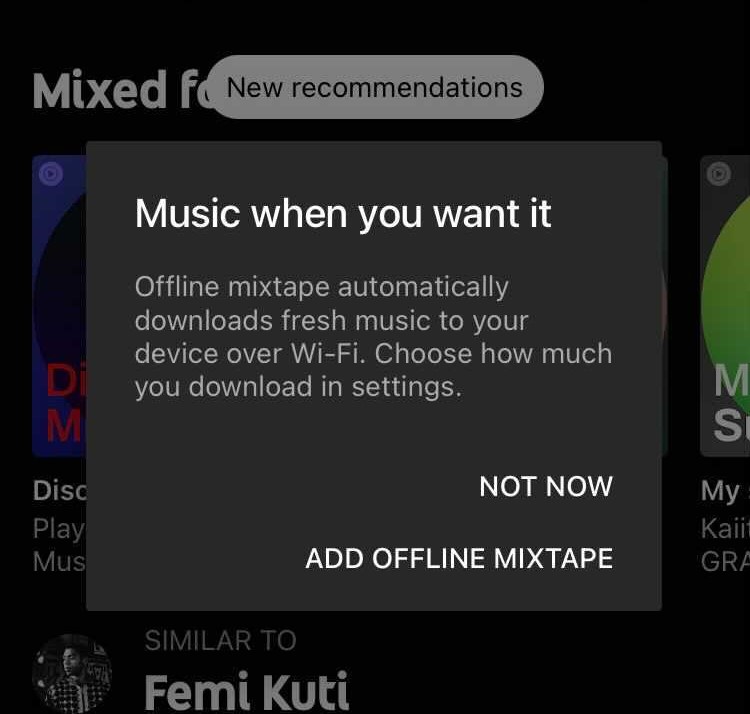
Can you download music on YouTube Music? Yes! With a Music Premium subscription come perks, like offline play.
If you’re a Music Premium user you can download tracks to a device to listen without an internet connection, for long journeys, commuting and to save mobile data.
“Offline mixtape” automatically downloads music to your device, so you’ve always got a bunch of music ready to play.
Paying users can cancel their Music Premium account at any time. You can also pause your account for up to six months.
One YouTube Music Premium bonus is the ability to switch between music videos and song playback with a single tap. Another feature is background listening, meaning the music will keep playing whilst you browse other apps or turn off your screen; great for exercising. On YouTube Music free however, when you leave the app, the music will stop.
Background listening is one of the main pulls for free users to upgrade to a YouTube Music Premium account. YouTube threw a curveball when it announced in late 2021 that the feature would soon be coming to YouTube Music free users, too, beginning in Canada. But, as of March 2022, no changes have yet rolled out.
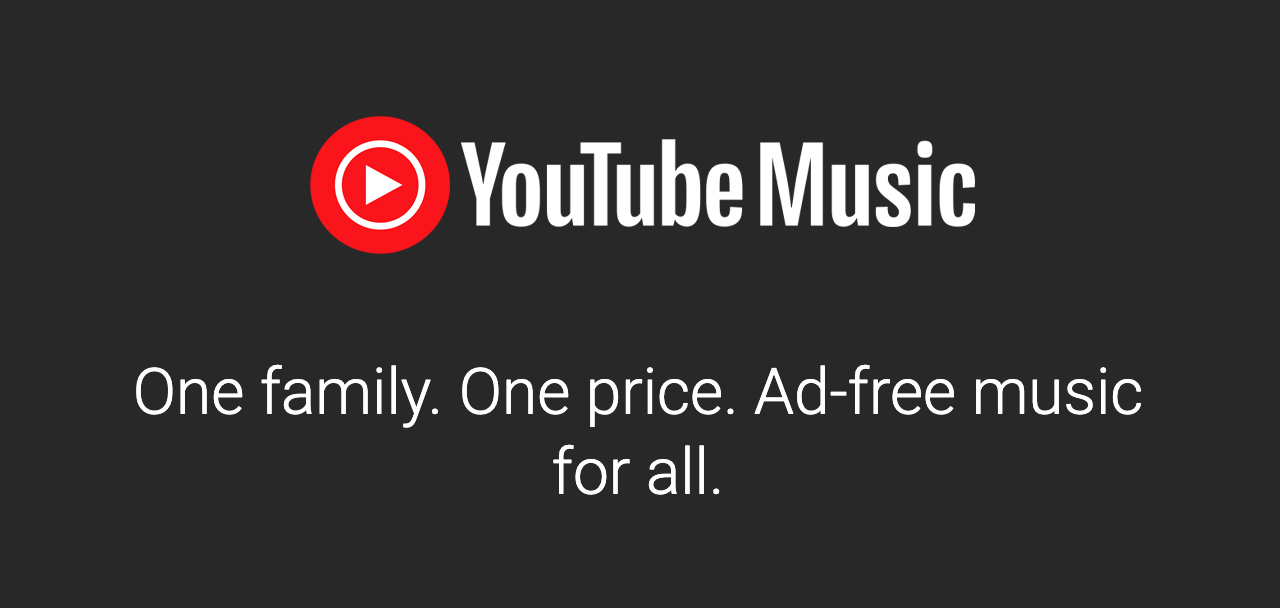
Looking for a multiple account subscription? YouTube Music Premium Family Accounts cost $14.99 a month for up to six users.
Another option for listeners is a YouTube Premium subscription. What is the difference between YouTube Music and YouTube Premium? YouTube Premium is an $11.99 bundle subscription with all the perks of YouTube Music Premium and also access to ad-free videos on YouTube itself.
YouTube Premium also contains YouTube Kids, with parental controls and restricted browsing.
For those consumers who use YouTube and YouTube Music and can’t stand being interrupted by adverts, YouTube Premium is a cost-effective option over a Music Premium subscription, for only $2 more a month.
How much is YouTube Premium for students? Eligible students can get a discount on YouTube Premium and YouTube Music Premium, with all the same features. The discount is managed by SheerID and a student subscription costs $4.99 a month.
YouTube Music features
Songs on YouTube Music
YouTube Music has an official catalogue of 80 million songs. The link to YouTube means that Music Premium subscribers get access to remixes and cover versions not available on other music streaming services like Spotify.
Unlike Spotify, Apple Music and other platforms, YouTube Music doesn’t contain podcasts in its catalogue. There are however audiobooks available on the service.
YouTube Music yearly Recap is YouTube Music’s version of Spotify Wrapped, revealing each user’s most listened to tracks and artists. A seasonal version shows users their top songs, artists, playlists and albums for each part of the year, starting with Spring Recap.
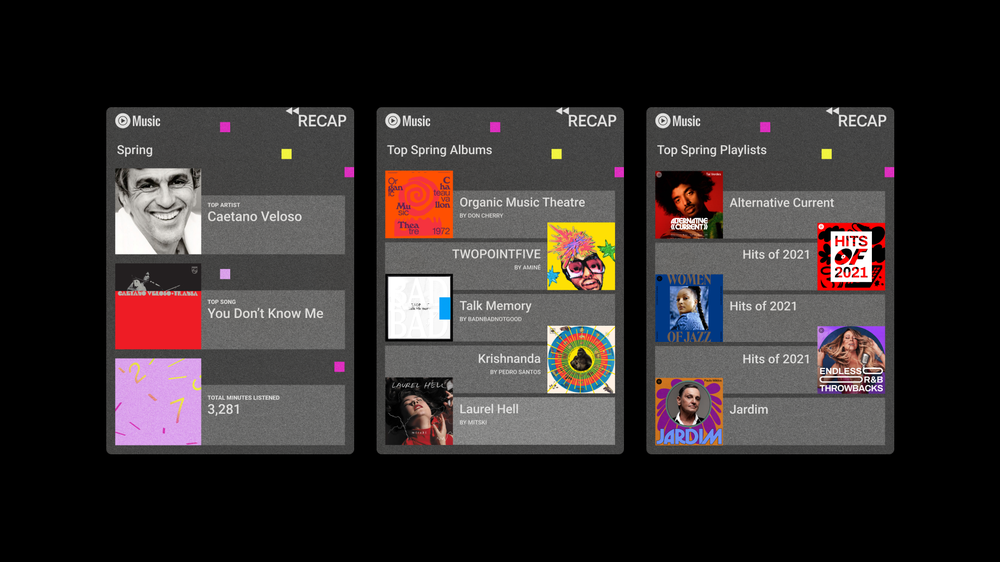
You can’t purchase music on YouTube Music. Users can however add their own music to YouTube Music via web browser, meaning you can play the tracks from your hard drive or purchased from stores like iTunes through YouTube Music.
You don’t need a Music Premium subscription to upload your personal music library, and free users can listen to their own music in the background of other apps and with the screen turned off.
Uploaded music on YouTube Music is kept in cloud storage, and the songs you upload won’t change your recommendations. Up to 100,000 songs can be added, accessed by heading to Library > Uploads.
Layout of YouTube Music app
On both the app and desktop, artist pages, singles and albums are laid out in a grid view. There’s top songs, music videos and playlists the artist features on, plus similar artists to discover.
Within the app YouTube Music has an Explore tab, split between general music recommendations and personalised recommendations for the user. New and trending music videos also have their own recommendation section.
Different sections show new releases, charts, and music by mood and genre. At the top of the app is a list of moods and activities so you can jump right in to listening on your commute, for example.
The now playing bar can be expanded using the bottom right arrow to change the view to cover art and a list of queued tracks, along with song lyrics and related content. Lyrics are available as a static list, rather than synced to the music in a karaoke fashion.
Users can “Like” songs to find again later and influence the algorithm to recommend new releases from the artist and similar tracks. Likes are displayed in the user’s Library.
Users can explore the most-played songs, artists and music videos by heading to the Charts section. Charts can be sorted by geographical region or globally and include Top Songs, Top music videos, Top artists, Genres and Trending.
Music discovery and personalization on YouTube Music
Every music streaming platform competes with Spotify’s fiendishly smart music recommendation system, and YouTube Music is no different.
Whether you’re a freemium or Premium user, when you first sign up to YouTube Music you’ll be asked to pick a selection of artists you like. This will influence the music you’re recommended by the discovery algorithm once you start streaming music.

Included in the initial list of options are artists from your browsing history from YouTube, assuming you’ve watched music videos on the platform. You can tweak your recommendations whenever you like by heading to Settings > Recommendations > Improve your recommendations.
From the Explore tab you can find newly released albums and singles based on your previous listening. Keep scrolling to find “Similar to” recommendations that nudge you towards playlists, albums and artists that have also been streamed by other users.
YouTube Music can also give you recommendations based on your location when you enable location sharing. That means the app can tell when you’re exercising, for example, and suggest workout mixes.
YouTube Music also has “radio” mode. Users can hit Start radio from the now playing screen or home screen to begin a radio playlist with songs based on the artist.

The search bar lets you search for artists, songs, albums, videos, playlists, by activity, and by lyric to find a specific track. Users can easily filter the results.
YouTube Music Playlists
Playlists on streaming platforms offer a ready-made mix of songs for a particular mood, event or genre. While not as expansive as Spotify, YouTube Music has its own variety of playlists.
Playlists are either curated by the platform or are Community Playlists created by users. You can see the playlist creator’s name under the title, right next to the year of creation.
When you create a mix yourself, YouTube Music’s “assistive playlist” feature suggests songs that will work alongside the already added tracks. Artificial intelligence also takes into account user factors like listening history, and even the name of the playlist, to work out a musical theme and offer suitable tracks to add.
The most popular YouTube Music playlists made by the platform include Top 50 This Week, which had 1.70 billion views as of January 2022; and Popular Music Videos with 1.04 billion views, reflecting the ease of switching between streaming audio and streaming video on the platform.
RELEASED is YouTube Music’s playlist of the biggest new releases, updated each Friday. It’s YouTube Music’s answer to the hugely popular New Music Friday playlist over on rival streaming service Spotify.
And just like on other streaming services like Spotify, YouTube Music users can collaborate on playlists. Tap Edit on a playlist followed by Collaborate, generating a link to be sent to a friend who can then add songs to the mix too.
Once YouTube Music begins to learn from your listening habits, “Mixed for you” playlists are available.

Discover Mix is 50 songs not previously played by the user, updated every Wednesday. My Mix playlists update daily offering different recommendations, and My Supermix offers recommendations based on artists the user has previously streamed along with yet-to-be-discovered similar artists. On Fridays New Release Mix offers new songs YouTube Music thinks the listener will enjoy.
A playlist is also automatically assembled using all the songs the user has “liked” on YouTube Music – find it in the Library section. Likes from music videos on YouTube will be added too, unless you disable the feature in Settings.
Music videos on YouTube Music

If you love music videos, YouTube Music is the streaming service for you!
With both free and Premium you can watch music videos from YouTube, something that is missing from other streaming services like Spotify.
YouTube Music Premium subscribers can toggle between playing video and just playing audio.
That means any extra parts of the video, like spoken introductions and patter between songs, is edited out.
Want to save data? Turn off music videos in Settings.
YouTube Music devices
YouTube Music is currently available as an app on Andoid phones and tablets; iPhones and iPads; on a range of devices; and for Chrome, Firefox, Safari and Edge on desktop.
YouTube Music is also available on smart speakers like Google Home, and smart TVs like Android TVs. Here, Music Premium subscribers get their playlists and songs on demand, whilst freemium users are limited to six skips and cannot request specific songs. On Apple Watch for example, users can download a simplified version of the app with browsing and playback controls.

How many devices can you use for YouTube Music Premium? Premium subscribers can use offline services on up to 10 mobile devices at a time. History is shared between user devices, too.
YouTube Music user troubleshooting
Don’t waste time scrolling through Google’s support pages – first check this list of FAQs and let us solve your YouTube Music user woes.
- Can you stream music on two devices at the same time?
- Can YouTube Music play offline?
- How to cancel YouTube Music
- How to download YouTube Music to your phone
- Can I share YouTube Music with a friend?
- Can YouTube Music play in the background?
- How to find your YouTube Music 2021 Recap – YouTube’s version of Spotify Wrapped
- How to make collaborative playlists on YouTube Music
YouTube Music future updates
What does the future hold for YouTube Music? YouTube Music is still a relatively young music streaming service and at present the platform lags slightly behind its competitors, lacking a HiFi audio option like TIDAL or Amazon Music, or background listening for free users like Spotify.
However, the inclusion of music videos on the platform and access to music from across the whole of YouTube gives it a slight edge. Remixes and cover versions of songs make YouTube Music a great choice for the more niche listener.
The music service is continually improving its offering. A shakeup of YouTube Music free is planned, including bringing background listening for free users, the most-requested feature. Freemium users will also be able to shuffle personalized mixes, access mood mixes, and browse songs and playlists.
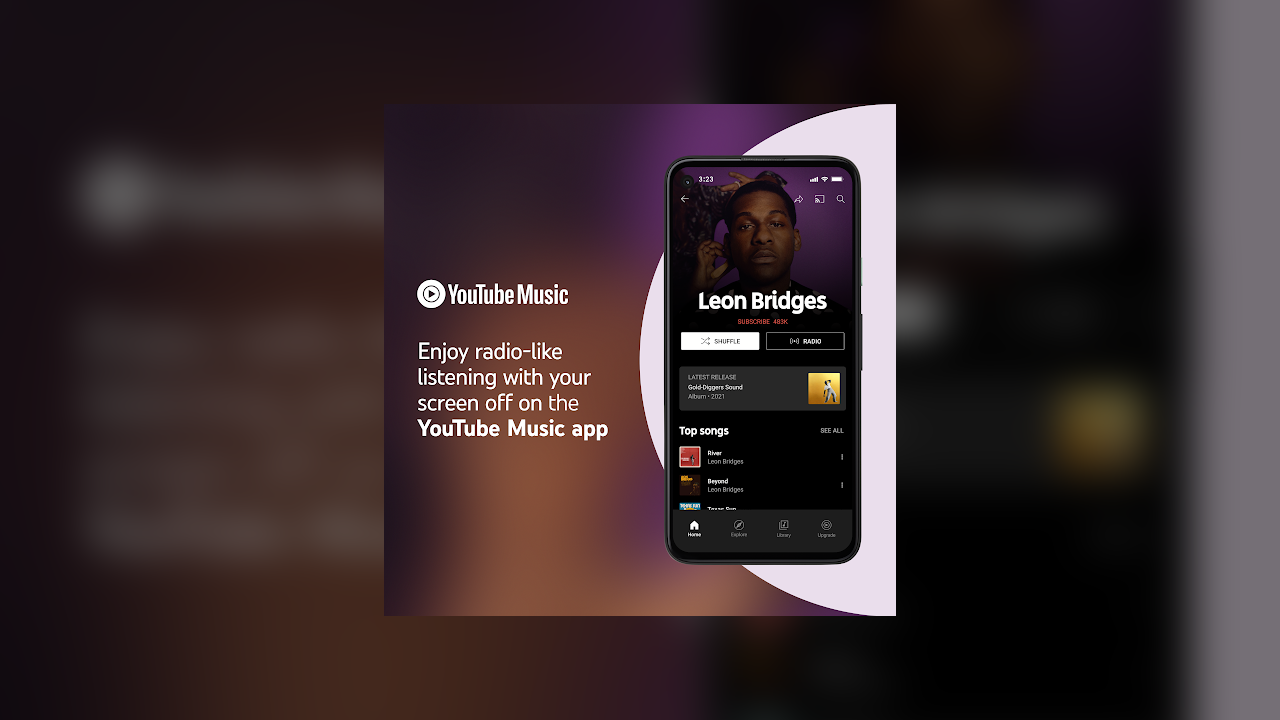
As part of the changes, music videos are said to be disappearing from the free app. YouTube Music Premium listeners will have exclusive access to on-demand streaming, videos, unlimited skips and ad-free browsing. The proposed roll out, beginning in Canada, has yet to begin.
YouTube have also suggested a normalize feature could be in the works, aimed at reducing loud peaks and boosting softer sound on YouTube Music.
YouTube has indicated it is interested in providing new ways for artists to make money on its platforms. In June 2021 global head of music Lyor Cohen said YouTube had paid out $4 billion to rights-holders over the previous year. (That figure is across the whole of YouTube.)
YouTube said that could mean sources of revenue like digital goods, merch, memberships, ticketing, virtual events and other direct-to-fan products. This would echo Spotify, which already offers merch and concert dates on artist pages.
Speaking of artists: you can release your songs onto YouTube Music for free with RouteNote distribution. Read on to learn more.
YouTube Music for Artists
How much does YouTube Music pay per stream?
How much streaming services pay artists for each play is complicated, and it’s the same case with YouTube Music. The exact amount of money one stream generates changes according to whether the user is listening on a free or YouTube Music Premium account, which region they’re in, the number of streams on the service in total, how many streams other artists get, and other factors. Premium listens will always generate more money for an artist than ad revenues from free streams.
Recent estimates put YouTube Music payments at an average of $0.008 per stream.
When you upload your music with RouteNote you receive your earnings every month, 45 days after the end of each month. So for example if YouTube were to send us your earnings from January, on March 15th they would be added to your RouteNote account.
YouTube Music artist FAQs
- Do YouTube Art Tracks make money?
- Does YouTube pay artists royalties for music?
- Why is my music on a Various Artists topic channel on YouTube?
- How do I change my artist image on YouTube Music?
Promoting your music on YouTube Music
Social networking for musicians
Annoyingly, it’s not enough to upload your music to YouTube Music and sit back to watch the streams roll in. But promote your music the right way and your releases will reach eager ears around the world.
A great free marketing resource? Social media.
Alongside your traditional artist website, social media is the best way to reach new fans and keep loyal listeners up to date. Give people a glimpse into the life behind your music and promote your latest releases, tours and merchandise.
Whatever social media platform you’re active on as an artist, it’s always a good idea to post using any new tools that have been recently rolled out. Algorithms prioritise this content whilst the new feature is being promoted by the platform. Right now on YouTube that feature is YouTube Shorts, short form videos on YouTube that resemble TikToks.
Making YouTube Shorts with your music
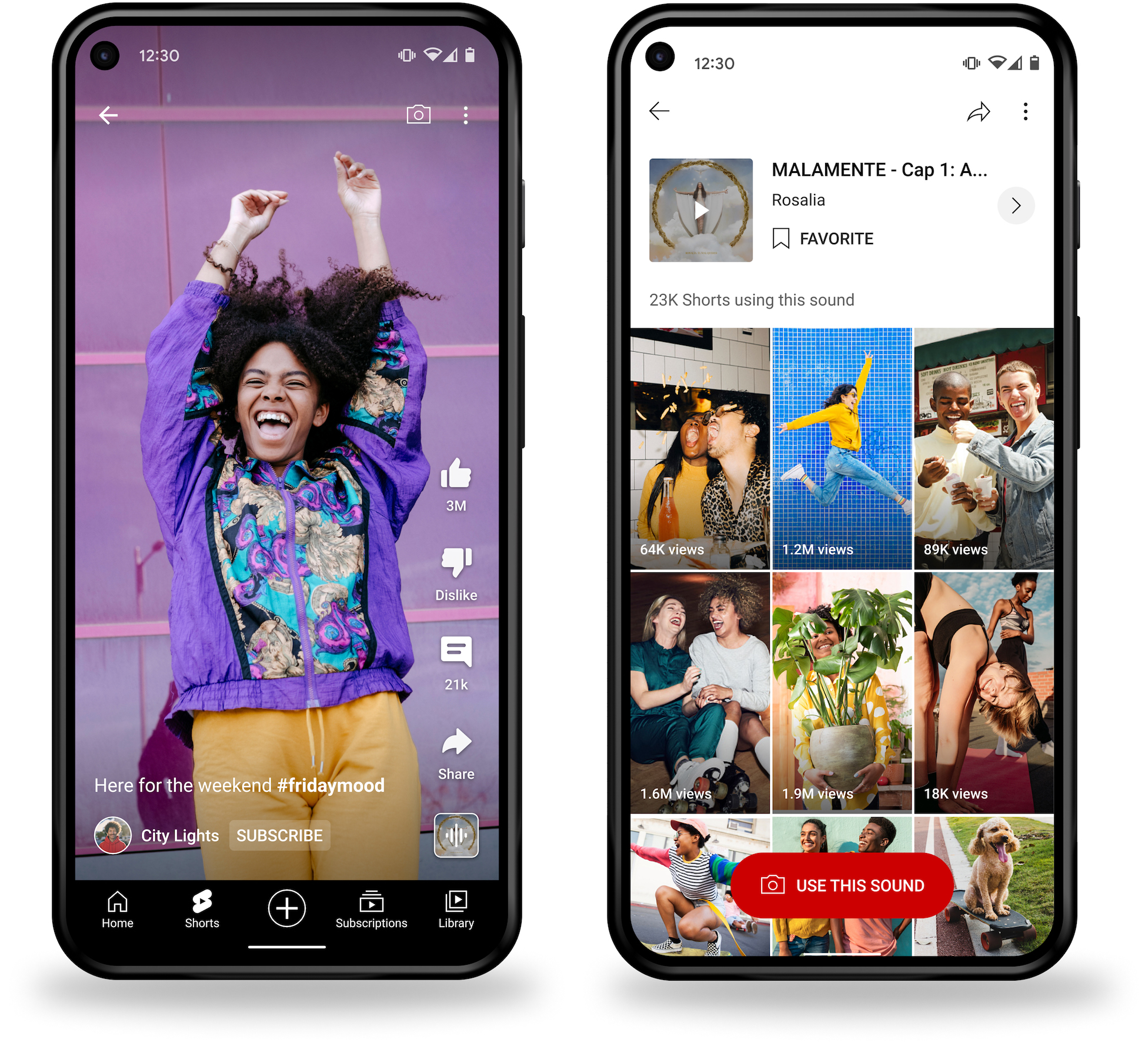
Once your music is on YouTube Music via a good distributor like RouteNote, your tracks can be made available on YouTube Shorts. When releasing your music through RouteNote, fill in this form to find out if your music is eligible for inclusion in the YouTube Shorts library.
If eligible, your tracks can be added by users as a musical backdrop to their YouTube Shorts. These short, snappy videos are YouTube’s rival to TikTok and if your music is used in a video that goes viral, it can mean big things for your music.
At the beginning of 2022 YouTube announced that Shorts had hit 5 trillion all time views, and by June 2022, YouTube Shorts were being watched by 1.5 billion users a month.
As an artist, you can take advantage of the YouTube Shorts hype too! Put your songs on your own videos, or post Shorts of behind the scenes concert footage or snippets of your songwriting.
We’ve compiled some tips for the best way to use YouTube Shorts as an artist here:
Free music promotion with PUSH.fm
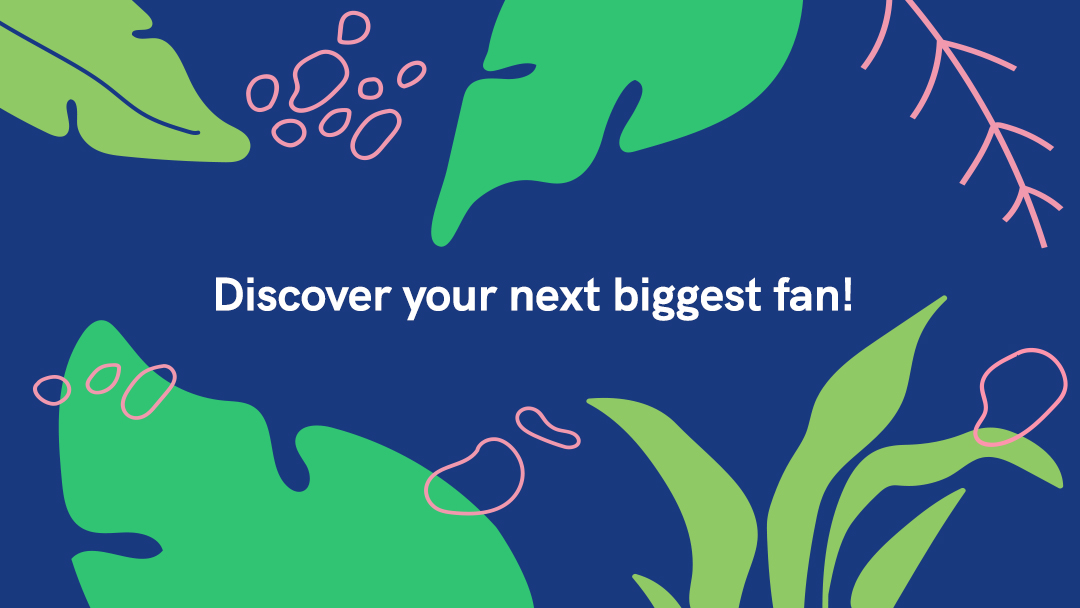
Once you’ve set up your social media accounts, you need a way to bring them to the attention of anyone who stumbles upon your music, so they can quickly follow you across the internet. Enter our friends PUSH.fm and their Smart Links.
Smart Links are a way to put all the important information about you as an artist in one handy mini webpage. Put YouTube Music and all your other socials on one Smart Link so fans can follow you no matter which app they use the most.

Our partners at PUSH.fm also offer Reward Links. With Reward Links artists can offer exclusive content to fans, after they complete a task such as following your accounts. You broaden your social outreach and gain data insights, and they get free digital prizes like concert tickets or exclusive pre-releases.
Head here to sign up to PUSH.fm for free and get unlimited Smart Links, Pre-saves and Reward Links.
YouTube Music statistics
Statistics from your RouteNote account
It’s important to keep up the momentum after you release your music to YouTube Music by watching the performance of your releases. With RouteNote you get access to detailed analytics about your songs, every month.
You can track exactly how your music is performing across streaming services, and identify where your releases are most popular, with easy-to-read graphs and tables.
Analytics are released every month, 45 days after the end of the month. You can also see detailed analytics through an Official Artist Channel on YouTube, showing your video and music streaming stats.
Get an Official Artist Channel on YouTube
An Official Artist Channel brings together all your music on YouTube, including on YouTube Music. This is super-useful, as your music on YouTube can end up in different channels, not just your own.
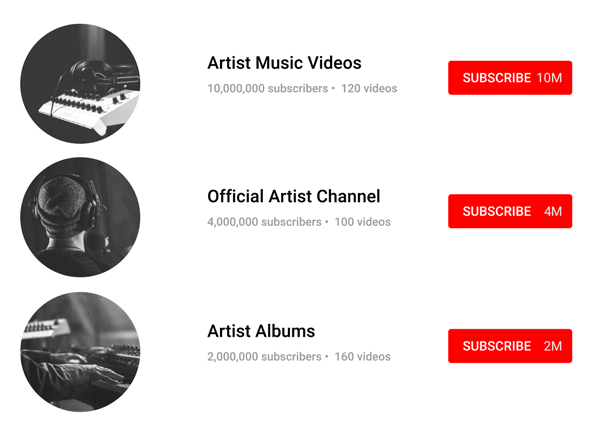
Third party channel uploads can come from record labels or video distributors like Vevo. Topic channels meanwhile contain content made by fans and other people who’ve used your music in YouTube videos.
Then there’s Art Tracks, which are static music videos auto-generated by YouTube when you upload a track to YouTube Music through a distributor like RouteNote.
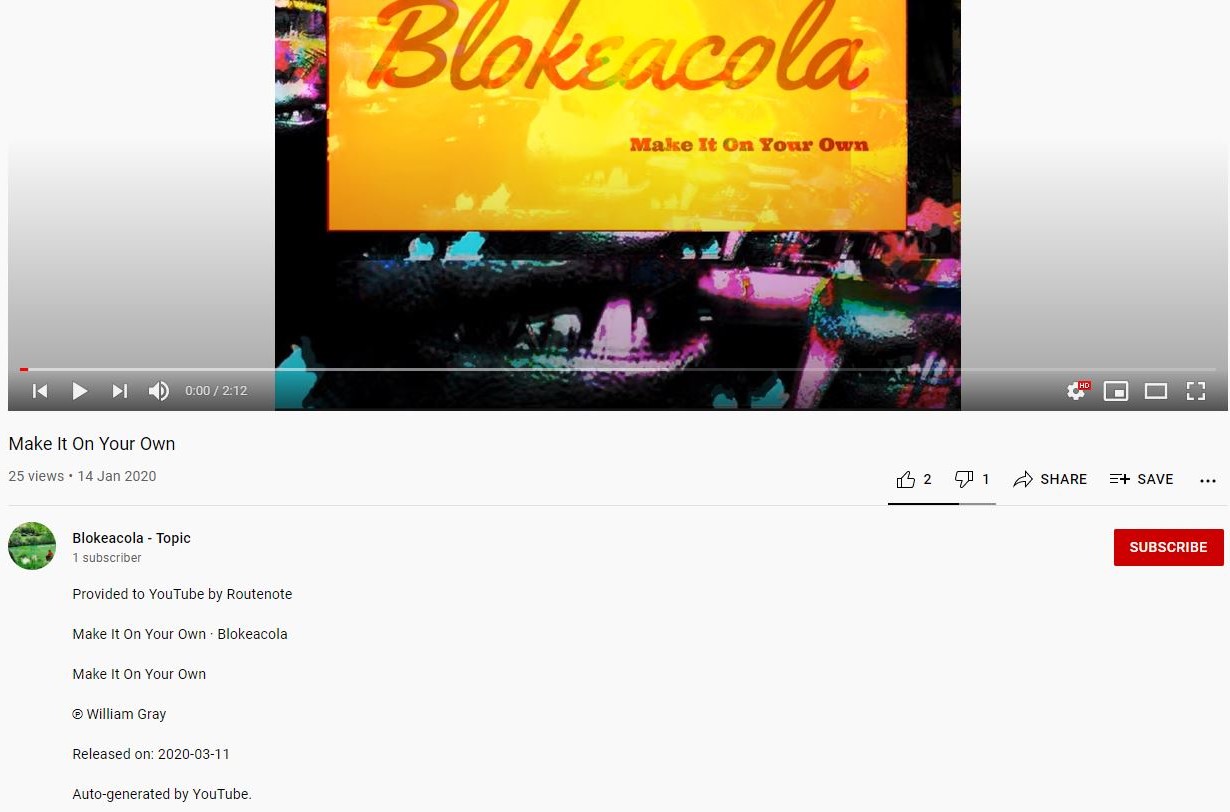
With Official Artist Channels, official content from different artist channels are collected into one verified channel, so fans can quickly see all your updates and curious new listeners can discover all your available music. The YouTube OAC is a way of organising existing channels, not replacing them.
Official Artist Channels are fully customisable, so you can change your biography, image, banner, the layout of your content and your featured channels. Featured channels help to promote your most vital content.
You can access Artist Analytics to track the performance of your music on YouTube and YouTube Music. Analytics for YouTube videos are great for seeing what’s doing well across the platform, so you can plot your next move. Head to YouTube Studio > Analytics to see graphs, all the videos created from each of your songs, and find out how far your music is reaching.
Conclusion: Is YouTube Music a good streaming service?

YouTube’s music streaming subscription was a long time coming. It may be youthful compared to other services, but YouTube Music has already made a mark, with subscriber numbers to prove it and a catalogue and features to rival its competition.
It may lag behind competition such as Spotify in some features, lacking audio services like podcasts, but YouTube Music Premium is a great service for listeners who also love watching YouTube, containing all the cover versions and remixes you can find on the video app.
For users who want music and video streaming without ads, YouTube Premium is definitely worth the extra $2 a month. Try it yourself with a free trial, and cancel before the month is up without charge.
A welcome addition alongside YouTube for artists releasing music online with a distributor like RouteNote, YouTube Music offers another form of revenue for artists who want their music across the platform. With free distribution from RouteNote, there’s nothing to lose.