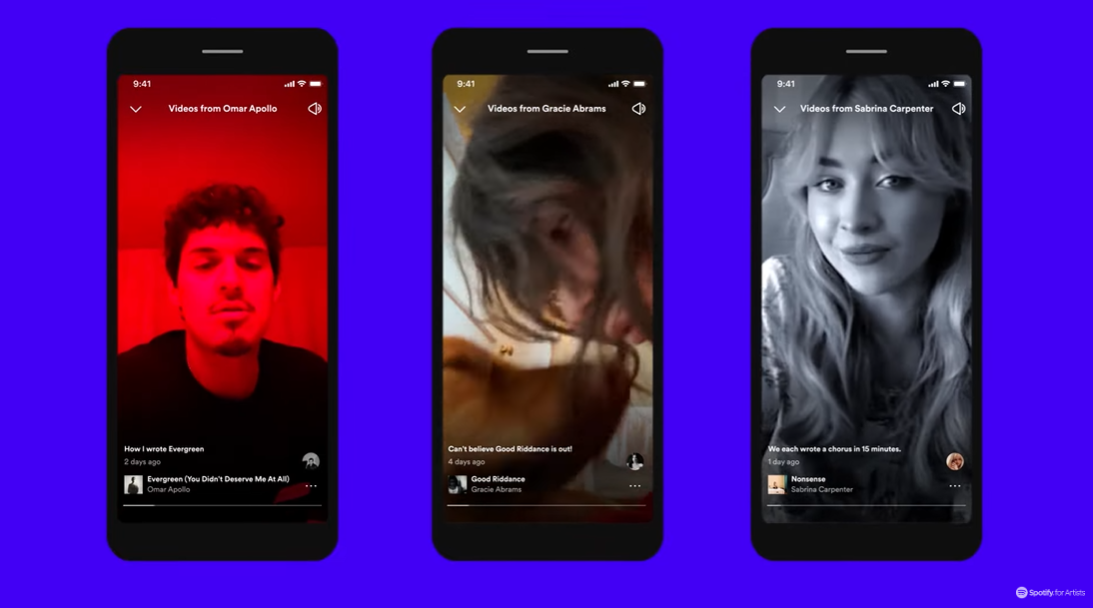10 ideas for making Spotify video Clips
Image Credit: Spotify
Stuck for ideas for Clips on Spotify? Not sure which artist videos work best? Here are some tips for creating your first Spotify Clip.
On Spotify, video on songs, artist profiles and albums is now available with the launch of Clips on Spotify. Clips are short vertical videos, up to thirty seconds in length, that sit alongside your music on Spotify.
Sound familiar? While Clips look like YouTube Shorts or Instagram Reels, Spotify insists they’re designed to complement your music, not eclipse it and make Spotify a TikTok clone.
As an artist, you can use Clips to take your fans deeper into your music, and introduce new listeners to your artist brand.
You can tag Clips to your release – the three most recent tagged Clips will show up on the page for the song or album – and if the listener comes across a Clip on your artist profile, tagged tracks will be linked to the video so they’re never in any doubt its about the music, not about making Spotify another social media platform.
What sort of things can you post? Spotify has offered some tips for what type of Clip to post first. Get stuck in to creating Clips with the ten top tips below.
Go behind the scenes of a song
Listeners can see Clips attached to songs on your profile page, so they can’t miss the actual music. In your Clip, you could reveal the artists and songs that inspired you while you wrote the track your Clip is attached to, or film yourself walking the streets where you found your inspiration.
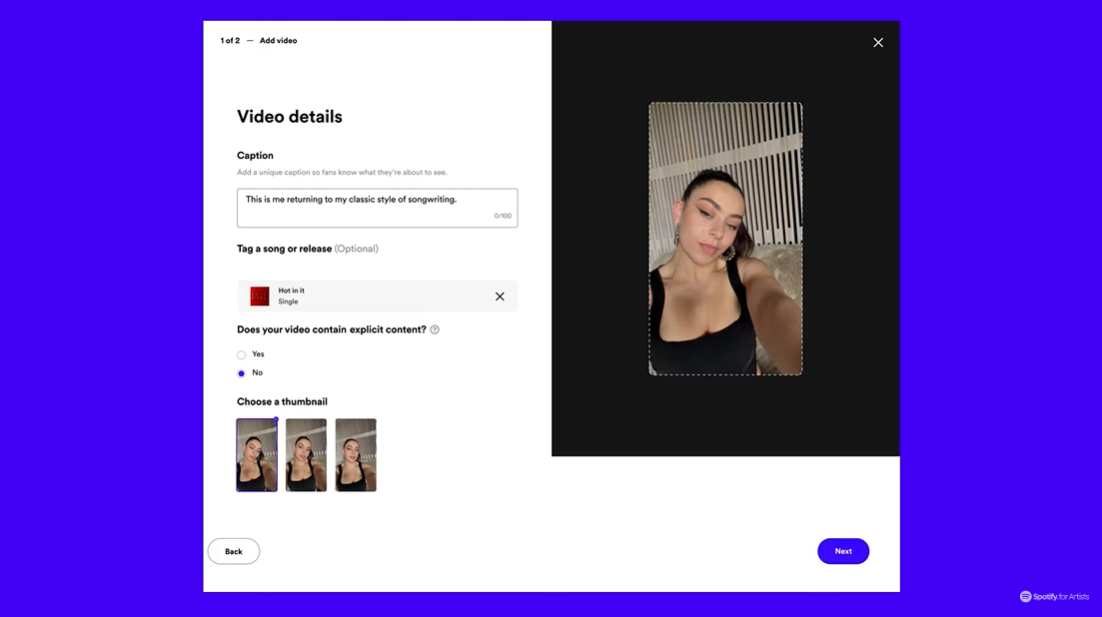
Reveal your tools
Take fans into the recording process. This could be showing the guitar you’re playing on the record or your top plugins. You could do a song tutorial of the chord sequence of your favourite track, or talk about your lyric writing process.
Just say hi!
There doesn’t always need to be a strategy behind the Clip. Just shooting a quick video of yourself on the way to grab a coffee or walking to the studio, giving your fans a glimpse into your day-to-day life, is enough for starters.
Release reveal
Announce your new release in a Clip! This puts a face to the announcement so fans can see you’re excited about the new music. You can combine this with new Spotify feature Countdown Timers, maintaining the hype right up to release day.
Go deep
Multiple Spotify Clips can be posted on one release. That’s a good excuse for a deep-dive into the making of an album, walking fans through the most interesting parts of a track. You could also film the process of you preparing for a show, from outfit choice to pre-show ritual backstage on the night.
An introductory video
Put a Clip on your artist profile giving the lowdown on who you are and what kind of music you make. When a listener discovers you for the first time, this can be a great first introduction to the face behind the music.
Tour announcement
Heading on the road? Let your fans know on Spotify first with a tour announcement Clip. If you’re touring a new track, attach it to the Spotify album in question. Casual listeners will discover you’ll be on tour soon and might be nudged into buying a ticket.
Buddy up and film a video with a collaborator
When you’re joining forces to release new music with another artist, featuring on someone’s new track, or working with a new producer or songwriter, a joint Clip is a great idea. Both your fanbases will be interested in the behind the scenes of your style of collaborating, and a video is a good way for them to judge your dynamic.
Celebrate a music milestone
One year since your debut EP dropped? Have five years gone by and there’s still one song you’re most proud of? Film a Clip reminiscing on the anniversary and how things have grown since then, thanking fans for their streams.
Strut around in your new merch
The best way to inspire confidence in your merch is to model it yourself! Wear your new t-shirt, play your latest vinyl, all to camera. You can sell merch direct though Spotify for Artists so fans don’t need to go elsewhere. Secure that sale!
You don’t need to make your Clips high-tech – unless you want to, of course. If you’re used to communicating with fans quickly through your front camera, just shoot a quick video of yourself. Clips are a free tool on Spotify, so you might as well try them out, and make them however feels most natural to you.
For a step-by-step guide to uploading Clips, click here!