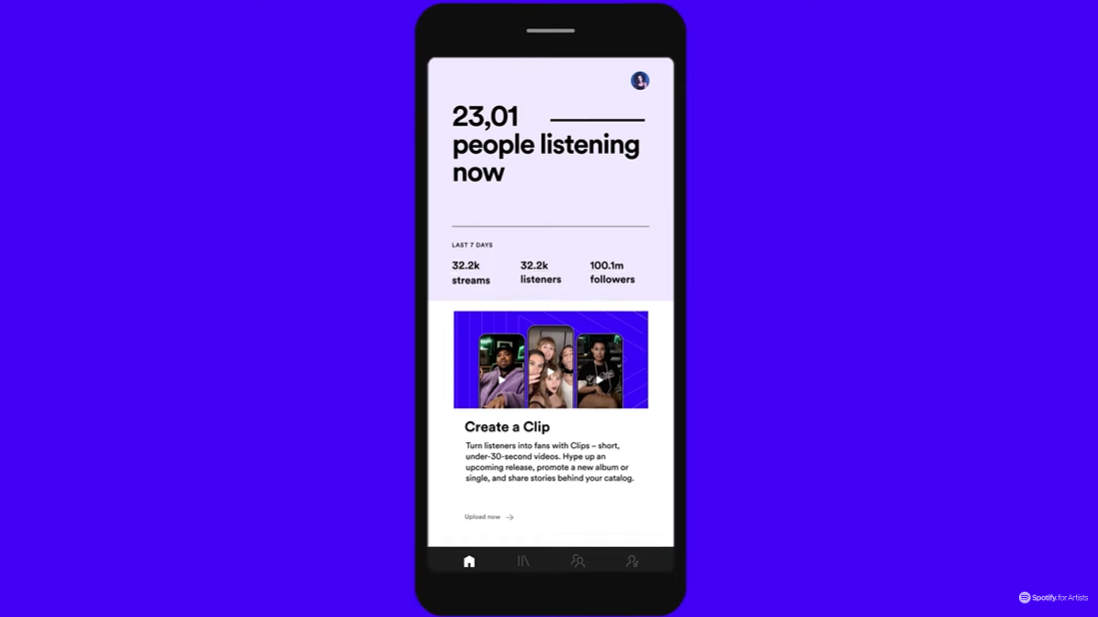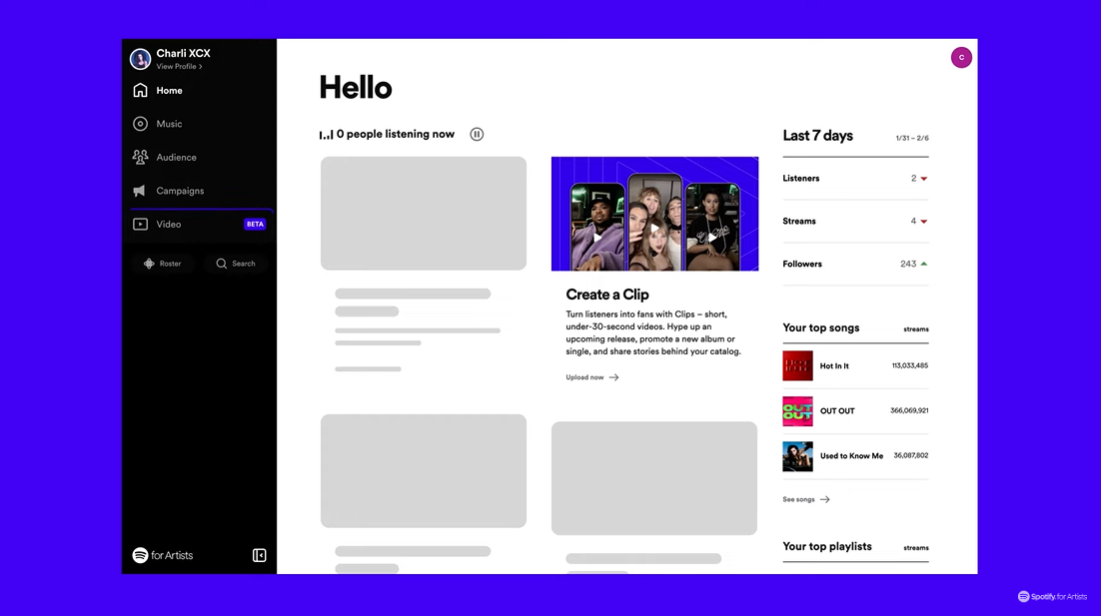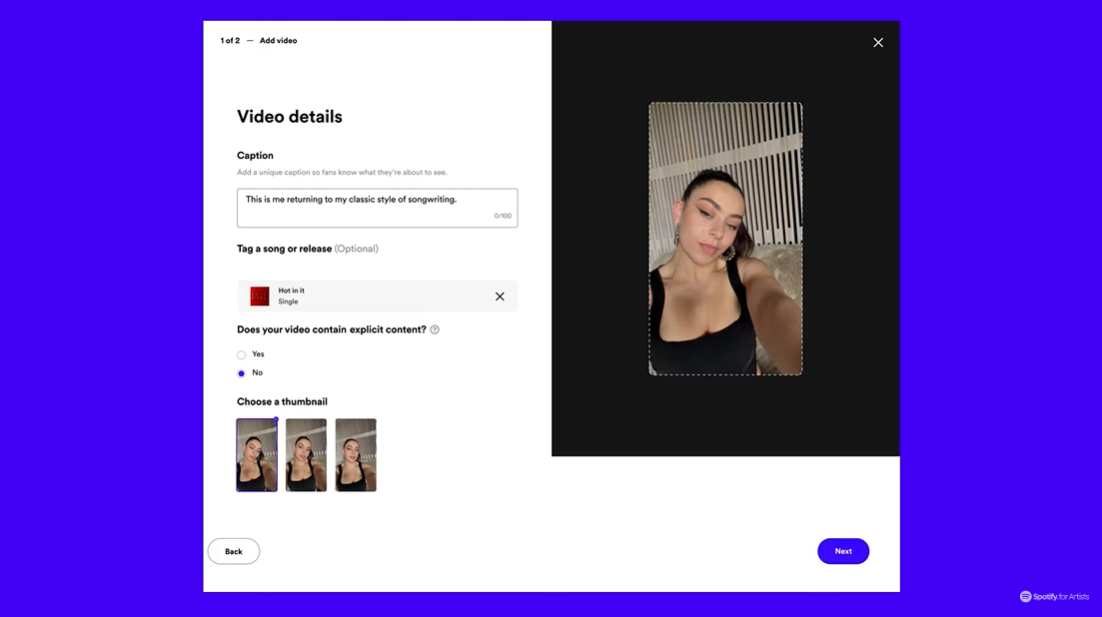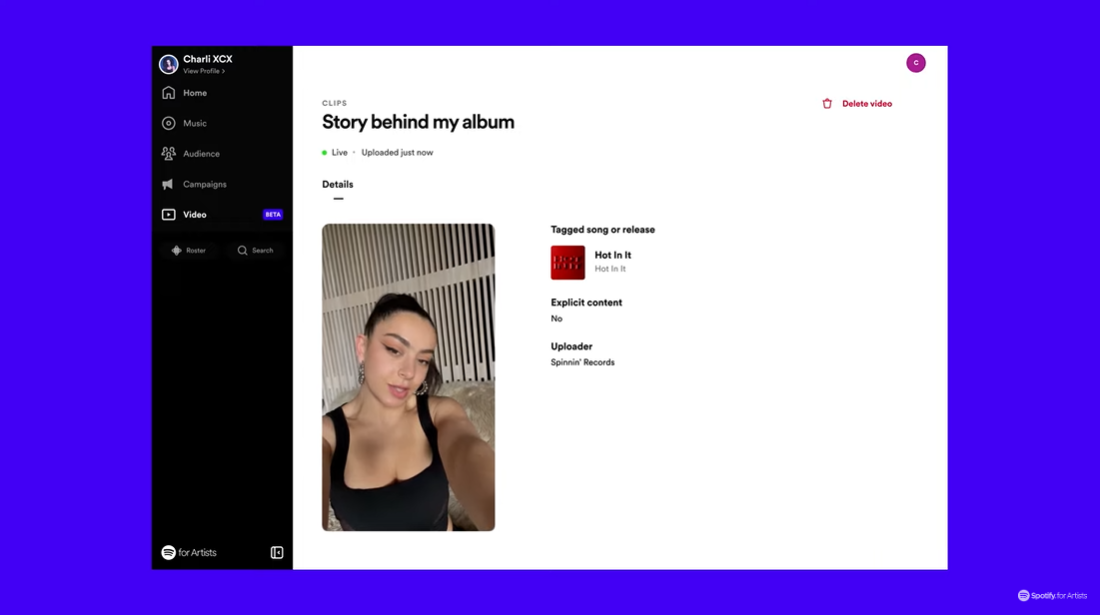How to upload Spotify Clips
Image Credit: Spotify
Clips are short-form videos on Spotify made by artists to tell fans more about their music. Here’s a guide to putting Clips on Spotify.
What are Spotify Clips? Clips are short videos, up to 30 seconds long, that appear on Spotify artist profiles or attached to a song or album. If you’ve been wondering how to put videos on Spotify, start here for a quick introduction to Clips on Spotify.
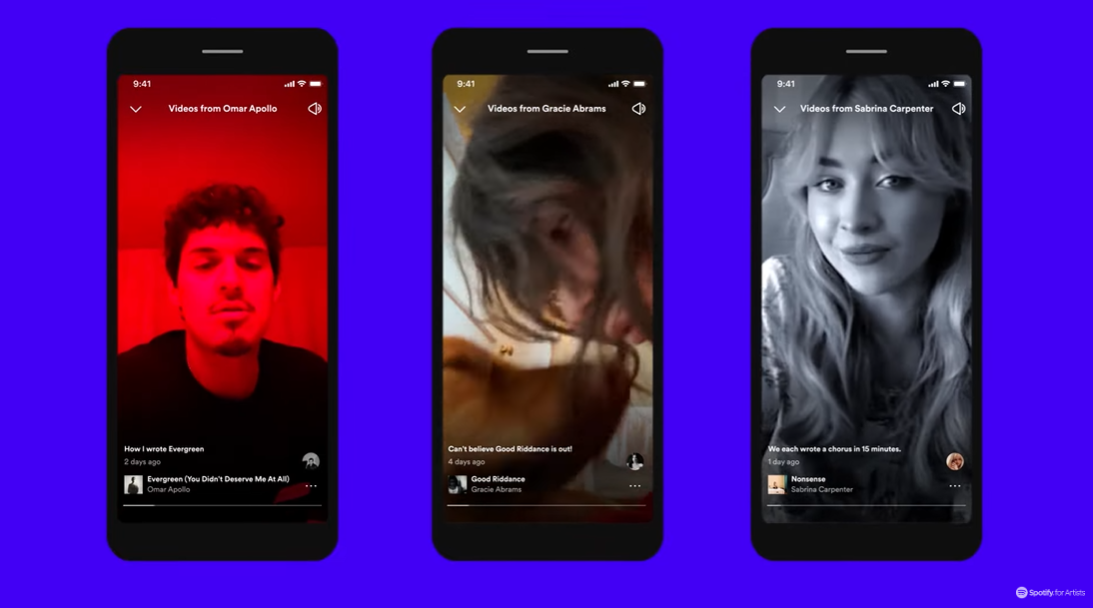
Clips are like TikToks, but within Spotify itself. The videos are designed to be attached to an album or individual track so users can stream your music straight after watching.
You can film yourself revealing more about the release or give a life update. The Clip stays on your profile until you remove or replace it.
How to make a Clip on Spotify
- After creating your video, log in to Spotify for Artists on desktop or on your mobile device.
- Hit the Create a Clip card or on desktop click Video.
- Go to Upload Video and choose your video.
- Format-wise, Clips need to be MP4, vertical, three to 30 seconds long, and at least 1280px tall and 1080px wide. More information on the dos and don’ts of Clips content can be found here.
- Edit the video details. Tag a release, describe the Clip in the caption, select a thumbnail picture, and flag up any explicit content. If you don’t tag a release, Spotify Clips will attach to your artist profile by default.
- Read and agree to the terms and conditions, and you’re done!
- After submitting your Clip you can view your video dashboard. Clips are displayed in upload order. You can click a thumbnail to delete the clip, see metadata, and check the status of the Clip.
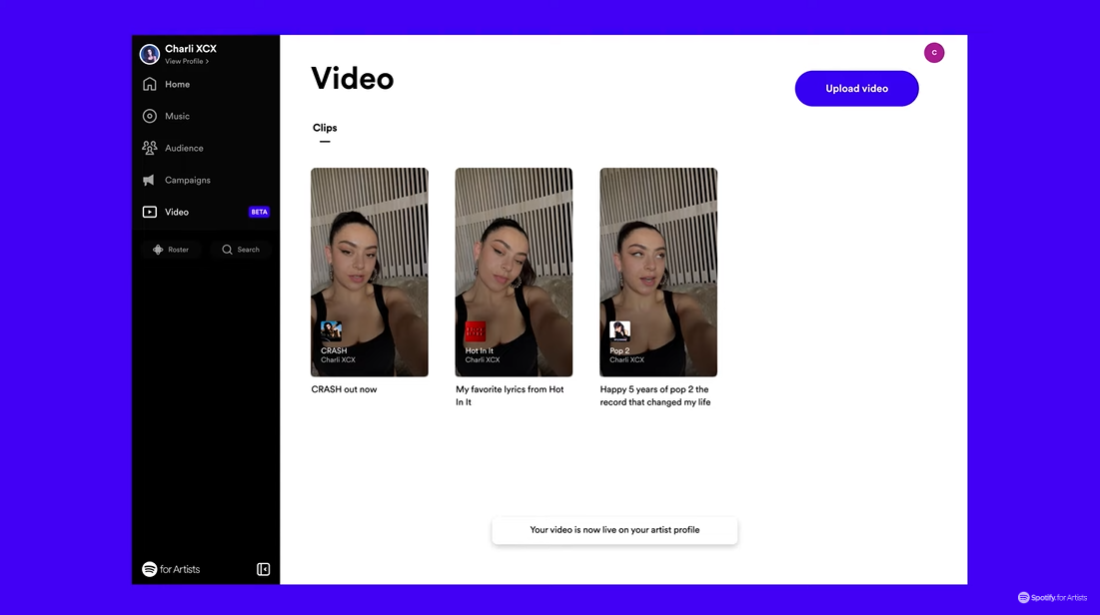
Who can make a Spotify Clip?
Spotify is rolling out Clips to all artists on the platform. At the time of writing, videos are available for thousands of artists so far, like Charli XCX and Ed Sheeran.
For other artists the feature is currently still in beta, but you can sign up to the waitlist here to be notified when Clips become available for you.
That leaves plenty of time to start thinking about what videos you’d like to post that fit with your releases, old and new.