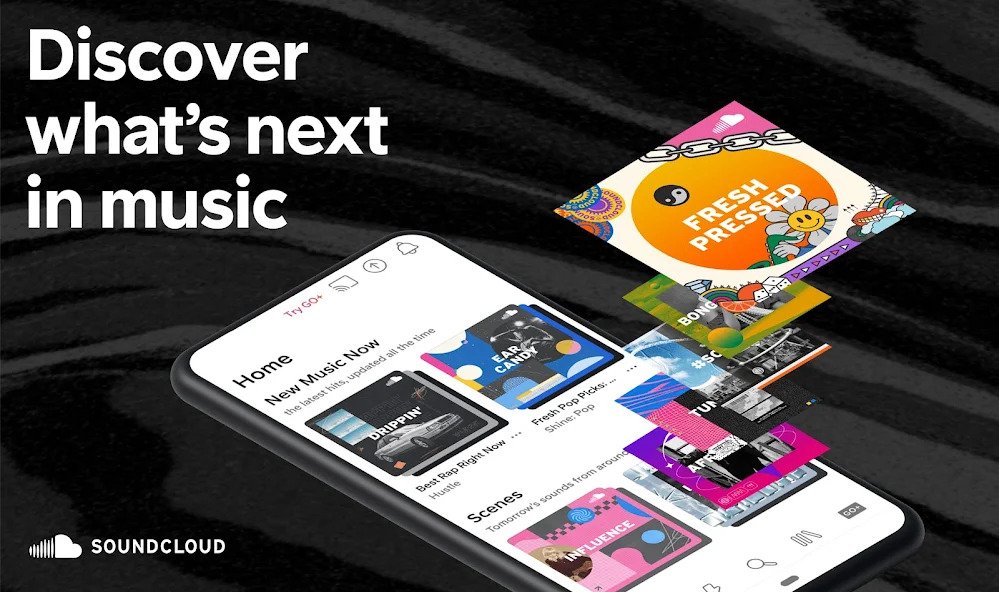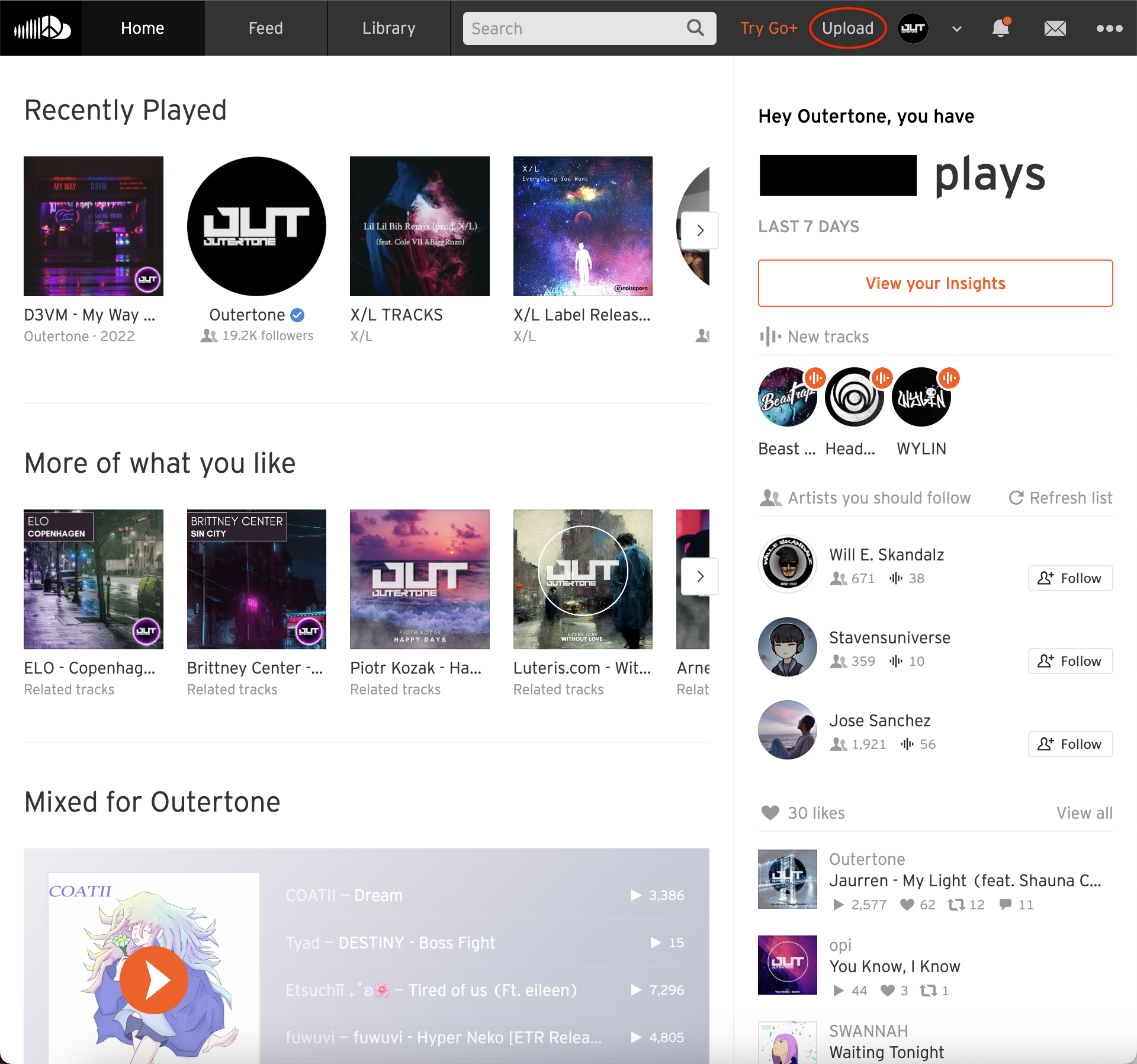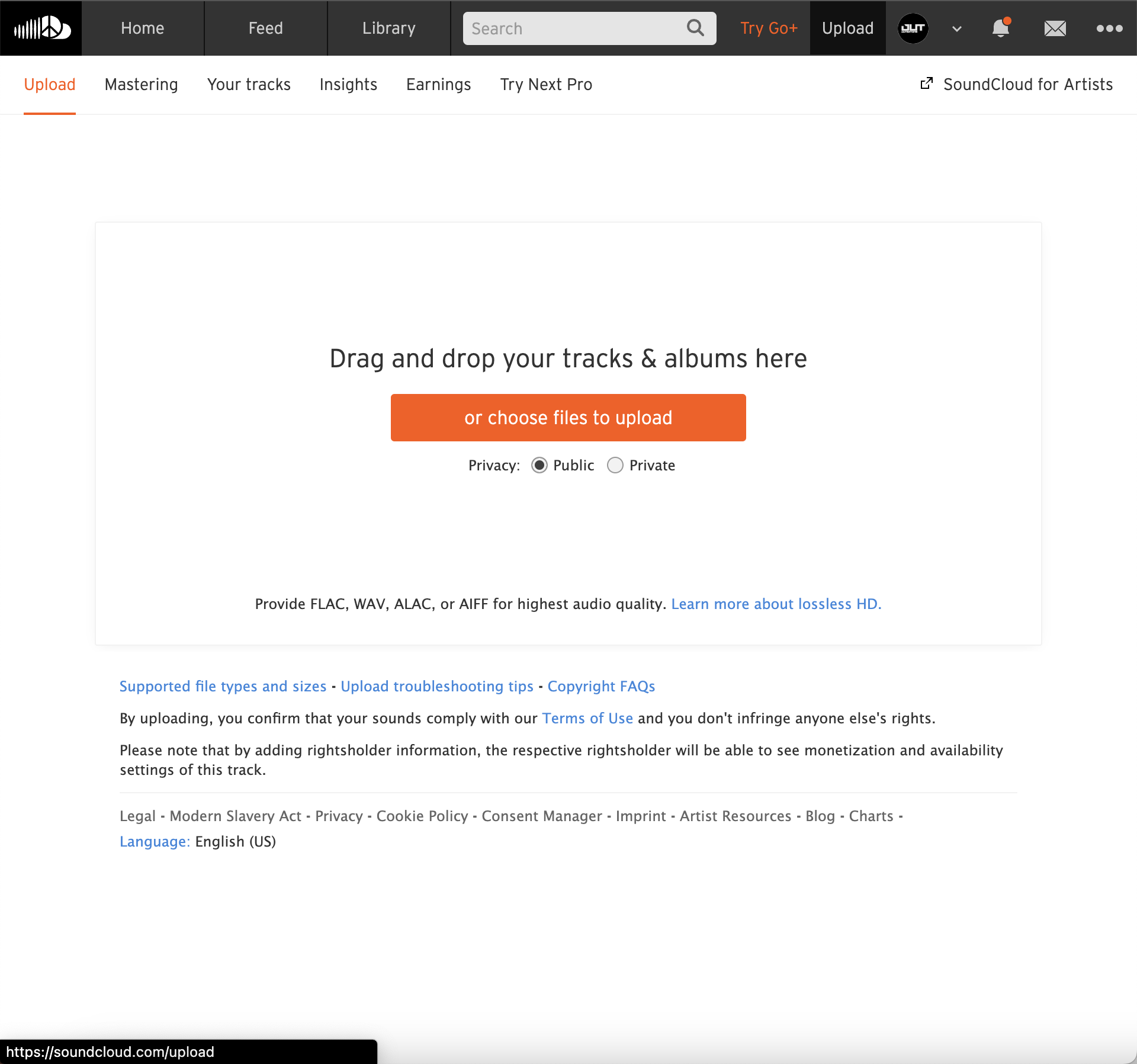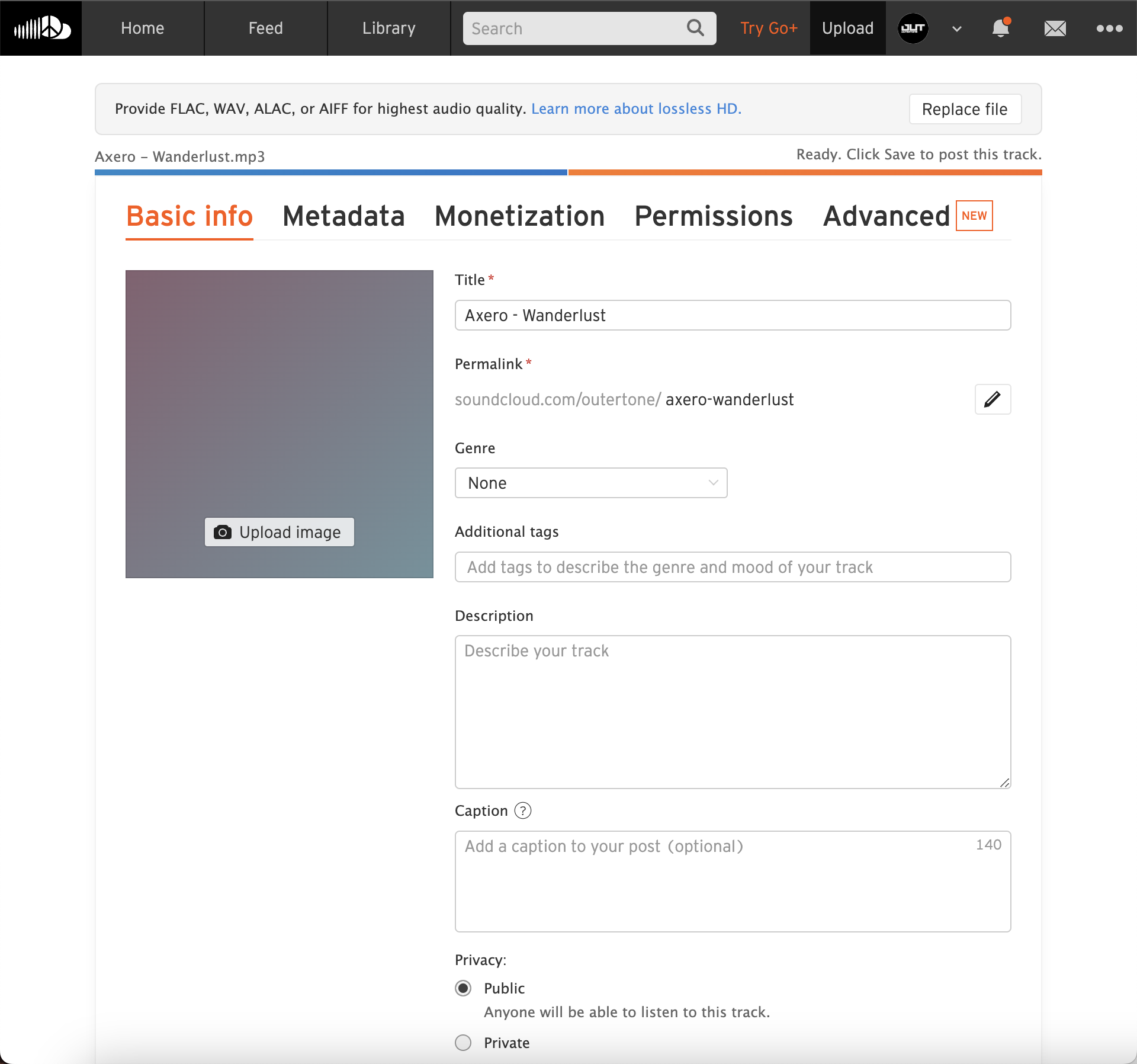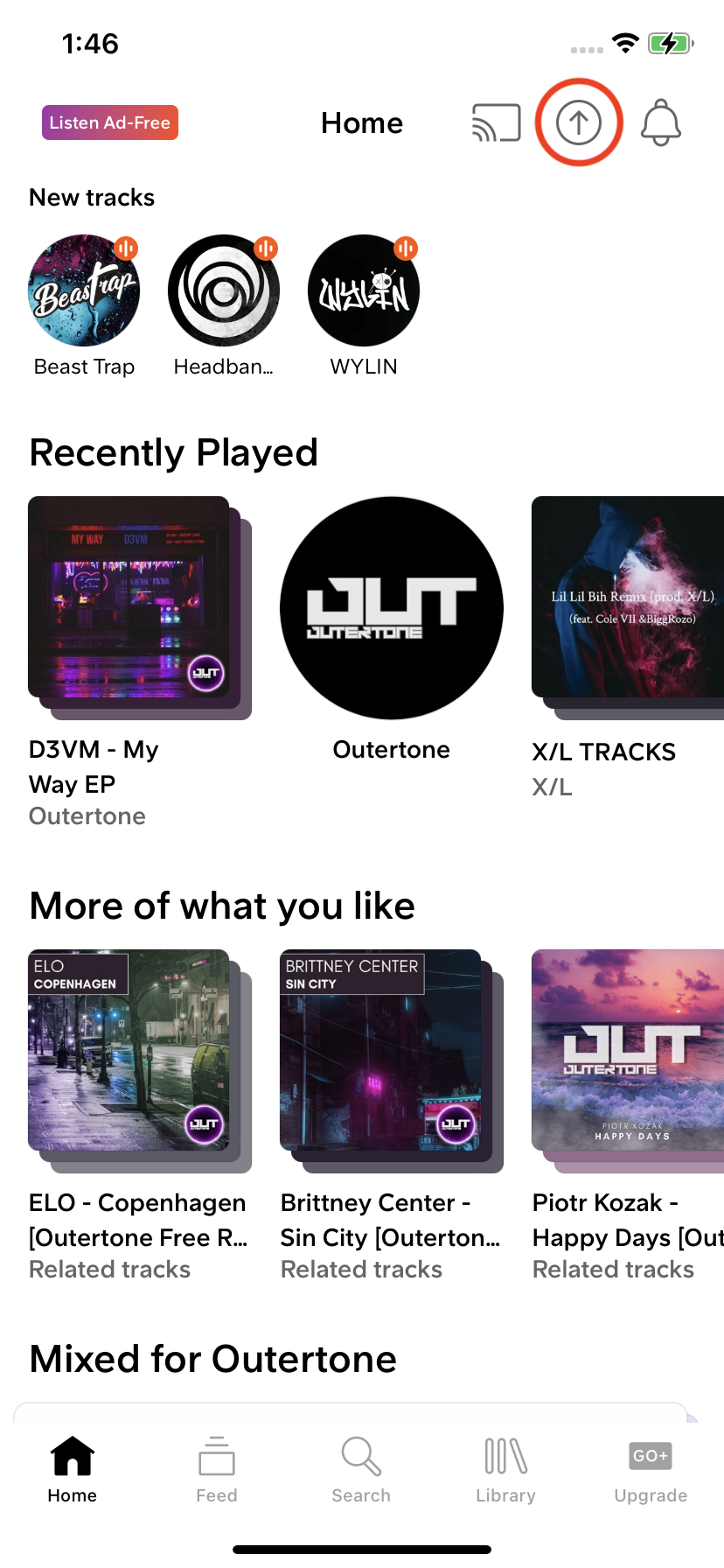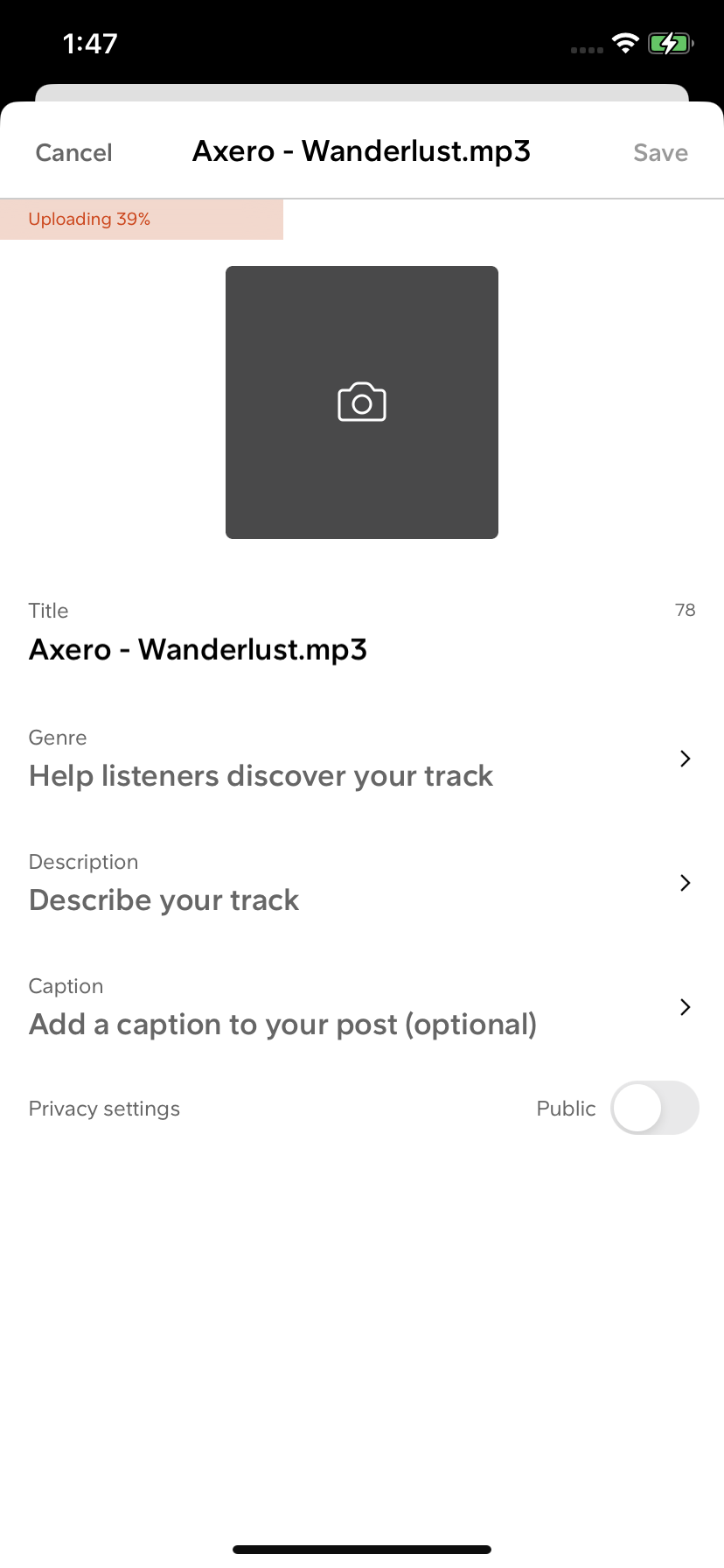Everything you need to know as an artist on SoundCloud – how to monetize your music for free
Image Credit: SoundCloud
Our guide to everything SoundCloud! From uploading your music, to monetizing and promoting on the music streaming/social media platform.
Since the early days of SoundCloud generating revenue for artists via ads and subscriptions, RouteNote have been partnered with SoundCloud to help independent musicians and labels around the world make money from their music on the world’s largest music and audio platform, with zero upfront fees! What’s more, if you already have tracks and an active following live on SoundCloud, we can help you monetise your existing content. No need to remove and reupload your music.
RouteNote is one of the only distributors worldwide that offer SoundCloud monetization, plus it’s free! Distributors Amuse Start, Ditto, DistroKid, CD Baby and TuneCore are yet to offer SoundCloud monetization.
Click below to jump to one of the following:

How to upload to SoundCloud
The biggest differentiator between SoundCloud and other music streaming services like Spotify and Apple Music, is the inclusion of user-generated content (UGC). Where most other music streaming services require a third-party distributor to get music onto their platform, much like YouTube, SoundCloud still allows anyone and everyone to upload directly to the platform, free of charge.
Once you’ve signed up for an account and downloaded the mobile app, uploading is super easy from a desktop or mobile device. Choose desktop for the most options. You can also upload directly from some DAWs, like FL Studio.
Desktop
- Head to soundcloud.com and click Upload in the top right corner.
- Drag and drop your audio files or click the orange box to browse your computer.
- While your audio uploads, fill in the details such as artwork, Title, Genre, Description, Caption, etc.
- Click through to the other tabs for more info. The more info you add, the better. Once you’re done, click Save.
Mobile
In 2020, SoundCloud launched the ability to upload music directly from iOS and Android.
- Open the SoundCloud app and tap the upload icon in the top right corner
- Find the audio file on your device
- While your audio uploads, fill in the details such as artwork, Title, Genre, Description, Caption, etc.
- Once you’re done, tap Save.
How to join our SoundCloud Network
RouteNote is Europe’s leading music distributor, helping hundreds of thousands of artists worldwide share unlimited tracks to the world’s largest stores, streaming services and social media platforms.
Unlike other platforms, RouteNote doesn’t upload your music directly to SoundCloud. Instead we can link your RouteNote tracks with your already uploaded SoundCloud tracks. This is great for users with an existing catalog and fanbase on SoundCloud, as it allows you to monetise your already popular tracks.
You can only monetise tracks you have the exclusive rights and ownership for. This means unfortunately you can’t distribute remixes without permission from the original artist.
To get started, you’ll need to distribute your music with RouteNote. If you already have your music on stores via another distributor, that’s fine. You can still use RouteNote to fill the gaps.
- Sign up for a free RouteNote account
- Head to the Distribution tab and click Create New Release
- Fill out the metadata, then upload your tracks and artwork
- Tick SoundCloud (and other stores you wish to distribute to) in the Manage Stores page
- Choose between Free or Premium distribution
RouteNote Free doesn’t cost a penny, while you keep 85% of the revenue. RouteNote Premium costs a small fee, while you keep 100% of the revenue. With RouteNote, you are never locked in and can switch at any time. All other features are the same between tiers.
While you’re waiting for your release to be approved, it’s time to link your RouteNote account with your SoundCloud account.
- At the top of your RouteNote account, head to the Monetisation tab, then SoundCloud
- Input your SoundCloud profile URL in the Profile URL box, then click Add Channel. This will be: https://soundcloud.com/yourusername
- We’ll check your profile is valid and all being well, enable your account within a couple of days. You’ll see the Status change to Active once this is complete. You’ll also receive an email.
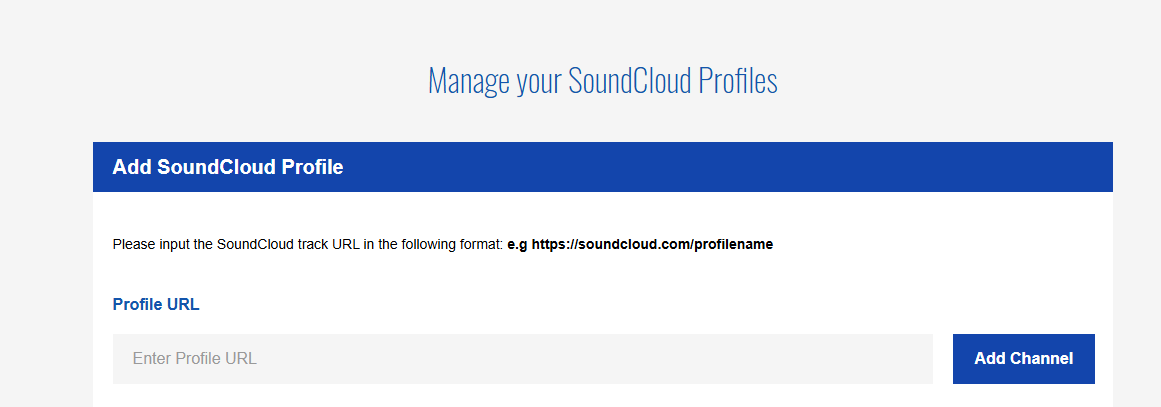
How to monetize your SoundCloud tracks
Now that you’re distributing with RouteNote, and your SoundCloud and RouteNote accounts are linked, any eligible RouteNote tracks will appear under the SoundCloud Management section. You’ll find these listed under Your SoundCloud Tracks, along with a status indicating whether each track is Cleared or Uncleared for monetization.
To link a track for monetization, simply paste the correct SoundCloud track URL next to the corresponding RouteNote track and click Save.
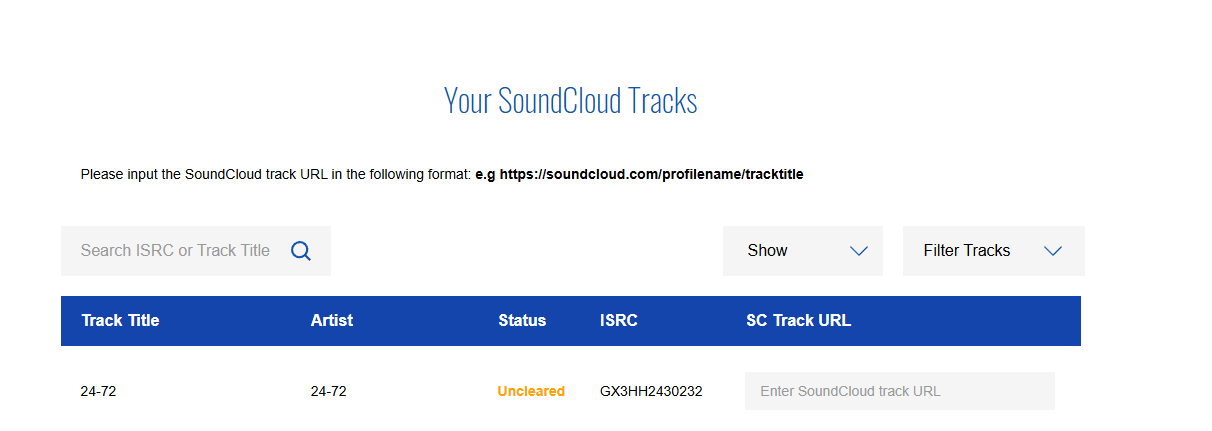
If a track is marked as Uncleared, it means it is awaiting validation. Once the track has been approved by our moderation team and reviewed by our SoundCloud specialists, its status will update to Cleared, and we will request SoundCloud to enable monetization. This process can take up to 14 days for SoundCloud to complete
You can check if your SoundCloud track is monetising by heading to the track on SoundCloud and looking for the blue dollar symbol, beside “This track is monetising”.
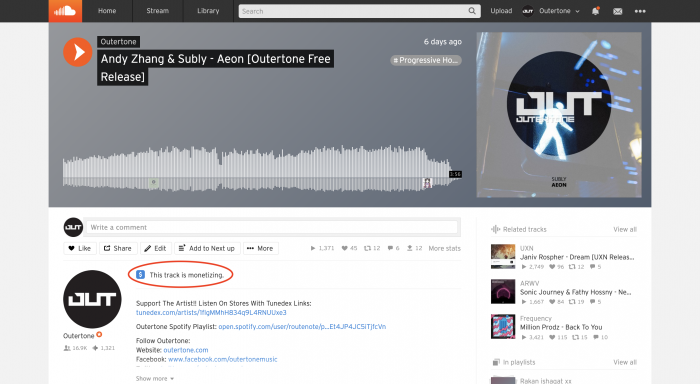
How to monetize private SoundCloud tracks
If you’d like to ensure monetization is enabled from day-one, you can link private tracks. Follow the steps above to link your track, but omit the private extension code at the end of the SoundCloud URL. You’ll need to inform our SoundCloud team that you’ve done this, so we know the track is valid. Drop an email to soundcloud@routenote.com, with the full SoundCloud link (including the extension) and track ISRC.
Any questions?
For more details on our SoundCloud Network, find the RouteNote Support Hub here. For more details on linking your SoundCloud profile and tracks, find our SoundCloud guide here.
If you’ve been waiting over 14 days for monetization, want to remove yourself from our SoundCloud Network, or have any other questions, drop our SoundCloud team an email and we’ll look into it for you. Be sure to include your ISRC and SoundCloud URL: soundcloud@routenote.com
Statistics and earnings
So you’ve uploaded your music to RouteNote and linked your SoundCloud tracks… what happens now? You can expect to see statistics published on your RouteNote profile 45 days after the close of each month. Within five days of that, earnings will hit your account. Payments can be withdrawn to PayPal, Payoneer or bank account.
You will earn revenue from all countries that SoundCloud monetises streams: US, UK, Ireland, France, Australia, New Zealand, Canada, Germany and Netherlands.
What is SoundCloud?
While the audio platform has changed a lot over the years to more closely replicate most major music streaming services, the inclusion of user-generated content, social engagement via comments and reposts, as well as the basic layout and iconic feed of music from the artists and labels you follow remains in place, complete with time-stamped comments. This direct inclusion of major and underground artists on the platform places SoundCloud in the unique position of having both a thriving artist AND listener community. To this day, these features set SoundCloud apart from the competition.
While platforms like Spotify have customizable artist profiles, it still feels there’s a slight disconnect between artist and community in comparison to SoundCloud.
How did SoundCloud start?
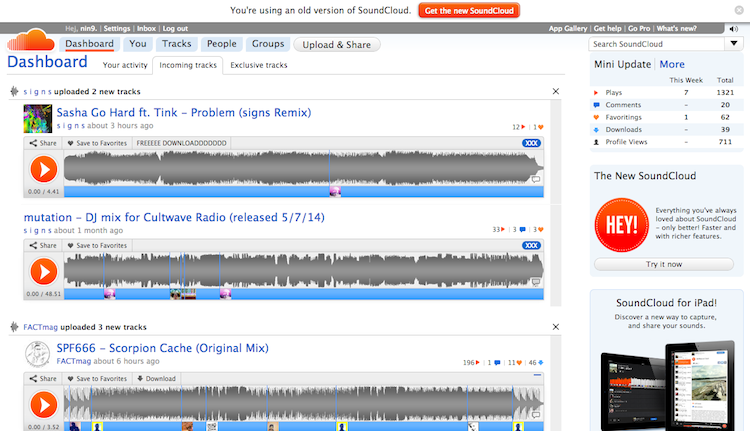
SoundCloud was founded in 2007, originally as a platform to enable musician collaboration online, before transforming into a music publishing tool on launch in 2008. After a couple of years, SoundCloud found their footing, reporting one million users in 2010 and five million just one year later. By the start of 2012, SoundCloud had ten million users and were reaching 180 million people per month, with 10 hours of content uploaded per minute. Later that year, SoundCloud announced 15 million users, adding 1.5 million users per month. This strong growth continued through 2013, where SoundCloud reported 40 million registered users.
After a round of funding in 2014, SoundCloud was valued at $700 million. While several rumors of acquisition came and went from companies such as Twitter and Spotify, to this day, SoundCloud is still an independent company, though it has a strong investment from Pandora’s parent company SiriusXM. This has seen Pandora launch a dedicated SoundCloud station.
After peaking in 2014, SoundCloud’s usage has steadily declined in the following years due to increased competition from music streaming services and YouTube. Initially it seemed SoundCloud, with their thriving underground artist community, could live in harmony alongside music streaming services like Spotify. However the increase of discovery tools such as curated and algorithm-driven playlists, as well as suggested music on these competing streaming services, made SoundCloud a hard sell. This was worsened for listeners with the inclusion of ads in 2014 and restriction of some content to paid subscribers in 2017.
Despite a declining userbase; a change in direction, plus the addition of ads, as well as subscription models for both listeners and artists, have seen SoundCloud’s revenue increase over the past decade. In December 2021, SoundCloud’s CFO said the company is “at the doorsteps of break-even”, expecting to generate a net profit for the first time in over a decade by 2023.
SoundCloud is responsible for the rise of many now world famous artists, particularly rappers, like XXXTentacion, Juice Wrld, Smokepurpp, Lil Uzi Vert, Lil Peep, Ski Mask the Slump God, Lil Pump, and Elon Musk(?). SoundCloud has even spawned its own genre/artist-style, with the term “SoundCloud rap” referring to a subgenre of rap, featuring a gritter, darker, lo-fi, melody driven, distorted sound, along with distinctive appearances from the “SoundCloud rappers” themselves.
The basic features of SoundCloud
Despite having several features that sets it apart from most other streaming services like Spotify and Apple Music, as well as being targeted to a different audience, you will find most of the usual music streaming features we’ve come to expect, such as curated mixes and playlists based on the music you love.
Below we explore the desktop site and mobile app. SoundCloud is available on web, iOS, Android, Sonos, Chromecast and Xbox One.
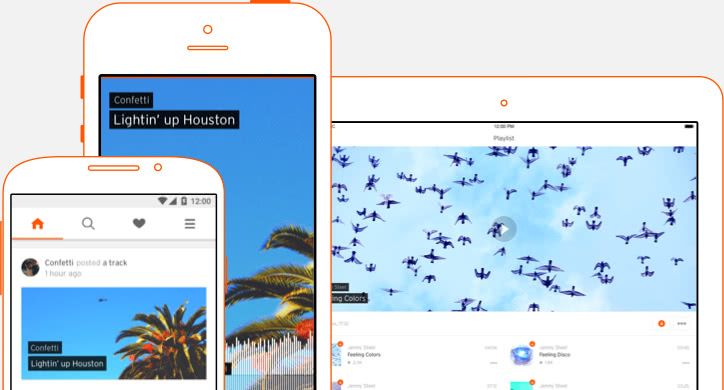
SoundCloud on desktop
Once logged in, the SoundCloud homepage takes you to the Home/Discover page. This is full of recently played, related tracks, similar artists, personalized mixes, curated playlists, new releases, charts, genres, SoundCloud exclusives and more. This is where to go when you want to listen to something new.
Track controls live at the bottom of the screen. Along the right side, you’ll see your profile stats, the latest tracks from artists you follow, suggested artists, your liked tracks, listening history and more. Click your profile name in the top right corner for more options and artist tools.
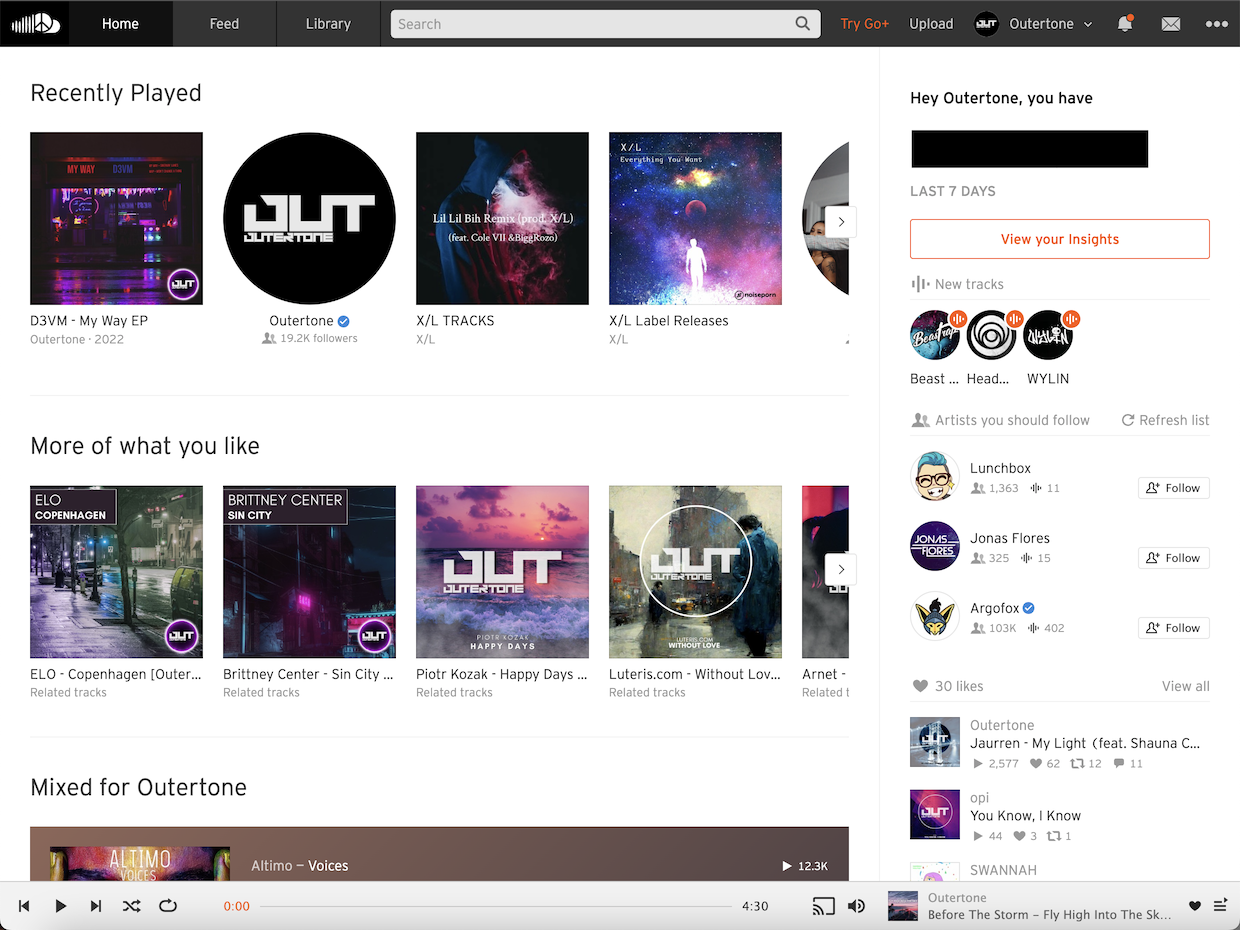
Hop over to the Feed for a never-ending feed of the latest uploads and reposts from artists you follow. This is a great place to discover music from the artists you love.
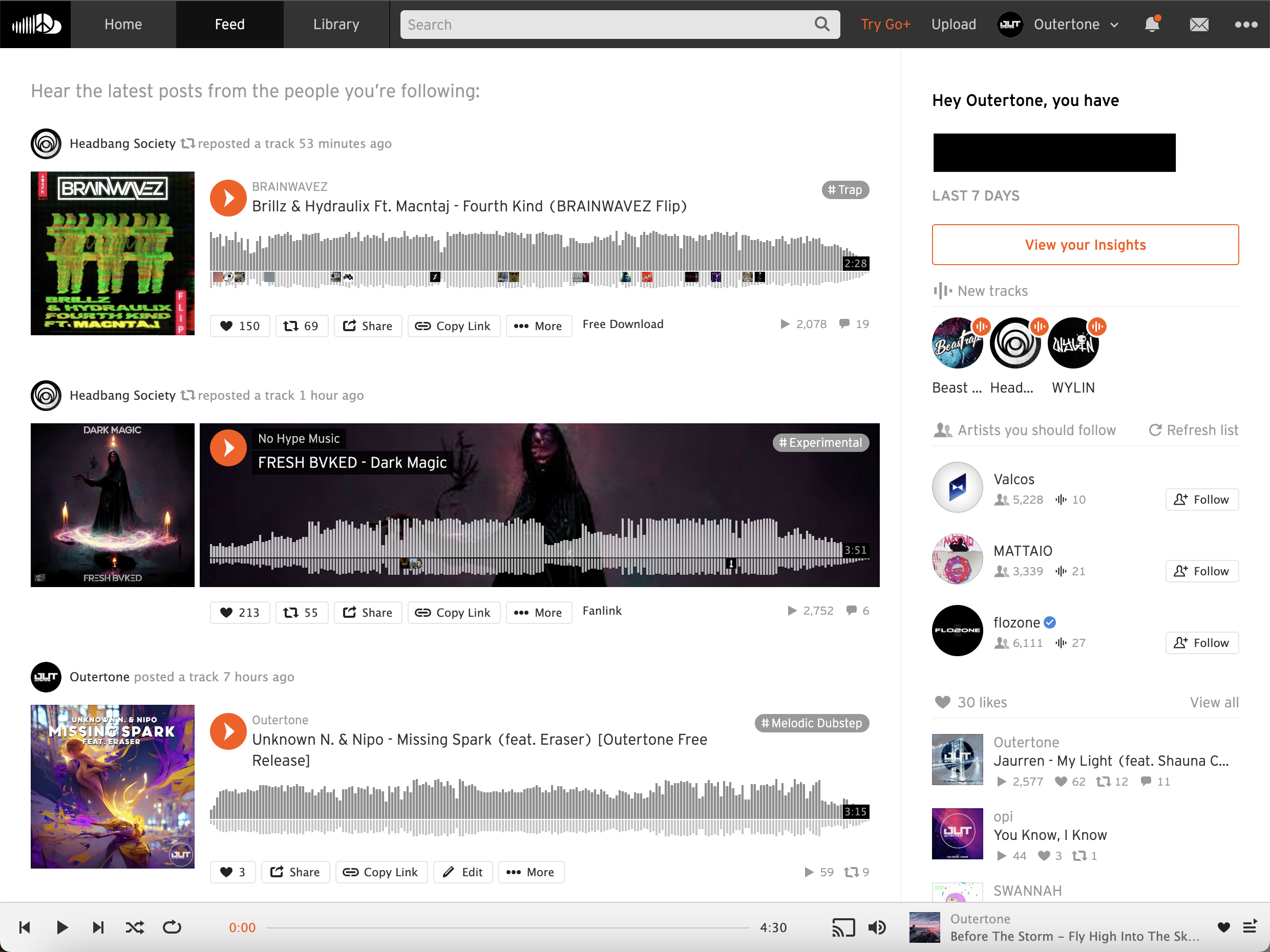
Under Library, you’ll find your Recently Played, Likes, Liked stations, and other saved music, such as Playlists and Albums. Click one of the headings to switch between different options.
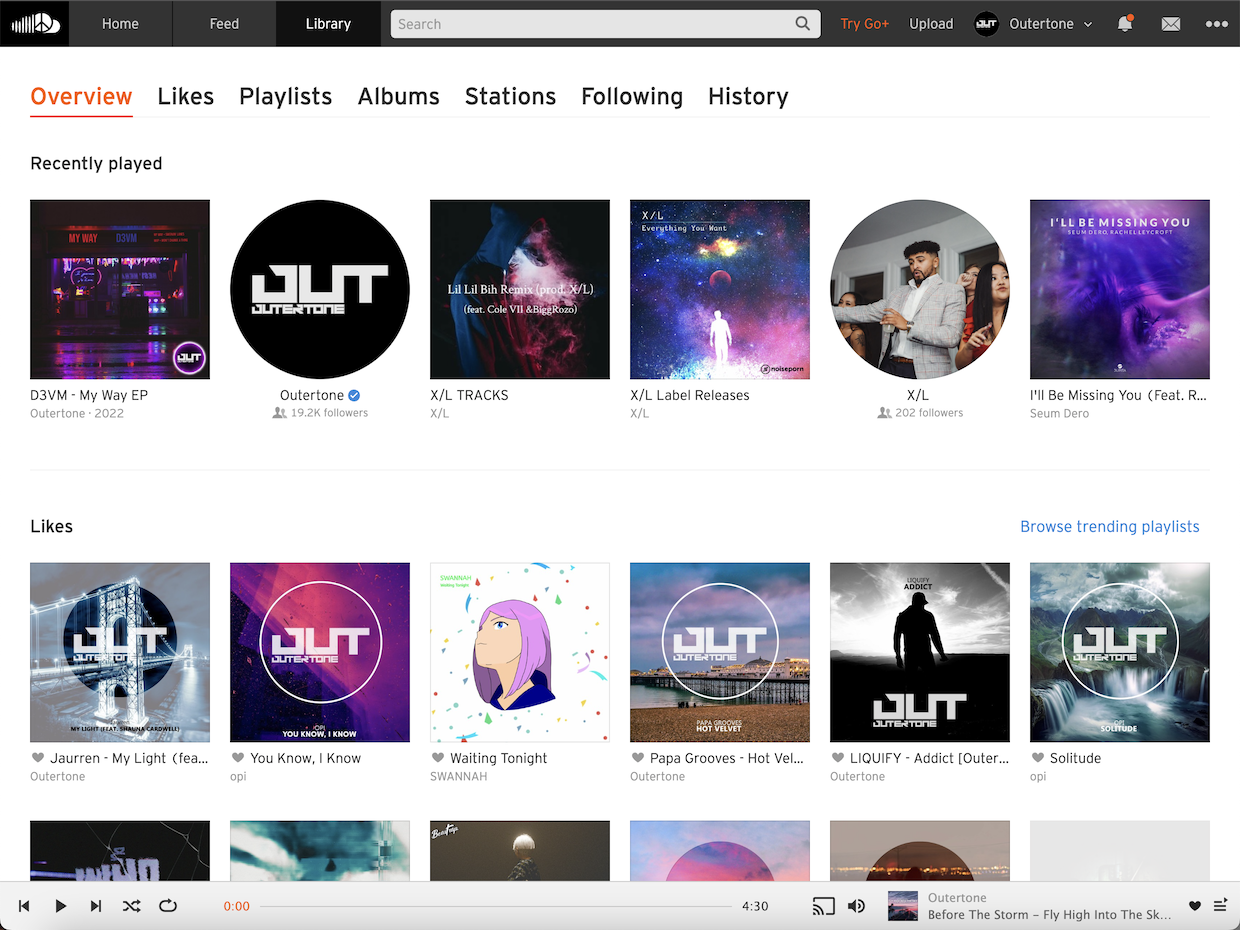
SoundCloud on mobile
Much like the desktop website, the mobile Home screen is full of recently played, related tracks, similar artists, personalized mixes, curated playlists, new releases, charts, genres, SoundCloud exclusives and more. This is where to go when you want to listen to something new.
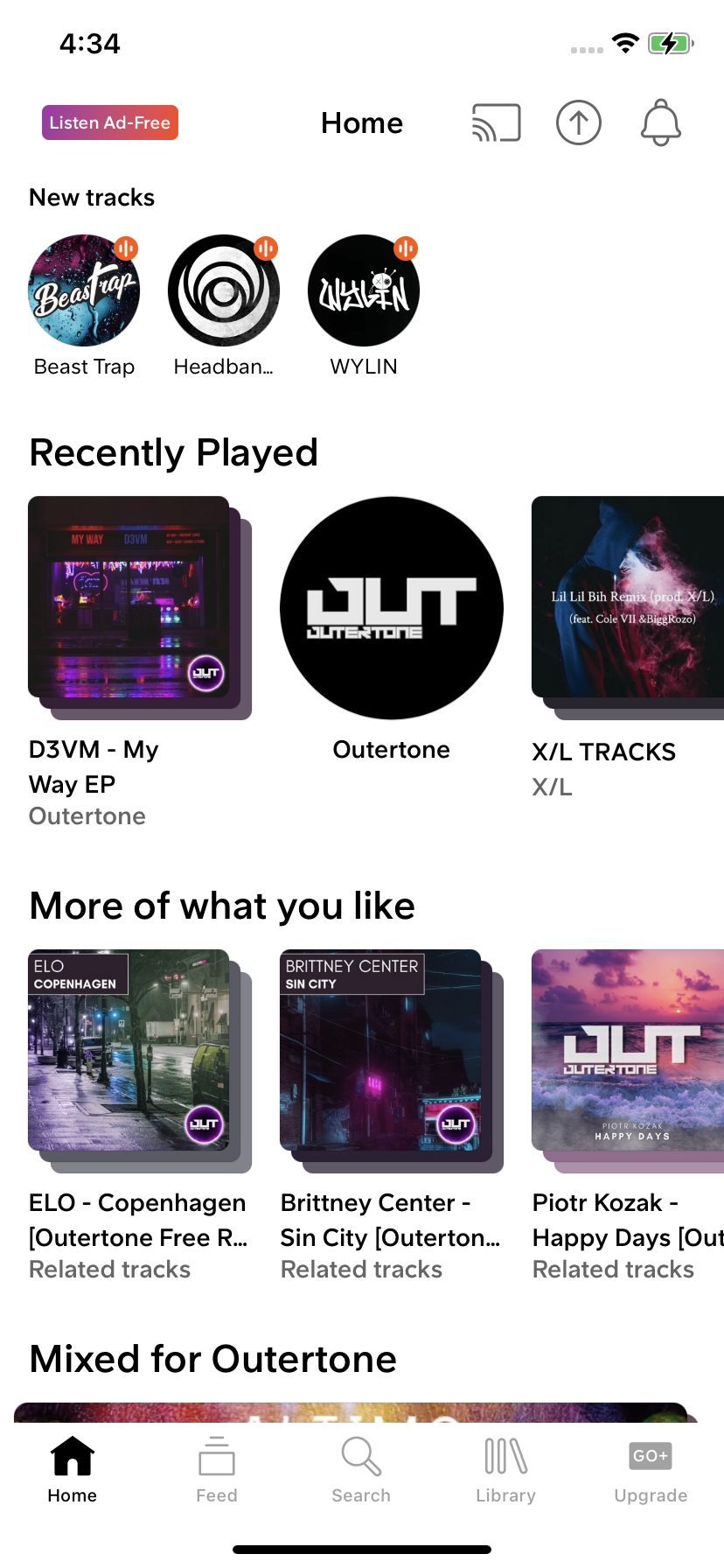
Tap Feed for a never-ending feed of the latest uploads and reposts from artists you follow. This is a great place to discover music from the artists you love.
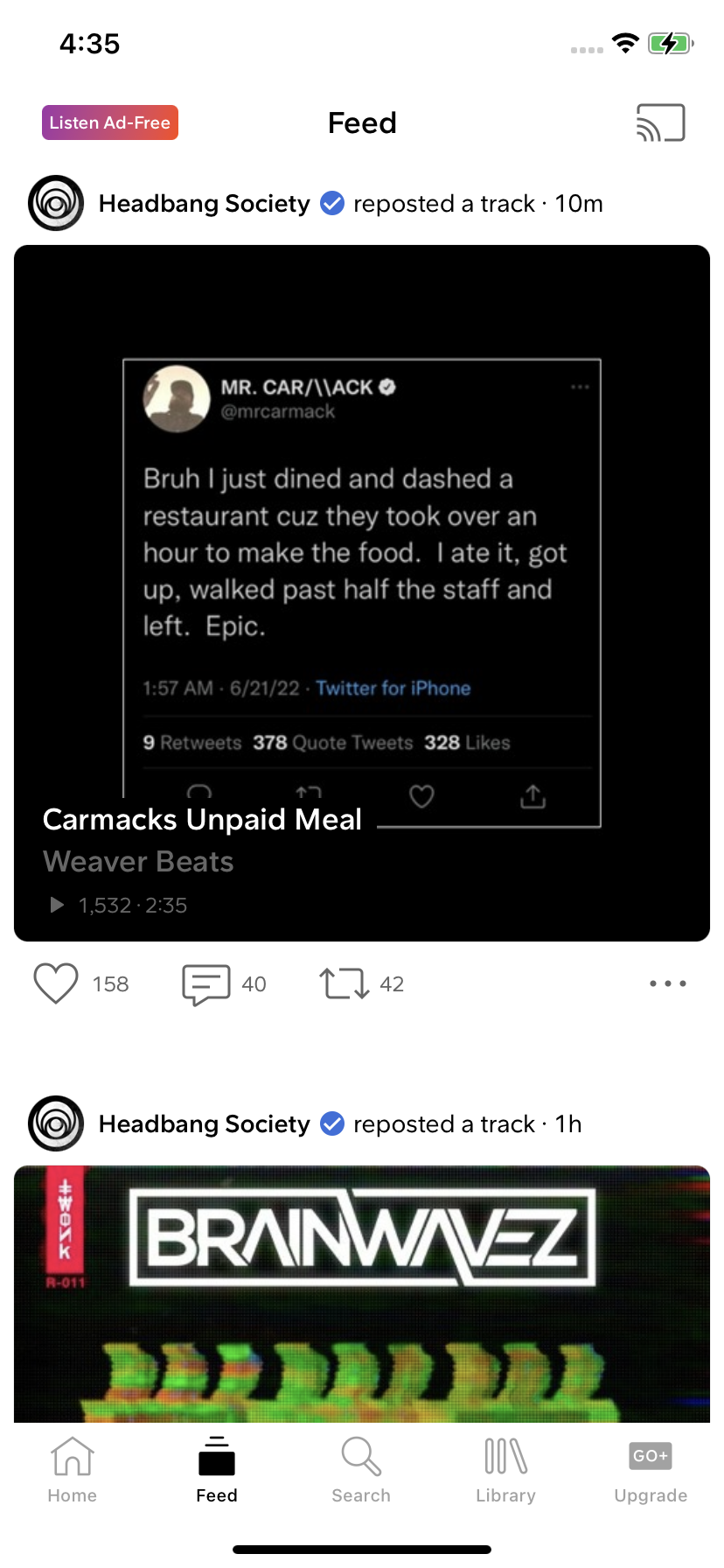
For Search, the clue’s in the title. Search for any artists, tracks, albums or playlists.
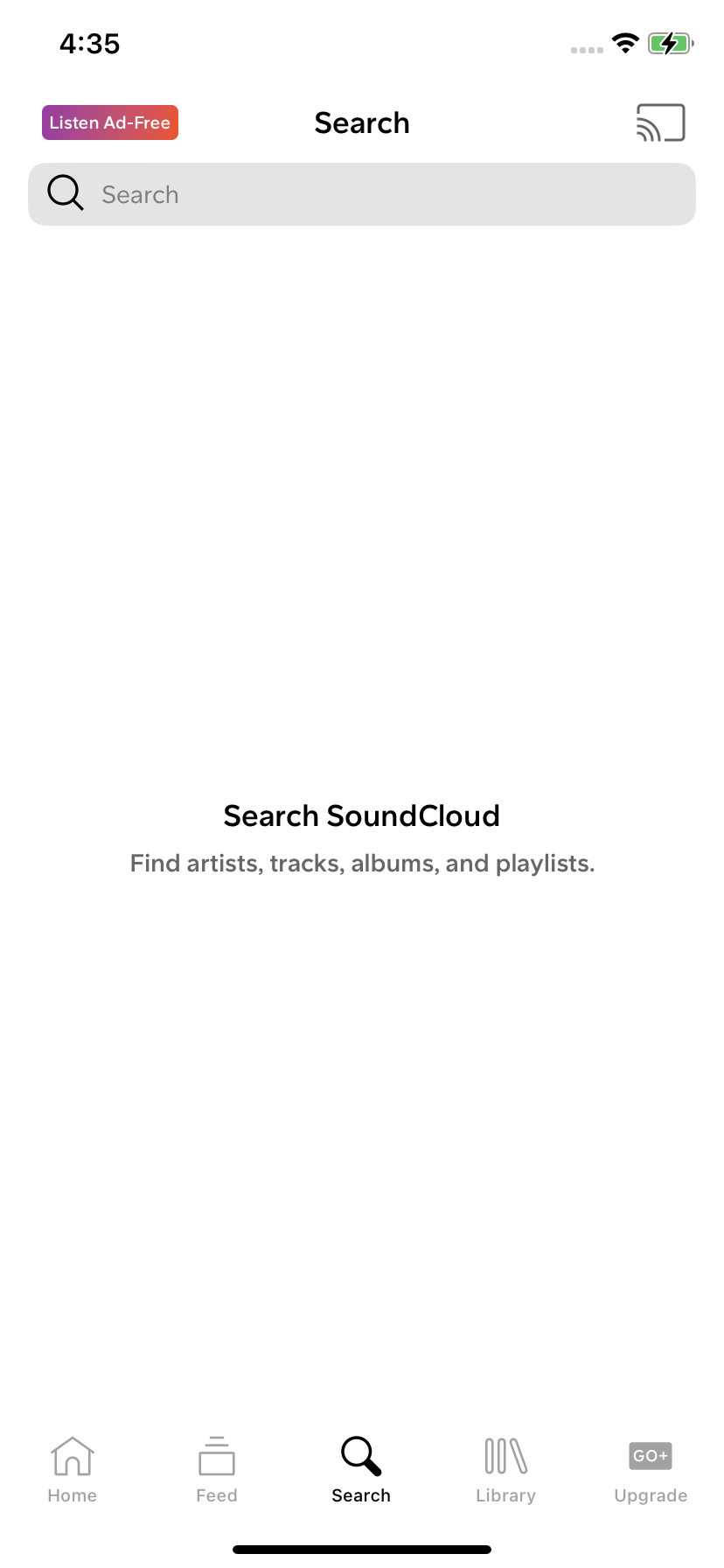
Under Library, you’ll find your Recently Played, Listening history, Liked Tracks, Following artists, Your Insights, your profile, settings, and other saved music, such as Playlists, Albums, Stations and Downloads (for Go and Go+ subscribers).
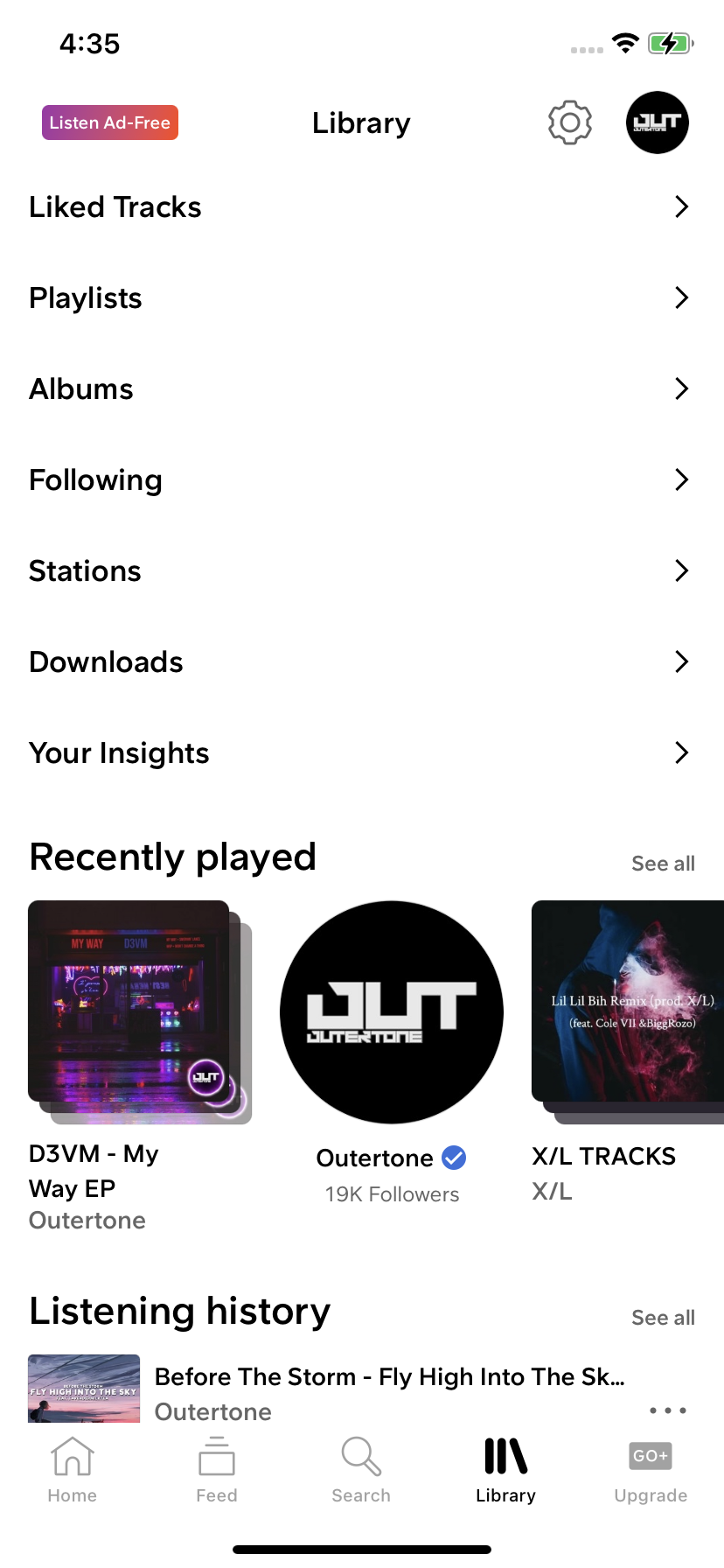
When playing a track, tap the gray bar at the bottom of the screen to pull up the now playlist screen. Navigating music on the mobile app is easy. A tap anywhere will play/pause, swipe to skip track and slide the waveform to scrub through a track. Tap the share icon to post to social platforms, such as Instagram Stories, Snapchat and Facebook Stories.

How many tracks are on SoundCloud?
With the advantage of user-generated content on top of licensed music, SoundCloud’s catalog is currently stated as “40 million artists, totalling 320 million tracks on platform”. This is far above all other music streaming services.
Since the launch of SoundCloud Go in 2016 and signing contract with all major labels, listeners have been able to access commercial tracks, as well as the user-uploaded demos, remixes and podcasts that made SoundCloud the place to go for musicians starting out and listeners looking to discover new artists, hence the tag line: “What’s next in music, is first on SoundCloud.”
Click here to find the all-time most-streamed songs on SoundCloud.
Click here to view the biggest artists on SoundCloud. Find the top 10 genres of 2022 with their end-of-year wrap up. For a personalized annual round-up, see SoundCloud Playback.
SoundCloud listener subscription types
With no subscription, you can still access many of SoundCloud features. For free, you get ad-supported listening to a limited catalog, as well as the ability to save tracks to your library, follow artists and build playlists.
There are three subscription options for listeners.
- SoundCloud Go – $4.99/month
- Ad-free listening
- Offline listening
- SoundCloud Go+ – $9.99/month, $4.99/month for students
- Same as previous tier, plus:
- Full catalog
- High quality audio (AAC 256 kbps)
- DJ tools integration
- SoundCloud DJ – $19.99/month
- Same as previous tier, plus:
- Save unlimited tracks for offline playback within select DJ apps
How does SoundCloud compare with the competition?
As a listener, how does SoundCloud compare to other popular music streaming services? With a catalog full of user-generated content, there’s plenty of great music from underground artists and mixes that you won’t find elsewhere.
Pros:
- Extensive catalog of licensed and UGC
- Social features, such as comments, reposts and DMs
- Ad-supported free tier
- Ad-free, offline listening available at just $4.99/month
Cons:
- Limited audio quality. No lossless option.
Find a full comparison between SoundCloud and Spotify.
Artists
It goes without saying, SoundCloud is a great platform for artists of all sizes. Beyond uploading and monetizing, how can artists really make the most out of the streaming service?
How to verify your SoundCloud account
Want to get one of those fancy blue ticks next to your artist name on SoundCloud? Our video below details how to get one!
SoundCloud artist subscription types

In 2022, SoundCloud for Artists rebranded their subscription tiers from SoundCloud Basic, Repost and Pro Unlimited, to:
- Next – Free
- Public/private uploads
- 3 hours of uploads
- Basic insights
- Next Plus – $30/year
- Same as above, plus:
- Distribution to streaming services
- Split royalties
- Next Pro – $144/year or $16/month
- Same as above, plus:
- Unlimited uploads
- Advance insights
- Additional SoundCloud features like track spotlight, track management tools, partner offers, premium profile badge
While the Next Pro subscription tier offers some features to enhance your experience as an artist on SoundCloud, many of the distribution features are offered by RouteNote for free, such as unlimited distribution to streaming services, split royalties and advance insights.
Find the full comparison between SoundCloud for Artists and RouteNote here.
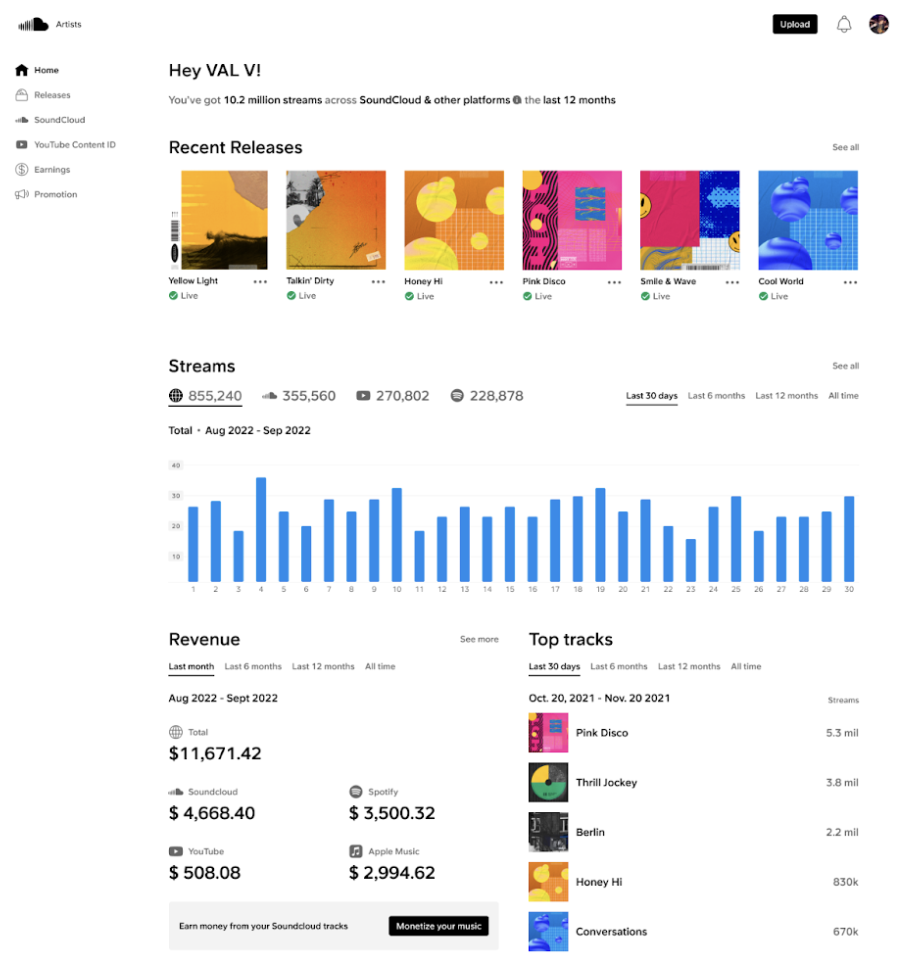
What are fan-powered royalties?
In 2021, SoundCloud announced they would be switching to “fan-powered royalties”, their version of a UCPS model, for artists monetizing directly via SoundCloud. The way most music streaming services work today is via a pro-rata model. This model pools all subscription revenue from all users and splits it based on the percentage of total streams each artist gets each month. Instead, a UCPS or fan-powered royalties splits the listener’s subscription revenue between the artists they listen to. This method is thought to benefit smaller musicians with dedicated audiences.
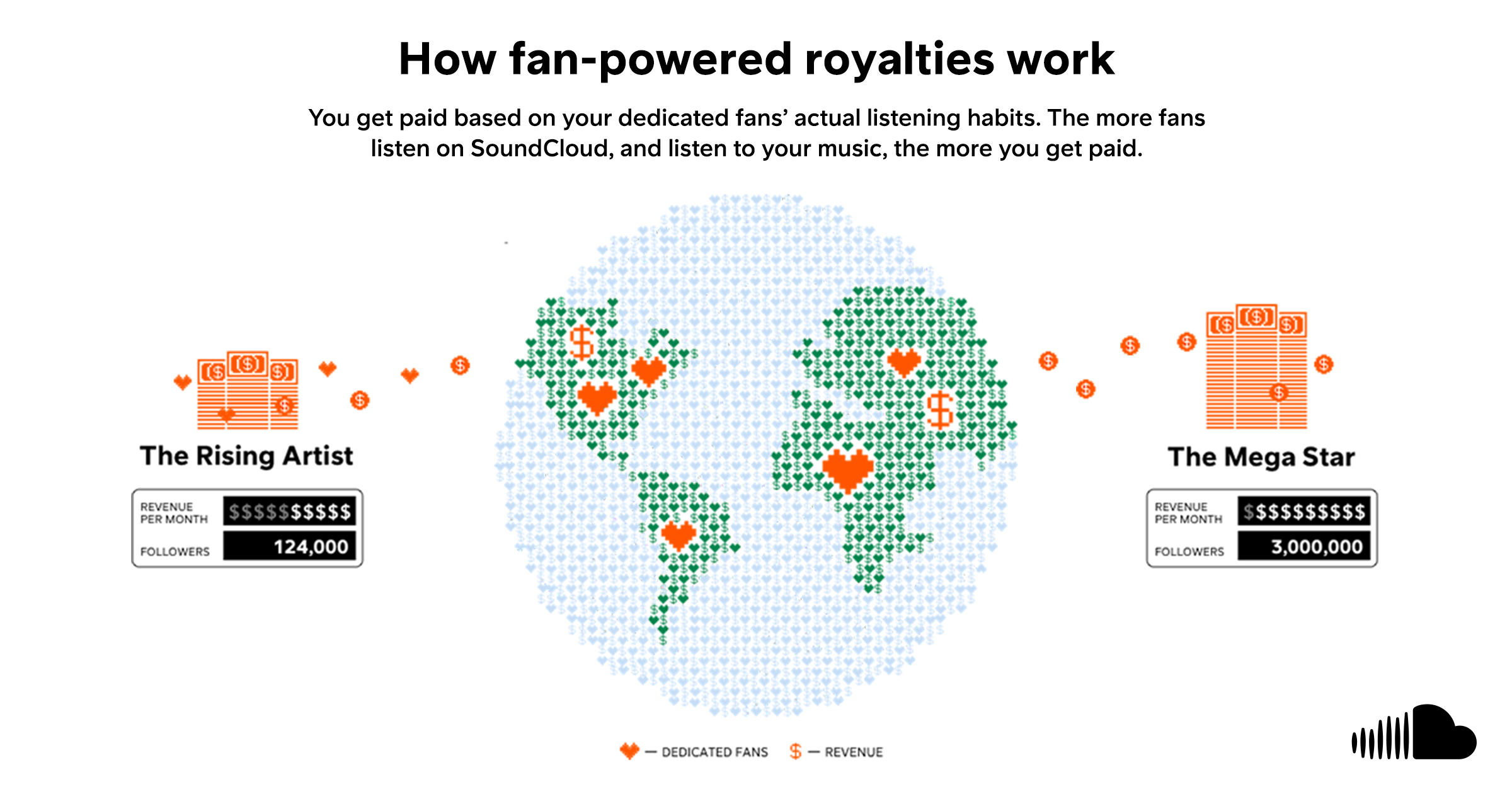
We’ve heard various reasons for and against adopting the model from various corners of the industry, such as Deezer hoping to introduce it one day. The only other music streaming service we’ve seen implement it in any way is TIDAL. Their top HiFi Plus tier offers “Direct Artist Payouts”, which sends up to 10% of your subscription to the artists you listen to the most.
Regardless of the type of artist it benefits, a UCPS model is undeniably a fairer way to pay artists and we’d love to see it adopted by more streaming services, though it requires approval from all corners of the music industry (I’m looking at you major labels).
How to market your music with PUSH.fm
Our friends over at PUSH.fm have a few features that are perfect for artists that use SoundCloud.
Smart Links
Your music is on dozens of different stores, so how do you share your music, while accommodating for listeners on all platforms? That’s where Smart Links come in. Smart Links pull together all of the stores and streaming services your music is available into one customizable landing page.
Make Smart Links your own! Smart Links are only limited by your imagination. Add links to any sites and customize the image and background. Smart Links are also great for linking to multiple social media profiles (including SoundCloud) with one link.
Create unlimited Smart Links for free on PUSH.fm.
See the example below in action.
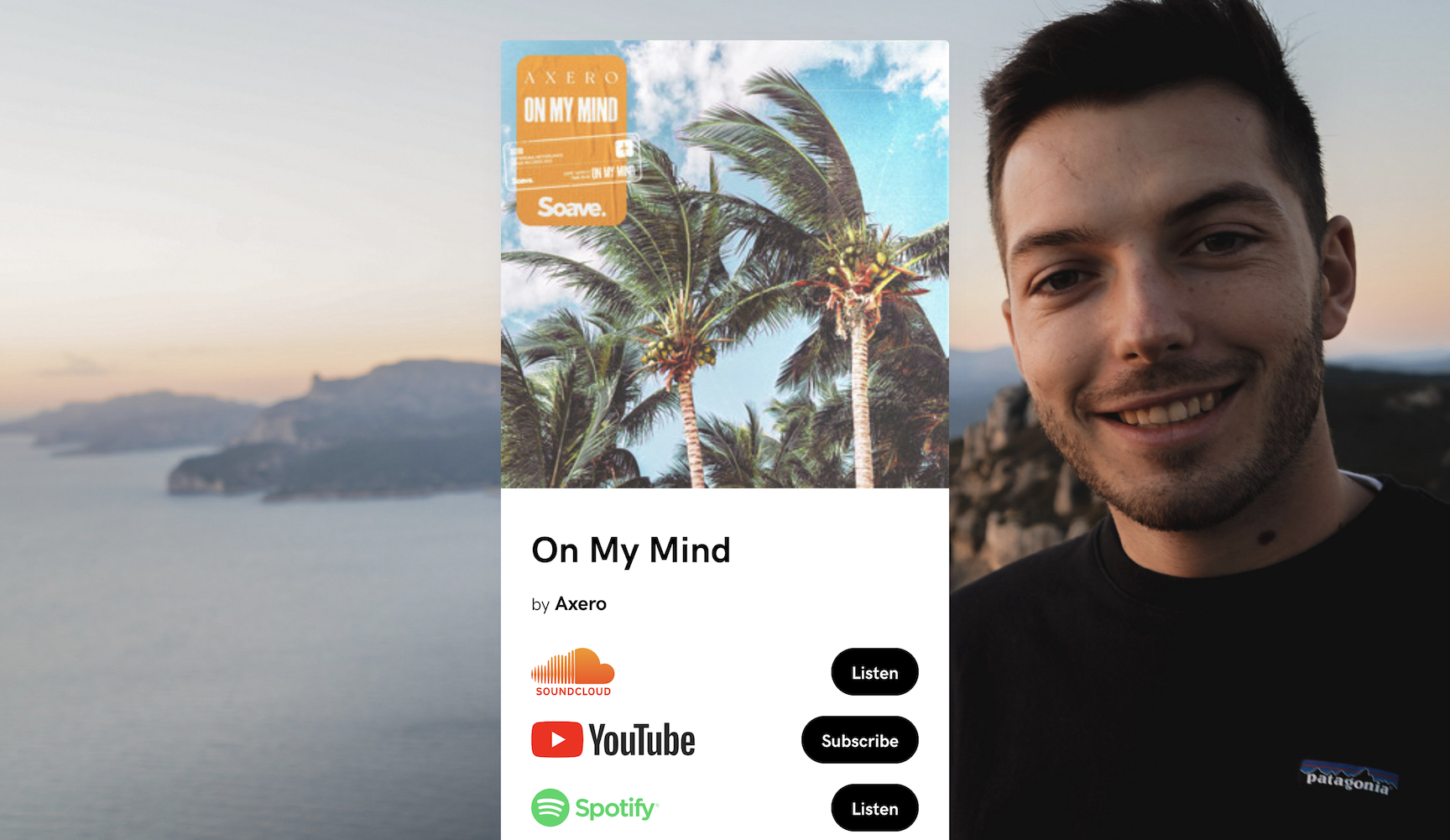
Reward Links
Continuing their promise of providing powerful marketing tools to independent musicians, Reward Links are a great way to reward your loyal fans for taking social actions.
Request or require fans to follow you on SoundCloud to gain access to a free download of your latest track or secret promo code. Similarly to Smart Links, Reward Links are fully customizable, with social actions available across SoundCloud, Facebook, Instagram, YouTube, Twitter, Spotify, Apple Music and Deezer.
Create unlimited Reward Links for free on PUSH.fm.
See the example below in action.
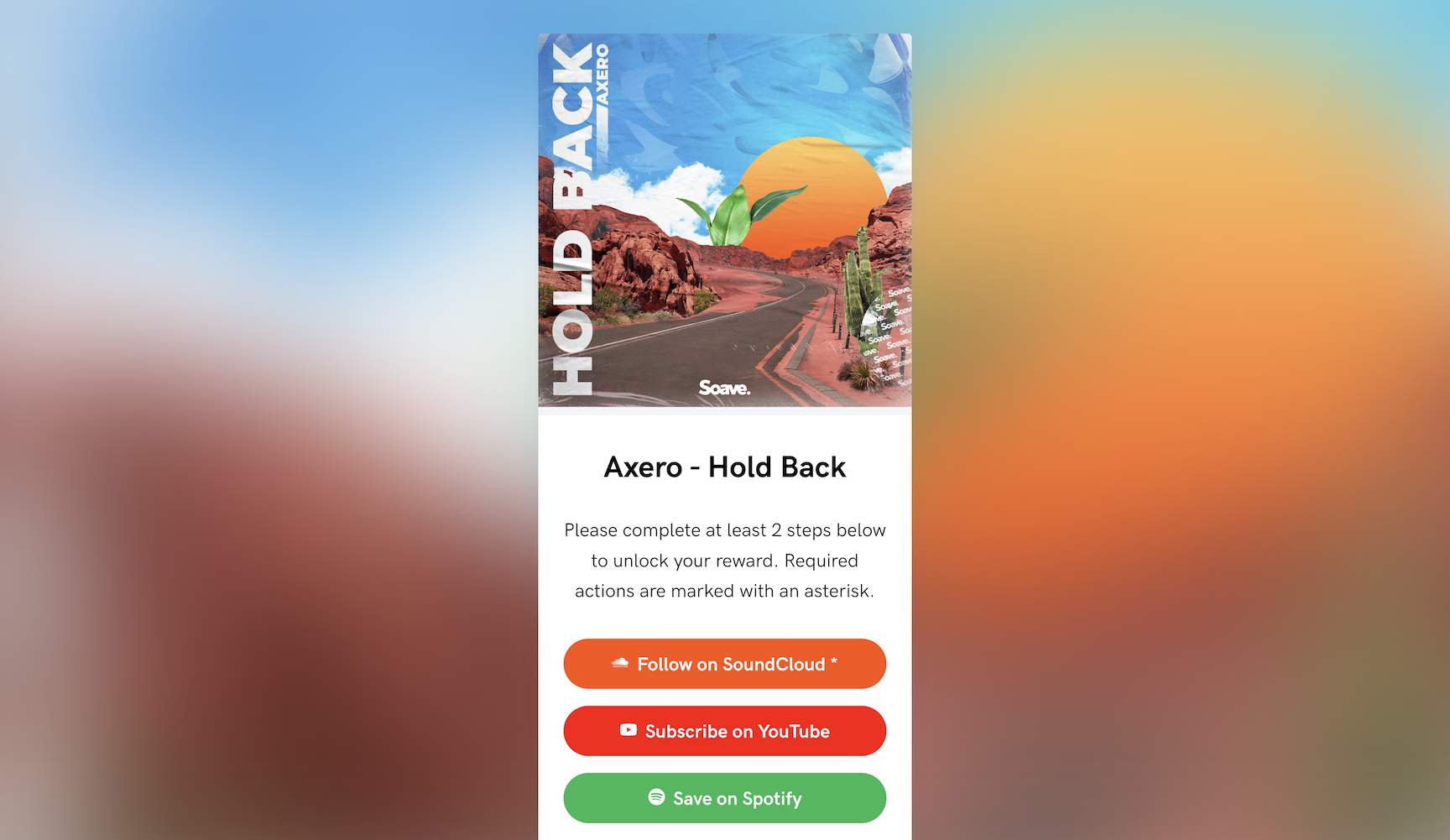
Competitions
Based on Reward Links, Competitions on PUSH.fm are another way to reward fans for taking social actions.
A landing page requires your fans to “Follow on SoundCloud” or take another action on one of the seven other platforms in exchange for an entry into a competition hosted by you. You choose the possible actions, end date and customize the look. Each action counts as one entry. At the end of the competition, you’ll be given a spreadsheet of email addresses from entrants. Simply use a random number generator to pick a winner.
Competitions are available to Premium subscribers. $5 per month gets you access to unlimited Competitions.
Statistics
As your fans click through to your streaming services, follow you on social media and enter your competitions, PUSH.fm will track these movements and report them to your PUSH.fm account. View visits, conversions and much more data, broken down by date and time. This is vital data, as it allows you to target future campaigns.