Top tips to prepare for releasing music on Spotify – according to Spotify
Your music has been uploaded to a distributor and it’s ready for your Spotify release. Whilst you wait, look at this music release checklist and learn how to maximise its performance.
Spotify has a lot of experience in getting music up and ready for the big day when it’s finally available for the world to stream. The platform has given artists 11 brilliant tips on maximising your reach before and after your upcoming release goes live, with a music release checklist.
When you upload your music for distribution through RouteNote for free or through RouteNote Premium then you can take advantage of all of these tips for releasing music on Spotify, as well as all of the world’s favourite streaming services and digital stores.
Set a release date when you upload that gives you enough time to make the most of the following advice from Spotify. Good luck!
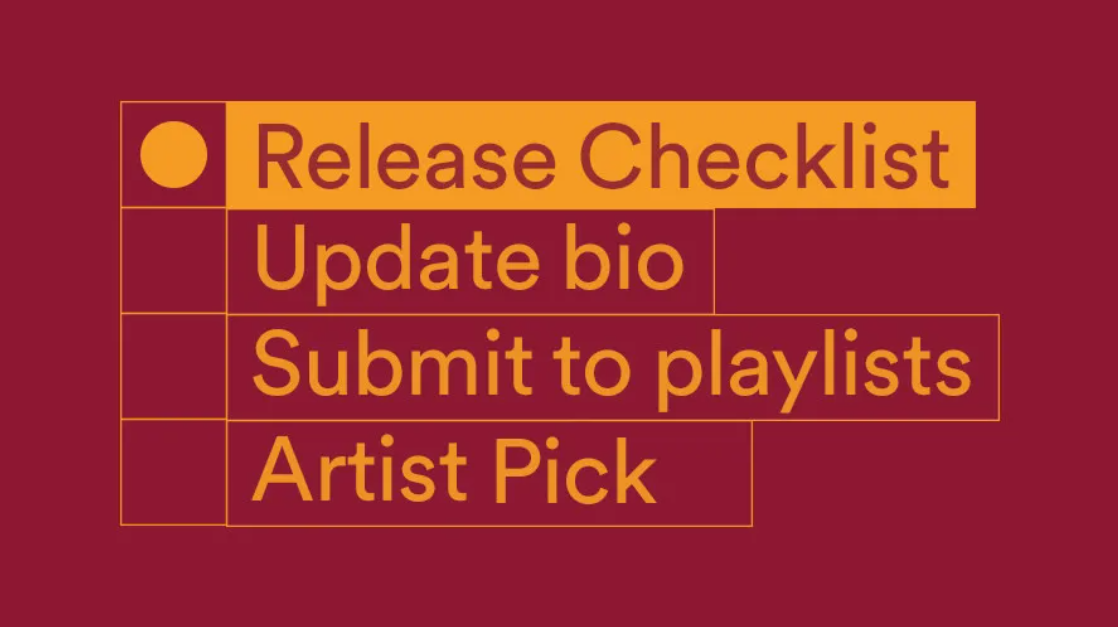
1. Pitch your release for playlist consideration
Getting on Spotify playlists can supercharge your streams and follower counts. Over 275k artists were added to official editorial playlists in 2022.
Check out our advice for pitching to Spotify playlists here.
2. Add a Canvas to your track
Anything you can do to make your music stand out is a good idea, so check out Spotify Canvas, moving cover art for your song. A Canvas adds an extra dimension to your track and catches the eye of users as well as the ear.
3. Refresh your Artist Profile
Its important to keep your artist page looking as fresh and informative as possible. Fans want to get a feel for your personality and the vibe of your music beyond the actual songs themselves, and also easily find out what you’re up to.
- Choose a new artist image
- Update your bio
- Link to all your social media
- Add a Fan Support link
- Provide artist playlists so fans can see what music inspires you
4. Keep building your Spotify followers
Wherever you promote your music online, direct people to your Spotify profile so they can discover your full music catalogue and follow you on the platform. Once they’re followers your new releases will automatically be added to their weekly Release Radar playlist, as well as on their What’s New feeds.
5. Sell your merch
You can sell merchandise directly through Spotify, and there’s no time like the present. Spotify says over half of all merch clicks happen in the first 24 days after release day.
You can display three merch items using Shopify and tag them to releases through Spotify for Artists so they’ll appear on the relevant pages when listeners explore that release.
6. Consider a Marquee or audio ad campaign
Spotify Marquees are adverts about your music targeted to users who have listened to your music before. When they open the app a full-screen recommendation encourages them to stream your new release. Find out about Marquees here:
7. Update your Artist Pick
An Artist Pick catches a user’s eye as soon as they’re on your profile. Choose something to highlight, whether that’s an upcoming show, one of your songs or albums, or music by a fellow artist you’re collaborating with or just love to listen to. You can add text to personalise the Pick.
8. Share your new music on social media
Showing off your music outside of Spotify is vital to building a fanbase, so link to your Spotify profile from everywhere you’re active online.
From within the Spotify app, you can share your music on Instagram Stories, Twitter, Snapchat, Facebook, and messaging platforms instantly.
Hate social media? Check out our top tips and content ideas here:
9. Use your real-time streams on the Spotify mobile app wisely
In the first week after your release day its important to watch your streaming data so you can see how well your song or album is performing and make adjustments to your promotional strategy.
Head to the Spotify for Artists mobile app > Stats to see your data.
Spotify for Artists gives you updates to your stats as they happen, with your numbers updating every 1.5 seconds on the Spotify for Artists mobile app. A new obsession is sure to follow.
Spotify suggests a good strategy would be to check back in a week to see how your stats are progressing. Head to your Audience page where you can see how your counts have changed since release day. You can compare the new release to older releases. The source of streams graph shows whereabouts your listeners discovered your music, which might be from playlists, listener’s saved song libraries, or direct from your profile, so you can shift your strategy going forward.
10. Take advantage of the many resources Spotify for Artists has for you
Spotify has a bunch of great resources to help your release be successful. They know what they’re talking about.
Start with the In Focus microsite, which has everything you need to start building a music career using Spotify. Video series The Game Plan has tips like how to make the most of your streaming data. The Best Advice podcast features advice from the likes of Charli XCX and Nile Rodgers.
Watch the How They Made It video series which shows the road to success for artists such as Julia Wolf and Lizzy McAlpine. And check out Spotify’s Co.Lab events and podcast with industry experts sharing their knowledge on subjects like boosting your release impact and how to establish a loyal audience.
11. Stay confident
The Spotify team have one big piece of advice for you as an artist: Stay confident. Its easy to be demoralised when you think your music isn’t performing as well as it deserves.
Treat your music journey like a career, make smart promotional choices, and it will all pay off in the end. It just might take some time to get there, so don’t lose hope in the meantime.
