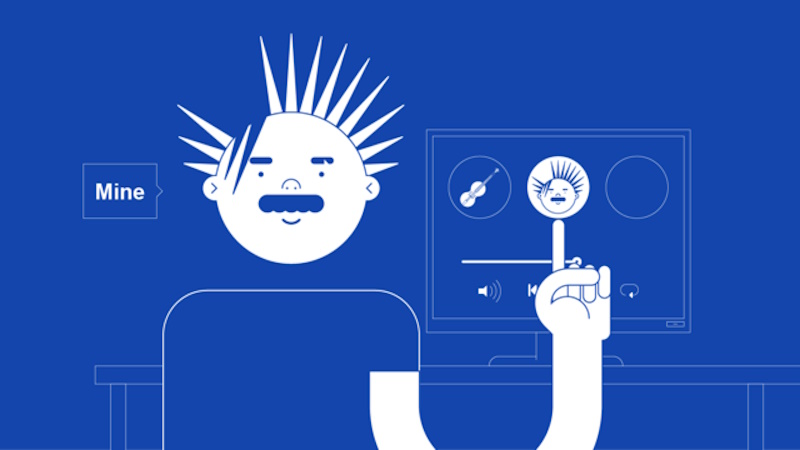How to customize your artist profile on all music services
How to take control of your artist profile on music services to customize your image, bio, and view analytics.
Once you’ve uploaded your music through RouteNote to all of the best online music platforms around the world, it’s time to take control. As a result, you’ll be able to:
- Customise images on your artist profile
- Add and edit your artist bio
- Add custom content like playlists and highlights
- View and track your streaming analytics
First of all, make sure you have uploaded your music through RouteNote. Then, check that your music is live on your chosen stores so that it’s ready for you to claim.
Here’s a list of all the platforms you can claim and edit your artist profile on, so that you can click to the one you want straight away:
- Spotify
- iTunes / Apple Music
- Pandora
- YouTube Music
- Amazon Music
- TikTok
- TIDAL
- Deezer
- Napster
- Anghami
- iHeartRadio
- Tencent
- Boomplay
- JioSaavn
- Bugs!
- Claro-Música
- FLO
- KKBOX
- Melon
- NetEase
- Qobuz
- Zing MP3
How to claim your artist profile on Spotify
Have no fear, Spotify’s here – for you! They have an amazing dedicated platform just for artists. With Spotify for Artists you can take control of your page, view statistics, and much more.
With Spotify for Artists, you’ll be able to:
- Customise your artist image
- Add an artist bio
- Pitch to playlists
- View your streaming statistics
- Add Spotify Canvas
- And more
To claim your Spotify artist profile:
- Log in to your RouteNote account
- Head to the Artist Services tab
- Select Spotify for Artists
Your profile and verification will happen instantly, giving you immediate access to your Spotify for Artists profile.
Check out our full guide on how to accelerate your career with Spotify for Artists here.
Note: You can only claim one Spotify artist page per RouteNote account. Find out more information on claiming another artist page here.
How to claim your artist profile on iTunes / Apple Music
Your iTunes and Apple Music page are connected, so we’ve got the one simple solution to getting them both under your control. With Apple Music for Artists you can:
- Customise your artist image
- Add an artist bio
- Add lyrics to your songs
- Access promotion tools
- View your streaming statistics
Claiming your profile is easy. Here’s how:
- First you’ll need to either download the Apple Music app or head to https://artists.apple.com/
- Either sign in using your Apple ID, or create one (if you haven’t already!)
- Click Request Artist Access
- Search for your artist name or copy & paste an iTunes Store artist link
- Select one of your releases to show you’re claiming the correct page
- Choose what role you’re filling, artist or artist manager, and fill the rest of the application
The more information you give – such as social media accounts – the quicker your application will go through. Once you’ve completed your application you status will say Pending until you’ve been approved!
Check out our full guide on how to use Apple Music for Artists here.
How to claim your artist profile on Pandora
It’s time to discover Pandora AMP. Aptly named, because it’s going to amplify your artist profile on Pandora!
With access to Pandora AMP you can:
- Access promotion tools
- Create playlists and interactive Stories
- View your streaming statistics
Claiming your artist page on Pandora is super easy! Here’s how:
- Head to Pandora AMP’s claim artist page
- Enter your details
- Verify your identity with your Twitter account or by filling out the form on their site
- Agree to their Terms of Use
- Press submit!
Then, once you’re approved, you’ll be able to track all of your stats and even start making your very own narrated Pandora Stories.
Check out our full guide to Pandora AMP here.
How to claim your uploads on YouTube Music
It’s time to centralise your artist presence on YouTube. How, you ask? With an Official Artist Channel!
An Official Artist Channel helps bring together all your content and channels into one place. This is the perfect way to ensure that your tracks are brought onto one channel that you can control when they’re uploaded through RouteNote.
An Official Artist Channel will become your artist hub both on YouTube and for YouTube Music.
Benefits of an Official Artist Channel include:
- Customise your artist image
- Add an artist bio
- Arrange the content layout
- Cohesive results for listeners
- Set featured videos
Here’s how to get your Official Artist Channel once your music has been uploaded to YouTube through RouteNote:
- Log in to your artist channel on YouTube or create one with your artist name and image
- Head here and fill out the form with your details
- Press submit and we’ll handle the rest!
Yep, it’s really that easy. It will help speed up your approval if you have at least 1 album and 3 videos live on YouTube.
How to claim your artist profile on Amazon Music
Your Amazon Music journey as an artist begins with the Amazon Music for Artists app. With the app you’ll be able to:
- Customise your artist image
- View your streaming statistics
- Fix any content that lands on the wrong artist page
Simply head here to claim your artist profile and get started with Amazon Music for Artists.
How to claim your Artist Account on TikTok
TikTok Artist Accounts let’s users around the world see immediately that you’re a music maker. An Artist Account comes with a load of benefits that pushes your music on the platform.
With a TikTok Artist Account you can:
- Get an Artist tag on your profile
- Add a Music Tab to your account
- Pin a video to your song pages
- Share stories on your song page
Here’s how to get your TikTok Artist Account:
- Upload music to TikTok through RouteNote
- Make sure your release has gone live on TikTok
- Head to this link on mobile
- Log in to your account on TikTok
You can have a massive impact with your music on TikTok as creators use and share your songs. Your Artist Account lets you deepen those connections and get your name heard.
How to claim your artist profile on TIDAL
Get comfy, you’re about to be at home… TIDAL Artist Home. This one-stop hub has everything you need as an artist on the HiFi specialty streamer.
With your TIDAL Artist Home you can:
- Customise your artist image
- Add an artist bio
- Link your socials and website
- Access promotion tools
- Fix any content that lands on the wrong artist page
So let’s get you started with all those fantastic features! Here’s how to claim your TIDAL artist page:
- Head to https://tidal.com/ForArtists
- Click on Get Started
- Sign in if you have a TIDAL account; create one if not
- Once you’re in, search for your artist page
- Confirm a release that you’re the primary artist for
- Then select ‘Try a different method’ to confirm you’re the artist
- Verify through social media or manually
- Fill out your personal details
- Click submit!
It can take up to 6 weeks for a response from TIDAL. Once you hear from them, you’ll have access to your page and details!
How to claim your artist profile on Deezer
Claiming Deez pages is super easy. Deezer for Creators empowers you with all you need as an artist on Deezer to make yourself look great and read the responses to your music.
With Deezer for Creators you can
- Customise your artist image
- Add an artist bio
- Link your socials and website
- Add an artist message to your page
- View your streaming statistics
Here’s how you can claim your artist profile on Deezer:
- Head to http://creators.deezer.com/
- Select Request Access
- Using the menu for the field ‘I’m a‘, select the title which best describes your role; artist, label, provider or manager
- Enter the UPC number
- You can also connect to Facebook to ensure quicker access to Deezer’s service – it helps to verify the requested artist page!
- Tick the checkbox to agree to Deezer’s Terms and Conditions
- Select Submit
Once you’ve gained access it’s time to beautify your profile and make it personal!
How to customize your artist profile on Napster
No napping now, it’s time to wake up and take control of your Napster page. Unlike some other services, Napster don’t have an artist platform that you can claim.
Instead, we’ll take the reins for this one. You can still add an artist image to your Napster page and update it when you like.
Simply get in touch with our support team at support@routenote.com. In your email, include a link to your Napster artist page and image with minimum dimensions 1500x1000px.
The optimal image size is 1920x1280px but any 3:2 aspect ratio image that meets the minimum dimensions will be acceptable.
How to claim your artist profile on Anghami
The streaming service serving the Arab world with the top music, that means yours! Get your profile looking great to bring in those new listeners and then understand who they are with your data.
With Anghami for Creators you can:
- Customise your artist image
- Add an artist bio
- Organise and edit the layout of your releases
- Add lyrics to your songs
- Pitch to playlists
- View your streaming statistics
So let’s not waste time, let’s get you set up with Anghami for Creators. Here’s how to claim your profile on Anghami:
- Click here to claim your artist page
- Put your artist name or a link to your artist page in the search bar
- ap on Go and select your profile
- Review your artist information and click Next
- Pop your name in. (real one, not your artist name!)
- Insert your contact information and enter your password
- You’ll get an email verification in your inbox: Click on the link inside!
- Pop in the code you receive by SMS to verify your phone number
- Click Claim my Profile
Anghami promise to review your claim submission within 2 working days, so it won’t be long now!
How to customize your artist profile on iHeartRadio
weHeartYourMusic and therefore we want your page to look great on iHeartRadio. It’s not difficult getting your page exactly where you want it, you just need to send a quick email.
On iHeartRadio you can:
- Customise your artist image
- Add an artist bio
To add an artist image and a short bio to your artist page on iHeartRadio simply email them at content.music@xperi.com. Include an artist image that is 800x800px and in JPEG format and the short bio you’d like to add.
Your image must be a photo of yourself or your group and cannot include logos, borders, drawings, digital manipulation and effects, watermarks, or text.
How to customize your artist profile on Tencent
Get your artist profile updated on four platforms at once! Tencent Music Entertainment’s affiliate stores are QQ Music, Kugou, Kuwo, and WeSing.
So when you update your artist page for one, we can update your page for all of them! On the Tencent stores you can:
- Customise your artist image
- Add an artist bio
To customise your artist pages with Tencent Music Entertainment simply send an email to us at support@routenote.com. Include a link to your artist page on any of the four stores, your artist image, and a short bio.
We’ll send it off to get you updated in no time.
How to claim your artist profile on Boomplay
Boom! It’s time to make listeners play your tracks so that your music can explode with popularity.
With access to your Boomplay artist profile you can:
- Customise your artist image
- Add an artist bio
- View your streaming statistics
- Verify your artist profile and get an exclusive accredited artist logo
You can apply on their website here. To claim your page on mobile you’re going to need the Boomplay app, you can download it here. Here’s how to claim your artist profile on Boomplay:
- Open the Boomplay app
- Tap on account picture in the top right corner after signing in
- Enter ‘Boomplay For Artists’
- Click ‘Apply Now’
- Fill in and submit the form
Once you’re in you can customise your artist page from your app of the website any time you’ve got a fresh new artist image to share.
How to claim your artist profile on JioSaavn
ArtistOne for all and all for ArtistOne! JioSaavn’s ArtistOne is here to make your music journey on one of the world’s top platforms even better.
With access to ArtistOne you can:
- Customise your artist image
- Add an artist bio
- Pitch to playlists
- View your streaming statistics
- Create JioSaavn Shorties
Here’s how to claim your JioSaavn artist page:
- Register for ArtistOne here
- Select Get Access
- Sign up with the required information
- Search for your artist profile
- Fill in the verification request and wait to be verified!
Once you’re verified it’s over to you to make your artist page shine.
How to customize your artist profile on Bugs!
Direct access to South Korea’s music lovers comes with Bugs!. Once you’ve uploaded your music onto Bugs! through RouteNote then it’s time to get your artist page up to date.
On Bugs! you can:
- Customise your artist image
- Add an artist bio
To customise your artist page on Bugs! simply send us an email at support@routenote.com. Include a link to your artist page on Bugs!, your artist image, and a short bio.
We’ll send your details off and get you updated as soon as possible.
How to customize your artist profile on Claro-Música
Let’s just clarify, whilst Claro-Música doesn’t offer an artist platform we can still get your page updated. You can:
- Customise your artist image
- Add an artist bio
To customise your page on Claro-Música simply send us an email at support@routenote.com. Include a link to your artist page on Claro-Música with your image and a short bio.
We’ll send it off to get updates as soon as possible.
How to customize your artist profile on FLO
Let’s get listeners FLOwing to your page because of how good it looks. On FLO we can help you to:
- Customise your artist image
- Add an artist bio
To customise your artist page on FLO send us an email at support@routenote.com. Include a link to your artist page on FLO with your image and a short bio.
We’ll send your details to Hungama and get your page up to date in no time.
How to customize your artist profile on KKBOX
Hey, it’s KK don’t stress. We’re going to get your page looking gorgeous with that personal touch on KKBOX. We’ll help you:
- Customise your artist image
- Add an artist bio
To customise your artist page on KKBOX send us an email at support@routenote.com. Include a link to your artist page on KKBOX, a short bio, and your image.
Your image must be a minimum of 1000x1000px and a maximum of 3000x3000px. It must be square, in JPG or PNG format, in RGB Color mode, and with a resolution of at least 27 dpi – 300 dpi is even better.
We’ll get in touch with KKBOX to update your artist page quickly.
How to customize your artist profile on Melon
You may be scratching your melon, wondering how to change your artist image on Melon. Look no further, we’ll get your page personalised for you. On Melon, we’ll help you:
- Customise your artist image
- Add an artist bio
To customise your artist page on Melon get in touch with us via email at support@routenote.com. Include a link to your artist page on Melon, a short bio, and your artist image.
We’ll send them off to have your Melon artist page looking fresh in no time.
How to claim your profile on NetEase
Bolstering your NetEase page is a net-breeze. Unfortunately, you can’t customise artist pages on NetEase but we can help you to get verified and enhance your artist page by linking Fan Connect.
By linking your NetEase Artist Page to your NetEase Fan Connect account you can:
- Get a verification badge
- Social links on your page
- New release notifications sent to fans
- Gain a follow button on the now playing page
- Get recommended to listeners more often
Here’s how to connect your NetEase Artist Page with your Fan Connect Account:
- Head to their Fan Connect site
- Sign in or sign up using your mobile number
- Once logged in, click on your profile icon
- Follow instructions on this page to email your artist profile and identification proof to get verified
Then you’re set to start growing your profile on NetEase.
How to customize your profile on Qobuz
What’s all the buzz about? It’s about getting your artist page looking fire and building the buzz around you and your music.
On Qobuz, we can help you:
- Customise your artist image
- Add an artist bio
To customise your artist profile on Qobuz get in touch with us via email at support@routenote.com. Include a link to your artist page on Qobuz, your preferred artist display name, a short bio and your image.
We’ll send your details over and they’ll be added to your artist page in no time.
How to customize your artist profile on Zing MP3
Let’s add a bit of zing to your page and get listeners on your page! With Zing MP3, we can help you to:
- Customise your artist image
- Add an artist bio
To customise your artist page on Zing MP3, send an email to us at support@routenote.com. Include a link to your artist page on Zing MP3, a short bio, and your artist image.
We’ll send them to Zing MP3 to snazz up your profile in no time.