The Complete Guide to Using Spotify for Artists
Discover the full marketing potential of your music with complete control over your Spotify artist profile and loads of promotional tools.
Spotify for Artists is your home as an artist on one of the world’s most iconic streaming services. From the moment your first track reaches Spotify, you gain access to a wealth of tools for customisation, promotion, and tracking.
Spotify for Artists will help you to get to know your audience. Use this information to reach fans on an even deeper level and power up your music career. You’ll also discover new revenue streams and discover ways to connect fans with your concerts, merchandise and more.
Use the table of contents below to find exactly what you’re looking for, or simply scroll down to find out all about how Spotify for Artists is going to expand your journey as an artist.
- Upload your music to Spotify
- Get your streaming analytics in real-time
- Customize your artist profile
- Pitch your songs to Spotify playlists
- Get the Verified badge
- Upload Spotify Canvas artworks
- Add lyrics to your songs
- Add your Spotify Artist Pick
- Sell your artist merch
- Promote your concerts
- Spotify Marquee promotion
- Spotify Showcase promotion
- Upload Spotify Clips
- Add team members to your Spotify for Artists
- Spotify Wrapped for artists
- Stay up to date
- FAQs
Publish your music on Spotify and embark on your music career
First of all, you’ll need to get your music on Spotify. Thankfully, there’s a free and easy solution for you. At RouteNote we offer free, unlimited music distribution to Spotify as well as many more streaming platforms, music stores, and social apps.
Why should I choose RouteNote for distributing music?
You can upload unlimited singles, EPs, and albums of any size through RouteNote. Choose any of our partners including all the top music services around the world. Customise the exact territories where you’d like your music to be made available, or leave them as they are for a global reach!
You can upload your music to RouteNote at no charge. You keep 85% of all the revenue your music generates across all stores. Choose to upgrade to Premium at any time and keep 100% of your revenues for a small upfront cost.
Once your first release has arrived at Spotify, we’ll help you to get set up with a Spotify for Artists account in no time. Even if you’re release isn’t live yet, if it’s arrived at Spotify with a future release date we can get you access before release day.
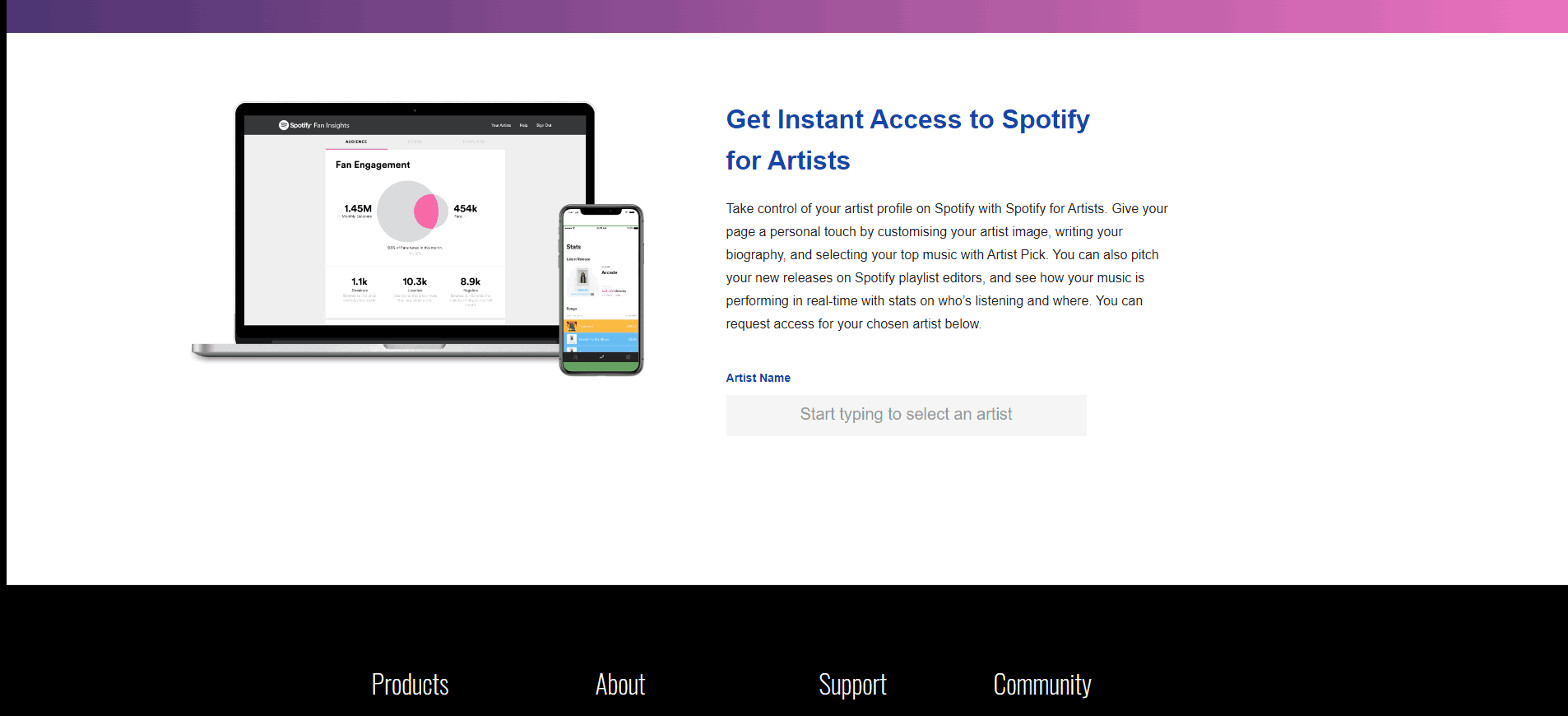
Here’s how to claim your Spotify for Artists profile:
- Log into your RouteNote account
- Head to the Artist Services tab
- Select Spotify for Artists
- Fill in your details to gain instant access to Spotify for Artists for your Spotify artist page
Alternatively, just click here.
Now you’re set up and ready to start exploring. There’s so much you can do on your Spotify for Artists hub. Read on to explore how you can take your artist profile to the next level, track your statistics in-depth, and interact with fans.
Unleash the power of analytics: Decipher your Spotify performance and discover insights
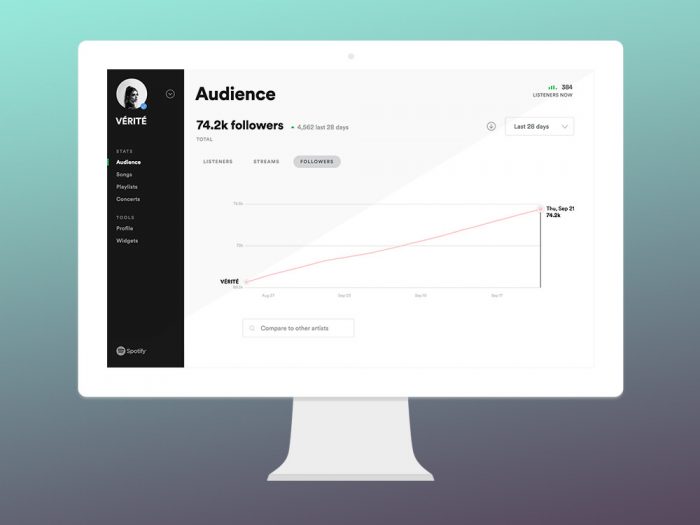
Spotify for Artists offers you real-time analytics that you can dive deep inside to discover your audience and exactly how well your music is doing.
You can access your statistics through Spotify’s artist platform on desktop or from their mobile app. They’ve even recently updated their app to give you even more data on the go.
On your home page you will be presented with an overview of your performance. Straight away, you can see how many people are listening to your music right now!
You can switch language on your Spotify for Artists if you’d rather see your hub in your native language or otherwise.
From the column on the right you can see how many listeners you’ve had, how many times your music has been streamed, and your follower count in the last 7 days.
Just below you can view your tops songs by streams and the playlists you’re having the most influence in.
View in-depth streaming analytics for songs and releases
From the menu on the left you can explore your statistics in much more detail. Head to the Music tab to explore how your individual releases and songs are doing.
Here you can set filters to choose a specific time range that you want to see stats for. This presents an overall view of all your releases in this time frame.
You can click on every song and release to get an even deeper breakdown of that specific track, EP, or album. It will show all-time streams updated live, saves, playlist adds and so much more.
From the Playlists tab you can view the playlists you’ve been added to and the number of streams you’ve earned from there.
Find your audience on Spotify
Head to the Audience tab on the left-hand side of your Spotify for Artists hub to find out who your listeners are. This page is split into sections that allows you to discover who loves your music.
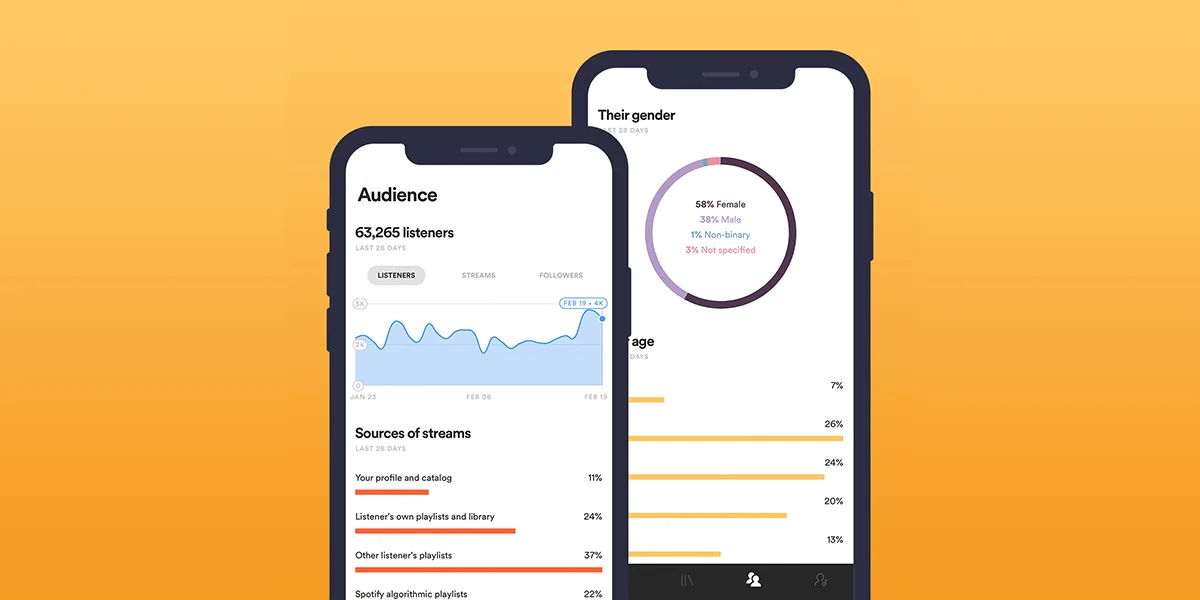
Under Demographics you can find out the type of people your music appeals to, by age and gender. Then over on the Location tab you discover where in the world people are listening to you the most, even down to the cities you’re most popular in.
A recent update lets you take a super quick look at how people are engaging with your music. The new Audience Segmentation feature gives you a snapshot of whether your audience are engaging right now or if they’ve dropped off.
In a similar vein, Active Audience helps you to find out who your superfans are and who’s listening to your music as a casual fan.
See how your latest Spotify release is engaging with fans
Spotify recently launched a new section to your Audience page. Release engagement allows you to look at exactly how your most recent releases are playing with your fans.
You can explore your releases released in the last month to explore their level of engagement.
This section shows the direct number of your followers who are listening to your most recent releases. So if only a small percentage of your followers are tuning into your recent release then you know you need to engage with them more.
Spotify helpfully link to some ways you can promote your release to fans and build your numbers. We’ll get to them in this article shortly.
Want to find more about how audiences discover music and how you can boost your own music? Check out Spotify’s Made to Be Found site, exploring how artists can get found on one of the world’s biggest platforms.
Craft an attention-grabbing Spotify artist profile: A step-by-step guide to customization
With access to your Spotify for Artists hub you can make your profile shine with personality. From the top left of your page, select View profile and then click the pencil icon in the top right to take control.
Here you can add a Header image that appears at the top of your artist page. Similarly you can choose your Avatar image to change your main picture. Be sure to pick something iconic, that immediately says “this is who I am as an artist”. These images will appear to all listeners old and new who visit your profile on Spotify.
Image guidelines on Spotify for Artists:
- File format: jpeg, gif, or png.
- Avatar images must be at least 750x750px.
- Header images must be at least 2660x1140px.
- Avoid text, logos, and busy backgrounds.
- Get more tips on Spotify’s FAQs.
On your profile page, select the About slide to bring even more personality to your profile. Add more images into a gallery that viewers can slide through to get a taste of who you and your music are.
Select the pencil next to Bio to write your biography. Make it unique and personal, it’s your chance to tell people what you’re all about whilst imbuing your personality at the same time.
Select More Info to add links to your social media, website and more. This offers fans a direct channel to find out more, follow your pages, and head to your website to find merch, tour dates, and any of your other endeavours.
Elevate your music by pitching to Spotify playlists and gaining wider exposure
Getting your tracks on Spotify’s editorial playlists is one of the best ways to spread your music. It gets you heard by potentially millions of new listeners, on hot, trusted playlists.
To pitch your songs to Spotify’s playlists you will need to have uploaded a track that hasn’t gone live to listeners yet. The sooner you pitch to Spotify before your track releases, the better your chances. We recommend uploading through RouteNote far enough in advance that it arrives on Spotify a month before release, if you want to pitch to Spotify.
Once your music has arrived on Spotify you’ll be able to find it in your Spotify for Artists profile. At the top of your Home page, select PITCH FROM NEXT RELEASE, select your song, and then fill out your details. You can also pitch from your Music tab on your Spotify for Artists page.
Spotify recommend providing as much info as possible in your pitch to help their curators. We’ve heard mixed results as to whether the info matters all that much.
Once you’ve pitched your song, Spotify curators will check it out and if they like it they’ll include it one or more of their top playlists.
Gain the verified badge and enhance your artist credibility
Getting verified on Spotify shows you’re legit with a lovely blue tick. It ensures that all listeners know they’ve found the real-deal when they see your artist profile.
To get your verified blue tick on Spotify, you simply need to claim your Spotify for Artists account.
If you’ve made it this far in the article. then you should already have it! If not, head to the top of this page to find out how to get access to your Spotify for Artists account and all the treasures it holds.
Embrace visual flair: Elevate your songs with an engaging Spotify Canvas
Spotify Canvas is a great way to bring your music to life. It adds an animated artwork to your release that loops when listeners are playing your music.
It brings your music to life, adds personality to your music, and offers fans a deeper dive inside your world. Use your unique aesthetic as an artist or emphasise the visuals you created for a track in it’s promo and music video.
Add Canvas to your songs from the Music section. Click on the song you want to add moving artwork to and select ‘Add Canvas‘ from the top right. On mobile, head to your track page and select ‘Create Canvas‘.
You can add any kind of video content; animations, live-action, montages, and more!
These are the specs and guidelines for videos on Spotify Canvas:
- Your video needs to be in 9:16 vertical ratio as it fills the screen vertically.
- It must be at least 720px
- Videos need to be 3 – 8 seconds long
- MP4 or JPG formats only
- Adhere to Spotify guidelines
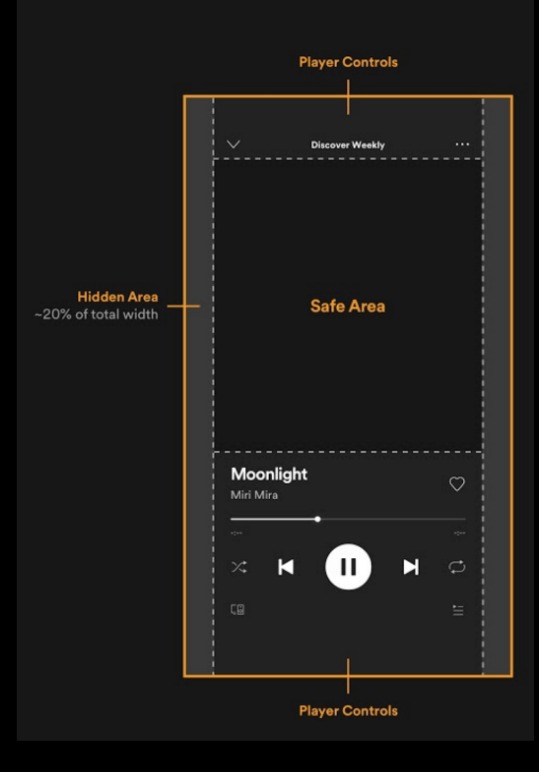
Also consider a potential blind spot for your video on taller phones.
You can see here how your Canvas might lose its edges on phones like the iPhone X and Samsung S9.
Anything inside the safe area will be visible to all listeners, filling their screen.
The hidden area will be lost on taller phones so consider whether your video loses any crucial visuals on its edges.
View more info on creating the perfect Spotify Canvas video here.
Ignite lyrics engagement: Add, edit, and enhance your music with lyrics
Add your lyrics to Spotify so that fans can sing along and see exactly what you were pouring your heart out over in your verses.
Unfortunately, you can’t add lyrics directly through Spotify for Artists. Thankfully, it’s still reasonably easy to add lyrics to your songs across Spotify.
Spotify are partnered with Musixmatch. Through their platform you can add, edit, and sync your lyrics, add credits, and translate your lyrics.
You will need to join Musixmatch Pro to claim your artist profile and add lyrics to Spotify. Once you’re in, you can add your lyrics and they’ll be added to your Spotify tracks within hours, as well as other streaming services like Apple Music, Amazon Music, and Instagram.
Find out more and sign up to Musixmatch Pro here.
Highlight your top releases: Feature your artist pick and steer fans towards your favorites
Your Artist Pick is your chance to highlight something special to everyone who visits your artist profile. It might be your new release, a playlist compiling your essential hits, or even tickets to your tour dates and new merch.
Your Artist Pick shows at the top of your Artist Profile on Spotify, so you can place whatever you want to promote centre stage to visiting fans and new listeners alike.
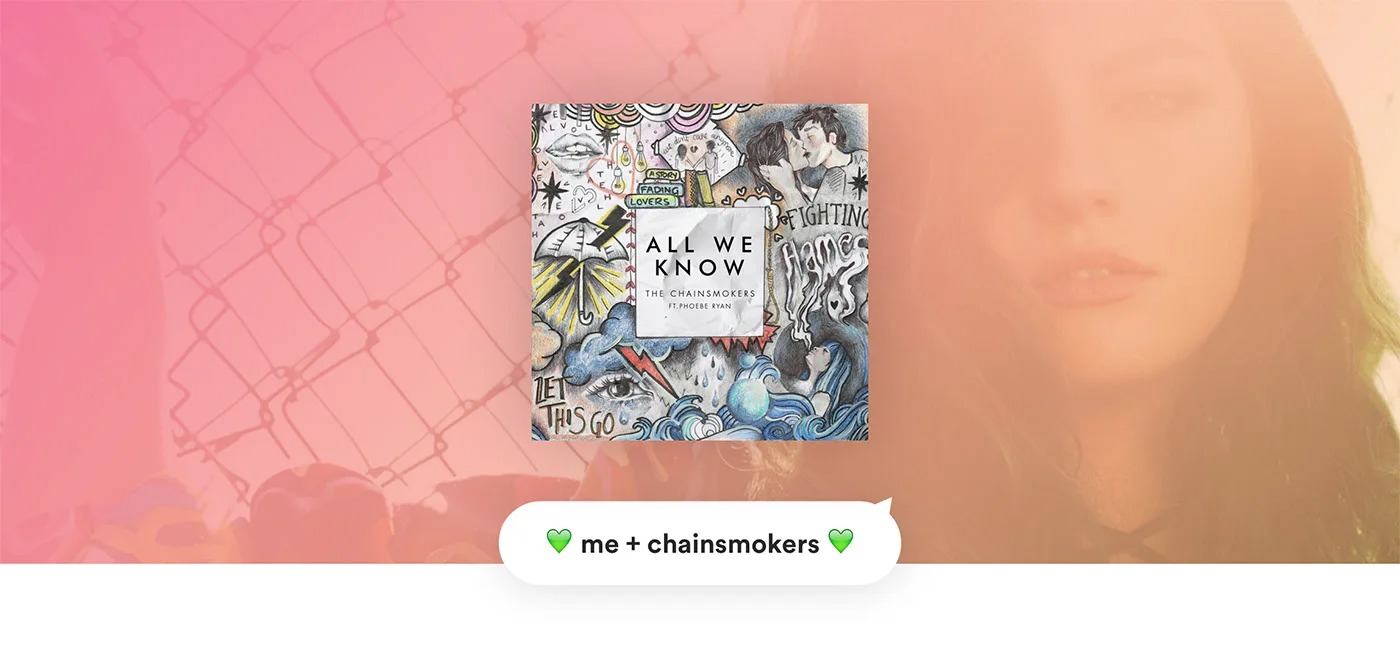
To set your Artist Pick on Spotify, head to your profile. Click Add next to Artist Pick, select what you want to promote, and then click Done. You can also add a message and a photo to your pick for a custom touch.
Amplify your brand: Showcase your artist merch and connect with fans
Fans who love your music, enjoy showing that they love it. Branded shirts, logos on totes, caps with your name on it – there is endless possibility for merchandise. It promotes you, builds connections with fans, and earns you cash as well.
Adding merch to your Spotify page allows fans to immediately connect with your brand and invest in your products. It means that when an artist falls in love with your music and is browsing your page, they can explore what merch you offer right there.
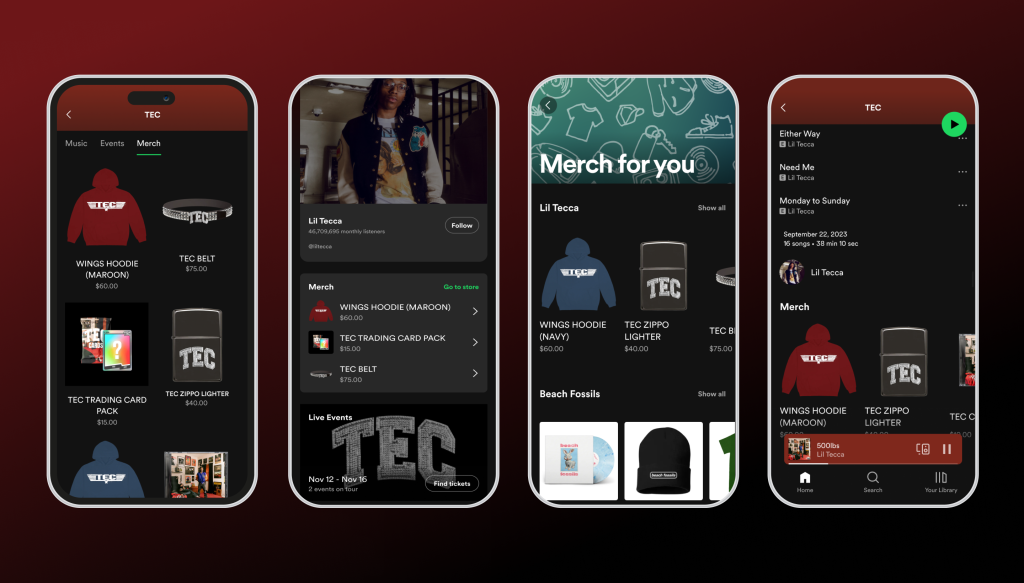
Image credit: Spotify
To present your merch on your artist page, you will need to have a Shopify store and to link it to your artist profile. Once connected, you can publish up to 250 merch items from Shopify to Spotify for Artists. Once connected, you can manage what you present on your page and how it appears.
Spotify have begun boosting merch even more to increase your sales. They found that fans were buying merch more than ever during last year’s Spotify Wrapped. So this year, they’re promoting merch in special ways to superfans with discount offers to promote even more merch sales.
Spotify have also updated their mobile app to introduce a Merch hub where fans can explore all the products on offer from their favourite artists. They have also created a unique tab for merch on artist profiles so that listeners don’t have to scroll down to find an artist’s offerings. Now, they can click straight through to it.
Add merch to your Spotify artist page by getting a Shopify profile now.
Unleash your tour prowess: Integrate your upcoming concerts into your Spotify profile
Adding your upcoming concerts to Spotify is a fantastic way to connect with fans and boost ticket sales. It allows listeners to immediately see if you have gigs in their area and quickly click through to buy tickets.
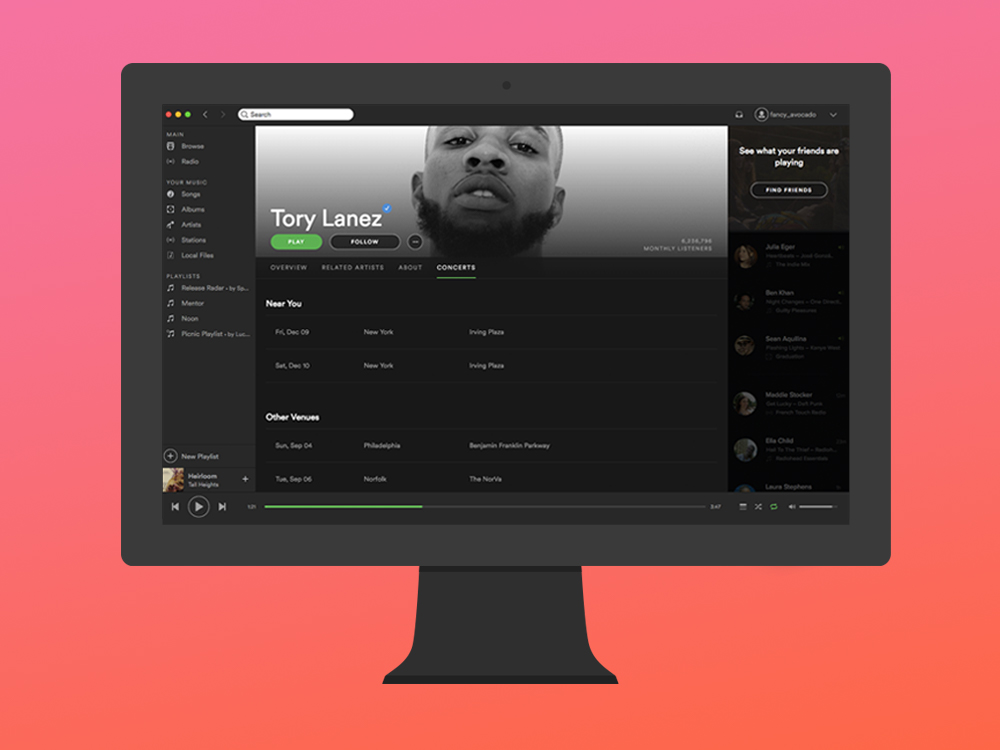
To add your concerts to your artist page on Spotify, you’ll need to list them on one of Spotify’s ticketing partners:
- AXS
- Bandsintown
- DICE
- Eventbrite
- Gigantic
- NoCap
- nugs.net
- Resident Advisor
- See Tickets
- StageIt
- Ticketek
- Ticketmaster
- Tixr
- Eplus (Japan only)
The concert listing needs to include:
- At least 1 artist name
- Start time
- Venue name
- Event name
Spotify will also send email recommendations to your fans when you add upcoming concerts relevant to their location.
Use Spotify for Artists demographic data to discover exactly where your biggest fans are. Use that to inform where you pick your tour dates and reach the most fans, ensuring ticket sales.
Command attention with Spotify Marquee: Promote your music to a wider audience
Give your new releases the attention they deserve using Spotify Marquee. This campaign feature promotes your new release to listeners as they open the app.
Marquee is a powerful, full-screen recommendation to listeners that Spotify thinks are the right audience for your music. This encourages them to check it out and stream your new releases, putting your new music in front of the listeners who matter instead of relying on random discovery.
You can create a Marquee campaign in your Spotify for Artists dashboard on desktop. It is available in the US, UK, Australia, and Canada. Marquee is a paid-for promotion of your music.
Not everyone has access to Marquee, sadly. Spotify promise that they are working to expand access to more artist teams.
Spotlight your new releases with Spotify Showcase: Capture listener attention
Showcase is a relatively recent feature for promotion on Spotify. It lets you push a release to the top of the home screen on listeners’ apps.
Interestingly, Spotify found that 75% of first-year streams happen over a month after release. Showcase is a great way to push your release again after it’s had its initial push at launch.
Spotify state that listeners are 6x more likely to click on a Showcase promoted release. You can customize the audience that you want to promote your Showcase, based on the type of listener you want to reach.
Spotify Showcase is a paid promotion that you can access from your Spotify for Artists portal. Showcase is available to eligible artists only, so you may not have access to the feature just yet.
Engage your fans with Spotify Clips: Share stories, announcements, and behind-the-scenes footage
Connect directly with fans by creating a video clip that sends a message to your audience. Spotify Clips let you talk directly to your listeners, sharing your story, creative process, talking about your new release, or anything you like really!
Clips help to drive interactions and therefore build streams on your songs, favourites of your content, and follows on your artist profile.
To add a Spotify Clip, open the Video beta tab on desktop or tap the Clips card on the Spotify for Artists app home page. Upload a video less than 30 seconds. You can add your caption and even tag one of your releases to the Clip.
Empower your team: Grant access to your Spotify for Artists account
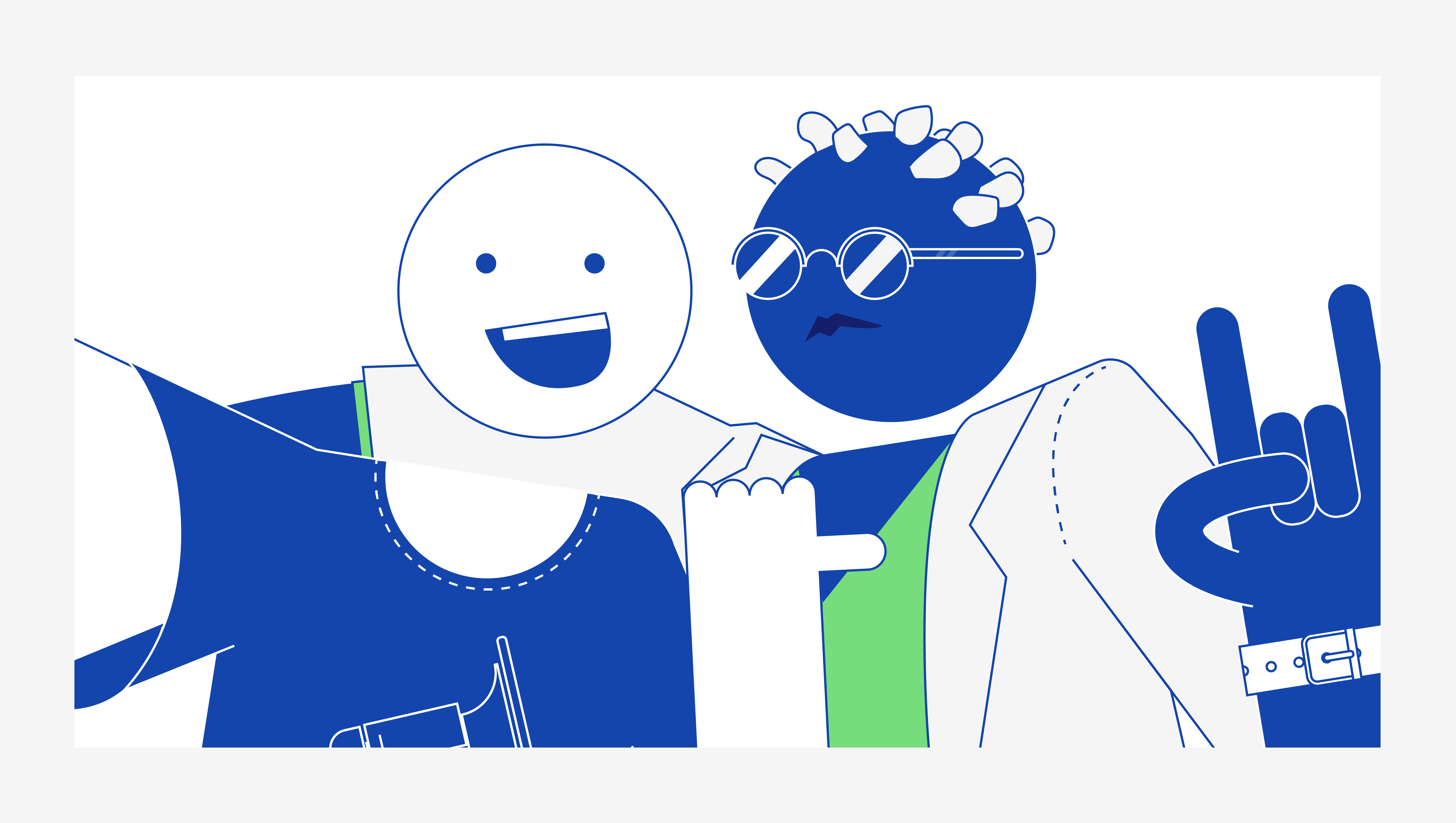
There are plenty of people who can help to manage your Spotify profile; your bandmates, label, manager, marketing team, etc. Thankfully, you can give access to your team and even edit their permissions based on what you want them to do.
These are the three levels of access you can give:
- Full Access: These users have complete access to all Spotify for Artists features. They can edit your artist profile, view your stats, and invite new team members. They can also go to the “Team” section to get an overview of everyone with access, change anyone’s access at any time, and view email addresses for everyone on the team. This level might make sense for a band member, or a manager.
- Edit Access: These users can update your profile and see your stats. They can also invite new team members, but only for edit or view-only access—not full access. They can visit the “Team” section to get an overview of everyone who has access, but they can’t see team emails. This level might be right for a booking agent, for example.
- View Access: These users can only view your artist stats, but they can’t change your profile or any of your settings. They don’t have access to the “Team” section of Spotify for Artists either, which means they can’t invite new team members or see the names or email addresses of anyone on the team.
To add your team to your Spotify for Artists, click the arrow next to your name. Under the menu select ‘Manage Team’. You can add email addresses here to invite others to gain access to your Spotify for Artists account with your chosen permissions.
Maximize Spotify Wrapped: Engage with your fans during the year-end celebration
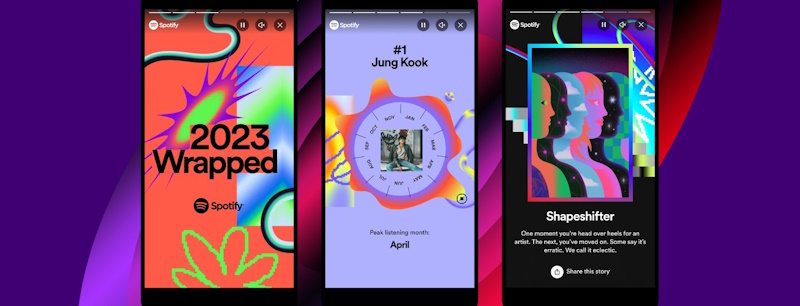
Spotify Wrapped is the music streaming service’s yearly festive fun. It brings together listeners around the globe, sharing in their year’s listening and how their tastes compare.
Spotify have been putting more of an emphasis on how artists can get involved with their fans during this massive annual moment.
In 2023, Spotify allowed artists to upload a video message to their Spotify for Artists which fans could find as part of their Wrapped experience. They also added merch and concert promo to super fans, including merch discounts after finding that merch sales reach their highest during Wrapped week.
These additions give you a great way to connect with your fans when Wrapped rolls around each year in roughly November time.
To view your Spotify Wrapped when it is released this year, simply navigate to your Artist Wrapped card on Spotify for Artists. You will be able to access your Spotify Wrapped there and have the option to share it with your audience.
Keep updated with the latest Spotify for Artists features
We’ve pretty comprehensively covered what you need to know to have an amazing music career on Spotify using Spotify for Artists. There’s still more to discover though, and Spotify are constantly releasing new features.
Keep up to date on their blog artists.spotify.com/blog and on our RouteNote Blog to make sure you don’t miss anything on Spotify for Artists.
Frequently Asked Questions
Answers to the most common questions about Spotify for Artists.
How do I get my Spotify for Artists?
Upload your music to Spotify through RouteNote and then fill out their application form for instant access. Click here to get the Spotify for Artists claim form.
How much does Spotify for Artists cost?
Spotify for Artists is a free platform for artists to use when their music has been added to Spotify. You can upload your music with RouteNote for free, meaning it is entirely free to get your music online and gain access to Spotify for Artists.
Why can’t I access Spotify for Artists?
Once your first release has gone live on Spotify you should be able to claim your Spotify for Artists account within 2 days. If you still can’t claim your profile after 2 days then get in touch with us at support@routenote.com.
How do I get Spotify for Artists before release?
To get access to your Spotify for Artists account before your release goes live, ensure you have uploaded it far enough in advance that it can be added to Spotify with plenty of time before the release date.
Can you make an artist profile on Spotify without music?
You need to have at least one release on Spotify to gain access to Spotify for Artists by claiming your artist profile.
Do I need a Spotify account to get Spotify for Artists?
Yes, you need to have a Spotify account to gain access to Spotify for Artists. If you don’t have a Spotify account, you can sign up for one as you’re gaining access to your artist profile.
What happens if two artists have the same name on Spotify?
There are lots of instances of artists, albums, and tracks having the same name on Spotify. Normally, this doesn’t create an issue. If a release ends up on the wrong page after uploading with RouteNote, get in touch with us at support@routenote.com and we will fix it.
How many listeners do you need to get verified on Spotify?
When you claim your artist profile through Spotify for Artists, your artist page will gain a verified check no matter how many listeners you have.
How long does it take for Spotify to verify if you are an artist?
If you are an artist seeking verification on Spotify, the entire process generally completes within two weeks after your release goes live on the platform. This timeframe allows Spotify to process and recognize your release thoroughly, which is essential for the verification of your artist page.
