Free Music Production for Beginners: The Ultimate Guide
There are no limitations for the producers of tomorrow, so your journey into music, DAWs, and synths can begin without spending a dime.
The digital age brings with it many wonders. One of those is the incredible ease with which anyone can now propel their musical potential. For beginners, it can be overwhelming; looking at costly music software and the seemingly unlimited number of techniques to simply making sound.
Thankfully, there are so many free options around today that you don’t need to spend lots and you can allow yourself time to learn without the pressure of a price tag. We’ll also throw in some advice on where to head for fantastic advice and guidance in kick-starting your music producing career.
Great, free DAWS – Music software to get started with
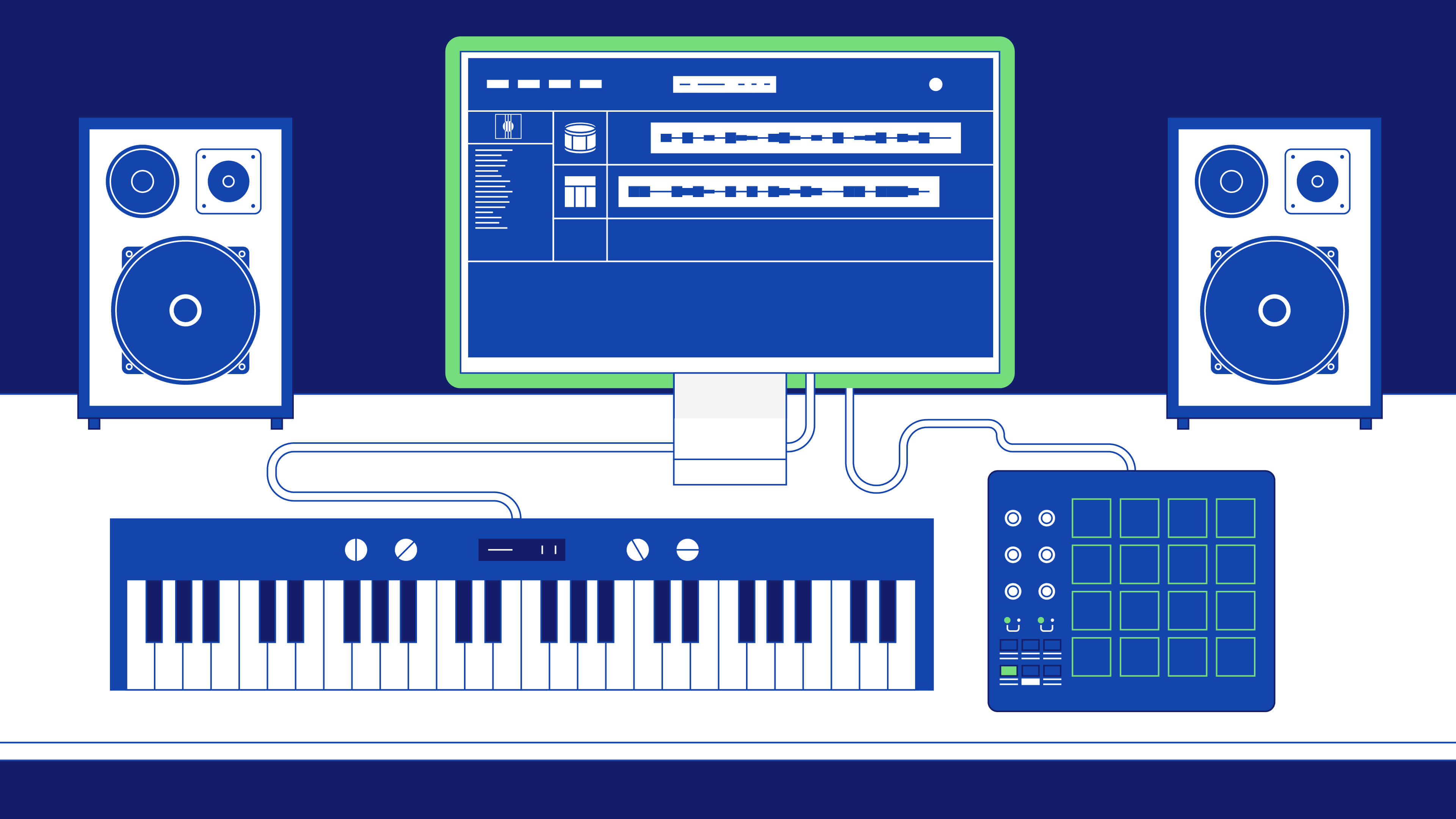
FL Studio – Produce, record, and mix for free
FL Studio has been voted the favourite music software amongst our users before. This powerful yet incredibly successful DAW has all you need to get started making beats within seconds. What’s fantastic is, you can use the full DAW with all its trinkets for free.
Of course, there is a catch. But it’s a very reasonable one.
You can use all of FL Studio’s tools, even their most expensive VSTs and effects. However, you can’t re-open a project that you’ve saved until you upgrade. So if you’re using it completely free, then you can’t re-open any project. You can still save them though, for if and when you do decide to pay for it.
This means that it’s a fantastic way to explore the DAW and really get into the full capabilities of a powerful piece of music software and the most premium tools. When you feel ready to invest, you can do it comfortable in the knowledge that you know what you’re getting and you like it.

Ableton – Try out one of the industry’s favourites
Ableton is a favourite for music producers. Not only is it a fantastic DAW in itself but they have some of the best beatmaking hardware on the market too, like their phenomenal Ableton Push instrument and controller.
Ableton is beloved by producers because it’s great for creating and experimenting within. It offers two different workflows, one suited to traditional linear recording and another that is fantastic for building a beat piece by piece or performing live.
So, when does it get to the FREE bit?
Ableton offer generous free trials of Ableton Live so that you can really sink your teeth into it before deciding whether to take the plunge. If you nab it at the right time, you can sometimes get up to 3-month free trials for Ableton Live. Generally, you at least have a 30-day offering.
This is easily enough time to decide whether you like the software enough to go for it. Even if you don’t, it’s a great way to get to grips with some of the essentials of music production in one of the most favoured pieces of software in the world.
Ableton Live Lite is often included with music hardware. So, if you purchase a MIDI keyboard to get started with the chances are you’ll have a full license to get playing with straight away. Lite is limited quite severely with a small number of channels available, but for beginners it is a great place to start and get to grips with the process.

Waveform – All you need on any OS
Waveform is one of those rare beasts that is actually entirely free to use, without limitation. As such, it’s a great starting point for musicians and producers looking to get started.
You can jump into all of the features you’d want from music software, with recording, editing, mixing and mastering tools available to you. It’s available no matter what device you’re using as it works on Windows, Linux, and Mac.
It offers full VST plugin support, so you can make use of the absolute wealth of free virtual instruments available online to experiment with.
Check out this piece that we did that explores just how amazing Waveform Free is in far more depth.
Garageband – An incredible playground for Apple users
This one’s a little exclusive but a fantastic point of entry if you can get it. Available on Apple devices only, Garageband is another fantastic tool which we go into more detail about in that article above.
It’s so accessible that even those who have no musical knowledge or intentions of taking production seriously can make music with it. With a wealth of surprisingly good virtual instruments, and very simple loop based recording that is surprisingly expansive, it makes it easier than ever to create music.
Depending on what platform you’re using the software on, it is definitely limited. Particularly on mobile devices, you’re not going to have much customisation on your clips, effects, or mixing. On iPad the experience is more in-depth and then on Mac it is much more-so.
If you’re looking to go deep into production, then Garageband isn’t going to be somewhere you stay for long but as a starting point to understand recording, looping, and virtual instruments it is incredibly accessible to launch off from.
It is free to all owners of compatible Apple products.
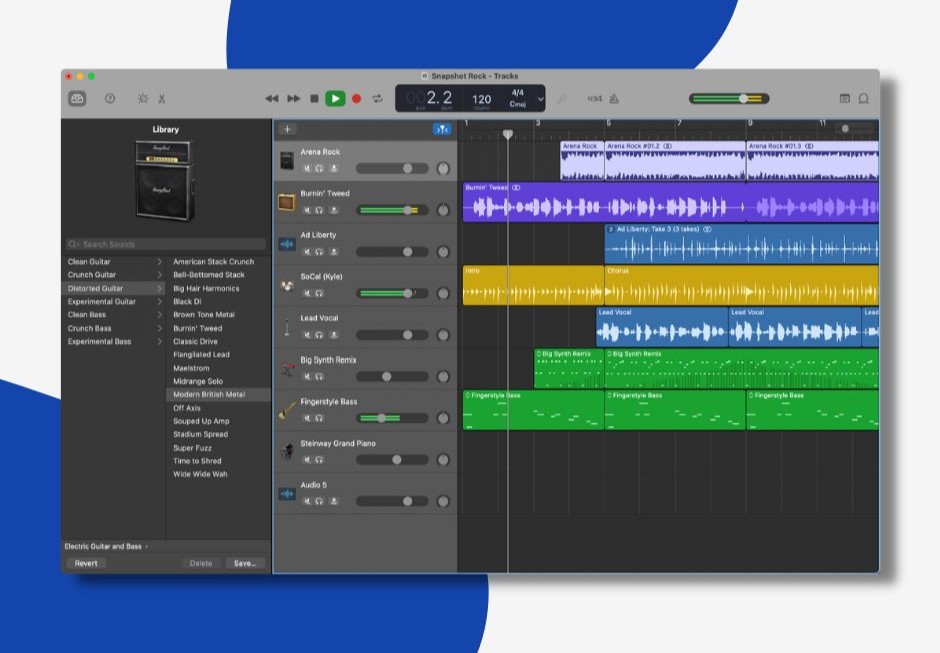
Free, in-browser DAWs – Create without downloads
It’s incredible how far computing has come. The software available to us in the form of the biggest music programs around is incredible, considering it’s accessible on most computers. But, there are even more accessible options.
You can get DAWs that offer recording, mixing, and more all without a download. We’re talking about the wonderful world of browser DAWs: Websites with a full music workstation built in and accessed via the web.
Now, you’re not going to get the capability you would off of something more beefy like Ableton or FL Studio. However, for free you do get access to a platform that lets you play with music and build with instruments and samples.

There are too many offerings to mention, but some favourites include:
BandLab
- Free features:
- Comprehensive recording, editing, mixing, and mastering capabilities
- A built-in social network for collaborating with other musicians
- Access to a vast library of loops, samples, and virtual instruments
Soundtrap
- Free features:
- Easy-to-use interface
- Seamless integration with other Google products
- Collaborative features for working with musicians remotely
- Access to a library of loops, samples, and virtual instruments
Audiotool
- Free features:
- Modular approach to creating instruments and effects
- A wide range of modules to experiment with
- Exporting to WAV, MP3, and other formats
Amped Studio
- Free features:
- Simplified interface with drag-and-drop functionality
- A variety of presets and effects for creating music quickly
- Access to a library of loops and samples
Each one offers a slightly different experience. With a free starting point, it’s worth getting in and giving all of them a go until you find the one that suits you best. It’s a fantastic option to start playing with music production as there’s no gate of entry.
Once you feel a little more accomplished, you can pay for a better experience on your in-browser DAW or begin exploring the big boys of downloaded programs.
Free virtual instruments – The VSTs you need
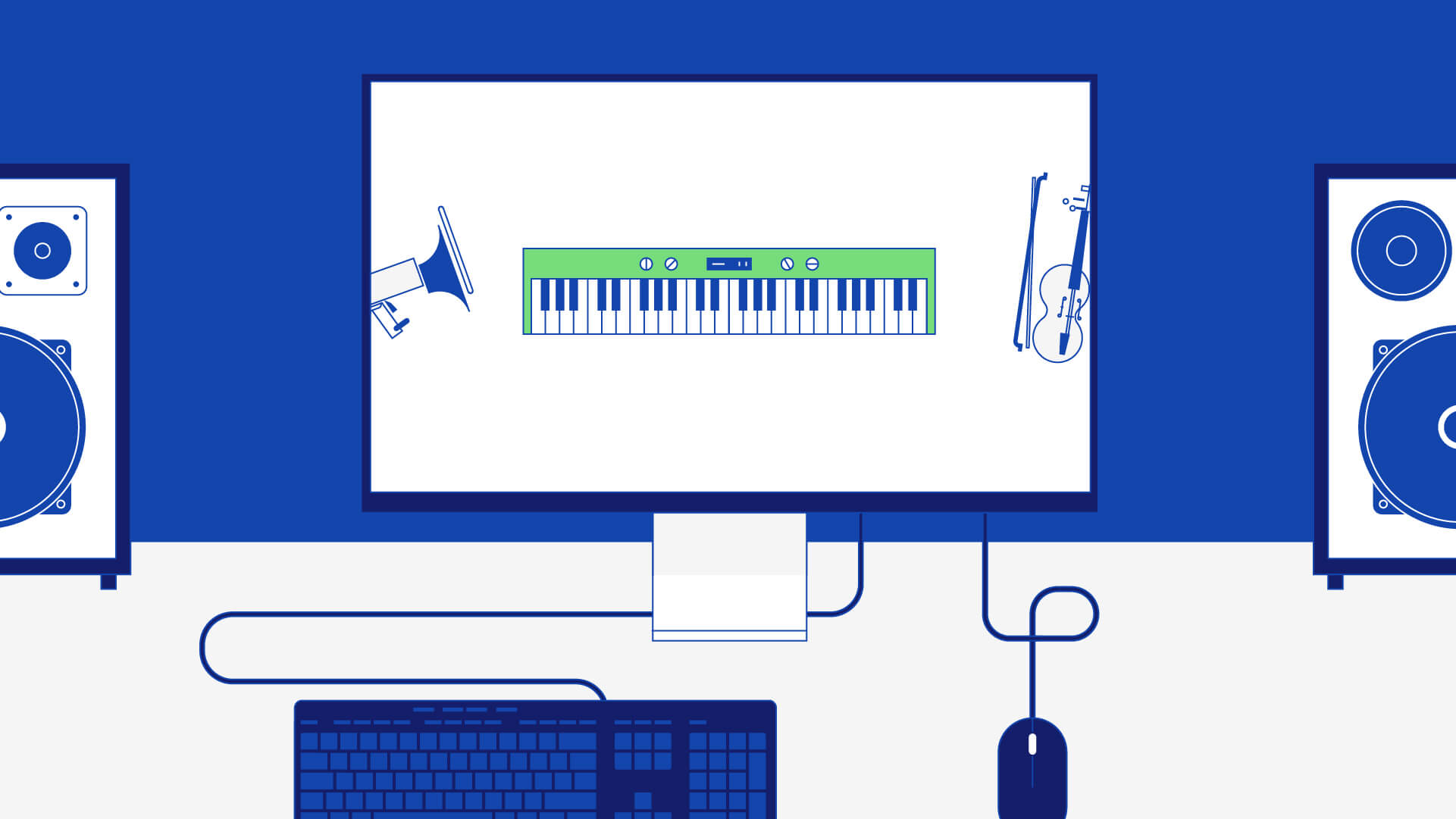
Where would music producers be without their synths? Probably best we don’t answer that one.
You don’t need a DAW to start playing with synths, nor do you even need a keyboard to plug into your computer (though it helps). Here are a couple of synths which you can download for free so that you can experiment with customising the sounds with endless knobs and dials.
TAL-NoiseMaker – An accessible sound-making bad boy
TAL-NoiseMaker is a free virtual analog synthesizer plugin that has gained widespread popularity among music producers due to its excellent sound, ease of use, and low CPU usage. It’s a versatile synth capable of producing a wide range of sounds, from classic analog-style basses and leads to more experimental and unique sounds.
It’s very cool and incredibly capable for a free instrument. What makes it perhaps more appealing for beginners is that – whilst the interface is complex – the options aren’t overwhelming and are displayed in a legible manner.
Key Features:
- 3 oscillators with various waveforms: Sawtooth, square, triangle, pulse, triangle-saw, and pulse-saw waves
- Multiple filter types: Low-pass, high-pass, band-pass, and notch filters with different slopes
- Extensive modulation options: Oscillator sync, ring modulation, phase modulation, and more
- Chorus and reverb effects: Enhance your sounds with Juno-style chorus and a built-in reverb
- User-friendly interface: Easy to navigate and learn, even for beginners
- High-quality sound: Produce warm, analog-style sounds that rival paid synths
- Low CPU usage: Efficiently utilizes system resources, making it suitable for even older computers
Overall, TAL-NoiseMaker is an excellent choice for any music producer, regardless of their experience level. It’s a powerful and versatile synth that can be used to create a wide range of sounds, and its free price makes it an unbeatable value.
Dexed – For a deeper dive inside the world of synthesis
Dexed is a free software synthesizer plugin, modeled after the legendary Yamaha DX7, a groundbreaking digital synthesizer that introduced the world to FM synthesis. Dexed faithfully recreates the DX7’s sound, allowing you to produce classic DX7 sounds like bell-like leads, warm basses, and ethereal pads.
This is an example of a much more advanced synth. The interface for the uninitiated will be mindblowing – but don’t turn away. Give it a go. There is nothing to be lost by twiddling knobs and seeing what happens – in fact, it’s the best way to slowly understand how this astonishing level of customization actually plays into your final sound.
Key Features:
- FM synthesis engine: Accurately emulates the FM synthesis engine of the Yamaha DX7, producing classic FM sounds.
- 2 DX7 operators: Simulates the two operators per voice found on the DX7, enabling FM synthesis.
- 10 algorithms: Offers 10 of the DX7’s original algorithms, providing a wide range of sonic possibilities.
- LFO and envelope generators: Features LFOs and envelope generators for modulation, adding dynamics and movement to sounds.
- Effects: Includes a built-in chorus and reverb for enhancing and shaping your FM sounds.
- User-friendly interface: Easy-to-use interface with intuitive controls, making it accessible to beginners.
- Compatible with various DAWs: Supports VST, VST3, and AU plugin formats, allowing integration with various digital audio workstations.
Overall, Dexed is a fantastic free synth plugin that brings the iconic sound of the Yamaha DX7 to modern production environments. It’s a versatile tool for creating a wide range of FM sounds, from vintage synth emulations to more experimental and modern sonicscapes.
MORE free VSTs?
Two’s not enough? Now you’re getting into the mind of a music producer. It’s never enough – just like our folder of snare samples. Thankfully, there are oodles of sources for free VST plugins to explore – honestly, it’s crazy.
We won’t list them all here as it would take up too much space, but you can head to an article we prepared earlier which has a huge resource list of websites that are packed with free VSTs for you to play and create with.
Effects Plugins – It’s not all about the instruments
If you’re really a beginner’s beginner, then don’t worry too much about effects yet. But you’re going to want to get to know them sooner or later.
Start simple, with a bit of reverb or some delay. It adds space and also a bouncing effect to your audio. Distortions will add some grit and noise to your sounds. Then there are the wackier effects like Chorus and Flanger to start having a go with.
If you’re making use of any of the DAWs mentioned, then they will have built-in effects that you can start to use. But, just like the virtual instruments, there are a wealth of effects that you can download for free and start using in your music.
We have an article below with just a few to get you started.
Tutorials, Guides, and Advice – Learn from the best

Whilst playing around and seeing what things do is a natural and effective way to understand what you’re using, it’s not going to take you all the way. I truly recommend diving in and just starting to use things and seeing how they work, but gaining advice from those who already know the way is invaluable and will rocket your abilities forward.
Here, we’re going to list some of the best places to find advice and information that will level up your music production abilities in no time.
Music Blogs – Learn how to produce music with how-tos and step-by-step tutorials
It goes without saying, you’re on one right now for advice! The RouteNote Blog does feature a bunch of fantastic articles with advice on music production tips from creating an 808 bass sound or a garage beat in FL Studio, to tips on building your own PC for music producing and advice on where to place your speakers.
Bedroom Producers Blog is a great source for everything, including plugins and VSTs. They offer loads of articles with fantastic tips from the technical side of recording and producing, the more ephemeral topics of finding inspiration and writing a song.
You can even find helpful info from the very makers of the software you’re using a lot of the time. Ableton have a great blog with advice on using their tools and sometimes team up with artists for a look at their workflow and tips on how they use Live.
Videos – A visual guide to perfecting your music production
If you’re wondering how to do something, just search it on YouTube. Honestly, the amount I have learned by simply typing “how do I do such and such” when confronted with a quandary is unquantifiable.
So, I’d recommend working out what you want to know and then simply searching it. You’ll find the content and channels that best suit your needs that way, as there are thousands and it would be impossible to list them all.
However, as mentioned in the blogs, we try to provide regular tips and tricks for music producers on the RouteNote channel. Check out the video below, and explore our channel for much more.
If you’re looking to get to grips with the DAWs we were talking about at the start of this article then thankfully many of those platforms also offer YouTube Channels full of great advice.
Ableton has a channel full of content that will have you producing like the pros on Ableton Live. Check out this playlist which is all about learning how to use Ableton Live 11.
FL Studio also offer a fantastic playlist that takes you from total newbie to a seasoned beginner on their music software. Check it out below and explore their channel for way more, brilliant advice.
We hope this article has helped and given you all you need to start your journey. The sky is the limit from here, so get started, find your sound, and make something unique.
