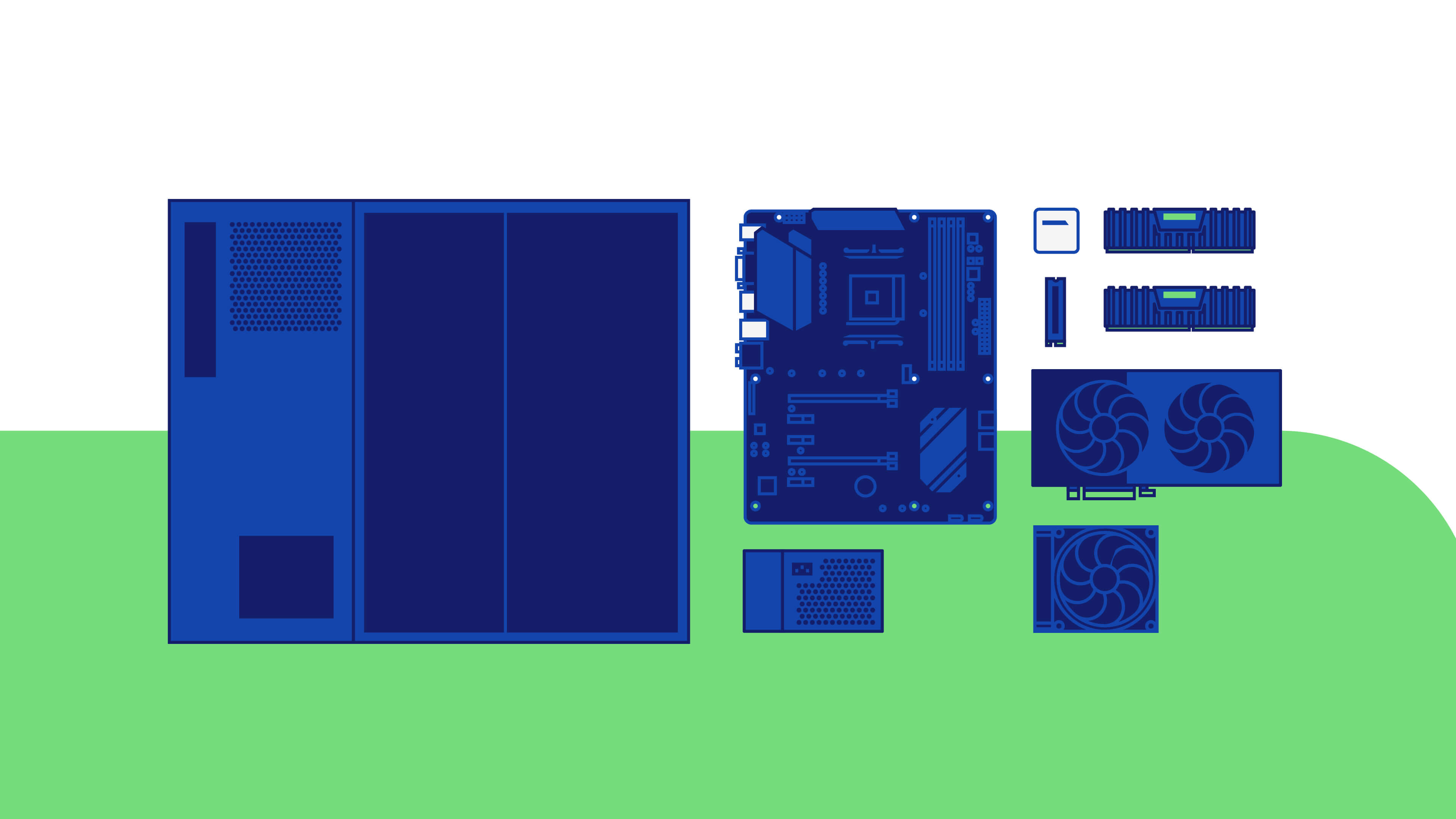Everything you need to build your own PC for music production
Budding music producers save up their hard earned money to build their own computer for music production all the time.
And building a computer for audio editing and music production can seem like a big mountain, right?
But building your own music production computer gives you full control over its specifications and its limitations. Meanwhile, making music on your own computer gives you full creative control in your home studio too!
While computer music programs ask for some minimum specifications, we’re going to show you that building a computer for music production allows you to go above and beyond these specs.
- What PC specs do I need for music production?
- Choosing the right PC hardware specifications for music production
- More things to consider
What PC specs do I need for music production?
There are particular component specifications you’ll prioritize more than others while choosing hardware for your own pc for music production.
Before we continue, it’s important to note that the minimum specification guidelines given by DAW developers are not optimal at all.
So, if you want to get the best music-making experience you can, don’t follow these guidelines to a T when you’re choosing PC hardware for music production.
Should you do so, your desktop PC will struggle to cope with some processor-heavy tasks that music production and audio editing entails.
So, what computer specifications do you need to make music?
The build list for your music production PC
- Quad-core / 2.4Ghz clock speed processor minimum
- No less than 8GB of RAM (but 16GB will be more efficient)
- At least 500GB of storage (SSD preferable), 1TB will be more cost-effective in the long term
- A motherboard compatible with your components and enough USB inputs
- A 64-BIT operating system
- Cooling (fans or liquid)
- A power supply that can distribute enough power to every component
- A case big enough to fit all of this…
And that’s it. But isn’t there something missing?
Do you need a graphics card for music production?
You do not need to invest in a dedicated graphics card for audio editing. Motherboards have onboard graphics cards that you can utilize while working with music production programs.
Because the visual design of digital audio workstations, virtual instruments, and other computer music software isn’t overly taxing, you don’t need an additional graphics card.
Graphics cards are only necessary for intense visual imagery like games that require a dedicated processor.
Do you need an internal sound card?
Modern motherboards have onboard sound modules that can process analog to digital & digital to analog conversions. Therefore, you don’t need to buy a sound card to slot onto your motherboard.
However, if you want to record at high sample rates and connect studio monitors or studio microphones to your setup then you’ll want to invest in an audio interface (an external sound card).
But you only need an audio interface if you’re going to record any signals because you can use studio headphones in place of speakers. However, I recommend investigating the sample rate and bit depth of any motherboard sound modules so you can be sure of the digital audio quality.
Choosing the right PC hardware specifications for music production
Now it’s time to go deep a explore why you need the specifications you do when you build a computer for music production.
How much CPU you’ll need and why
The short answer: the CPU requirements for music production inside DAWs are a quad-core CPU with a clock speed of at least 2.4 GHz.
The long answer? Well…
- You need a quad-core processor (a processor with four cores)
A core is a singular processor working in the same shell (side by side) with another core (another processor).
Multi-core processors can execute multiple processes at once because single-core processors can only handle one “thread” of data at a time.
A thread is simply a string of data that a program sends through a processor, and all programs produce them. Multiple cores can process multiple data threads at once, leading to much quicker data transfer speeds, whereas a single-core processor can only handle one thread at a time.
In practice, A DAW program utilizes multiple cores. While rendering a big project, for example, it processes channels of audio (via threads) on multiple cores in parallel.
So, more cores allow for more efficient multitasking. - Your processor must have a clock speed of 2.4 to 4.2 GHz
The clock speed of a processor represents the number of cycles the CPU can execute per second, measured in GHz (gigahertz). Therefore, clock speed is the speed of processing that the CPU is capable of.
A 4.2 GHz processor executes 4.2 billion cycles per second. While some tasks (processes) need only one cycle, others need multiple.
Billions of transistors open and close inside the processor during each cycle that an internal oscillator keeps in sync.
What does all this mean for you?
Music production software like DAWs and software synthesizers can be greedy and like to hoard processing power when undertaking a number of editing tasks.
So, a processor that can process audio channels across four cores at a speed of at least 2.4 billion cycles per second allows you to make music with no lag, less latency, and fewer software crashes while undertaking those tasks.
Both i5 & i7 processors by Intel are quad-core processors. While an i5 does the job, an i7 processor has a faster clock speed (starting at 4.40 GHz) compared to the i5’s 3.4 GHz maximum.

Furthermore, an i7 offers a bigger processor cache at (8MB), compared with the 6MB that an i5 offers, which results in less sluggishness.
It’s a good idea to go big now when deciding on a CPU for audio production. A faster processor will render your projects quicker, export audio faster, and process complex instructions with much more efficiency. Oh, and it futureproofs your computer too!
In practice, any synth-based virtual instrument, effect plugins like reverb, and signal analyzer plugins will swallow a lot of CPU power. And a processor with a higher clock speed will process these intense tasks with much more ease.
In summary, you want to get your hands on as many cores and gigahertz as you can. But a quad-core processor with a clock speed of at least 2.4 GHz will do the job!
How much RAM do you really need?
While 8GB of RAM is enough for music production, 16GB is the optimal amount of memory for any audio processing. And 16GB is en route to becoming the standard for music production.
This is because virtual instruments, some audio effects, and digital WAV files can swallow a lot of RAM memory. Consequently, RAM is an important specification to think about for music production, second only to your CPU.
But why is RAM so important? What does it even do?!
RAM – Random Access Memory – dictates how much your computer can do at once.
Wait, doesn’t that contradict the idea of having a multi-core processor?

Nope, because RAM provides short-term memory for your computer. In other words, RAM provides storage space for the data that your processor needs to retrieve quickly.
RAM keeps data easily accessible for the processor so it doesn’t need to go into SSD or any other long-term storage device to complete immediate processing tasks like processing audio.
So more RAM allows your computer to handle heavy rendering and complex heavy audio effects with more ease because it can access the necessary data faster.
Without enough RAM, any audio processing will take longer because your processor needs to look harder for the data.
And when you’re done with all that heavy processing and need to get away from the screen, RAM gets wiped when you turn your computer off!
Why is storage such an issue in music production?
The minimum amount of hard drive space your computer will need for music production is 500GB. However, 1TB of storage space is more desirable.
Sample-based virtual instruments can incorporate thousands of samples for a single instrument. Moreover, these samples tend to be high-quality WAV or FLAC files that can take up a fair bit of storage space.
As a result, one virtual instrument can easily be 100GB in size.
And it’s not just virtual instruments. DAWs are becoming larger as they include more and more software tools. Ableton Live 11 Suite, for example, gives you 70GB of content.
Are you beginning to see why 1TB of storage is more desirable in the long run?
But is HDD or SSD storage better for making music?
If your budget allows it, choose an SSD over an HDD.
SSD – Solid State Drives – have no moving parts as opposed to the spinning magnetic platter in a HDD – a Hard Disk Drive.
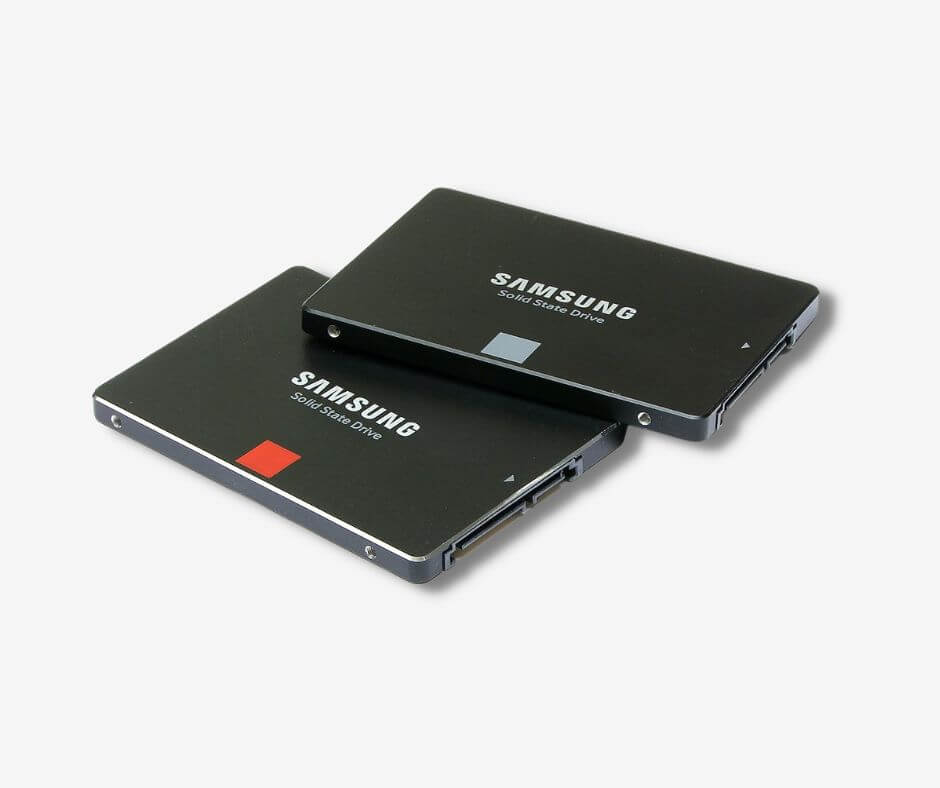
Though you can use HDD storage for music production, their moving parts make them louder than SSDs. Therefore, SSDs are quieter than HDDs. And they’re faster too because everything is entirely digital in an SSD as opposed to a mechanical HDD. As a result, SSDs can reduce latency while you’re recording, making it the better choice on all fronts.
But HDDs, usually have more storage capacity at lower price points compared to SSDs. So an HDD is the choice for you if you have a limited budget.

Additionally, consider the option of combining a smaller SSD with a larger HDD if your laptop supports it. For instance, a setup with a 128 or 256 GB SSD along with a 1TB HDD can offer the best of both worlds: fast boot-up and program loading from the SSD, with ample storage space for your music files on the HDD.
Another viable option is to use an external HDD for storing your archived music files or as a backup. This method allows you to manage your storage flexibly, adding more capacity as needed, and can also enable you to opt for a smaller, more portable laptop.
Remember, understanding these storage options helps you optimize your music production setup to suit your needs and budget. For more detailed insights on solid state drives, you might want to explore further resources.
But, again, invest in an SSD if/when you can!
Why you’ll need a 64-bit operating system over 32-bit
A 64-bit operating system is a standard in any computer system today, especially for creative software.
This is because 32-bit operating systems can only run applications with a maximum of 4GB of RAM. And, as we explored earlier, this is not very efficient.

Though you’d achieve something, you won’t achieve half of what you could with a 64-bit operating system.
Once you begin to invest in software synthesizers and processor-heavy plugins, your system will begin to really lag with a 32-bit operating system.
But you don’t need to worry about this too much. Any operating system you invest in today will be 64-bit.
Choosing the right motherboard
While navigating the many motherboards on the market, investigate how many components a board will accept. Additionally, think about how you can future-proof as much as you can with the motherboard for the longevity of your system.
How many many hard drives you’re planning to have? How many RAM cards?
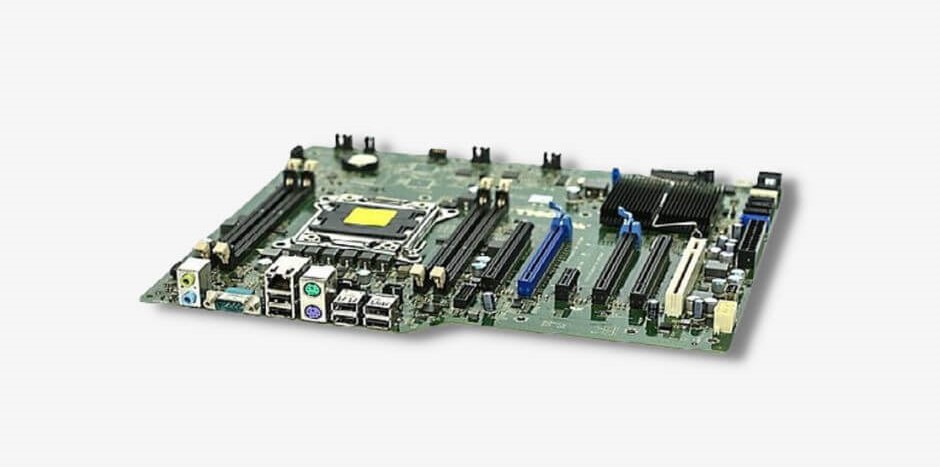
For example, a full-size ATX board allows you to maximize the number of available PCIe slots for graphics cards, sound cards, and other expansion cards on the board now and for future upgrades.
Moreover, SSDs require a special M.2 port on motherboards or a PCIe slot adapter that allows you to plug them in that way.
While most motherboards of today have excellent onboard sound. But you’ll want to invest in an audio interface to take advantage of professional-grade recording technology too!
The final things to think about other considerations when selecting a motherboard are the number of available USB ports (for connecting MIDI controllers) and the number of available SATA ports for adding more hard drives.
Deciding on the right power supply
Now to bring the power.
Should you choose a PSU – Power S[pply Unit – that lacks the amount of power the components in your system requirements, your PC will power down so it doesn’t risk shorting your motherboard from an overload.

Furthermore, a power supply with fail-safes in place that will protect your system from a power surge is also critical.
Brands such as Corsair, Silverstone, Cooler Master, and Rosewill supply such power supplies.
And when you do your research, pay more attention to PSUs with an 80+ rating of Bronze or higher. This is a rating that informs you that your PSU uses electricity efficiently and that it’ll run both cooler and quieter.
Finally, you can use this power supply calculator to see if all of your components are compatible with a particular PSU!
Keeping the system totally chill
Your processor gets hot while it’s hard at work running through its billions of cycles. So we need to keep it cool.
And there are two forms of cooling you can choose between.
Firstly, you can invest in fan cooling. This is the most affordable option, but it’s also the noisiest. And this isn’t so desirable if you’re hoping to record acoustic instruments.
But liquid cooling is much quieter, although it’s more expensive.

Liquid cooling distributes liquid, typically distilled water, through pipes and cools the processor. Then, the now warm liquid travels back through the pipes to a radiator and fans which cool it down, and the cycle repeats.
The size of your motherboard and case will dictate what cooling units you can include in your system. Some will only fit full-size towers while some cooling units are very compact and will fit in any system.
Finally, the case…
And when you need somewhere to store all of these parts, you can start looking at the case.
PC cases come in three major sizes:
- Full-tower
- Mid-tower
- Mini-ATX

Furthermore, the case you need depends on the size of the components that you choose for your music production PC.
For example, both full-tower and mid-tower cases will fit standard ATX motherboards, which are the most common type available.
However, mini-ATX cases don’t, but they’re great choices for a more compact machine. But, they aren’t compatible with a lot of regular-sized components due to their smaller size.
Extras to consider
Here are some more things to consider when taking into account the right purchase for your music production needs.
What other factors should I consider when choosing a laptop for music production?
When choosing a laptop for music production, it’s important to evaluate several key aspects to ensure it meets your needs. Start by assessing the nature and complexity of the music projects you plan to undertake. Think about the environments in which you will work, as this can influence the portability requirements of the machine.
Budget is a crucial factor; determine how much you can realistically invest in a laptop. You should also decide whether you prefer a Mac or a Windows-based system, as each offers different advantages for music production.
The type of storage is another important consideration. Decide between a Hard Disk Drive (HDD) and a Solid State Drive (SSD), keeping in mind that SSDs tend to provide faster data access and durability.
Consider the laptop’s screen size, as a larger screen can improve workflow efficiency when managing multiple tracks and controls. Mobility factors, such as weight and battery life, are essential if you often move locations or perform live.
The machine’s hardware specifications are critical. Ensure it has a capable processor and sufficient RAM to handle complex software and plugins without lag. The number and type of ports are important for connecting external devices, such as audio interfaces, MIDI controllers, and external storage.
Finally, check the quality of built-in speakers and headphone jacks, though for professional music production, external speakers or high-quality headphones are often preferable.
How important are speaker/headphone jacks in a computer or laptop for music production?
In the context of music production, the quality of a laptop’s built-in speakers and headphone jacks is generally considered to be low priority. The speakers in most laptops are typically not high-quality and are meant to provide basic audio output in situations where no alternative speakers are available. They do not offer the fidelity required for accurate audio mixing, as pieces mixed on them may not translate well to higher-quality speakers.
Additionally, the headphone jacks on many laptops often connect to subpar amplifiers. This can slightly alter the audio output through headphones, potentially misleading the producer regarding the true sound quality of their mix.
For serious music production, it’s advisable to use external, professional-grade audio interfaces or speakers.
Should I choose a Mac or Windows laptop for music production?
When deciding between a Mac and a Windows laptop for music production, consider both your budget and the specific software you intend to use.
MacBooks are known for their speed and reliability, which is why they are commonly found in professional music studios. Opting for a Mac could be beneficial if you anticipate collaborating with such studios, as it might streamline processes like recording and mixing. However, Windows laptops can be just as powerful and are often more cost-effective.
While software compatibility is less of an issue today due to the ability to transfer audio files between the two operating systems, software preference can still sway your choice. Some music production programs are only available on certain systems, such as Garageband and Logic Pro for Apple.
Ultimately, both platforms are capable, and your decision should align with your professional needs and personal preferences.
How does screen size impact music production?
The size of your monitor or laptop screen significantly influences the efficiency and effectiveness of music production. A larger screen provides a broader visual workspace, essential for complex projects involving multiple tracks. For instance, while a typical laptop screen can comfortably display around 6 to 10 music tracks, a larger display is crucial for handling around 30 tracks or more, which is common in genres like hip-hop, pop, and EDM.
Laptops with smaller screens ranging from 10 to 13 inches are compact enough to fit into backpacks, making them suitable for basic recording and mixing tasks on the go. These smaller units offer adequate functionality for handling simpler projects. On the other hand, mid-sized laptops, with screen sizes between 14 and 16 inches, offer a good compromise by providing enhanced usability without sacrificing too much on portability. They can accommodate more complex applications and a higher number of tracks than the smallest laptops, supporting more detailed work.
The largest laptops, which have screens from 17 to 18 inches, are particularly well-suited for professional music producers who need to manage multiple tracks simultaneously. The expansive screen space allows for easier monitoring of extensive arrangements, which is beneficial when making intricate adjustments across many different tracks. This capability ensures that the producer can view more information at once, reducing the need for constant scrolling and toggling between tracks, which can impede the creative process.
When it comes to monitors, the average size is 22″ which should satisfy most users. A wider screen will help to fit more of the timeline on the screen whilst also allowing you to edit and monitor more at once. This can be a great help when you have a number of effects or synthesis modules you want to look at whilst keeping the timeline on the screen.
Final thoughts
Building your own PC for music production gives you full control over its limitations. And, of course, you can upgrade any component at any time too!
The most important components to consider are your CPU, RAM, and storage device. These three components will dictate how smooth your music creation experience will be.
But keeping your processor cool while you’re performing processor-heavy tasks is also critical to the longevity of your PC too! And the right motherboard will leave room for additional hard drives and even a graphics card in the future too.
So, now that you know the ins and outs, what PC specs are right for your music production machine?