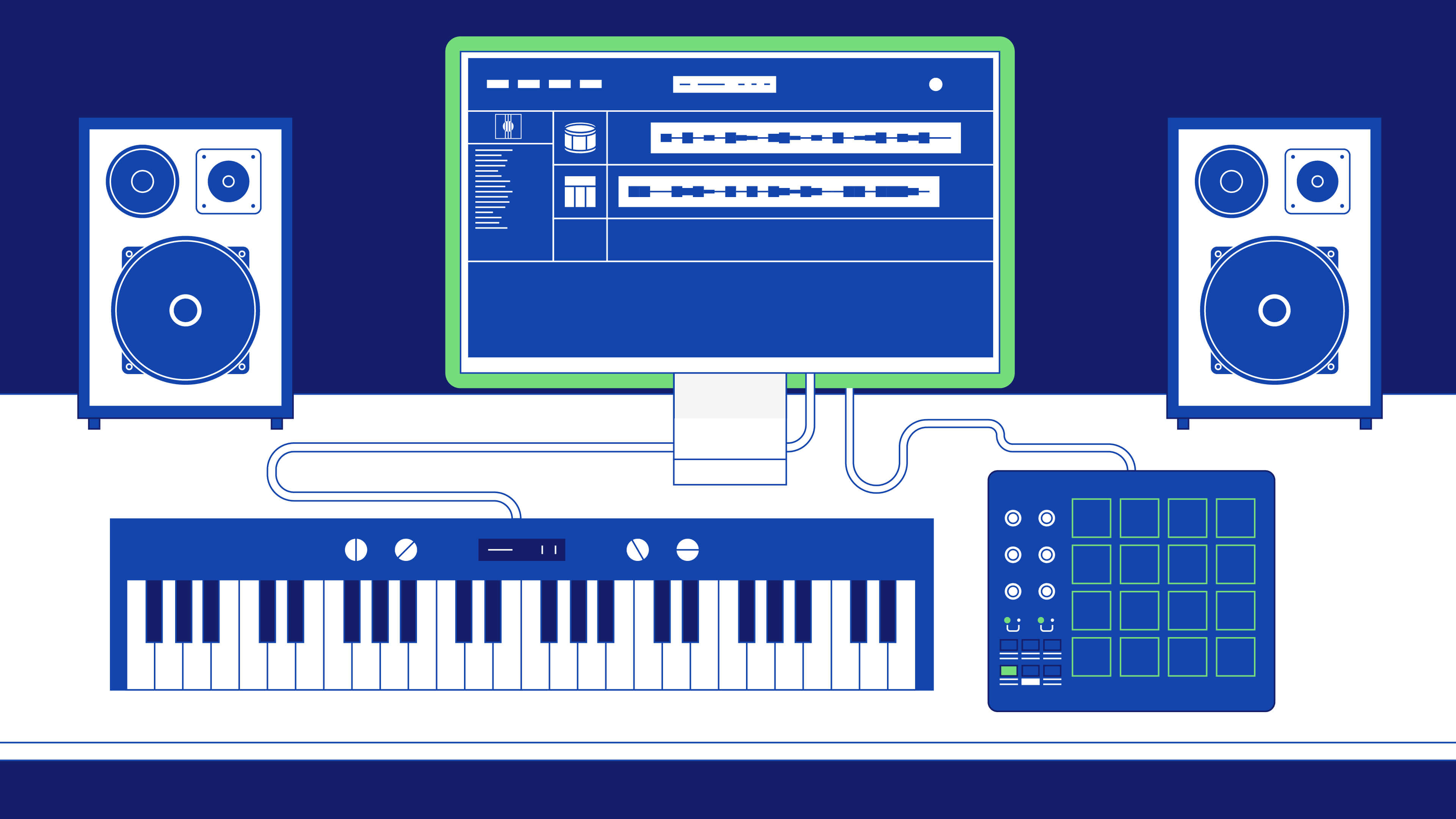What are DAWs? Digital audio workstations explained
DAWs come in many shapes and sizes and music producers, sound designers, and other audio professionals use them to produce digital audio every day.
Music production is more accessible than it has ever been. In fact, if you have access to a computer or even a smartphone then you can start making music this very second.
But what are these DAW software programs anyway? What makes them the backbone of creative audio?
Here, we are going to explain DAWs and everything you can do with them:
- What is a DAW?
- Features and functions of a digital audio workstation
- What can you do with a DAW?
- Using a DAW for live performance
- Final thoughts
What is a DAW?
A DAW – a Digital Audio Workstation – is a software program that allows us to record and edit audio. Therefore you can produce music, design your own sounds, and apply sound to moving images using a DAW.
Furthermore, you can record your own instruments or manipulate pre-made sounds in DAW software. Or, you can compose music with MIDI instruments rather than recording physical instruments via microphones.
Finally, DAW programs allow us to mix different audio channels together and master your project – turning it into professional-grade audio.
Audio professionals and amateurs in professional and home studios use DAWs to do all of the above on a daily basis.
Moreover, digital audio workstations come with audio effects and virtual instruments so you can get creative straight out of the box.
To get started, simply download a DAW and begin recording audio on your personal laptop or computer!
Features and functions of a digital audio workstation
A digital audio workstation offers a number of workflows that you can use for different purposes (making music, sound to film, etc.)
And DAW programs use a selection of common features to facilitate these applications.
Common features across all DAWs
- Timeline (arrangement tab)
- Piano roll
- Input channels (mixer tab)
- Audio editing tools (Cut, Stretch, Quantize, and so on)
- Automation
- Virtual instruments
- Effects plugins
Each of these DAW features allows audio professionals to create amazing listener experiences for you, me, and everyone else.
Recording audio in your DAW software
You’ll need a microphone and an audio interface if you’re looking to record physical instruments into a DAW on your computer.
An audio interface will convert the electrical current from the microphone into a digital signal that your DAW can read.
After selecting an input channel in your DAW program, your DAW will present your recording as a visual waveform on its arrangement timeline.
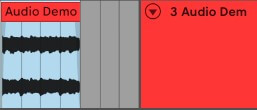
Then you can move this waveform up a down the timeline as you see fit.

Alternatively, you can drag and drop pre-made sounds (samples) onto a channel in your DAW. As before, your DAW will present the sample as a visual waveform on its timeline.
But recording virtual instruments with MIDI is a little different.
Recording MIDI in your DAW
In this scenario, your recording will look like a single bar or sequence of bars. These bars are MIDI notes and they represent the notes you press on your MIDI keyboard.
And DAWs make use of what’s called a ‘Piano Roll’ to facilitate MIDI notes. Using a MIDI keyboard, you can record the sound of virtual instruments like virtual guitars, keyboards, and software synthesizers. Then your notes will appear inside the piano roll.
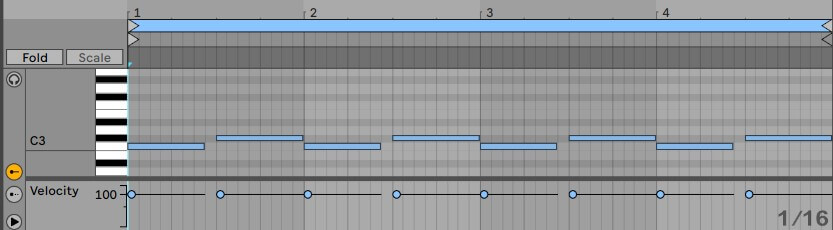
This process creates a ‘MIDI clip’ that sits on the timeline like the visual waveforms that represent audio. In short, a MIDI clip is a small window that you can move around your timeline like the visual waveforms.

Then you can convert your MIDI clip into an audio waveform once you are happy with your MIDI composition.
Editing audio inside a DAW
Finally, digital audio workstations give you a number of tools to edit your audio recordings.
3 examples of these tools include Cut, Stretch, and Quantize.
Firstly, you can cut a bit of your audio out if you captured some unwanted sounds while recording.
Secondly, you can manipulate the length of your recording – and affect the pitch – by stretching or shortening it in length.
Finally, quantize allows you to even out your MIDI recording on the grid if you didn’t quite hit the beat. In other words, quantize allows you to make sure your MIDI notes are in time with the rest of your audio.
What are audio effects?
DAWs come with a host of effects that you can apply to your recordings and sounds.
Whether audio or MIDI, you can insert effect plugins onto their mixer channels or a group of mixer channels.
Examples of effect plugins include:
- EQ
- Delay
- Reverb
- Compression
- Distortion

And these different effect plugins have different uses for different scenarios.
Looking to remove a ‘problem’ frequency from your recording? Or do you want to give the low-end a bit more thickness? An EQ will do the job.
Do you want to reduce the difference between the loudest and quietest part of your track? Look no further than compression.
Or do you want to make your recording sound like it’s in a real space? Well, reverb can get it done.
In summary, effect plugins like reverb, delay, and distortion allow you to add more character to your recording.
However, plugins such as compression and EQ are more tools than effects. They allow you to clean your audio up and make it fit with the rest of the audio in your project.
What can you do with a DAW?
Now that we’ve discussed the variety of DAW features, let’s talk about the different things you can do with them.
Recording audio and arranging it in timeline order
At the core of music production is recording. Though this can often be a tedious process, a DAW allows you to process multiple recordings into one audio file that sounds something like a song.
You can start jamming once you’ve set your tempo. DAWs make the recording process accessible because they allow you to record multiple tracks and play them back simultaneously.
You can arrange your recording in timeline order in the arrangement tab too. Simply lay out your recordings, samples, or MIDI clips and arrange them how you like.
Additionally, you can trim (cut) your audio to size if it doesn’t quite fit where you need it. And you can copy and paste waveforms and MIDI clips as you would text in Microsoft Word.
Or you can mute a mixer channel at any time to hear others in isolation while editing them.
Compose with virtual instruments
Virtual instruments allow you to access a multitude of sounds and textures on your computer. And thanks to plugin formats like VST and MIDI technology, you can write music with virtual instruments in your DAW.
In other words, DAWs and virtual instruments put a universe of sonic possibilities at your fingertips.
There is a huge market of third-party virtual instruments – with Native Instruments’ Kontakt being the most popular – though a DAW always comes with stock virtual instruments.

There is a virtual instrument for any physical instrument you can think of. Whether you’re searching for the sound of a guitar, a synthesizer, a flute… or any instrument – you’ll find a virtual instrument for it.
Lay down small melodies or evolving chord progressions with a virtual instrument of your choice and get creative!
More on MIDI…
MIDI controllers – which stands for Musical Instrument Digital Interface – are pieces of physical hardware allowing you to control your music production software without a mouse and computer keyboard.
MIDI keyboards present a physical interface that allows you to compose with virtual instruments, and some allow you to physically control settings in your DAW and plugins too.
Connecting a MIDI keyboard controller to your DAW allows you to get more hands-on in your creative process.
There is a variety of different types of MIDI controllers available such as keyboards, drum pads, sequencers, and control surfaces. And each offers a varying level of control over your DAW software.
Get creative with audio effects
Like virtual instruments, there is a massive market for third-party audio effects. However, DAWs always come with stock plugins too.
As we discussed earlier, you’ll find a list of effects in your DAW such as EQ, compression, delay, reverb, and distortion.
But you’ll find a much bigger selection of third-party plugins on the market. More often than not, stock plugins in DAWs leave room for improvement with a few exceptions – namely the plugins found in Ableton Live, Pro Tools, and Cubase.
The three DAWs I have listed above are renowned for their exceptional software instruments, plugins, and workflows.
In any case, effect plugins allow you to add character to your audio. In fact, audio effects are an integral part of contemporary music today!
Finally, you can create custom automation that adjusts plugin settings without the need for physical input. Simply tell the automation what to do and you’re away.
Mixing and mastering
The final stages of any audio project are mixing and mastering.
Mixing is the process of ensuring each channel of audio works with the others.
By using effects like EQ and compression, adjusting channel volume, panning them left and right, and playing with the stereo image of sounds, you can turn your audio recording into a professional song.

Mastering, on the other hand, is about making your project louder. Using more plugins like EQ, compression, and more, mastering is the final step to creating a professional-grade song.
And you can do all of this inside your DAW.
This means that digital audio workstations harness the power of professional music studios – inside your computer!
A DAW gives you the necessary audio production tools that you need to make professional music, sounds, podcasts, and more.
Podcasts, sound design, music for film, and more
So you can use a DAW for more than just music production.
In fact, you can use a digital audio workstation to work with any audio.
For example, Pro Tools is the industry standard DAW in the sound for films and games industry. Both foley mixers and sound designers use Pro Tools to create and manipulate sound for these mediums.
Moreover, podcast producers use DAW programs to edit the recorded conversations before they’re published too.
In short, a DAW is a fantastic resource for working with audio in any capacity. They allow us to create sound effects, clean up audio recordings, and make any audio sound more professional.
The details found in music, games, film, TV, and any other audio simply wouldn’t be possible without DAWs. Period.
Can you use a DAW for live performance?
But the usefulness of a DAW doesn’t end in the studio. You absolutely can use a DAW for live performance!
Though some – like Ableton Live – are more suited to live performance than others, the musical capabilities of DAWs allow you to perform electronic music live with MIDI controllers.
Load up your virtual instruments, effect plugins, and loops and you have a live performance setup ready to go.
However, it’s critical that you have the right MIDI controller for you.
For example, you’ll find performing live drums and triggering loops easier with a drum pad. But you’ll also want a MIDI keyboard if you want to play melodies & chords.
Final thoughts
DAW programs are integral software tools for more than just music production.
Any audio industry – from sound design to foley – utilize DAWs at some point in the creative process.
But it’s because of digital audio workstations that music production or any creative audio practice is so accessible today.
Before their advent in the 90s, musicians needed to hire expensive studios to record anything on analog recording technology.
So, if you’re ready to start making digital music then grab yourself a free DAW and get started!
Are you ready to take the leap?