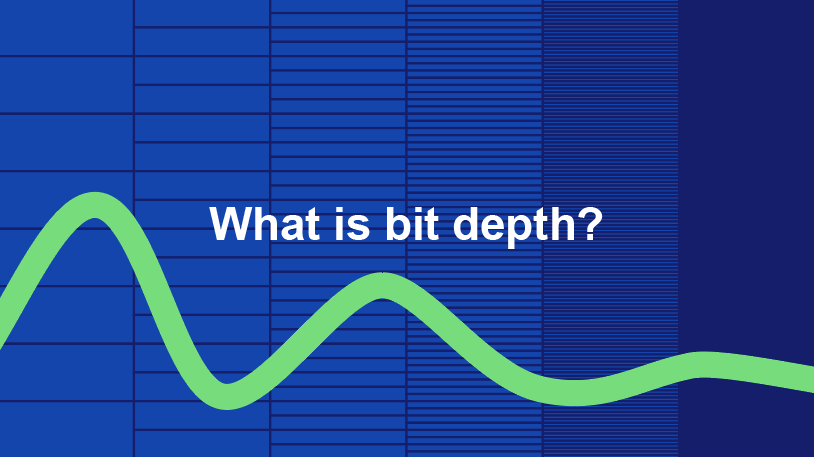Bit depth: what it is and how it impacts audio quality
Bit depth is critical to digital music. In fact, it pre-defines audio definition.
Independent artists utilize digital audio recording technology in their home studios daily.
Therefore understanding bit depth and audio resolution will level up your game in your home recording setup.
Audio resolution is an important aspect of any audio product. So we’re exploring how bits and bytes work, and how these alter the dynamic range and signal-to-noise ratio of recording equipment.
What is a bit?
A bit is a binary digit, and all digital systems like computers use them to store information.
A digital bit can only hold one of two values: 1 or 0. But we group bits together into groups to form bytes.
Grouped, the digital bits contain enough information to store processing instructions.
In our case, the digital bits store information about the amplitude values of sound waves.
What does bit depth mean?
In audio, bit depth determines the number of bits available for us to measure and map sound wave amplitude values.
As soundwaves have a countless number of possible amplitude values because they are continuous waves, we need to establish their amplitude values as digital bits to reproduce them accurately.
Consequently, we can’t accurately reproduce our sound wave accurately without enough bits. You can take as many samples as you like, but if you can’t put them anywhere what good are all those details?
Check out the bit-depth example below:
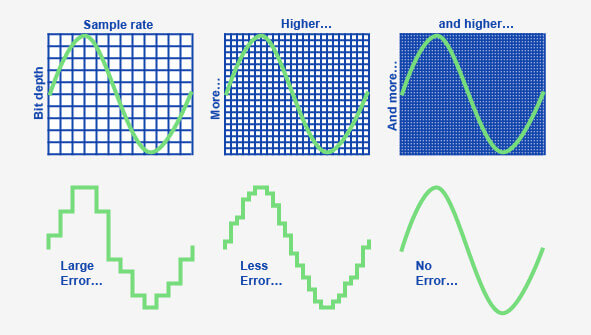
Here we can see how bit depth works with the sample rate to reconstruct one wave cycle.
In the first two examples, we don’t have enough bits available to reproduce the continuous sound wave smoothly.
But in the third example, we have enough available bits to map the amplitude values of the signal with no error.
But what even are amplitude values?
Amplitude is a measure of signal strength. And in digital audio, amplitude values define the signal strength of a sound wave.
A sound wave is made up of wave cycles, and each wave cycle has one positive and one negative amplitude value.
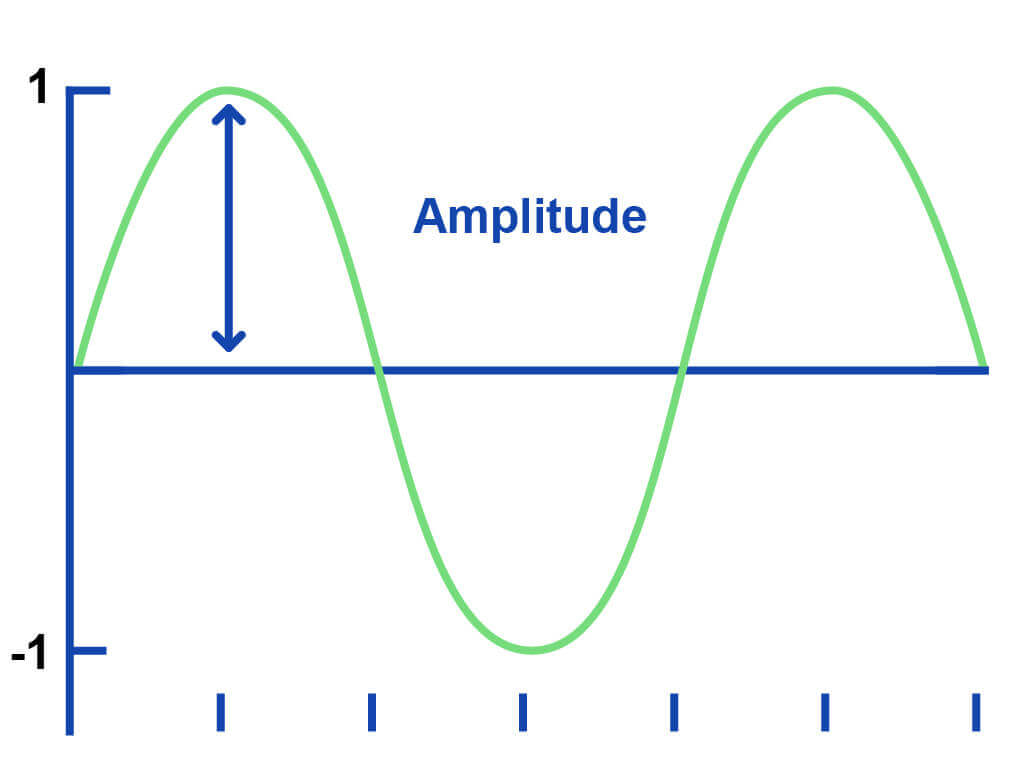
During the analog to digital conversion (ADC) process, we must take thousands of snapshot samples of those wave cycles.
More specifically, we need to sample each wave cycle twice. To reproduce our sound wave digitally, we must take snapshot samples of those wave cycles so our system can reproduce them.
Sample rate vs bit depth
Bit depth and sample rate give us a total bandwidth that allows us to record audio digitally.
While they are distinctly different, you can’t have digital audio without one or the other.
The sample rate determines how many samples we take per second of audio. This is the first phase of the ADC process, while bit depth concerns the second.
Bit depth details how many bits to store those samples. Moreover, without enough bits, we can’t measure every necessary sample of the audio either.
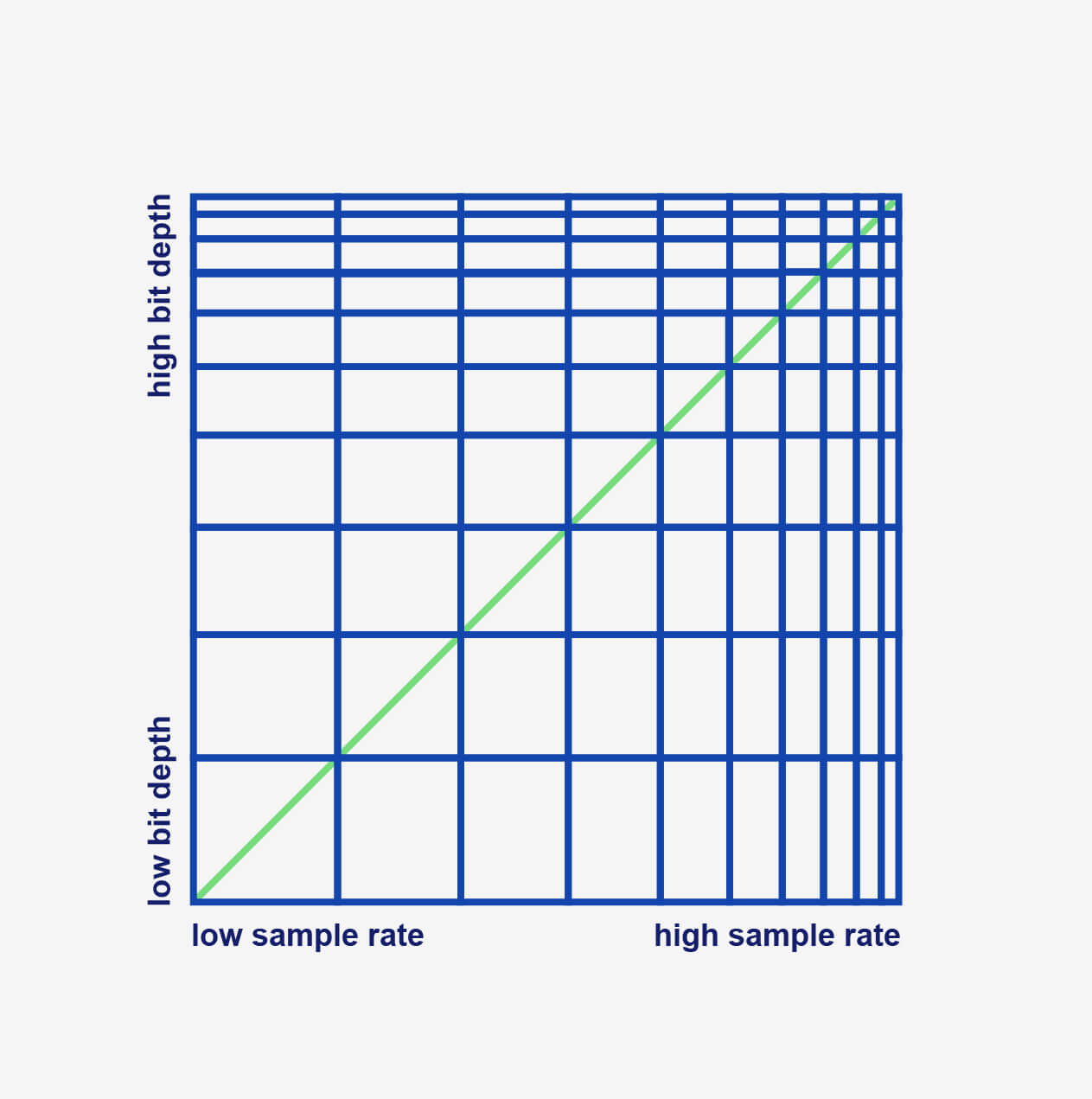
In this graph, with bit depth on the Y axis and sample rate on the X, we can see how each impacts audio.
As the green line goes up diagonally, it moves away from low bit depth and low sample rate. As it gets closer to the top right of the graph it enters the high bit depth and high sample rate region.
This correlation between bit depth and sample rate shows us that audio fidelity depends on both.
When audio has a high bit depth and a high sample rate, we can measure more information about the sound wave as can capture thousands of small details and sum them together to reconstruct every detail of the audio.
In short, a bit depth high enough to accommodate every sample allows us to reconstruct our acoustic sound waves perfectly in the digital realm.
Bit depth + sample rate = bandwidth
How bit depth impacts audio resolution
Signal bandwidth determines the resolution of your digital audio signal.
Therefore we need a bit depth that allows us to measure and store every amplitude value of our sound wave. Anything lower will give you ‘low audio resolution’.
The popular bit depths are 16-bit, 24-bit, and 32-bit. Bear in mind, though, that these phrases are binary terms. They represent the number of available bits to measure and store amplitude values.
- 16-bit = 65,536 amplitude values (per second)
- 24-bit: = 16,777,216 amplitude values (per second)
- 32-bit = 4,294,967,296 amplitude values (per second)
In a general sense, “low-resolution audio” tends to be under 16-bit.
Of course, the surge in popularity of 8-bit music does show you that not everyone cares about high-resolution audio. More to the point, it also shows that creativity has no limits!
Anyway, having enough bits to measure and store every amplitude and frequency value of your signal, and preserving all of that information in the audio file, is considered high audio resolution.
What is high res audio?
Officially, “high-resolution audio” is recognized as 24-bit audio with a 96kHz sampling rate (96,000 snapshot samples per second).
But there isn’t a singular universal standard that defines hi-res audio. However, recording at 24-bit / 96kHz will sound pretty clean and will preserve the dynamics of the recording.
And that’s why high res audio can mean different things for different audio files.
The Recording Academy, together with record labels, formally defined high-resolution audio as “lossless audio that is capable of reproducing the full range of sound from recordings that have been mastered from better than CD quality music sources”.
What Hi-fi
In this quote, “lossless audio” refers to lossless digital audio file types. Lossless files, such as FLAC files, don’t cut any audio information away once we export our project like lossy file types do (mp3 files).
What is dynamic range?
Dynamic range refers to the difference between the loudest and quietest parts of a signal, measured in dB (decibels).
So if your audio interface has 100 dB of dynamic range, it can register signal strengths between 0 – 100 dB.
Therefore, a greater dynamic range allows for a bigger contrast between loud and quiet sounds in your recording.
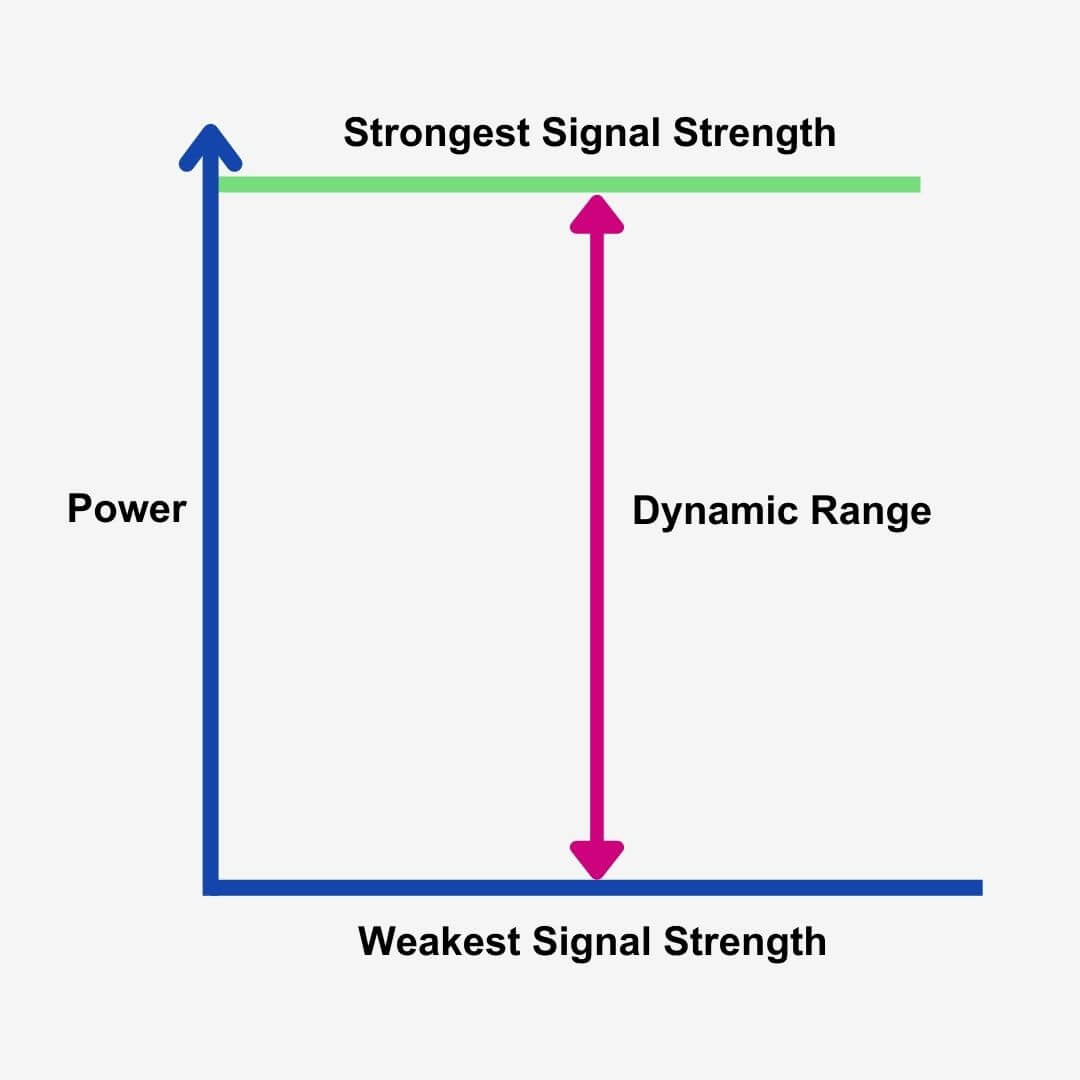
And we can use bit depth to calculate the dynamic range of a digital recording like this:
Maximum dynamic range in decibels = number of bits x 6
8 x 6 = 48dB of dynamic range – less than the dynamic range of analog tape recorders.
16 x 6 = 96dB of dynamic range – ample room for recording.
24 x 6 = 144 dB of dynamic range – high resolution dynamic range.
But is such a high dynamic range worth it? Ultimately, this comes down to your music. It’s more subjective than you may think.
If your performance has little details that aren’t immediately noticeable but add value to the listening experience, then yes – high-resolution audio is worth it.
But high res audio isn’t worth it if you’re just starting out and your music is pretty basic.
As you increase dynamic range with higher bit depths, you are inevitably increasing the size of your recording. As a result, your computer will need to process more bits as you record.
And if your computer isn’t up to that task then stick to the standard 16-bit / 44.1 kHz audio.
Signal to noise ratio… what does that mean?
The definition of signal-to-noise ratio (SNR) is the difference in level between the maximum input your gear can handle before noise creeps into the signal.
Measured in dB, the signal-to-noise ratio tells us how loud we can push our input before we begin to notice the noise floor.
All electronics produce noise. However, recording at a higher bit depth allows for a louder recording before noise becomes apparent.
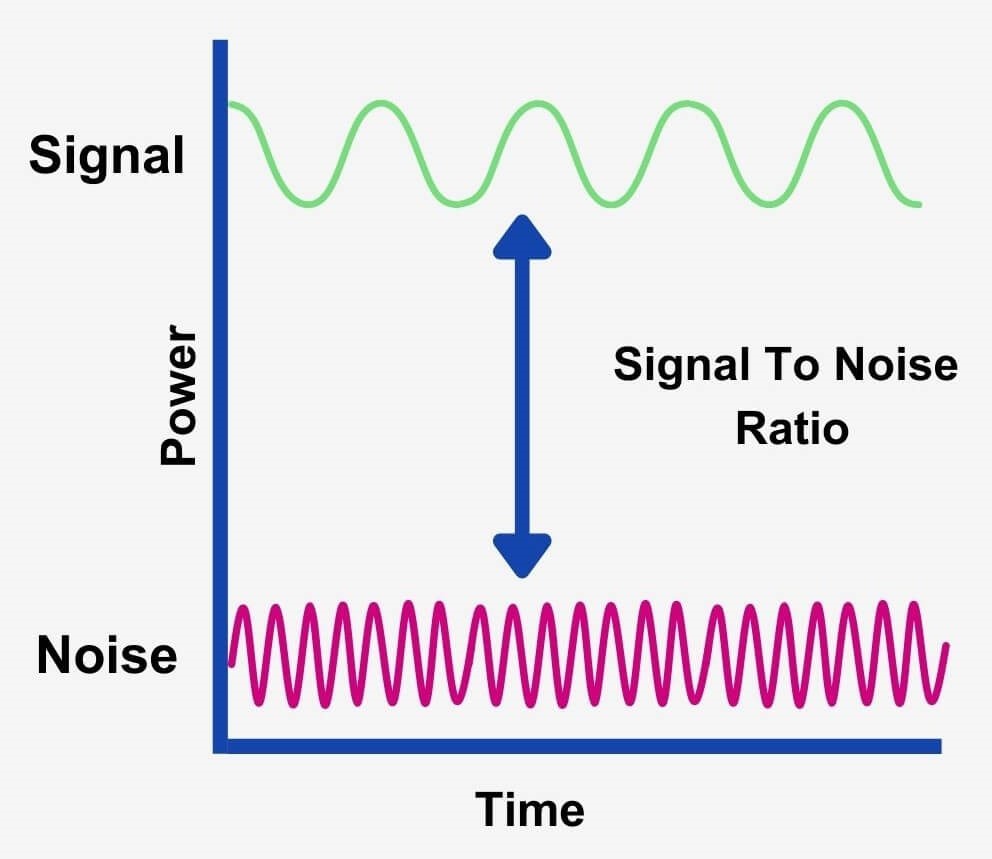
So if your interface has an SNR of 100dB, this means that you can record at a level up to 100dB before noise infiltrates your signal.
SNR can be a negative number, a positive one, or even zero, but the higher SNR is the better the signal quality.
Like dynamic range, we can increase the signal-to-noise ratio and lower the noise floor with a higher bit depth. However, audio interfaces generally have a high enough SNR that won’t cause you problems.
In any case, we only actually need a bit depth with an SNR high enough to accommodate the dynamic range between the softest and loudest signal strength we’re recording.
With this in mind, 16-bit audio is plentiful for the beginning of your journey.
Bit depth and headroom
Finally, headroom is the difference between your loudest amplitude level and the ‘ceiling’. In other words, it defines how much louder you could record before distortion (clipping) begins to ruin your signal.
Imagine driving a 4-meter high bus through a 5-meter high tunnel. That free 1-meter is headroom.
In digital audio, the ceiling of that tunnel is 0 dBFS. This is the point at which your signal will begin to clip – but higher bit depths raise the ceiling because they increase dynamic range.
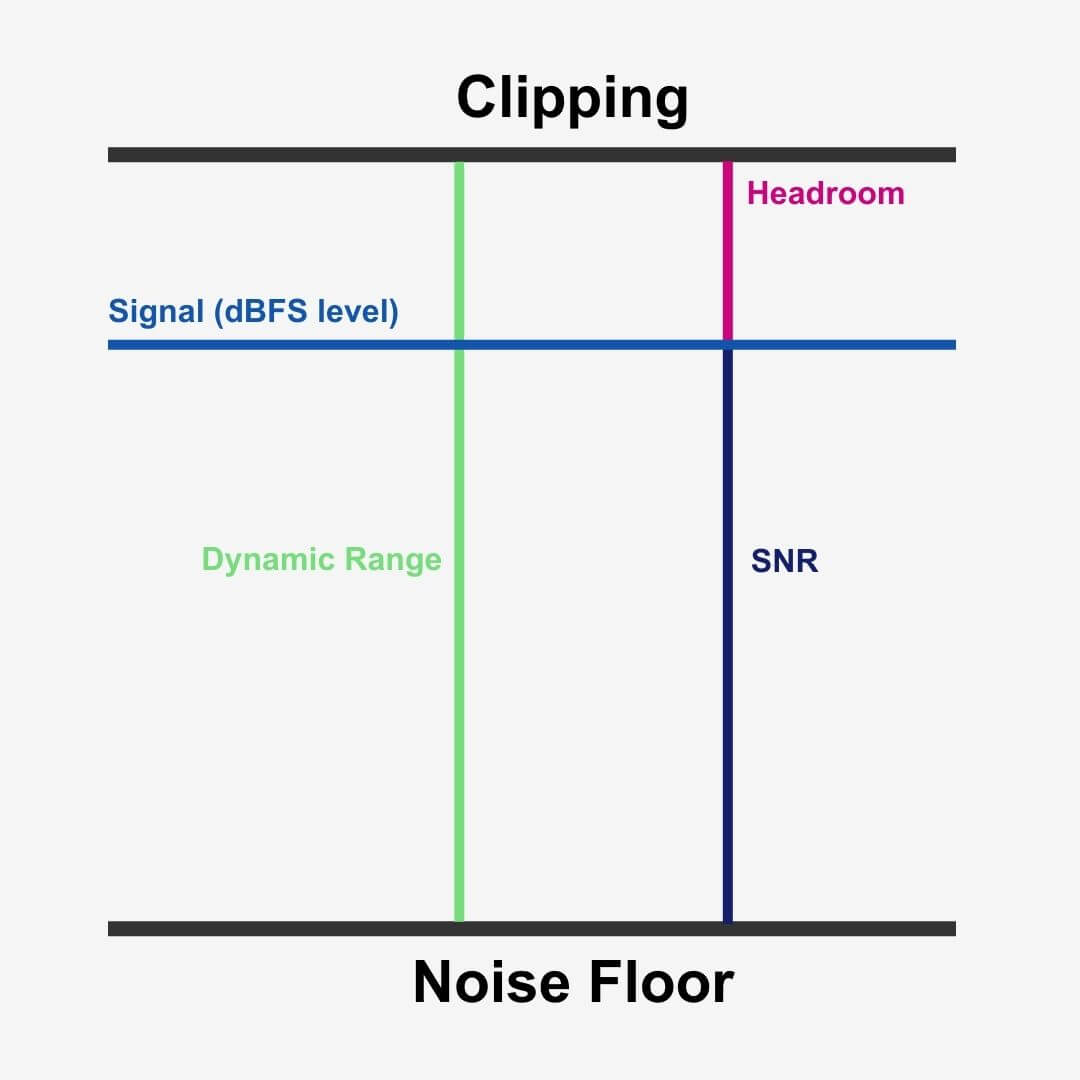
With 144 dB of dynamic range available with a bit depth of 24-bit, we can avoid clipping with ease while practically eliminating our noise floor too.
Conclusion: what bit depth should you use?
Let’s recap. With enough bits, we can measure and map more samples of our sound, increase our dynamic range, and lower the noise floor.
As result, our recordings are clean and preserve all of their dynamics. So, naturally, we would want to use the highest we need.
But recording at a higher bit depth makes for a bigger audio file as there are more bits to process.
Today, we upload and share our digital music all over the internet. And this can be restrictive because bigger file sizes aren’t as easy to stream.
And this is where 16-bit audio reigns supreme.
If your music has a lot going on, as most contemporary music does, then a bit depth higher than 16-bit would be ideal to preserve those dynamics
But if you’re uploading to sites like Spotify it will be attenuated to 16-bit anyhow.
But Apple Music allows for 24-bit music. Though not “high resolution”, 24-bit will certainly give a better listening experience for music with lots of dynamics.
So it could be an idea to base your decision on what streaming stores you’re uploading to. Some research into what resolution each site accepts will inform you as to the different file exports you can do.
Depending on what stores accept what, some of your exports will sound better than others.
Nevertheless, now you know how bit depth works you can make a more informed choice.
Which bit depth is to be?