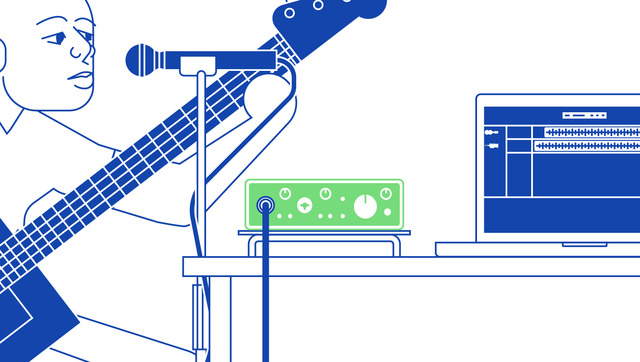Best beginner audio interfaces for recording vocals and guitars
An audio interface is an essential tool for recording audio. Each interface has different traits that may or may not suit your needs better.
Entry-level audio interfaces for beginners come in different shapes and sizes. In case you’re wondering, you’ll find compatible audio interfaces for both Mac and Windows PCs too. Furthermore, the purpose of an audio interface is to create connectivity between your recording equipment and computer.
The interface you decide to go for will depend on your needs. For example, are you a solo artist or in a band? This factor concerns the amount of microphone/instrument and inputs you’ll likely need. But all interfaces provide the necessary technology for recording acoustic and electric guitars, as well as connecting a microphone for vocals. Additionally, some audio interfaces have connections for controlling MIDI devices and synths!
But no matter what you’re recording, this list will provide you with 5 audio interfaces that are best for beginners.
SSL 2+ – best audio interface for beginners under $500

Firstly, the SSL 2+ is the number one audio interface on our list.
- $309.99
- 2 x SSL-designed microphone preamps
- Legacy 4K – analog colour enhancement, inspired by classic SSL consoles
- 2 x professional, high-current grade headphone outputs
Features
Its two inputs and four outputs have powerful drivers that deliver 24-bit/192kHz audio resolution and the audio precision that SSL is known for. Coupled with its compact design, you’re getting a lot for a nice low price. In fact, its design is perfect for home studio integration! But the SSL 2+ is lightweight and portable enough for performers and travelling producers too.
The SSL2+ is a little bulkier than its predecessor thanks to the additional two RCA outputs and added MIDI I/O. The RCA outputs make connectivity with a variety of other audio gear such as turntables possible too. In addition, you’ll find a second headphone output, two XLR/¼” inputs, a pair of balanced ¼” monitor outputs, and a USB-C port for bus power/computer connectivity.
Though each knob and buttons feel stable, the XLR ports do have a little bit of give. You may find your audio cables to be a little bit loose. But for its low price tag, Solid State Logic’s SSL 2+ is well-built.

Signal Processing
The SSL2+ has a bit-depth of 24-bit, a sampling rate up to 192kHz, and a dynamic range of up to 110.5dB. The preamps on the SSL 2+ have a gain range of 62 dB and don’t add any noticeable noise. In fact, even the most gain-hungry microphones will be at home with this interface and you’ll get a clean recording. Moreover, the SSL 2+ has Solid State Logic’s Legacy 4K mode – bringing the legendary sound of the SSL’s notorious SSL 4000 series analog console to your recording. Put simply, this adds a slight boost to higher frequencies for a crisp sound.
Focusrite Clarett 2Pre USB – best beginner audio interface for recording guitars in a home studio

Next, we have the Focusrite Clarett 2Pre USB audio interface. We think the Clarett is the best beginner audio interface for recording electric guitar thanks to its Air mode which we’ll cover later on. Many know of Focusrite’s infamous Scarlett series, and the Clarett is here to improve on that feature set rather than expand.
- $499.99
- Two professional-quality Clarett+ preamps
- Requires 15W USB-C port
- Air Mode: relay-controlled analog circuitry on both preamps
Features
On its front, you’ll find two 2 in 1 XLR/¼” jack JFET instrument/microphone inputs that deliver extreme quality. And you’ll find independent gain controls and individual self-illuminating phantom power switches next to these inputs. Meanwhile, the main monitor level knob sits further to the right. On the bottom right is the headphone jack for direct monitoring too.
And on the rear of the interface, you’ll find four balanced 1/4″ line outputs for connecting your studio monitors, DIN MIDI In and Out ports and an optical ADAT input which enables you to add additional inputs via another console.
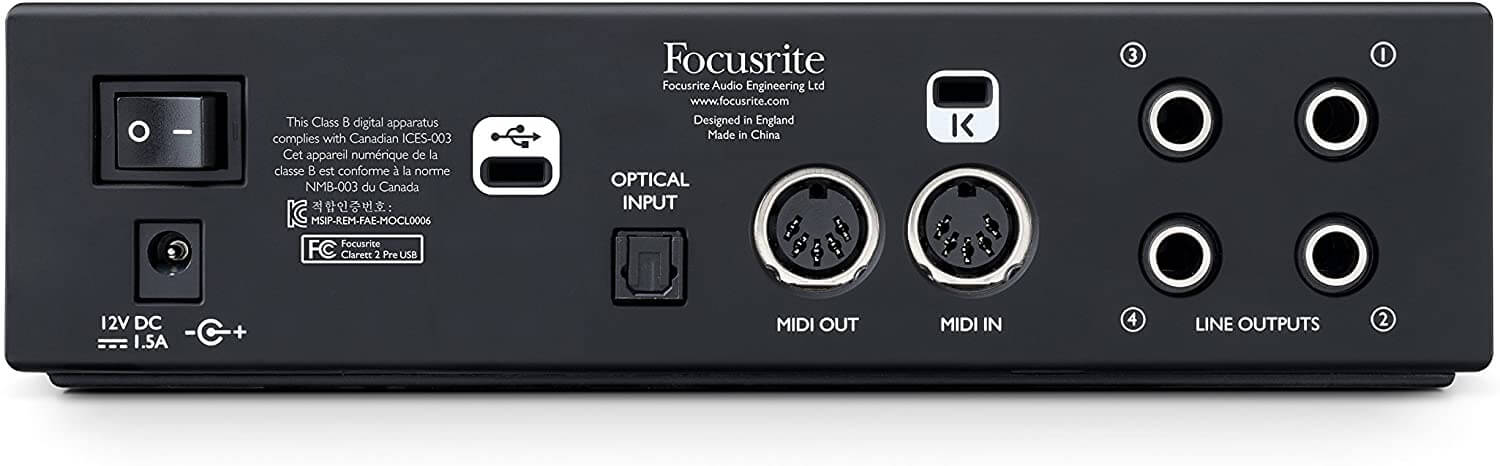
The unit has a USB-C port on its back for USB-C bus power, so you’ll need a USB-C compatible device. With that said, you’ll find both USB-C and USB-A cables in the box.
Where audio resolution is concerned, the new and improved A2D and D2A converters process at 24-bit/192kH while presenting plenty of headroom. Coupled with 48V phantom power, you can rest assured you’ll capture every sonic detail with Clarett’s crisp and clean mic preamps! As a result, the signal to noise ratio is better than in previous Focusrite interfaces and the dynamic range is wider.
Focusrite Control
The 2Pre interface operates in conjunction with the Focusrite Control software. Though this may not be to everybody’s liking, you can only undergo some tasks like selecting an instrument input or adjusting certain parameters in the software. However, the software is very easy to use. And the software does provide a few extra features like setting up low-latency monitoring and choosing what output pairs the monitor knob controls. If you’re an iOS user, you can also download the Focusrite Control iOS app and control your Clarett from your phone.
An additional software bundle includes Focusrite’s Red 2 and Red 3 plugins, as well as Plugin Alliance’s bx_console Focusrite SC.
Air mode
Now for why we think the Clarett is the best interface for recording both acoustic and electric guitars. The “Air” button is a new feature which you’ll find on the front of the Clarett. By pressing this button, you’ll notice a change in the sound of the preamp that emulates the classic Focusrite ISA preamp. More specifically, the Air option tells the onboard relay to switch the circuit inside the interface. It switches the impedance of the circuit/electrical resistance to 2.2kΩ (ohms) and adds two high shelves to the frequency response – adding a 4dB boost. An Air LED will indicate when this mode is on.
If you push the gain hard you’ll notice the inputs actually clip in a nice fuzzy way too. So if you’re looking to record acoustic or electric guitar, the relay will add a nice tone to your recording that you won’t get with other audio interfaces.
Audient iD4 MkII – best audio interface for recording vocals on the go

- $199.99
- Bus-powered with USB-C
- 1 JFET instrument input
- 2 headphone outputs
- 1 microphone preamp
The notorious iD4 interface has had an upgrade! Much like the Clarett, it now has an improved dynamic range and signal to noise ratio, while the headphone output has also seen an upgrade.
We think that the Audient iD4 MkII is the best audio interface for condenser microphones and vocal recording thanks to its portability. With no mains required, this audio interface is great for those who may travel from place to place looking to record in different environments.
The iD4 is made with all-metal casework with chunky controls and decent connectors. As a result, it definitely has a quality feel.
Features
With two XLR/¼” JFET instrument/microphone inputs, both ¼” and ⅛” headphone outputs on its front, and two line outputs on its back, the iD4 converts signals at 24-bit / 96kHz like the Clarett too. Also on its back, you’ll find its 48V phantom switch alongside the ¼” balanced monitor outputs. The microphone preamps are Audient’s 8024 Class A circuit which is notorious for its crisp and defined sound. Thanks to the 8024 Class A circuit, the iD4 preamp is transparent and clean with 58dB of clean gain. And the JFET design on the instrument inputs is punchy and offers plenty of headroom too.
Recording
Two preamp gain controls, hardware monitoring, and the large push-button encoder empower you to set the best levels that you can throughout your signal chain while monitoring/mixing. On the top panel, you can dim the volume of both headphones and speaker outputs by pushing on the main volume knob, or you can mute the speaker outputs via the speaker button too. Using the speaker button and iD button together allows you to adjust the left/right balance of the zero-latency monitoring. But alone, the iD button activates the encoder mode – enabling you to adjust DAW plugin parameters with the main volume knob. In the middle of the top panel is a zero-latency hardware monitoring balance control (Input – DAW knob) which allows you to solo your input signal or your DAW signal. In the middle, this knob tells the interface to send both the input and DAW signal to your outputs. Additionally, the top panel features a five-step output meter that can double as a level indicator when you adjust any one of the controls.

Portability
The iD4 is a little more compact than the Clarett and relies exclusively on bus power – making it a portable interface. Unlike its predecessor, the iD4 MK II relies on a USB-C port for power – so a USB 3.0 connection on your computer is required. But this additional power that USB 3.0 provides gives you an improved headphone output and true 48V phantom power to the mic preamp.
Additionally, you can connect the interface to iOS devices – but without a new USB-C equipped iPad Pro, you’ll need the Camera Connection Kit and a PSU.
Universal Audio Apollo Solo – best audio interface for Mac

Next, we have the UA Apollo Solo. Powered by a Thunderbolt 3 port, this audio interface presents a lot of functionality in a simple interface. With just one knob you can control many of its features. Its rugged design is a compact metal chassis so you can travel with it too.
- $699
- Best-in-class headphone amplifier for loud, detailed, low-noise monitoring
- Low cut filter for cutting low-end rumble while recording
Features
On its front is a Hi-Z input with high impedance for your guitar on the left and a headphone jack on the right. And on the back, two XLR/¼” inputs enable you to plug in your microphones and synthesizers. Moreover, a pair of stereo monitor outputs and the Thunderbolt 3 port also sits on its rear for computer connectivity. We should mention that a Thunderbolt 3 cable isn’t included with the interface though.

As for sound quality, it’s top tier. Every input is crystal clear with a wide dynamic range. And its outputs present a clean signal that makes the little details audible no matter what you’re playing. The mechanism behind the volume knob is pretty tight too. For example, positioning the knob between 5% to 10% is plenty loud on active studio monitors. And its headphone amplifier can power headphones with high impedance values too.
Recording
Despite its three inputs, you can only actively record at any time. But the Apollo does have top-of-the-line A2D/D2A converters so anything you do record will sound pristine. Furthermore, the Apollo features UAD’s proprietary Unison technology on its input channels. As a result, the interface can accurately model the characteristics of analog hardware!
Finally, the Apollo Solo has a lot of bundled software for you to play with. The bundle includes emulations of vintage gear and everything you could wish for making quality recordings at home.
Arturia MiniFuse 2 – best audio interface for low latency monitoring

The final audio interface on our list is the Arturia Minifuse 2.
- $149
- On-board low latency monitoring controls
- Control software makes level setting decisions all the easier
Features
With two XLR/¼” inputs with mic/line/instrument options and audio resolution up to 24-bit/92kHz, the Minifuse 2 is a USB powered interface. Furthermore, the interface also has a USB port that allows you to plug in a MIDI controller to save space in your computer ports. With that said, the MIDI device that you choose must have a power consumption that’s 250mA or less.
On the front panel, you’ll find the two inputs with dedicated backlit switches for phantom power and instrument mode switch. You’ll also find a monitor output control knob and two level meters. In addition, the zero-latency hardware monitoring balance (Input-USB knob) is here too, as well as the headphone output and level control.
Zero-latency monitoring
The zero-latency monitoring will affect what you hear through headphones and your monitors. By default, inputs 1 and 2 are panned to left/right. But there’s a backlit button to mono the inputs, and the headphone and monitoring knobs also have integrated blue LEDs too.

Minifuse Control Centre
Like other audio interfaces on our list, the Minifuse 2 has its own control software – MiniFuse Control Centre. Here, you can access its online onboarding. To get started, all you need do is register/log in on the Arturia website and enter the serial number and unlock the code that you’ll find at the bottom of the interface – that’ll download the Control Centre installer. Though the front panel gain knobs do have integrated LEDs that indicate if your signal is clipping, the level meters within Control Centre presents a detailed view so you can make informed decisions.
Upon registration, you’ll get access to the software bundle. You’ll find software such as the Intro version of Arturia’s Analog Lab, Native Instruments’ Guitar Rig LE, Ableton Live Lite and four Arturia effects – Rev Plate 140, Pre 1973 vintage preamp, Delay Tape-201 echo and Chorus Jun-6 analog chorus. In addition, you’ll find three-month trial subscriptions for Splice Creator Plan and Auto-Tuner Unlimited.