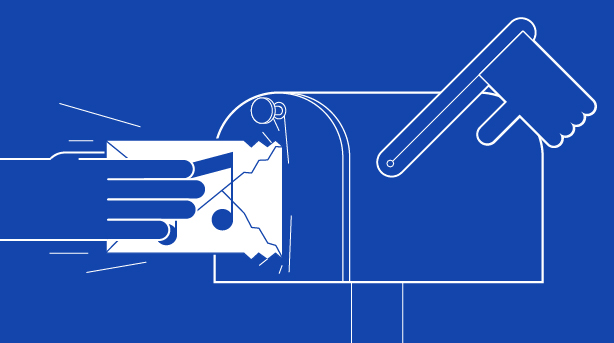RouteNote Troubleshooters: My audio won’t upload
I’m creating my release but my audio won’t upload when I select it from my computer.
If you are having issues uploading your audio to your release first of all you should try clearing the cache in your web browser. Clearing the cache often solves technical issues with the site. Once your cache is cleared make sure to accept the RouteNote website’s cookies.
If this doesn’t help at all try to sign in and upload again in a private or incognito window. If this works then the issue is within your browser and you may need to try clearing your cache and cookies again.
You will need to remove all of the metadata, including the artwork, that is attached to your audio file(s) if there is any. If you are on PC there is a guide on how to do this here. If you are on a Mac then you can use an app called Tag Stripper to remove your metadata.
You can also try running your audio file(s) through ID3 remover to remove metadata that might be getting in the way of your upload.
If you’re still having issues our friendly support team will be happy to help you out so just send them a message at support@routenote.com.