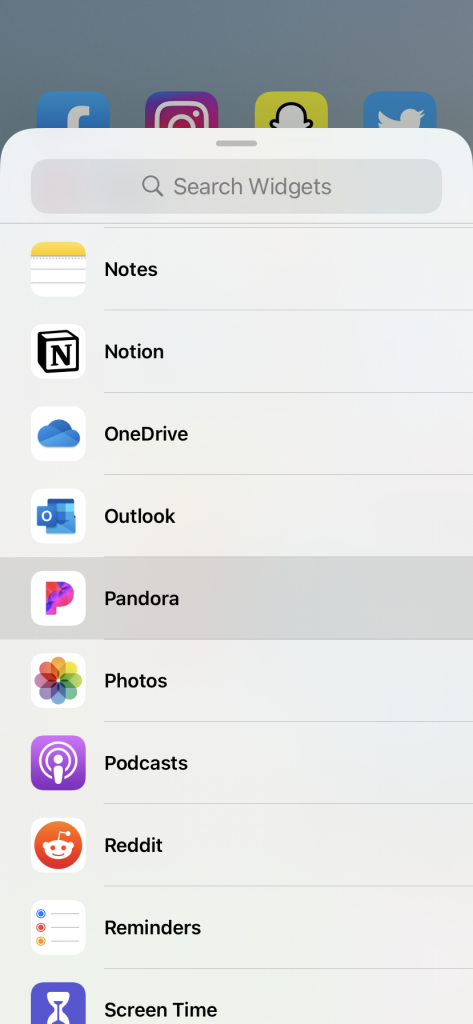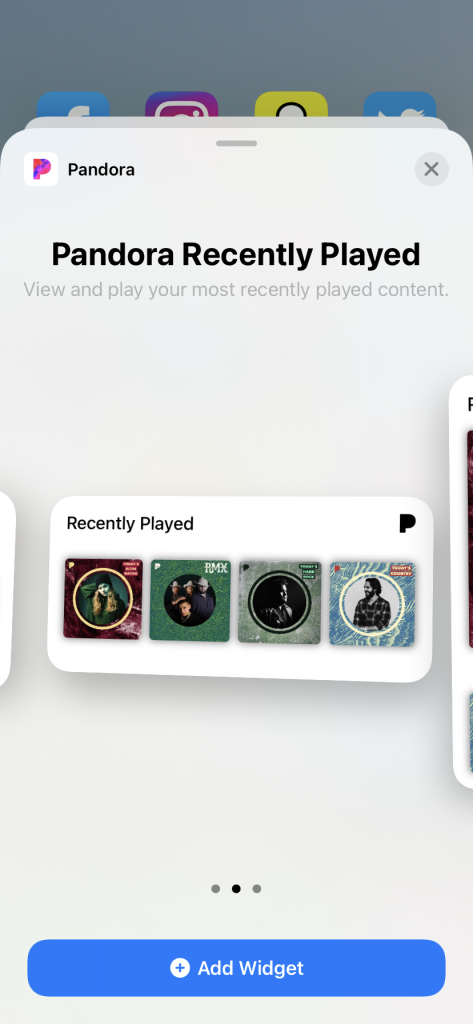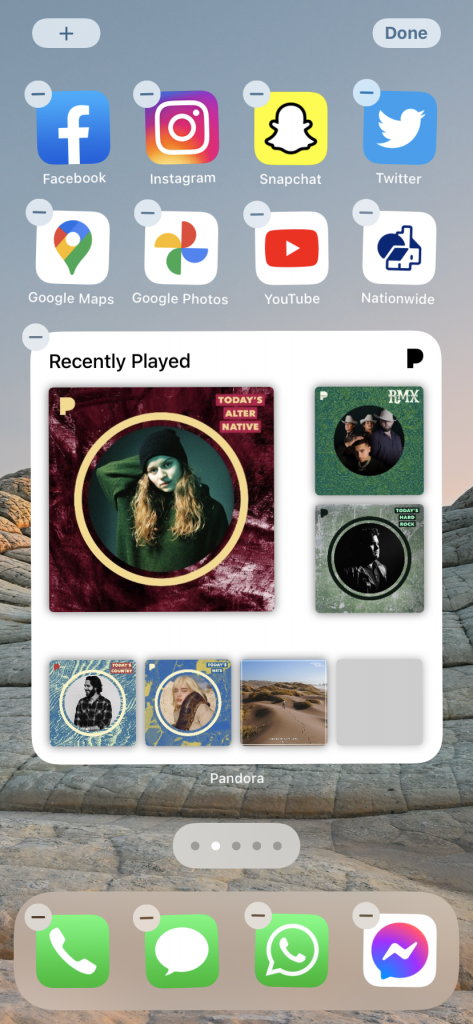Pandora’s new widget for iOS and iPadOS gives streamers quick access to music and podcasts
Available today, Pandora’s latest update gives iOS and iPadOS users quick access to music and podcasts right from the home screen.
Apple introduced widgets to the home screen of iPhones and iPads last year, with the launch of iOS 14 and iPadOS 14. Last week, Pandora released an update to the US-only music streaming app, bringing widgets.
There are three sizes available to choose from, displaying up to 7 of your most recently-played songs, albums, stations, playlists and podcasts. Simply tap the art to jump straight to the release.
How to add the Pandora widget to your home screen:
- Make sure you’re on iOS 14/iPadOS 14, the latest version of Pandora and that you’ve recently launched the app
- Long press on anywhere on the home screen until the apps start to jiggle.
- Tap the plus in the upper left corner
- Search for Pandora
- Slide to the left and right to pick the size you want
- Tap Add Widget
- Hold and drag the widget to position it where you’d like, or place it on top of another widget to form/add to a stack
- Tap Done in the upper right corner once you’re happy with it
Pandora’s widget joins the likes of Apple Music, Spotify, Deezer and YouTube Music, giving users quick access to music.