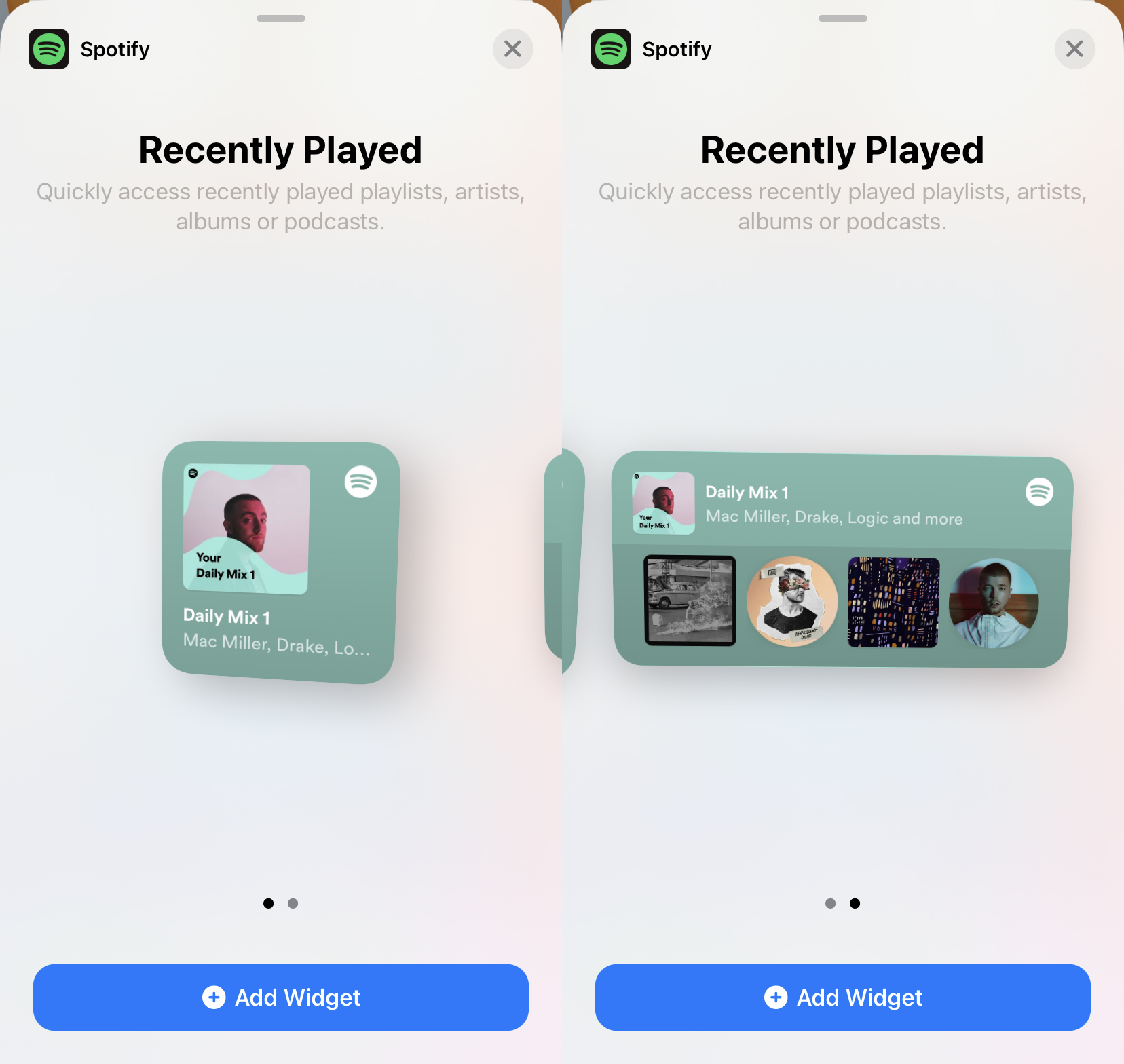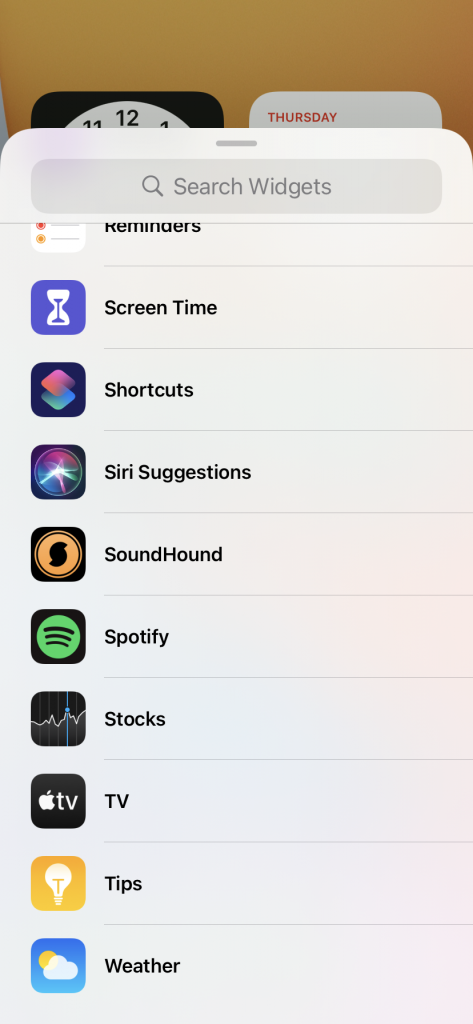How to add the new Spotify Widget to your iPhone
Spotify add a Widget to iOS 14, giving users quick access to their recently played music and podcasts. Here’s how to add the widget to your iPhone homescreen.
Since the release of iOS 14, many iPhone users have been exploring Apple’s new Widgets. While the majority of widgets currently available are from Apple’s own apps, the feature is open for all developers to add third-party widgets to your homescreen. Spotify are the latest app jumping on the new feature.
Spotify’s widget is available in two sizes: small 2×2 or medium 4×2. There is currently no large Spotify widget. Similarly to Apple Music, Spotify’s small widget gives you immediate access to what you were last listening to, while the medium sized widget shows up to five recently played artists, playlists, albums or podcast covers. Tapping the cover will launch Spotify to that release.
How to add the widget:
- Once your iPhone is on iOS 14
- Update Spotify – you’ll need to open the app at least once before the widget becomes available
- Hold your finger on any app or empty space on the homescreen until your apps start jiggling
- Tap the + in the upper left corner
- Find Spotify in the Widget list
- Choose the small or medium widget and tap ‘+ Add Widget’
- Position the widget on the homescreen or on top of a Stack
- Tap Done in the upper right corner
We’re looking forward to more third-party app developers implementing widgets on iPhone.