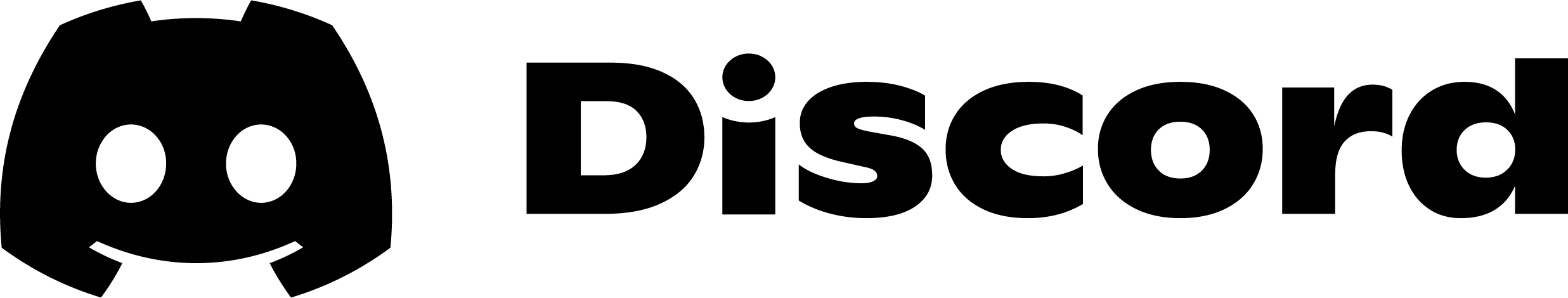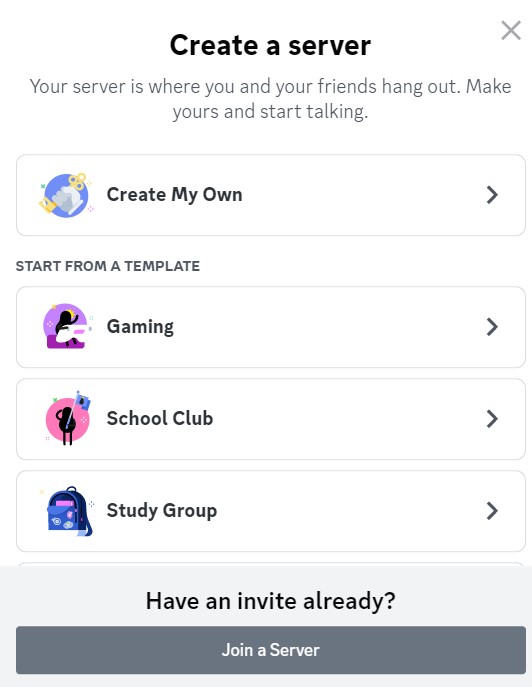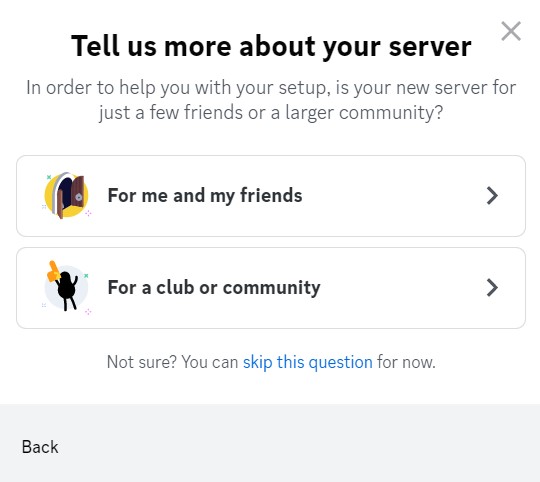How to start a Discord as a musician
Image Credit: Discord
With a music Discord you can build a community for music promotion. So, how do you make a Discord server? Check out our guide.
Setting up a Discord music server as an artist gives fans a way to share your music, discuss your gigs, compare merch and keep up to date on your next moves. Artists such as BLACKPINK have used Discord to great effect, attracting tens of thousands of members in a supportive community.
What is Discord?
Discord is a chat platform with roots in the gaming world. There’s an emphasis on hanging out, with a more immediate, authentic experience than being controlled by the algorithms of Instagram or Twitter. Generally, Discord users tend to be younger, typically under 34.
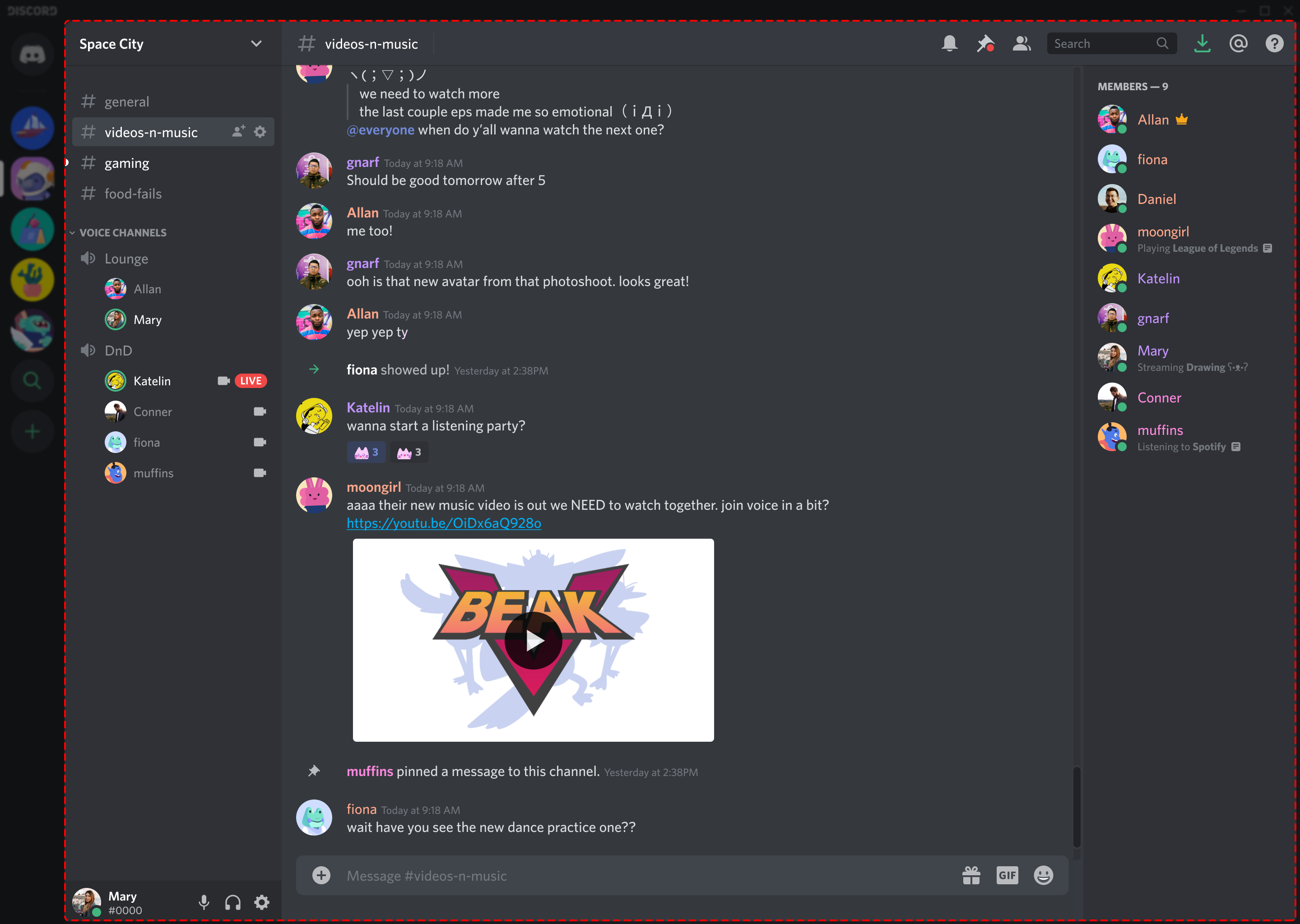
On Discord you can write messages in public chats and DM’s, live stream, voice call, video call, share files and more. On the platform users can use the Discover page to search for public servers to join and browse topics like Gaming, Entertainment and Music – previewing servers before joining to explore what’s on offer. Fandoms gather in different communities to talk amongst themselves about topics they all enjoy, as well as taking the opportunity to chat directly to creators they admire.
Once you make your own Discord you can create public and private chat rooms on whatever topic you want, sorted into categories. This is where music artists can start to think about using Discord as a promotional tool.
Do musicians need a Discord?
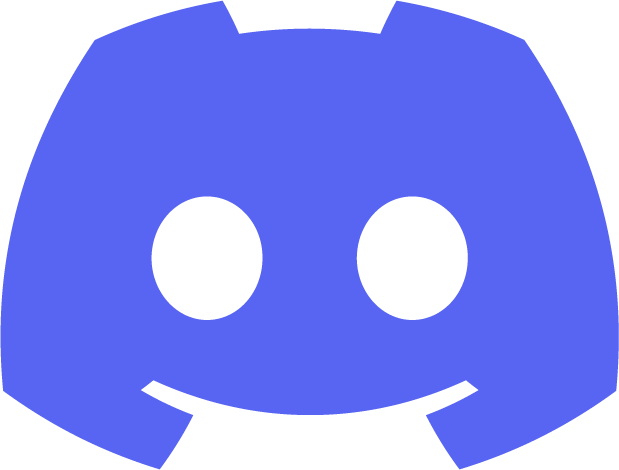
Discord is a great way to promote your music brand away from the algorithms of social media platforms. If you have a following on other platforms, try taking fans with you over to Discord for a closer experience.
On Discord, you can promote merch, or an upcoming tour, and offer exclusive content like livestreamed rehearsals and behind the scenes content. Fans can arrange meetups and host listening parties. It can also be a place for users to find and share music production or song writing tips.
Think about what you want to use your Discord for. Are you happy to direct the conversation, or would you like it to be a place for your fans to communicate without you?
Once you build up a community you’ll start to see what your fans are chatting about, and get ideas of what to create channels around. Listen to feedback and work with your fans to create a space that aligns with the vibe of your music brand, somewhere that’s a pleasant place to hang out that’s useful for your fans but also for you, too, from a music marketing perspective.
How to make a Discord
Unsure if Discord is right for your fanbase? Join yourself first as a user to get a feel for the platform.
Then you can gauge interest by asking your existing fans what they want to see from your Discord. The best way to get started with a music Discord server is just to give it a go, and let it evolve organically, based on feedback from your community.
You need people to join the server in the first place – so promote the hell out of it. You can share the public link on your socials or newsletter, and add it to your link in bio. There’s also the option of offering a private Discord as an exclusive benefit for your most dedicated fans.
How do I make a Discord server?
- First, make a Discord account. You can use Discord in-browser or download the Discord app on a mobile device.
- Hit the + icon to Add a Server.
- When prompted, choose the For a club or community option.
- Put in a server name and upload an icon.
Discord automatically makes a #general text channel and #General voice channel. You can now start making your own. #welcome and #rules are a good start – set a message to greet newcomers, and establish some ground rules for what you want your server to be like. Setting a Channel Topic means that everyone will know the intent behind the channel.
And don’t worry, it’s easy to delete a Discord server if you change your mind. Head to the drop down arrow at the top left of the page, go to Server settings, and scroll to find Delete Server at the bottom of the lefthand menu. To delete a Discord channel, click the edit channel cog icon and select Delete Channel.
Get in depth support to set up your channel from Discord’s Help Center.
Useful Discord features for music artists
Once everything’s set up, Discord makes your server easy to manage – but you do have to keep up all the promotion and maintenance work yourself. To make this a little easier you can assign Roles to members, for example making trusted fans moderators to keep channel discussions on topic, making them feel valued as fans.
Top fans can earn points for how engaged they are in the Discord, moving up through levels as they invited other users to the server. You can set up secret rooms as rewards, with exclusive content. Early demos of your songs, for example, or pre-release sneak peaks of your upcoming EP.
You can create an automatic onboarding message for newcomers for a personalised experience. Users can listen to your music together in Discord using Spotify Connect.
Just like social media and platforms like Spotify, you can get verified on Discord so fans know you’re the real deal.
Discord is time consuming, but it’s a free platform worth looking at. Sign up and explore first, then consider adding it to your music marketing arsenal. Especially if your fans are particularly engaged with you online, it’s a great promotional tool for music artists.