How to split royalties between artists
Looking for a guide to splitting royalties? Use our free Revenue Sharing tool to easily separate music royalties between artists.
Is your new music release a collaborative effort? Nice. Now you just need to make sure everyone gets their portion of the royalties once those streams and digital sales roll in.
If you’re a RouteNote user, we make splitting royalties between artists easy – and free – so you can share the money your music makes with your collaborators, wherever they are in the world.
When you upload music to RouteNote, all you need to do is fill in a short Revenue Sharing form to let us know who gets what revenue percentages. Revenue Sharing is an automated system, making it a carefree process.
Once you’ve uploaded your tracks, find the Revenue Sharing form in the Artist Services section of the login page.
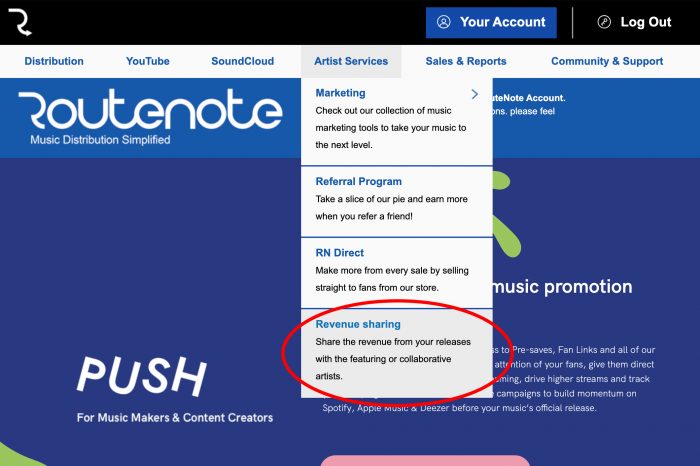
You can then apply the split tool to individual tracks or your whole release. You’ll need to provide:
- UPC code of the release
- ISRC code (if revenue is being shared on a specific track, rather than the whole release)
- RouteNote usernames of the accounts to split royalties with. Make sure each artist has a RouteNote account
- Percentages for each artist
RouteNote offers Revenue Sharing for free with both our Free and Premium Distribution tiers. To see our current moderation times, view this blog. When revenue automatically becomes available, each artist can log in to their own account to see their stats and funds on their dashboard.
If you’ve chosen Free Distribution, RouteNote takes a small 15% cut of royalties. Say you’re splitting your revenue fifty-fifty between yourself and a collaborator – both you and your collaborator will receive 42.5% of revenue, whilst RouteNote takes 15%. With our Premium Distribution meanwhile, 100% of the revenue is split equally between you and your collaborator.
