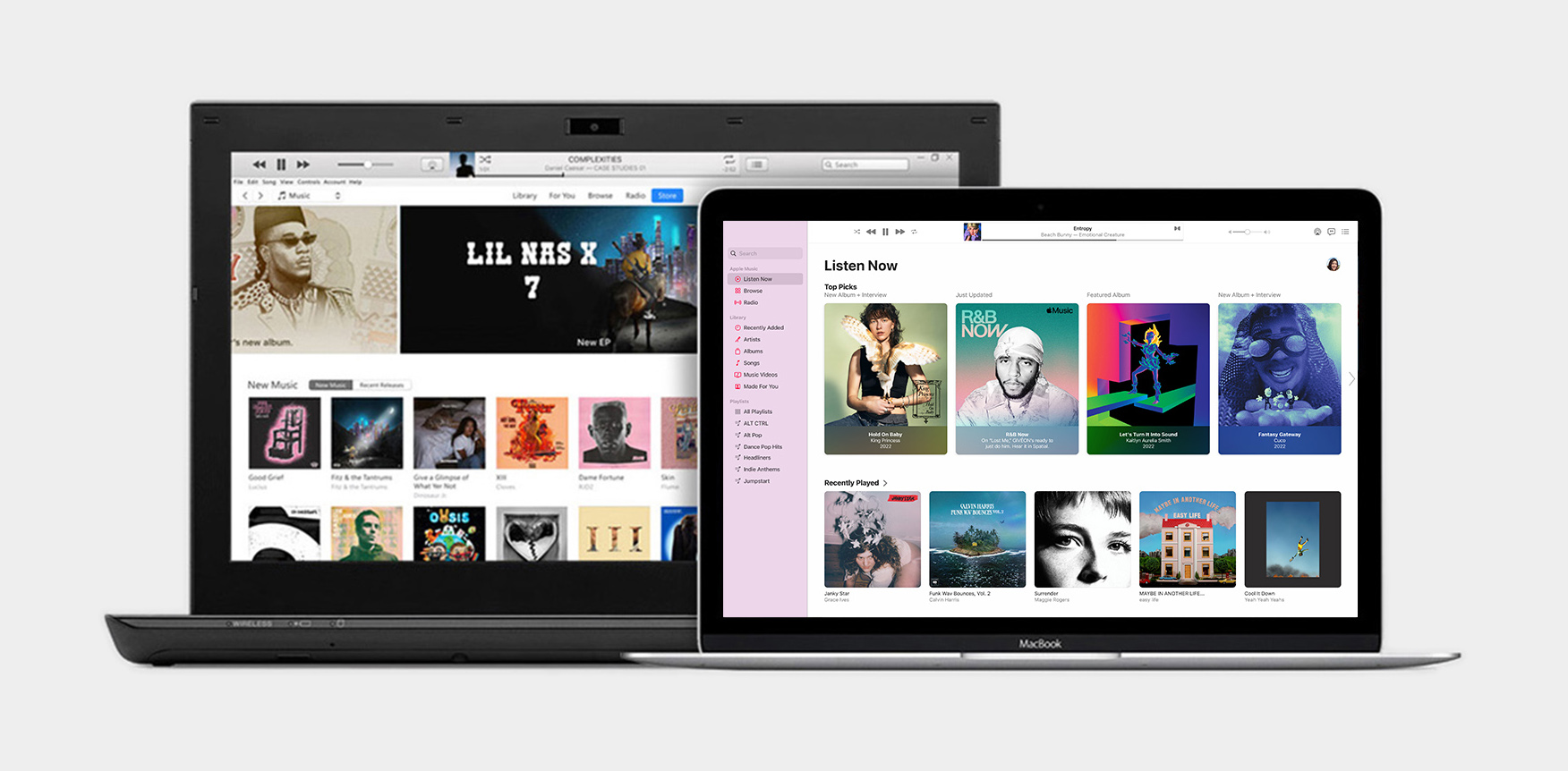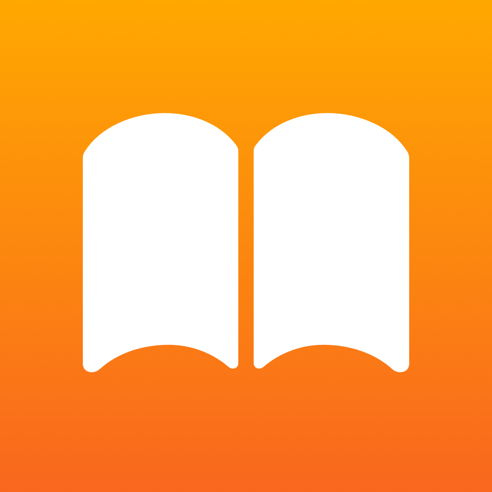Where is iTunes in 2023? How to upload and sell your music free
Over twenty years after its launch, we take a look back at the revolutionary online digital music store and the state of iTunes in 2023.
Kickstarting the digital music revolution in the early 2000s, while CDs and pirating music were rife, iTunes and the iTunes Store would change the way we all release and listen to music around the world.
Click below to jump to one of the following:
How to upload to the iTunes Store and sell your music online

Is iTunes still relevant in 2023? Keep scrolling to learn more. Regardless, with RouteNote, uploading to all stores is free of charge! Give fans the ability to purchase your music on one of the biggest online download stores. Get your music on iTunes, Apple Music, Shazam, and other platforms like Spotify, Amazon Music, YouTube Music, Deezer and TIDAL, with zero upfront costs.
Ready to start distributing your music with RouteNote? You’ve made a great choice! Distribution is quick and easy, follow these steps:
- Head to RouteNote and sign up for a free account
- Go to the Distribution tab and select Create New Release
- Input all of the relevant metadata, and upload your tracks and cover art
- In the Manage Stores page, select iTunes & Apple Music
Selecting iTunes & Apple Music will send your music to iTunes, Apple Music and Shazam.
Being a download store, there are a few different features offered by iTunes and not other services. These include pre-orders. In the Album Details page, you can set a Pre Order Date prior to your Sales Start Date. Once your Pre Order Date comes around, the album will be viewable on iTunes (and other supported stores) with the option to pre-order the album. Come the Sales Start Date, those who pre-ordered will have the release land in their library.
iTunes also offers a feature called instant-gratification. This makes one of the tracks on your yet-to-be-released album available to download. Click here for details on how to offer instant-gratification.
In the Manage Stores page, you can customize the Pricing, between Standard, Lowest, Low and High. The exact prices vary based on the store, territory and album length. Although iTunes sometimes offers albums for free, we can not offer that ability, as that’s down to the Apple editorial team. Click here for more details on customizing pricing.
You can also attach digital booklets to your release. There are some requirements and specifications you must follow to include a digital booklet with your album. Click here for full details.
Please note, we do not distribute ringtones to Apple.
With your release now finalized, you’ll need to choose whether to distribute with our Free or Premium model. Free has zero upfront or recurring fees, while you keep 85% of the revenue. Premium costs a small upfront and annual fee, while you keep 100% of the revenue. All other features and stores are the same, regardless of pricing tier.
RouteNote is non-exclusive, meaning you keep 100% of the rights to your music and have complete control at all times. Switch any release between Free and Premium at any time, great for maximizing revenue as you gain popularity.
Our moderation team will then check your release for any formating or copyright errors, before sending it to Apple. This process usually takes around a week, but lead times can vary. Click here to find out how to ensure your music is live on iTunes around the world.
Keeping an eye on your statistics is super important as an independent artist or label. RouteNote’s monthly earnings reports and statistics break down exactly how many streams, purchases and revenue your music has received during the month.
RouteNote is packed with additional features built specifically for artists, such as Revenue sharing for collaborations and label management, instant Spotify for Artists verification, RouteNote Create for affordable samples, and much more. Unlock all that RouteNote has to offer, by signing up for a free RouteNote account.
What is iTunes?
Today, iTunes is Apple’s media player. While much of iTunes has faded into obscurity, the functionality lives on through Apple Music and the iTunes Store. We take a look back at the launch of iTunes and the iTunes Store, where iTunes is today and the state of downloading music in 2023.
How did iTunes start?
After acquiring SoundJam MP, Apple rebranded the music player and launched iTunes in 2001. With a simplified UI, iTunes was initially a fairly minor software addition to Mac computers, allowing users to listen to and organize music, as well as rip and burn CDs.

The launch of the iTunes Store and iPod
In 2003, long before music streaming, the majority of music was sold and consumed through physical means, primarily CDs. The rise of computers and internet speeds quickly lead to pirated music spreading online. For the first time, file sharing made it quick and easy for music lovers to access a world of music, without even leaving their home.
In 2003, Apple launched the iTunes Store, a safe, legal and high quality alternative to pirating music, providing an easier way of buying and storing music digitally than purchasing and ripping CDs. While they weren’t first to the game, being the only company to offer legal digital catalogs from all five major record labels, allowed iTunes to have an early lead, one they wouldn’t give up until the rise of streaming a decade later.
The iTunes Store launched with 200,000 tracks and became an instant success, selling one million songs in the first week. iTunes’ success only accelerated with the success of the iPod.
Between 2007 and 2009, tracks on iTunes became DRM-free. This was a big move, giving users full access to their downloaded files.
By 2010, iTunes was the largest music vendor in the world. Fast forward to 2014, at its height, iTunes had sold 35 billion songs worldwide.
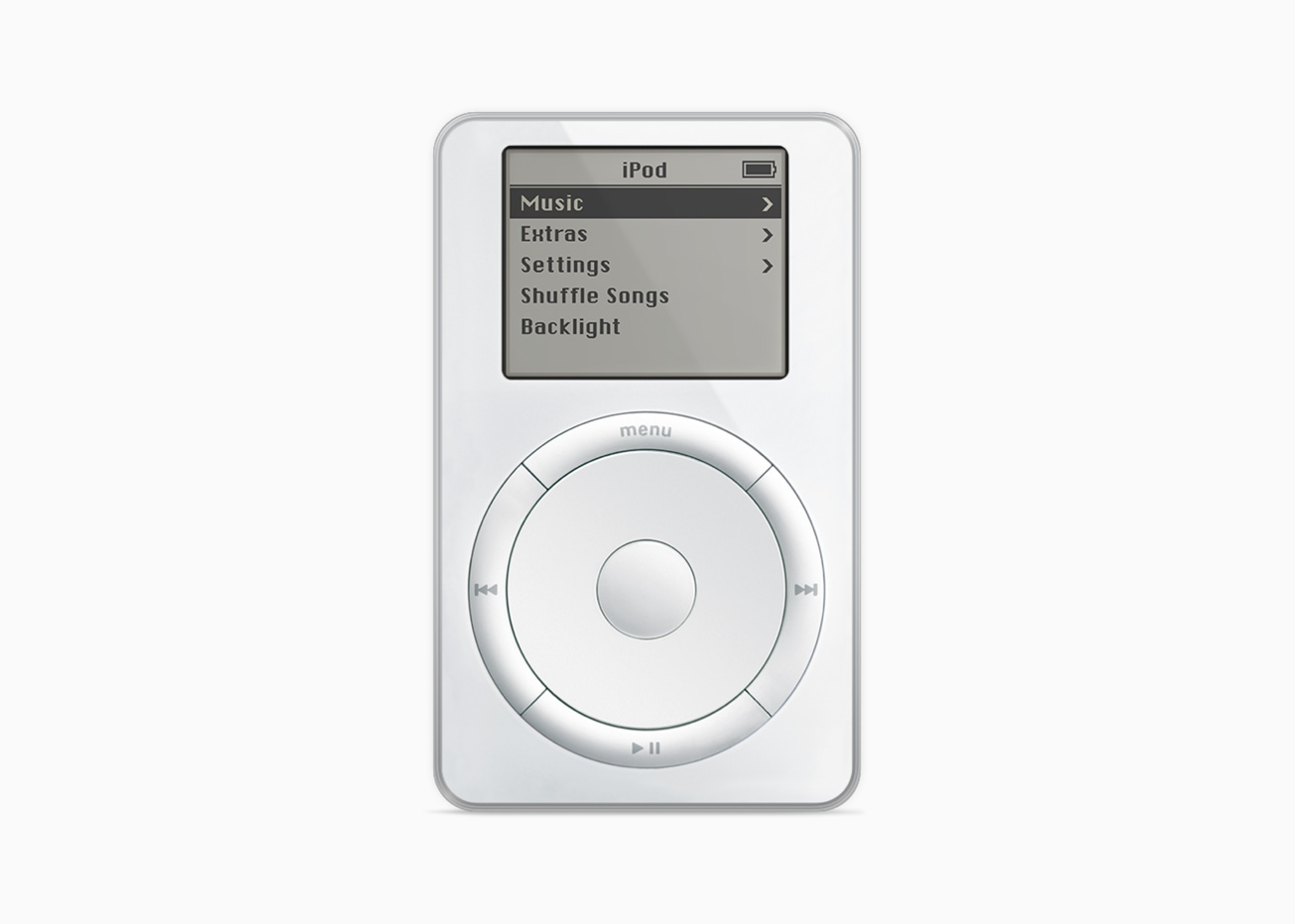
The fall of iTunes
Over the decade following iTunes’ launch, Apple introduced many additional features, such as videos, podcasts, e-books, mobile apps and more, leading to a bloated user experience.
Seeing Spotify’s launch in 2008 and quick growth, Apple finally launched their own music streaming service in 2015. Apple Music launched as yet another service within the already bloated iTunes, alongside the iTunes Store and other features.
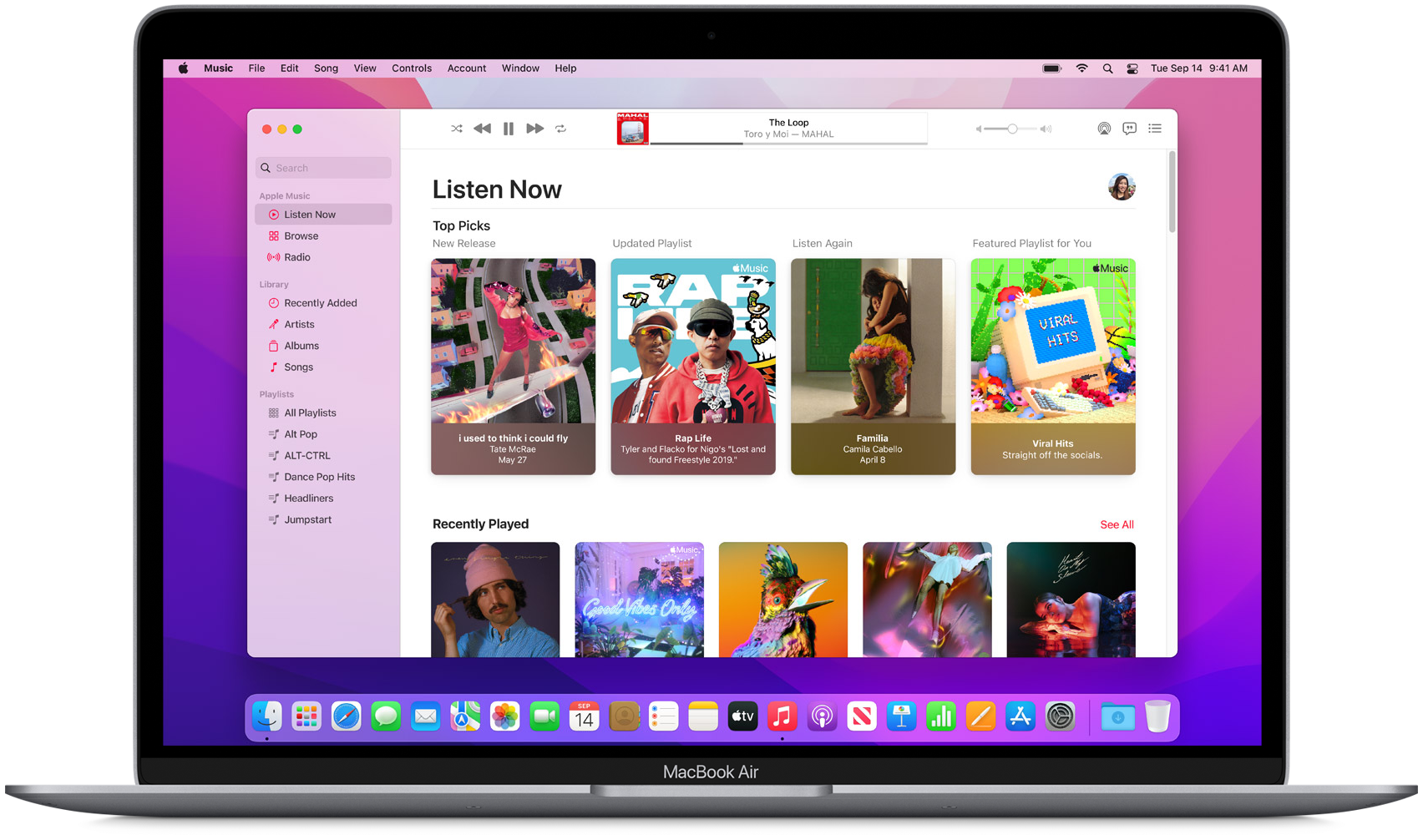
One year later, in 2016, outside of specific platforms, music streaming services overtook digital downloads in sales. This, along with Apple wanting to promote and differentiate Apple Music from iTunes, lead to Apple splitting iTunes up into several apps. In 2019, Apple launched macOS Catalina, with separate Music, Podcasts, TV, Books and Finder (for syncing/backing up devices) apps.
Where is iTunes in 2023?
Today, iTunes as an app still exists on Windows devices and older Mac operating systems, still combining podcasts, videos, audiobooks and device management. Unfortunately the split of Apple Music into its own app never did see its way to Windows devices, requiring Apple Music subscribers to use the still bloated iTunes or web app.
The iTunes Store of course still exists in iTunes on Windows devices and within Music on Mac. iPhone and iPad users can download the iTunes Store in the App Store.
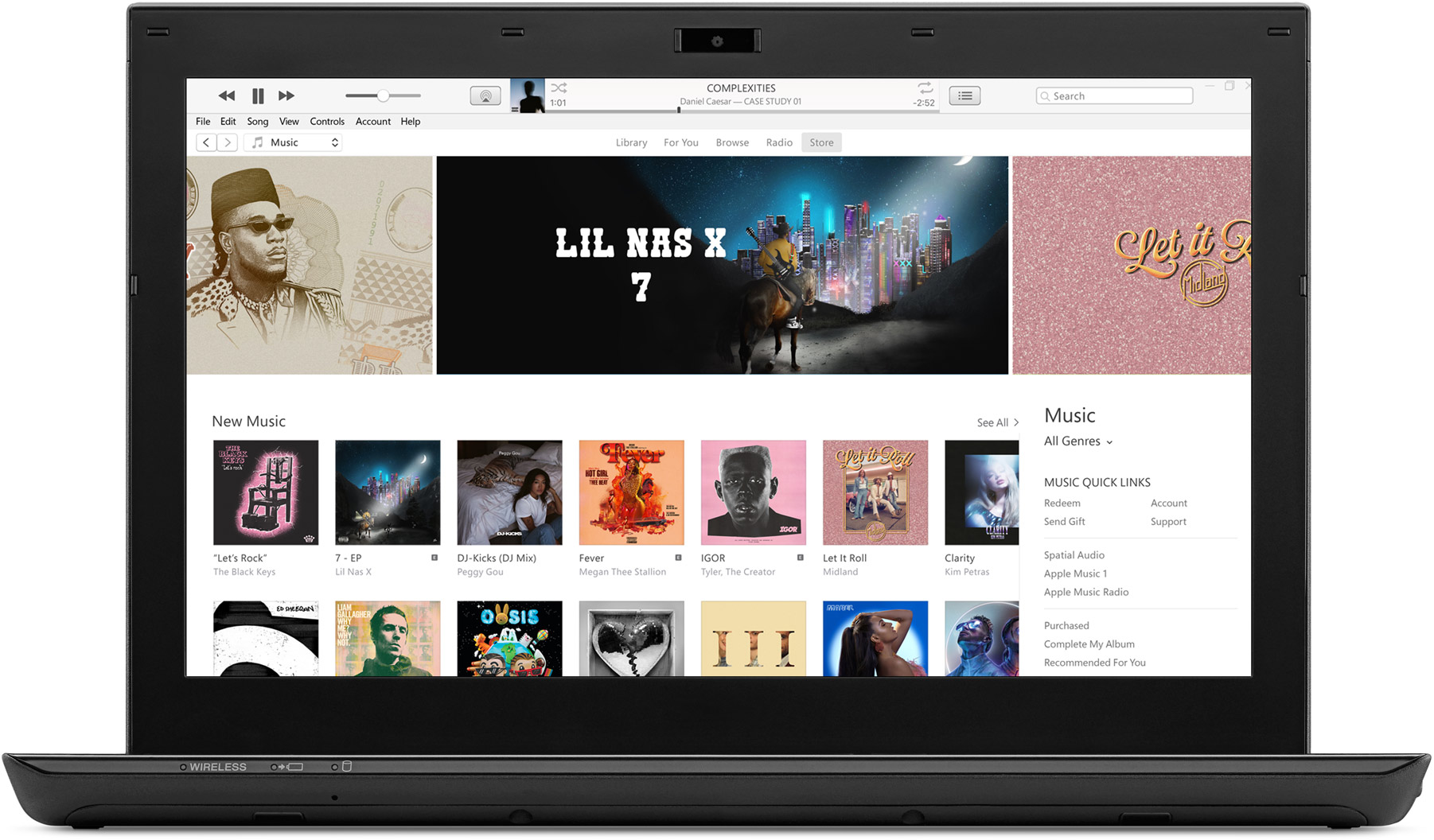
Downloading music in 2023
The streaming model is preferred by almost all music listeners and it isn’t hard to see why. For free, accompanied by ads and other restrictions, or for around $10 per month, listeners can stream almost anything, as much as they want, for around the cost of one album.
That being said, downloading music hasn’t died completely. There is still a small, dedicated group of those who prefer to own the music they like. With music streaming, you are essentially renting the music you listen to. Stop paying your monthly subscription and there goes your music. Purchasing music on the other hand gives you a lifetime access to the files to do with as you like.
Many artists prefer music downloads over streaming too, due to the significantly higher payout per purchase, against one stream. As a result of the higher payout, some listeners download music as a means to tip their favorite musicians. While some artists keep their music from streaming services, most utilize both downloads and streaming to accommodate the much larger audience favoring music streaming.
For these reasons, I don’t see the iTunes Store going away any time soon. Most of the catalog and upkeep of the service runs via Apple Music, so it isn’t too taxing on Apple’s time and resources. It would be nice to see Windows get its own dedicated Apple Music app though.
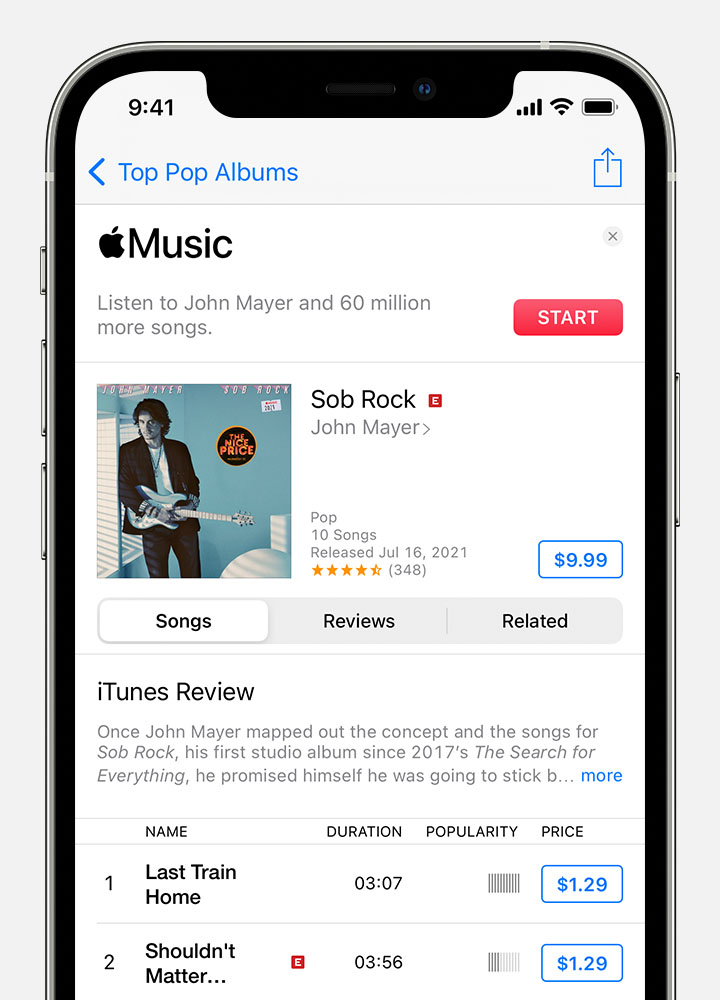
The layout and feature of the iTunes Store today
On the desktop, iTunes Store may be hidden. Click here to learn how to show the iTunes Store on the Music app on a Mac. Click here for details on downloading and installing iTunes on Windows. Click here to download iTunes Store for iPhone and iPad.
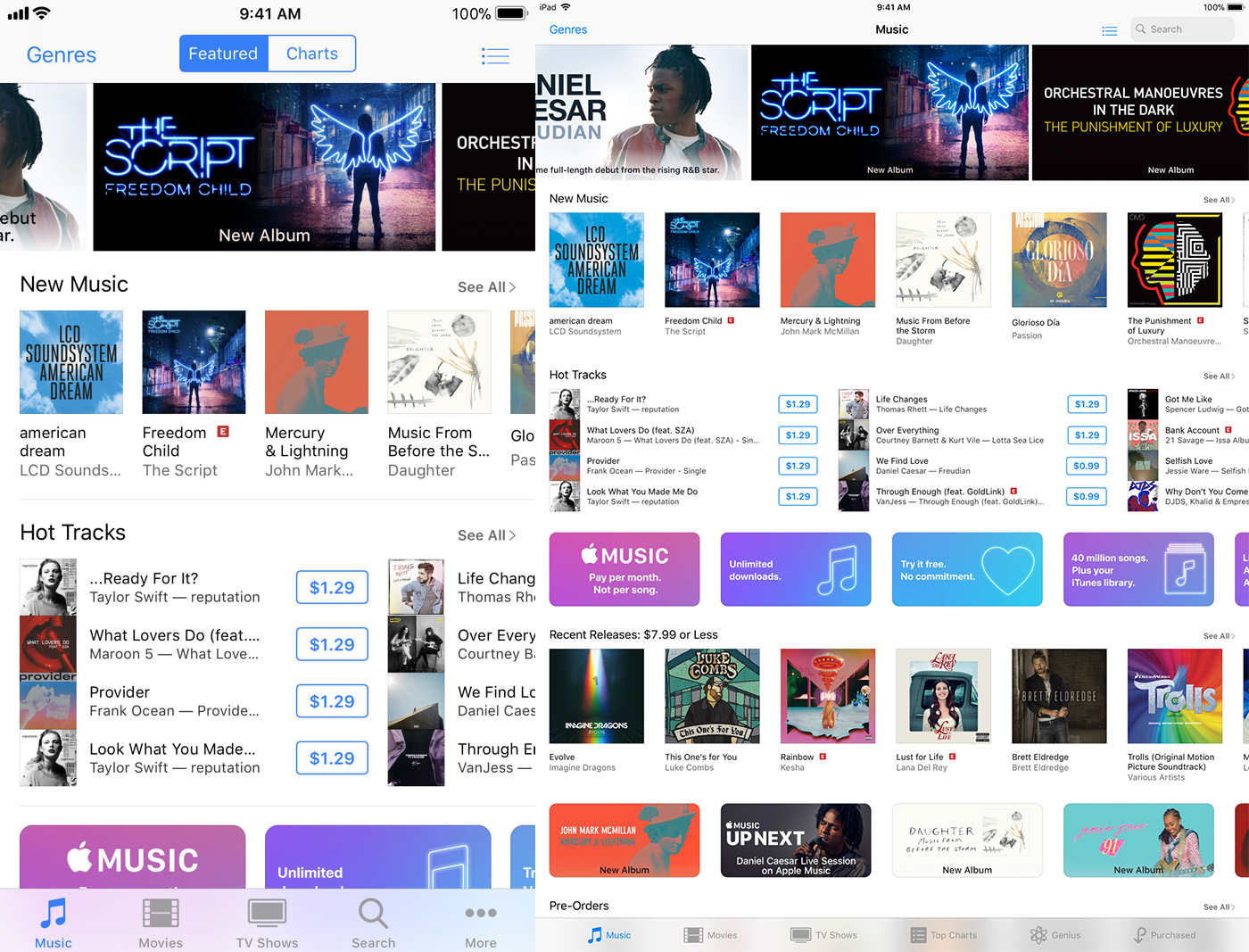
The interface on desktop and mobile has remained largely unchanged over the years, and will be somewhat family to those with experience navigating Apple Music, or to an extent, any other music streaming service, minus the full track streaming and playlists.
You’ll find new releases, hits across various genres, charts, music videos, concert films, pre-orders, offers and discounts, and Apple Music ads. The mobile app also incorporates Movies, TV Shows and Tones, under different tabs.
On desktop, when searching in the Music app, you can switch between Apple Music, Your Library and iTunes Store. Searching the iTunes Store pulls up relevant songs, albums and music videos.
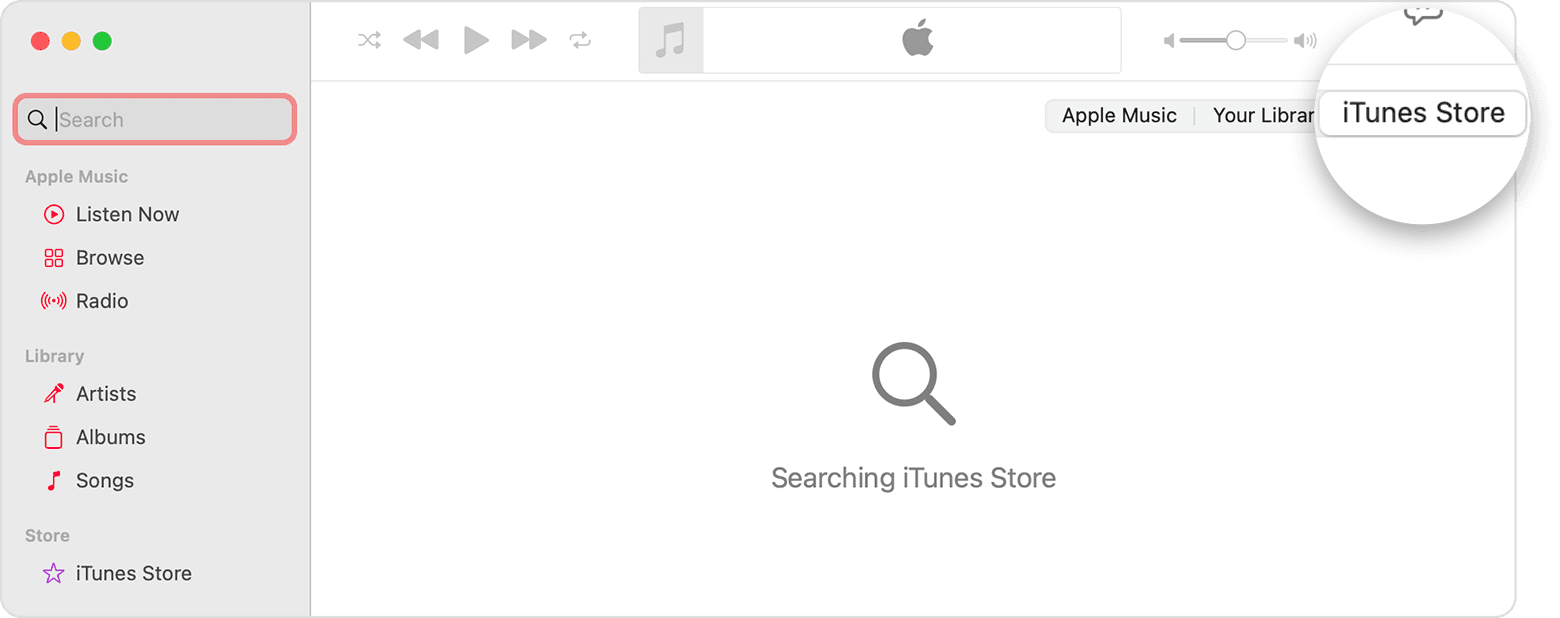
You can hear 90-second previews of tracks, or 30 seconds for shorter tracks, before purchasing them in full. A 256kbps AAC file will be downloaded to your computer. As previously stated, all iTunes tracks are DRM-free, meaning you have full access to them. You can copy, upload, burn, edit and convert to your heart’s content.
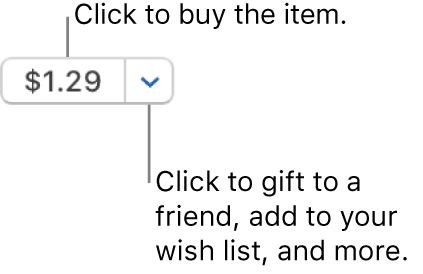
iTunes also offers the ability to store up to 100,000 of your own imported tracks in the cloud, for easy access across devices, without needing to sync devices. Click here to learn more about iTunes Match/iCloud Music Library/Sync Library. You’ll need an Apple Music or iTunes Match subscription.
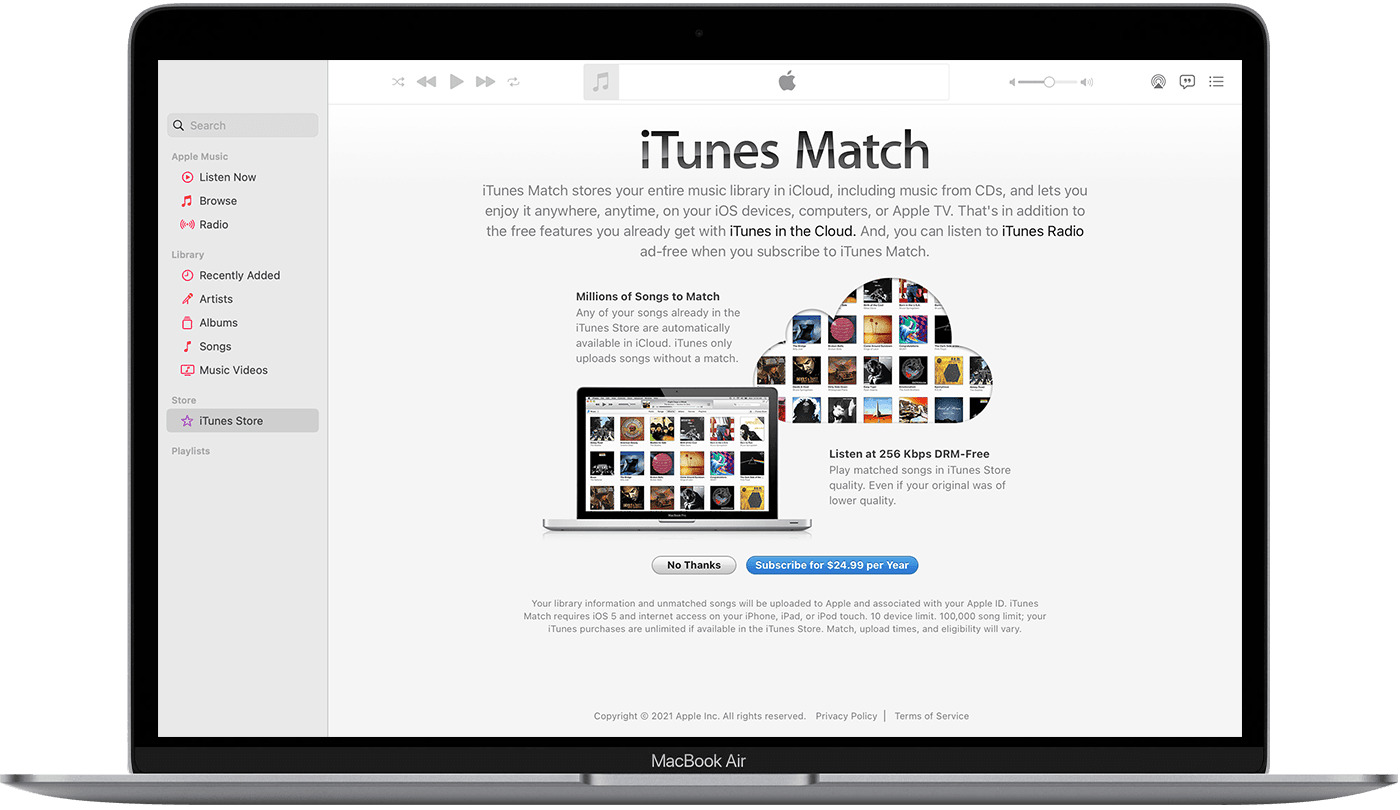
How to fix iTunes – troubleshooting tips
Is iTunes behaving unexpectedly? Having troubles connecting? Can’t find the toggle you’re looking for in settings? Check these articles for more information:
- Is Apple Music down?
- Why is Apple Music or iTunes not playing songs?
- How to fix Apple Music’s “cannot connect” message
- How to toggle explicit content in Apple Music on mobile and desktop
How does iTunes compare with the competition?
For Apple users, with features like automatic syncing across devices, iTunes is likely the best choice. However there are alternatives for both Apple and non-Apple users, from the likes of Amazon Music, TIDAL, Claro música, Melon, Bugs!, NetEase Cloud Music, Tencent Music ( QQ Music, Kugou, Kuwo) and Qobuz.
Artists
Once your music is on iTunes, Apple Music, Shazam and more stores, your audience won’t come instantly. As an independent artist or label, controlling your look across stores, marketing and staying on top of statistics is key to success.
How to customize your iTunes artist profile
iTunes artist profiles are synchronized with Apple Music artist profiles. Check out Apple Music for Artists to customize your bio and image, plus promote and analyze your release on Apple Music, iTunes and Shazam.
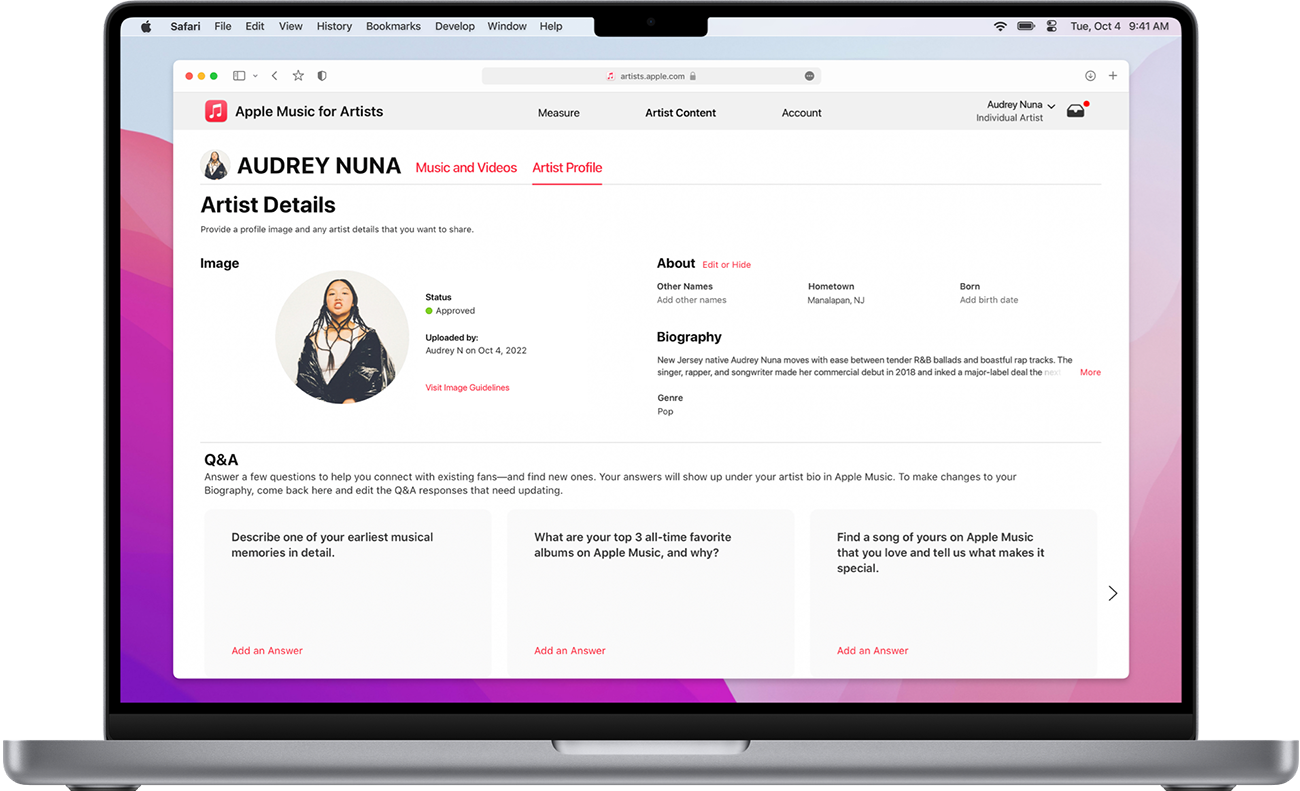
How much does iTunes pay artists?
The exact pay rate is hard to calculate, as prices of albums/tracks vary between territories. Estimates calculate iTunes pay out to be around 60-70%. Meaning if your track is listed for $0.99, one purchase in the US will leave you with around $0.60 to $0.70. For albums purchased at $9.99, you will receive revenue of around $6 to $7.
How to market your music with PUSH.fm
Our friends over at PUSH.fm provide several marketing tools, including Smart Links, Pre-saves, Reward Links and Competitions.
Smart Links
It’s important to provide fans with a wide range of listening options, whether they want to stream your music, purchase it on iTunes, watch your music video or follow you on social media. Collect all of these links and more under one landing page with PUSH.fm‘s Smart Links.
Smart Links are fully customizable, meaning you can add links to anywhere, as well as change the background image and URL. Get unlimited Smart Links with a free PUSH.fm account.
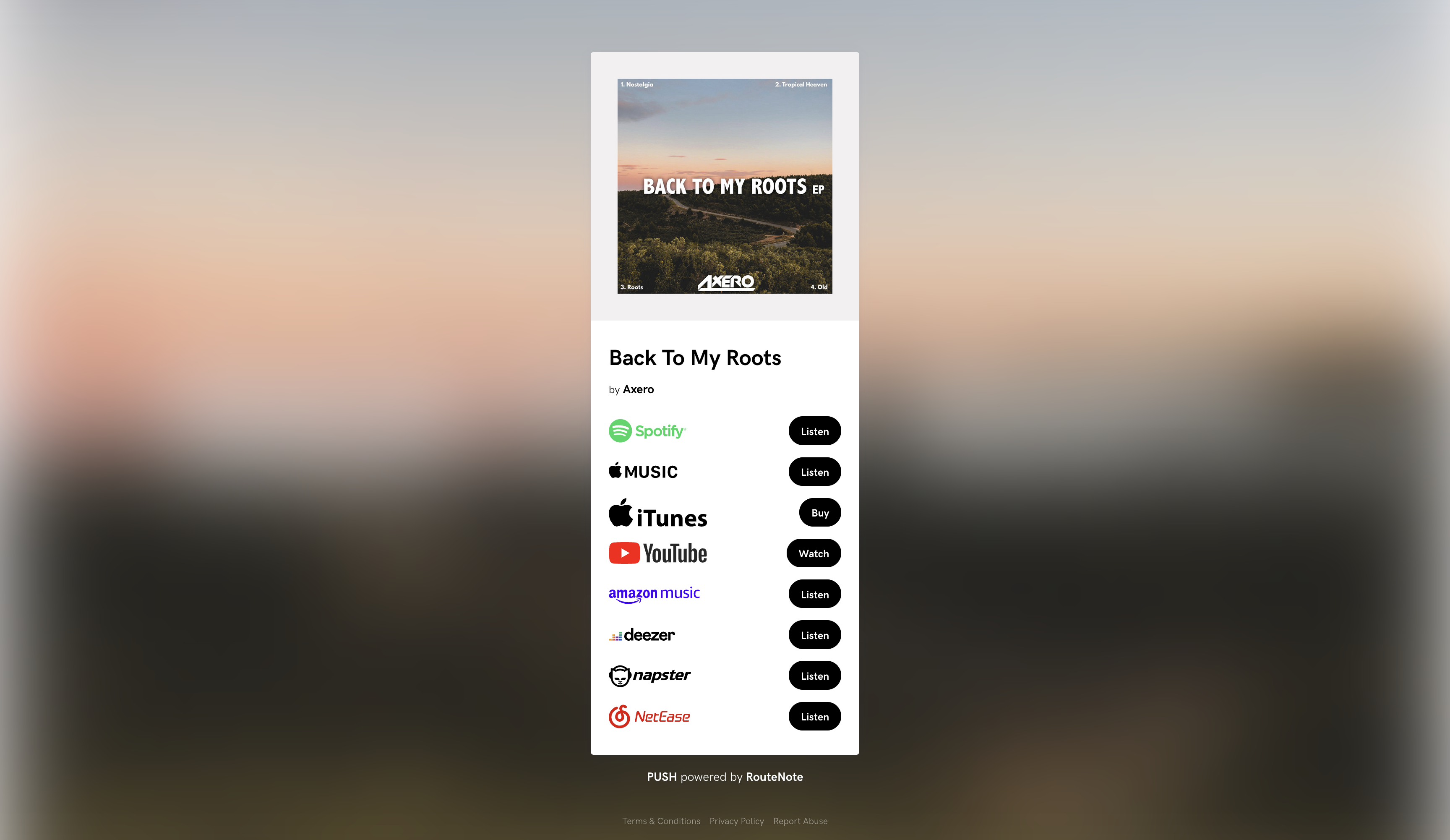
Statistics
As fans click through to the various stores, streaming services and social platforms to listen to your music and follow you, you can see in-depth statistics in your PUSH.fm profile, detailing the total number of visits and conversions, broken down service-by-service, day-by-day. This is crucial information for informing future marketing decisions.

Frequently Asked Questions
Here we answer the most common questions about iTunes.
How can I get support for iTunes?
If you need assistance with iTunes, whether it’s for syncing devices, updating to the latest version of iTunes, or addressing issues with iTunes Store purchases, you can receive guidance and support by visiting the iTunes Support section. There, you will find a range of resources and information to help troubleshoot your issues or guide you through the necessary steps to resolve your queries.
How can I download iTunes for Windows?
To download iTunes for a Windows computer, you can visit the official Apple website where both the 64-bit and 32-bit versions are available. If you have a modern system, it’s recommended to download the latest 64-bit version of iTunes directly from the designated link. For systems that require the 32-bit version, there is a separate link provided to accommodate that download. Once on the site, simply select the version appropriate for your Windows system to ensure compatibility.
How do I watch movies, shows, and Apple TV+ on Mac?
To access and enjoy movies, shows, and Apple TV+ on your Mac, you can use the Apple TV app, which serves as a comprehensive platform for all your entertainment needs. Simply launch the Apple TV app on your Mac to start watching your preferred content either online or offline. The app also offers the convenience of resuming playback from where you left off on any of your devices.