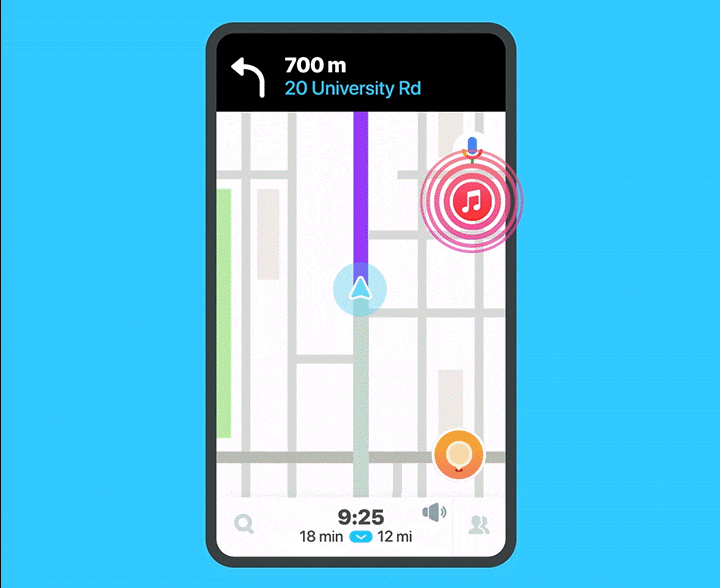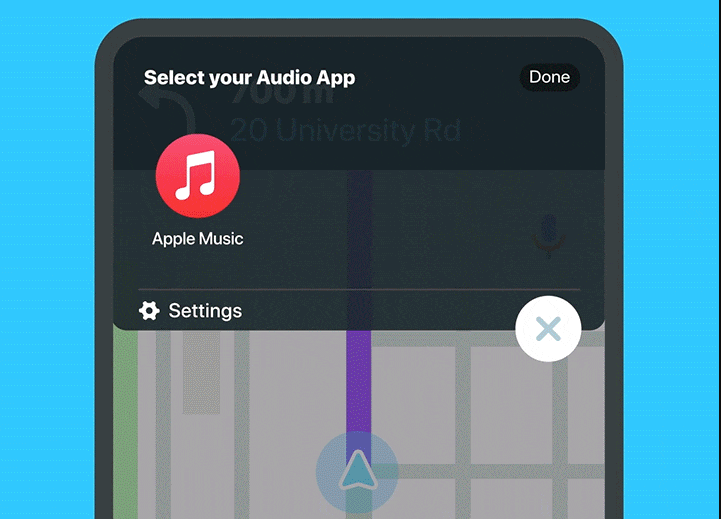How to get Apple Music on Waze
Image Credit: Waze
Here’s how to play audio on Waze using Apple Music on the Waze audio player whilst driving.
Apple Music is now available on Waze, the driving app that provides navigation and real-time traffic information. Subscribers can join together both services directly through the Waze Audio Player without opening the Apple Music app.
The whole of Apple Music is available for Waze on iPhone, including Apple Music Radio and curated playlists, as well as the entire catalogue of 90 million songs.
In a statement Waze said: “For years, Waze has partnered with audio services to give you the best, safest and most fun driving experience. Starting today, Apple Music will seamlessly integrate with Waze, so you can keep your eyes on the road while enjoying the ride.
“We’re thrilled to join forces with Apple Music to bring Apple Music subscribers their tunes while driving with Waze on iPhone.”
Waze users could already use Waze with Spotify, as well as other platforms like YouTube Music, Deezer, and Pandora.
How to connect Apple Music and Waze

When compatible audio apps are available on your device, a pink circle with a white music note is displayed on Waze. To turn on this feature, go to My Waze > Settings > Audio player > Show Audio player
You can then access Apple Music by hitting the music note on the main screen: