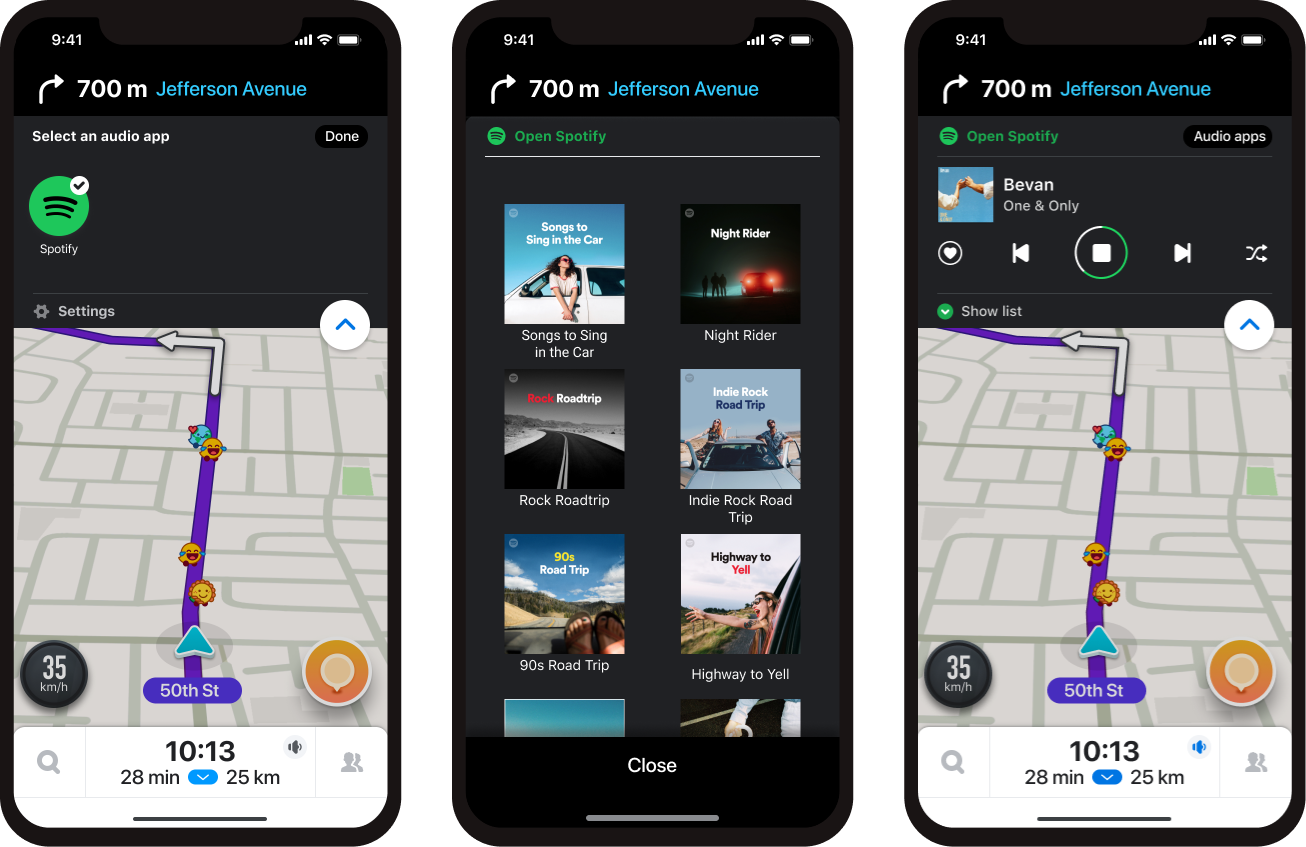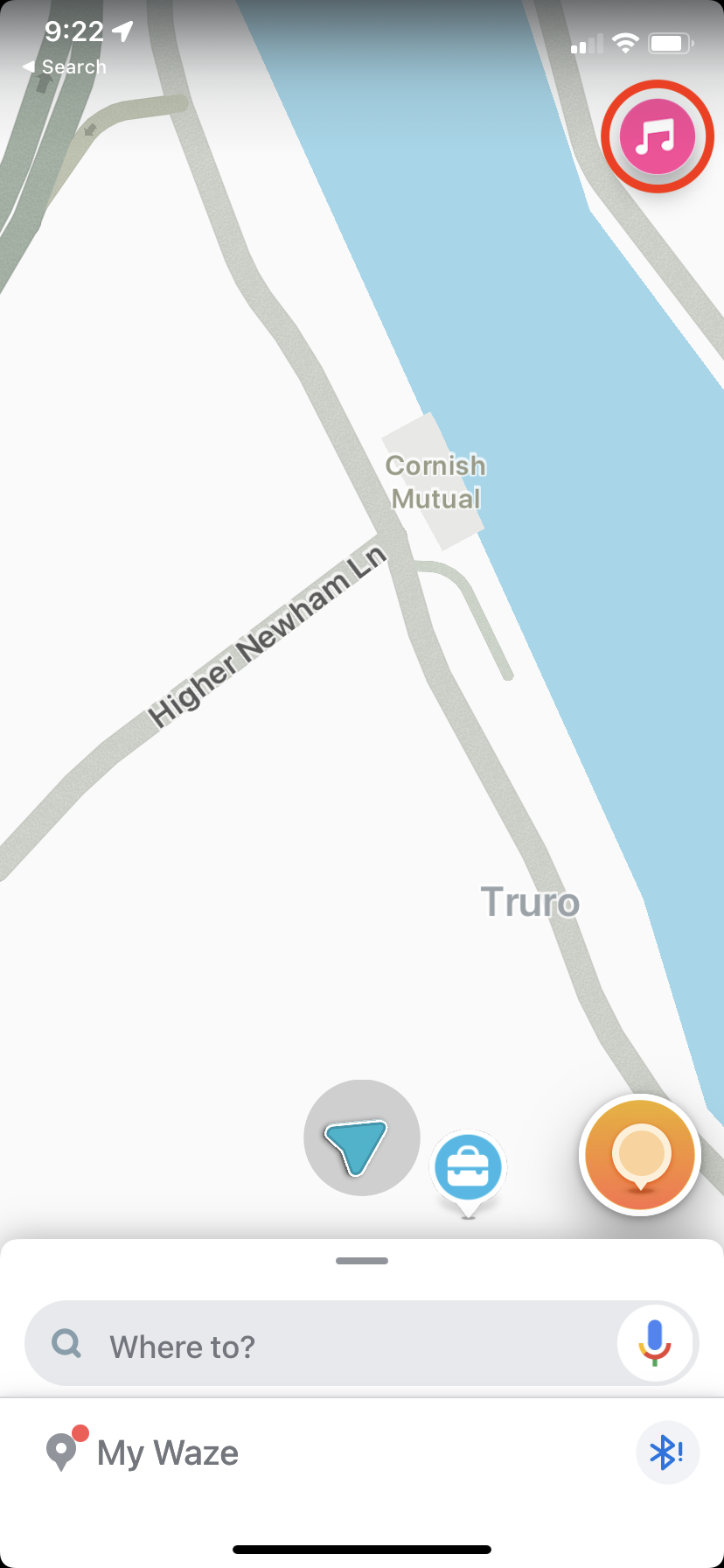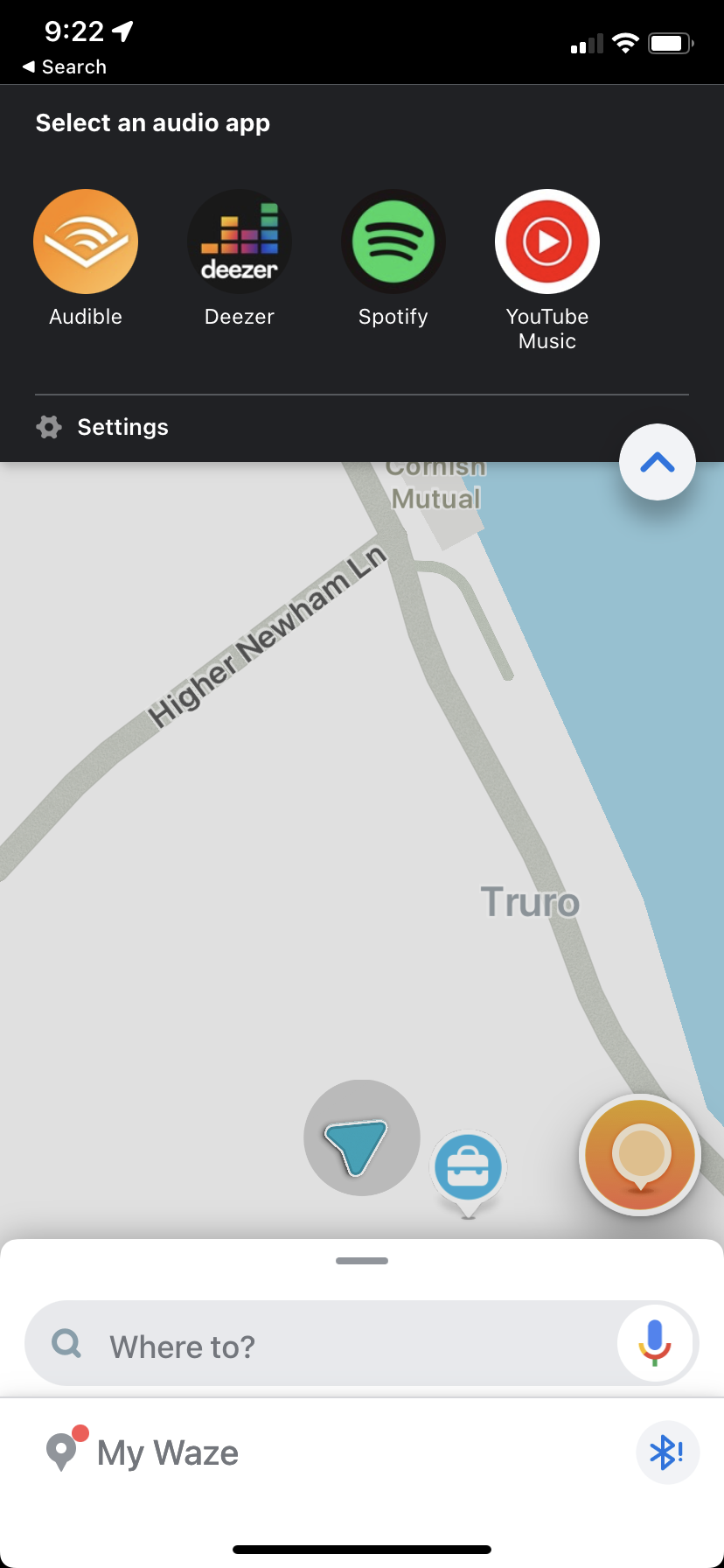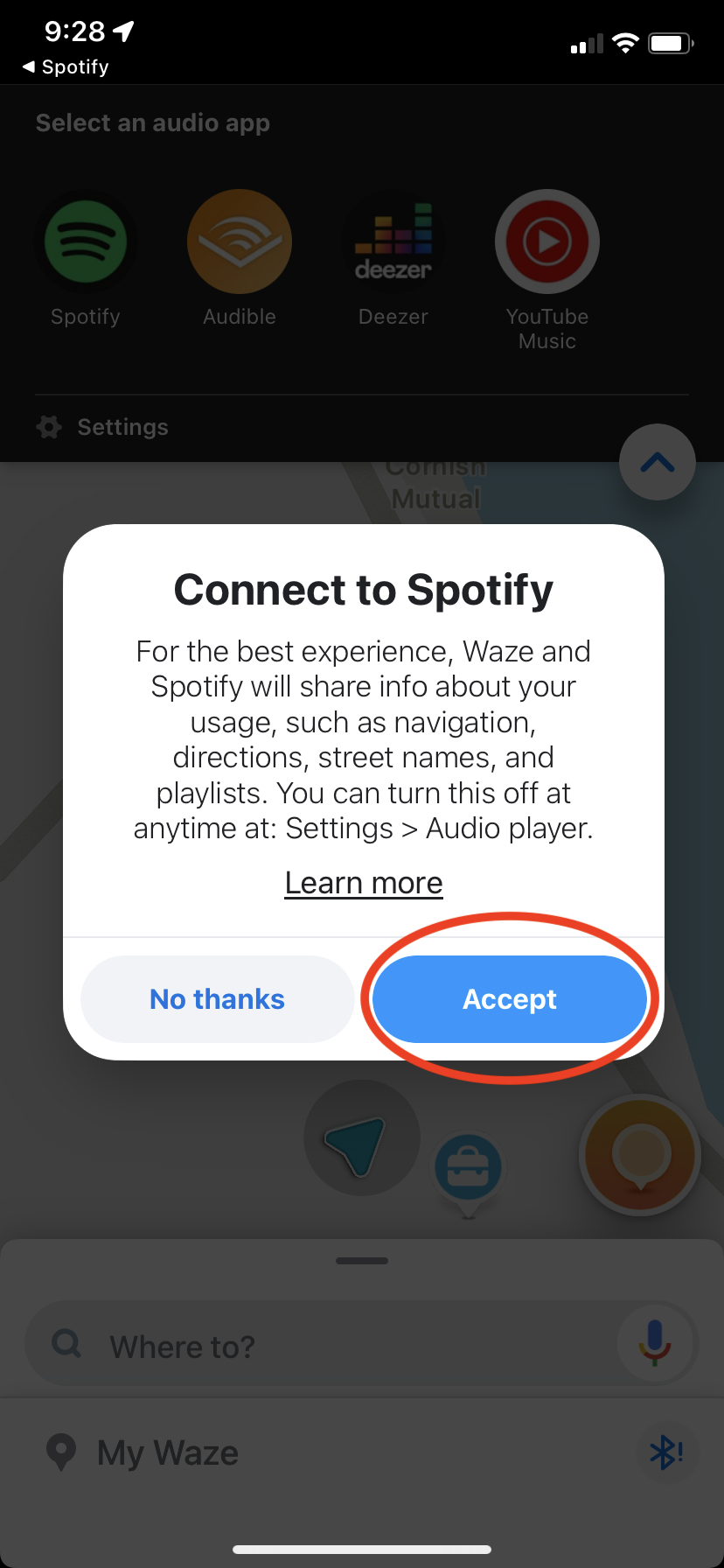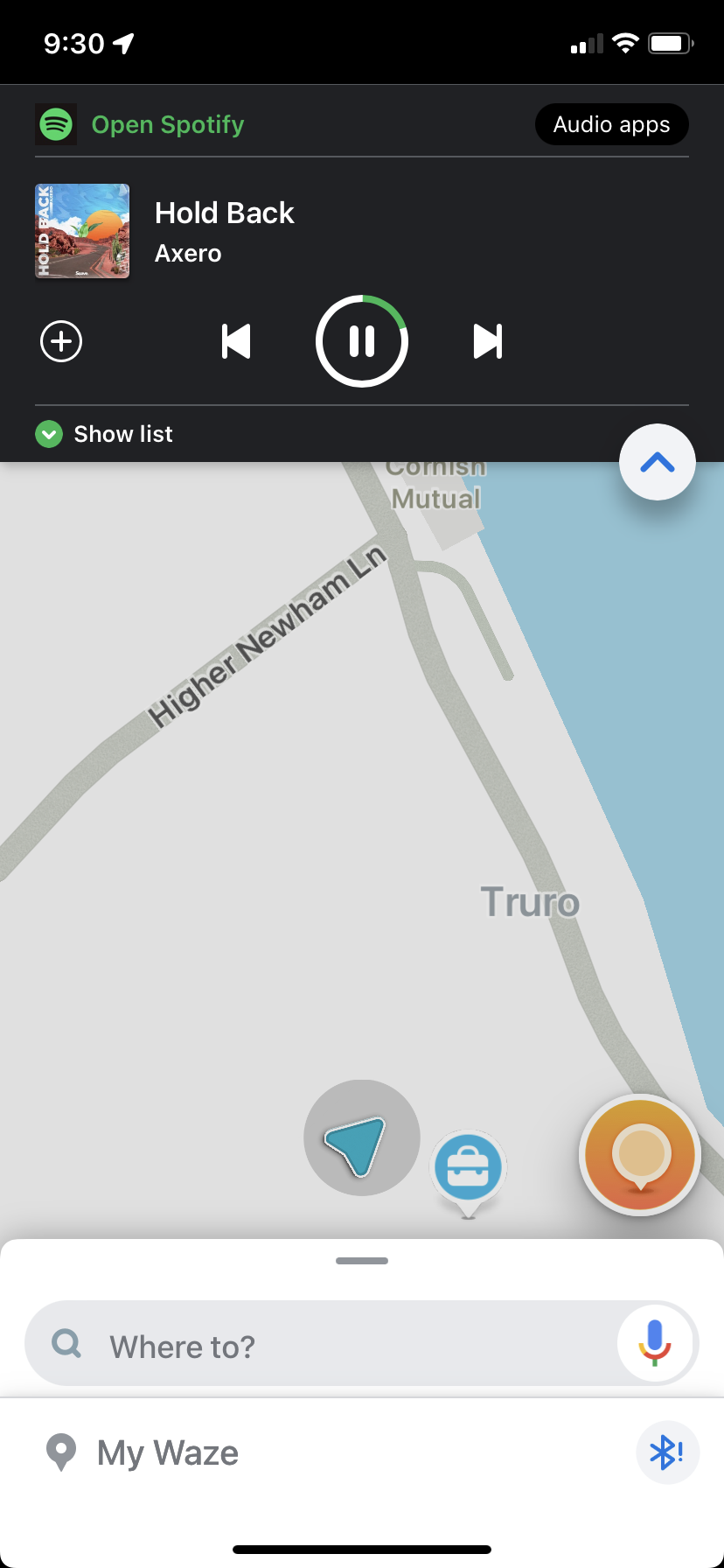How to link and control Spotify playback in Waze
Image Credit: Spotify
Step-by-step instruction on how to pair navigation app Waze with music streaming services like Spotify, Amazon Music, YouTube Music and more.
Five years ago, Spotify teamed up with Google-owned navigation app Waze to seemlessly integrate music into your road trips in a safe way. Once you connect the two apps, playback controls show on the same screen as direction, letting you skips tracks or change playlists without switching apps.
Spotify aren’t the only audio company to work with Waze. Waze can also pair with other music and audiobook apps like Amazon Music, Audacy, Audible, Audiobooks.com, Castbox, Deezer, iHeartRadio, NPR One, NRJ Radio, Pandora, Scribd, TIDAL, TuneIn, TuneIn Pro and YouTube Music.
How to link Waze with audio apps
- Open Waze and tap the music icon in the top right corner (if you don’t see the icon, tap My Waze at the bottom, then the settings cog in the top left corner, then Audio player.)
- Select your preferred audio app of choice.
- If you’re already logged into Spotify on your phone, the two apps should automatically connect after you Accept the agreement.
That’s it! You’ll see basic playback controls at the top of the navigation screen. You can hide this pane by tapping the up arrow to the right. Tap Show list to see recently played artists, albums and playlists. Tap an artwork to start playing.
Find the perfect playlist, across genres, to soundtrack your drive here.