UnitedMasters vs RouteNote: Which is better?
UnitedMasters and RouteNote are two of the world’s leading options for music distribution and we’re going to help you pick the right one.
UnitedMasters and RouteNote are both popular music distribution services. Their platforms empower artists to upload their tracks and albums to the world’s favourite music services around the world and earn money from their music.
Both services have their differences that set them apart from the competition. We’re here to discuss what UnitedMasters and RouteNote both offer so that you can decide upon which one is the right choice for distributing your music.
Continue reading or select the section you want to read from our table of contents below:
- What is UnitedMasters?
- How does UnitedMasters work?
- When do they pay royalties?
- How much is UnitedMasters?
- RouteNote and UnitedMasters compared
- How to switch from UnitedMasters to RouteNote
- UnitedMasters marketing tools
- What stores do UnitedMasters distribute to?
- Record label distribution
- Why have UnitedMasters removed music?
- Conclusion
What is UnitedMasters?
UnitedMasters are a digital music distribution company. Operating from the United States, they provide music distribution services to artists and labels around the world. Artists can upload their tracks to music services and receive their analytics through UnitedMasters.

UnitedMasters joined the music distribution landscape much later than competitors like RouteNote, TuneCore, and DistroKid. Steve Stoute founded UnitedMasters company in 2017.
How does UnitedMasters work?
You can use UnitedMasters from a web browser or by downloading their mobile app. Create an account to start uploading your songs from your computer or from your smartphone. You can even upload songs direct from texts.
UnitedMasters offers free distribution only to Facebook, Instagram, and TikTok. You will need to pay for Select to gain access to distribution to other music services like Spotify, Apple Music, and Amazon Music.
Once you have paid to use UnitedMasters, you can head to the Music section to upload your releases. You will be asked which Spotify and Apple Music artist pages your music should be sent to so you can use an existing artist profile if you have one.
UnitedMasters accepts WAV and FLAC files less than 150mb for tracks. Once the music has uploaded, you can add your artwork and metadata such as track titles and track names.
Choose your date for release and your music will be distributed to your chosen services. UnitedMasters state your releases will go live in “as little as 2 business days” however some users report it taking 2-3 weeks for their releases to go live.
For releasing on their mobile app, click the icon of a person at the bottom of the app and you will be given a “+ New Release” button. On the next page you can add your tracks, select your genre, upload your cover art, and customise your metadata.
UnitedMasters offer a unique feature that allows artists to purchase Mastering before finishing their release. This will automatically balance loudness and clarity for better performance across a range of devices. However, if you have mixed your track specifically this feature may impinge on your techniques. This feature does not make releases available in Dolby Atmos.
When do UnitedMasters pay royalties to artists?
As with RouteNote, UnitedMasters upload statistics and process payments each month. They receive data from their partners 45-60 days after the end of the month. This means that streams in January will be uploaded and paid by UnitedMasters towards the end of March, for example.
Payments will be made into your Wallet. UnitedMasters SELECT subscribers are able to withdraw their funds whenever they have enough to cover the processing fees and any minimum requirements the bank may have. On the other hand, DEBUT subscribers will need at least $50 to cash out their Wallet.
How much does UnitedMasters cost?
Users can sign up to UnitedMasters for free. With a free DEBUT account, users are able to upload one release a month to Facebook, Instagram, and TikTok only. Users then keep 90% of their royalties from content on these platforms that uses their songs.
To distribute music to streaming services and other music platforms, artists must pay $59.99 per year. This offers users unlimited music releases for the year and 100% of the royalties their music earns.
As RouteNote charges per release and a lot less, you can save a considerable amount of money if you have only a few releases for the year. You also have the option of free distribution with RouteNote without limitations, offering distribution to all music services with 85% of the royalties going to you.
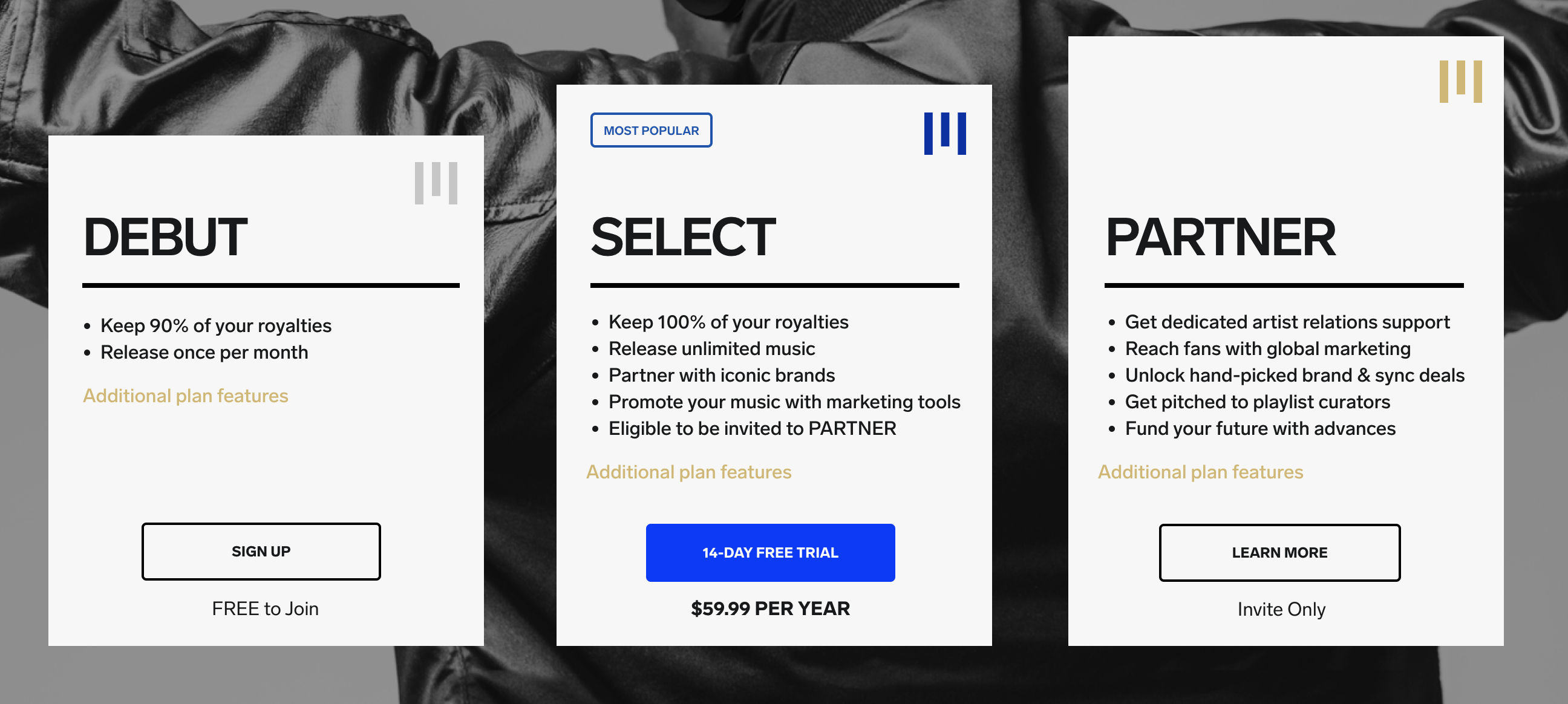
The cost of UnitedMasters music distribution
DEBUT – free
- One release per month
- Distribution to Facebook, Instagram, and TikTok
- Keep 90% of royalties
- ArtistPages website
SELECT – $59.99/year
- Unlimited releases
- Distribution to 35+ stores including Spotify and Apple Music
- Keep 100% of royalties
- Quicker releases
- Schedule release dates
- Advanced streaming analytics
PARTNER – invite only
- Custom distribution strategy
- YouTube Content ID
- Financial support
- Playlist Pitching
- Personalized marketing & rollout strategy
Each tier includes the benefits of its previous tier. There are extra features which we will mention later in the article.
How does UnitedMasters compare to RouteNote for pricing and features?
There are a few key differences between UnitedMasters and RouteNote. RouteNote offers three options: RouteNote Free, RouteNote Premium, and RouteNote All Access.
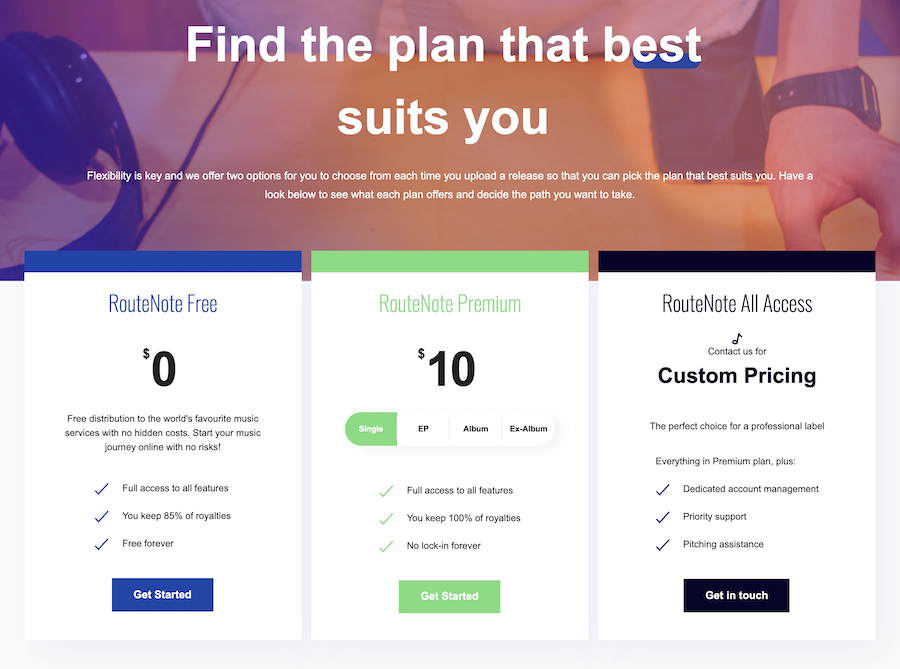
The largest difference is RouteNote’s free offering, which includes distribution to all of our partner stores and services. Free users keep 85% of the revenues their music generates. The only feature users need to pay to access is if they predict their music will be successful and want to keep 100% of the profits from it.
RouteNote Premium artists keep 100% of their revenues and pay per release. It only costs $9.99 to renew your release on RouteNote Premium, meaning that depending on the number of releases you want to release you could save a lot of money to keep all of your profits as opposed to UnitedMasters.
Similar to UnitedMasters, we also offer RouteNote All Access. This is our boutique service that is offered under a custom pricing to find the best deal for prolific artists or labels with lots of music.
How to switch from UnitedMasters to RouteNote?
You can easily switch to RouteNote from any other distributor and keep all the same stream numbers and playlist entries across platforms.
Here’s how to move to RouteNote from UnitedMasters:
- First, re-upload your music to RouteNote. Ensure you use the same audio data, UPCs, and ISRCs.
- Once your music is live on stores, check that the track-linking has worked to retain your data and your fan’s music saves.
- Once you’ve ensured track-linking has worked, you can request removal of your releases from your previous distributor without losing any of your streaming data and ensuring your fans keep listening the whole time.
Choose the music distribution plan that suits you
We offer two types of distribution so that all artists can work out the plan that suits them best, because we want everyone to upload their music on their own terms.
Free Distribution offers unlimited distribution to all of our partners at no cost. You keep 85% of all of the earnings you make and can come and go at any time.
Premium Distribution is our paid offering. For a small upfront cost, you can distribute any of your releases worldwide and keep 100% of the revenues your music makes in all stores. It’s only $9.99 after a year to keep your release live on Premium.
You can switch between Free and Premium at any time.
What are UnitedMasters marketing tools?
UnitedMasters offer a number of tools for their DEBUT, SELECT, and PARTNER users that can help to market releases and build artists’ brand.
ArtistPages
UnitedMasters offer ArtistPages to all users, including free DEBUT users. These pages offer you a spot on UnitedMasters website where you can collate your music catalog and add videos. Artists can write their About sections, add images, promote merch and shows, and link social media pages on their ArtistPage.
Masterlinks
These landing pages offer you an easy way to collect links to your releases that you can share with fans. They will automatically include links to Apple Music and Spotify but can be edited to include other platforms. This is available to SELECT and PARTNER users.
RouteNote’s partner PUSH.fm offers unlimited Smart Links for free. These pages also allow users to compile links on one landing page for easy sharing with fans. What makes Smart Links better is that they are fully customisable and can be used for any links, not just music streaming services. This makes it a great option for sharing all of your social media pages in one place or linking to different websites.
Spotify Discovery Mode
Spotify’s Discovery Mode offers a higher chance that your tracks will be recommended to listeners in their generated queues such as Radio and Autoplay. SELECT and PARTNER artists on UnitedMasters will be notified if their songs become eligible for Discovery Mode.
Again, all users whether Free or Premium on RouteNote can get discovered on Discovery Mode with their eligible tracks. Songs must have been on Spotify for at least 30 days and streamed on Radio or Autoplay within the last 7 days.
Playlisting
A feature in editorial playlists offers huge potential to reach new audiences, boosting streams and potential fans. UnitedMasters SELECT subscribers can explore playlisting opportunities from the “Exclusives” section of their account.
UnitedMasters can help artists submit their tracks for potential features on Spotify, Apple Music, Audiomack, and YouTube Music.
All uploading artists are able to pitch their upcoming releases to Spotify’s editorial playlists through the Spotify for Artists app.
UnitedMasters have their very own Spotify playlist ‘UnitedMasters: SELECTED‘ in which they feature the top latest artists releasing their music through their platform. We have 8 in-house RouteNote playlists covering a range of genres across numerous music platform to highlight even more of the musicians releasing music on our services.
What services do UnitedMasters distribute to?
UnitedMasters distribute music releases to many of the major music streaming platforms. Artists must pay $59.99 a year for SELECT to access most of the major services like Spotify, Apple Music, Amazon Music, Pandora, Deezer, and more.
RouteNote users can choose to distribute for free to all of our partner stores including the ones mentioned earlier. Both RouteNote and UnitedMasters offer some platforms that the other doesn’t but in comparison to UnitedMasters, RouteNote’s reach includes a broader range of platforms, potentially offering wider success for artists’ music.
Can users distribute as a record label or for multiple artists with UnitedMasters?
UnitedMasters SELECT users are only able to distribute under one artist name. They will need to pay for a separate account to release under another artist name. You can add one artist profile and one producer profile to an account. This means to distribute two separate artists you will need to pay $119.98, adding another $59.99 for each artist you’d like to distribute to.
RouteNote users can upload under as many artist names as they like. So whether you’re on Free or Premium, and whether you’re a collective or a record label, you can distribute all of your releases under any names you require. You can choose between Free or Premium distribution on each individual release, which is really handy if you have artists of varying success.
RouteNote allows you to distribute music for multiple artists from a single account with no extra charge. This makes it an ideal choice for users who wish to operate a record label, managing the distribution of several artists simultaneously.
Why have UnitedMasters been removing people’s music?
There was a period when UnitedMasters offered free users on DEBUT distribution to platforms like Apple Music and Spotify in exchange for a cut of their royalties. When they removed streaming services from their free tier they “grandfathered” the feature, meaning that previously uploaded releases should have remained online under the DEBUT tier.
However, users have been reporting that they are being threatened by UnitedMasters with either removing their music from these platforms or to upgrade to SELECT for $59.99 a year.
Summary – Is UnitedMasters a good option for artists and labels?
UnitedMasters offers an easy route for artists to upload their music to many of the world’s leading streaming services. At $59.99 a year for unlimited distribution and 100% of the revenues, this may be a tempting offer for artists with many releases.
However, many artists will be able to pay less per year to release to the world’s major services through RouteNote keeping 100% of their revenues. RouteNote also offers free distribution to all of their partner stores, whereas UnitedMasters only offers free distribution to social platforms for use in videos on TikTok, Instagram, and Facebook.
Furthermore, for collectives, labels, and even artists with multiple aliases, UnitedMasters requires another paid account to distribute a different artist name. On the other hand, all RouteNote users are able to distribute unlimited artist names.
It is necessary that artists and labels consider their needs with music distribution and how they plan to release music throughout the year to decide whether UnitedMasters is the best choice for their music plan and budget.
