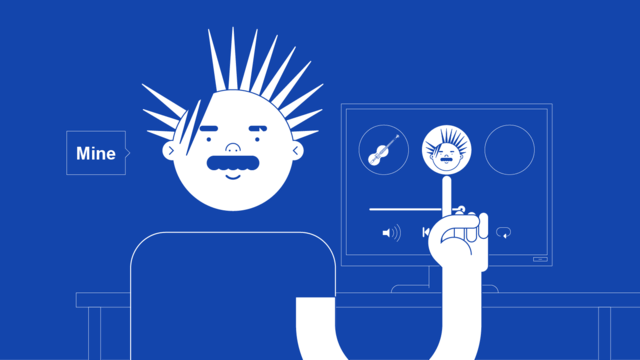What happens when your release is approved?
Your first release is live, but what happens now? What are you supposed to do next to take control of your music?
There’s nothing worse than uncertainty, so this article is going to show you how artist pages work. Who creates them? How can you claim them?
We’re here to help you understand how you can claim (and, as a result, customize) your artist profile on multiple stores and streaming services. Then you can show your listeners more of you by customizing your profile how you like to show them who you are as an artist. Of course, you’ll also gain access to data about how your music is performing too!
Will RouteNote create my artist page?
No, RouteNote doesn’t create your artist page on any store whatsoever. If you’re publishing your first release and you’re the only artist credited on the release then each store you distribute to will create an artist page for you where your release will be available to listeners.
Additionally, each store you distribute your release to creates an artist page for every artist on your release, providing that no artist on the release already has an artist profile on that store.
If an artist on your release already has an artist page then the store will only generate profiles for credited artists without a page. Your release will appear on their pre-existing artist page as a result.
If an artist already exists with the same artist name, your release may accidentally show up on that artist’s page. Click here to learn how to request a new artist page or transfer your release to a different existing artist page.
Okay, but then what? How do you take control of your artist profile?
How to claim your artist profiles
Once your music is live it’s time to get your artist profile looking great. Many platforms – like Spotify and Apple Music – offer a full artist hub where you can change your artist page images, update your bio, view analytics, and even more.
Most services we will be able to help you change your artist image and bio for your artist page. Even if they don’t have platform you can use to claim your profile, you can still take control over your artist profile.
You can find a guide to claiming and customising your profile on all of our partner stores here.
Why you should use PUSH.fm to accelerate your growth as an artist
Of course, you’ll want to start promoting your music once you’ve claimed your artist profiles across stores. And that’s where PUSH.fm comes in! PUSH.fm is a digital marketing tool with a free tier that gives you quite a few ways to promote your music. Let’s break them down:
- Smart Links
Smart Links are designed for musicians to promote their music in an easy and intuitive manner. These Fan Links give you various streaming platform links, and these will take your listeners to your music on that store. A listener can choose their preferred store all without you having to supply multiple links.
Additionally, you can link to your social media accounts so your listeners can further support you and become followers! - Pre-saves
In short, a pre-save is a digital pre-order that allows listeners to “save” your track ahead of its release. Then your track is saved to their library once it’s released!
Spotify, Apple Music, Amazon Music and Deezer all allow Pre-saves so any listener on these platforms can save your track to their library. However, Pre-saves are only available to you if you set a “Sales Start Date” for the future when you upload your music for distribution, and you cannot create one if your music is already live.
Once your music is ready to be heard, you’ll want to promote it as effectively as you can. PUSH.fm makes promoting anything online easy with intuitive tools, a simple user interface, and fantastic insights that show you how your promotions are performing online!