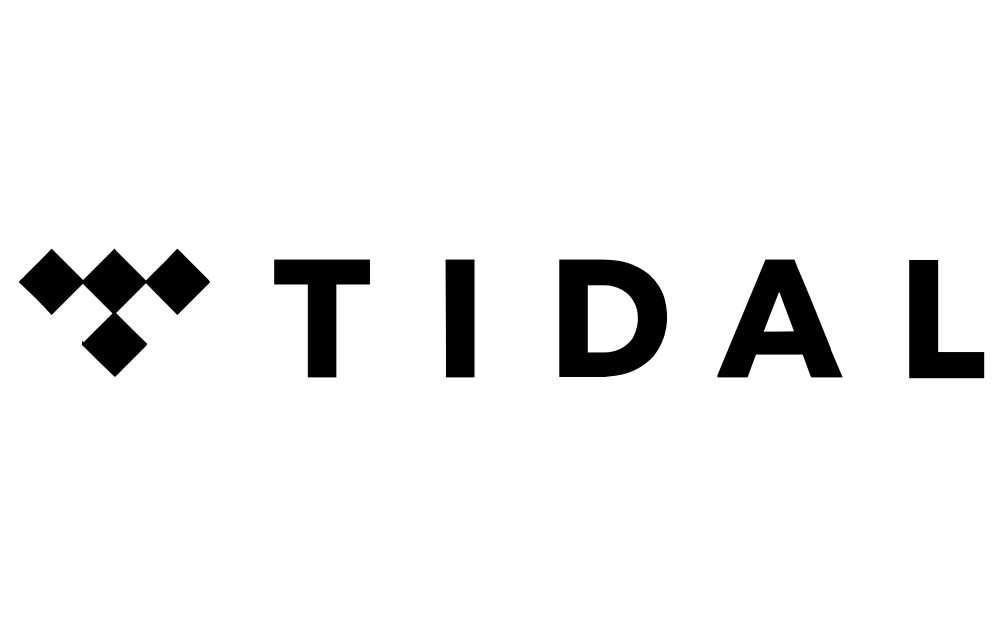Why does TIDAL keep saying “playing on another device”?
Image Credit: TIDAL
When you’re trying to stream music on TIDAL and keep getting an authorized devices error message, try these solutions first.
Getting an error message on TIDAL saying you can’t stream music because you’re apparently already using TIDAL somewhere else?
First things first, check you’re not playing music on two devices without realizing. TIDAL only lets you stream music in one place at a time, though you can use TIDAL in offline mode on up to five other devices.
Found another device? Completely close TIDAL on it to be able to resume streaming elsewhere. You can also deauthorize devices by logging into my.TIDAL.com, heading to Offline Devices and hitting Remove Device.
To deauthorize a device using the TIDAL app go to My Collection. Tap the wheel icon, head to Authorized Devices to see the list, and hit Deauthorize Device.
If you’re still getting an error message, try a good old-fashioned reboot. First check you’re running the latest update of TIDAL, then force-close and restart the app. Next try restarting your device.
Still getting an error message? Try clearing your cache, and check your internet connection – it’s worth making sure other streaming sites are working fine as you may have a network or device hardware issue.
If you’re on a mobile device, try streaming through data instead of WIFI. And change your password, too, just in case you’ve been hacked.
When all else fails, contact TIDAL support and explain your issue.
Get your music on TIDAL today! RouteNote distributes tracks by unsigned artists and independent record labels to all the major streaming services, stores, and onto sound libraries of social media platforms like TikTok. By the way – it’s free to release your music, and you keep 85% of revenue, as well as all your song rights.