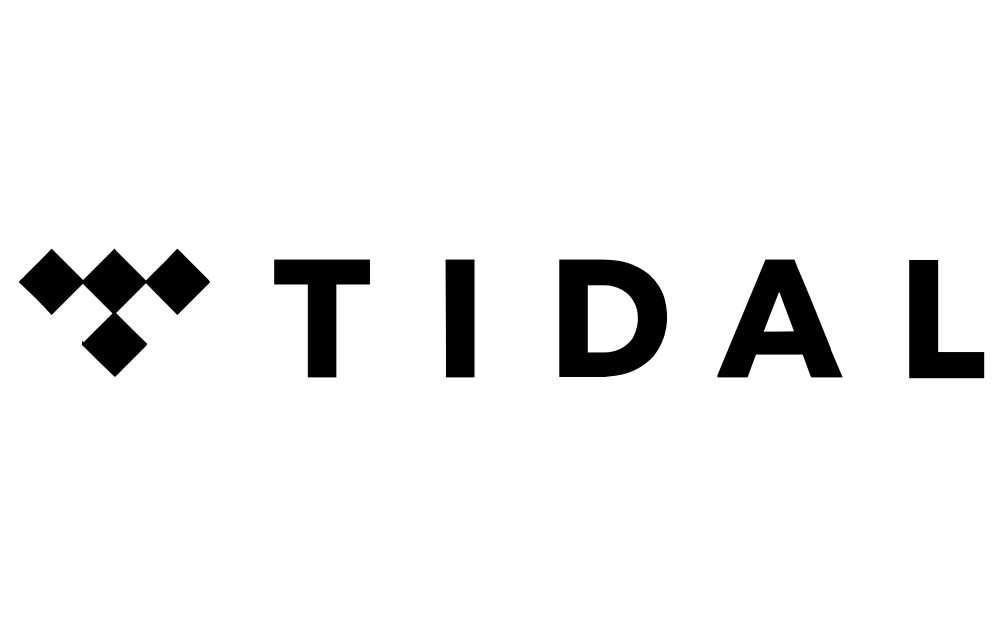Tidal won’t open? Try this
Image Credit: Tidal
If your Tidal app keeps crashing or freezing, these quick solutions might help.
An unresponsive or crashing Tidal music app is annoying but should be easy to solve. Use this checklist to work out why Tidal doesn’t work on your device, and you’ll be back streaming music in beautiful high definition in no time.
First, try restarting your device. A reboot is often all it takes to get Tidal up and running again. If that doesn’t make a difference, try uninstalling and redownloading the Tidal app.
No good? Next stop is to check on the status of Tidal to make sure the site isn’t down – a Twitter search for “Tidal down” is always a good bet.
Now check you’re running the most up-to-date version of Tidal. And is your device software up to date? Not keeping up with the latest software release can cause problems with running apps, whatever mobile device you’re on.
If Tidal won’t work on your Android phone, trying clearing the cache of corrupt files by holding the Tidal icon > App Info > Clear Cache. On iOS, you can try the same fix by heading to Settings > Tidal > Clear app cache on next launch.
Tried everything? No better? Contact Tidal support here to submit a request for assistance.