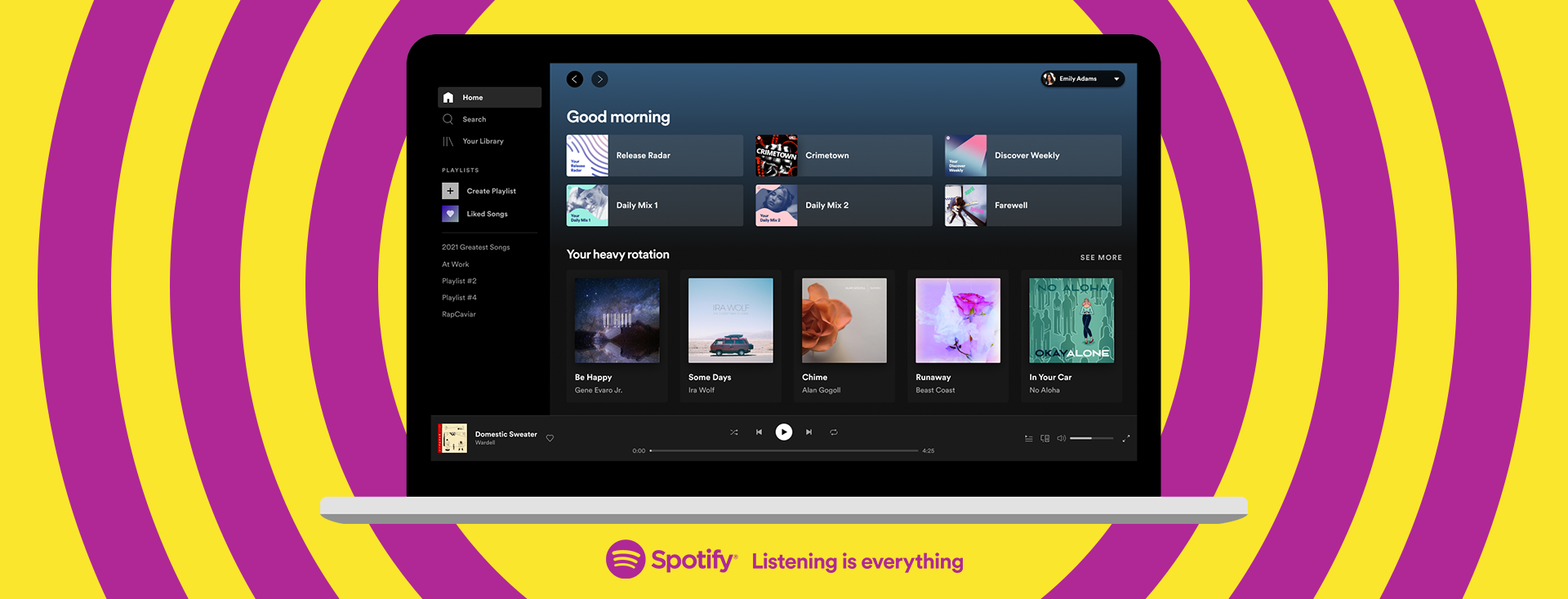Spotify Overhauls Its Desktop App and Web Player
Image credit: Spotify
Spotify updates and adds new features to its desktop app and web player.
Spotify has been expanding and updating its service at a rapid rate in the last few years. The streaming giant recently made its expansion into several new markets including South Korea.
However, with all the expansion Spotify felt that they had neglected their web browser and desktop app and have decided that “it was time for a change.”
After months of tests, user feedback, and research they have now delivered an update that offers “clean design, more controls, and a great new foundation for our listeners to use Spotify across our desktop app and web player for the years to come.”
Here is what has changed:
A new look and easier access
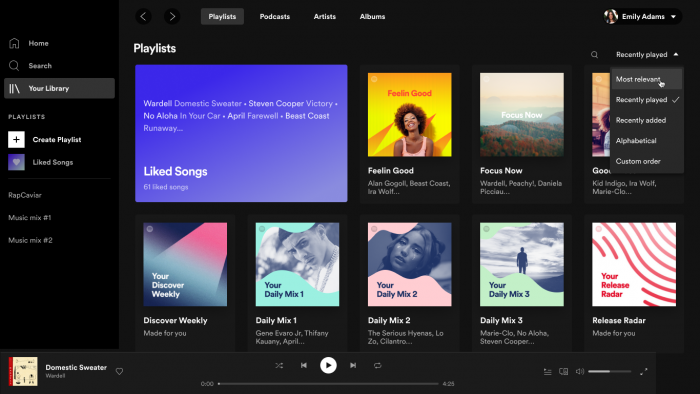
One of the main focuses behind these updates is navigation, Spotify has now made it easier than ever before to move around your Spotify. The search bar can now be found on the left-hand side (it was on the top). In addition to this creating a radio session from any song or artist radio by simply clicking the ‘…’ menu on the right-hand side.
Expanded control and simpler Playlists
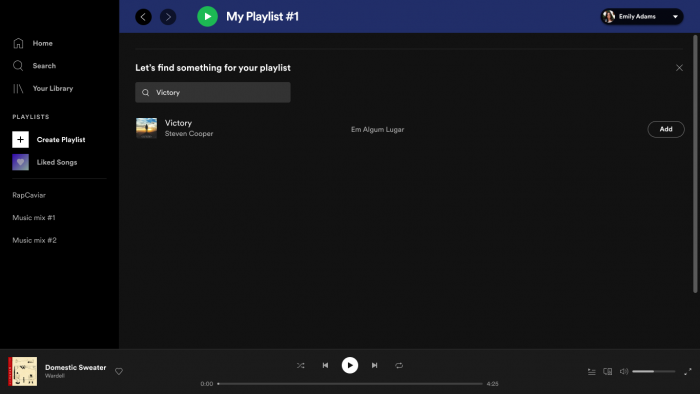
Creating a Spotify playlist is now easier than ever too, you can create, add images, drag and drop tracks into playlists and use the new embedded search bar to find and add any music or podcasts’ new and existing playlists. Listeners will also be able to edit Queue and view recently played via the desktop app. You will also be able to apply new sorting options to ‘Your Library’ via a new dropdown menu (top-right corner).
Improved Offline Mode
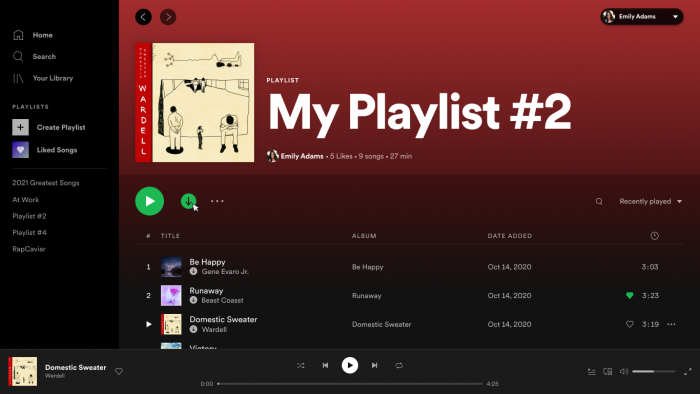
Using Spotify in ‘Offline Mode’ is now incredibly easy and stress-free. Premium subscribers can now download their favorite music and podcasts in ‘Offline Mode’. Simply hit the download button and you’re good, you can access what you need for that quest in a game or essential song for your workout!
Extra Tip
PC users can now use keyboard shortcuts to assist with many more tasks. PC users can press Control + ? and Mac users Command + ? within the desktop app to see a full list of all commands available.
Overall the new update tweaks and makes the UI easier for the user whilst adding some much needed tweaks.