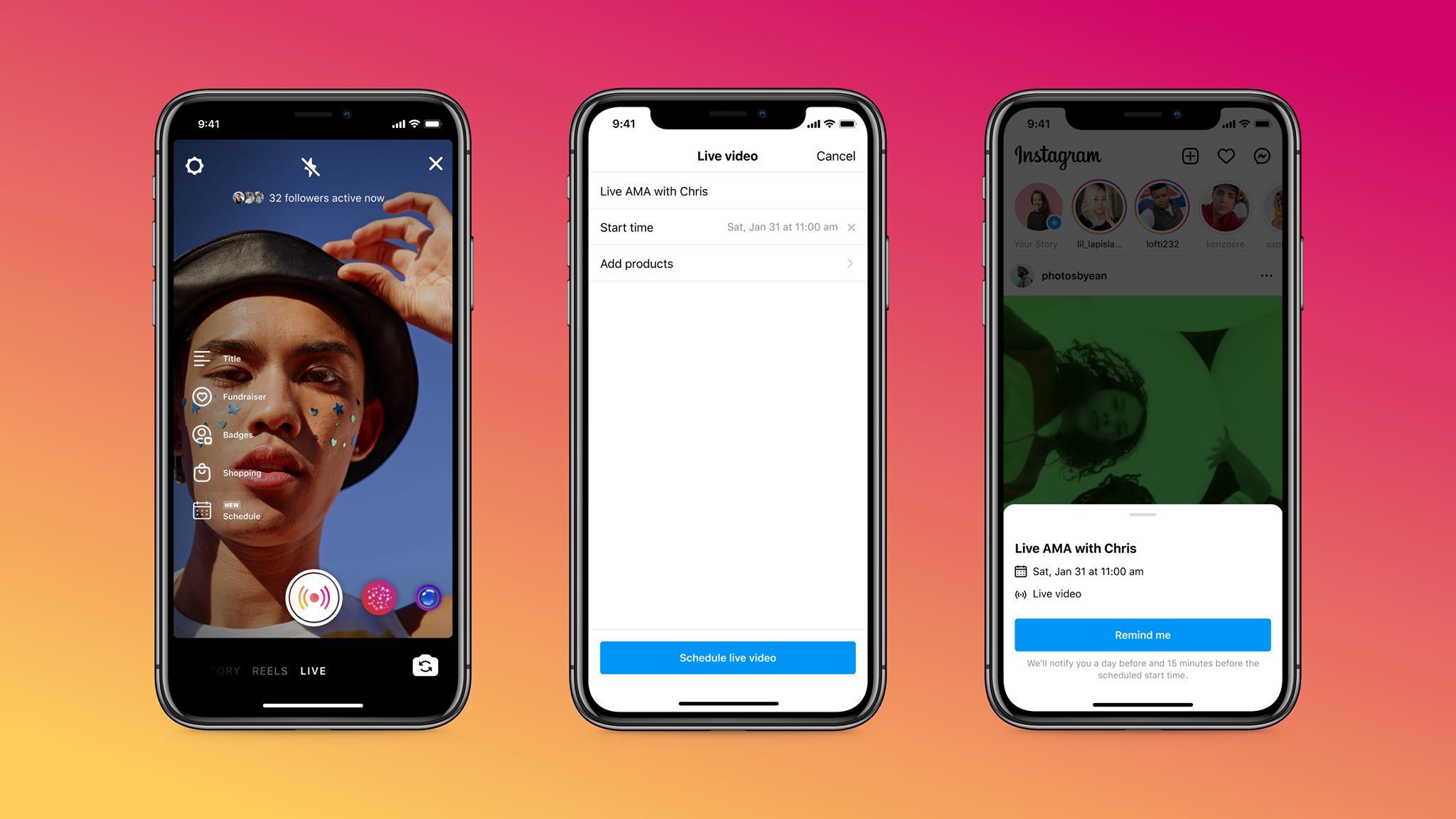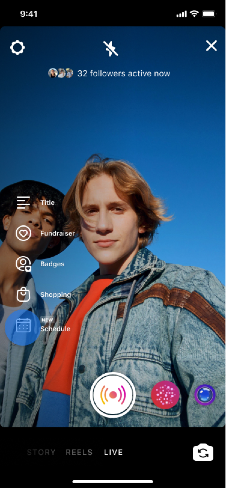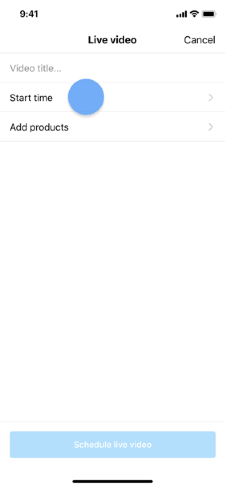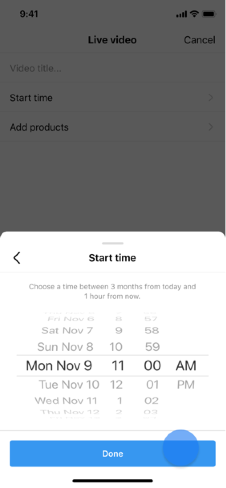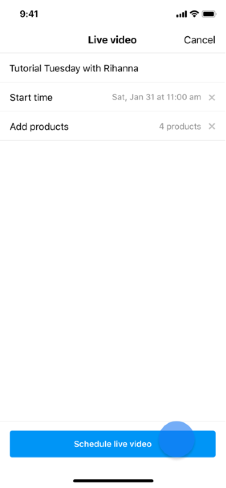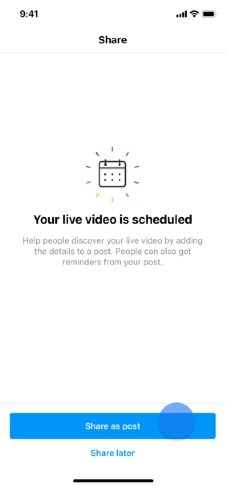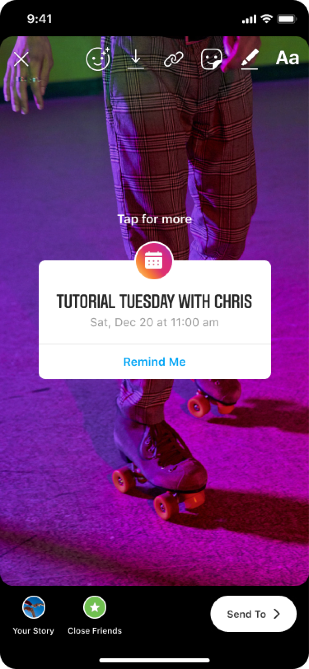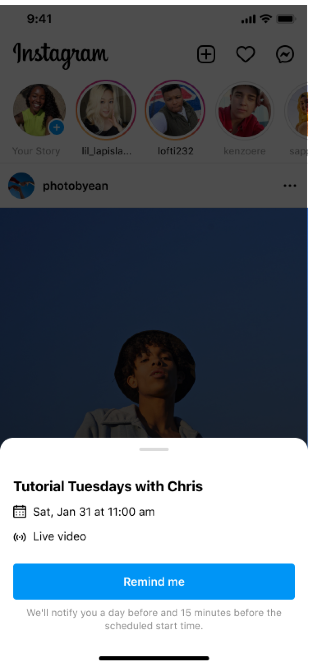How to schedule Instagram Live streams
Image Credit: Instagram
Instagram have launched Live Scheduling, allowing you to plan, promote and prepare for upcoming broadcasts.
Instagram have recently announced and launched a slew of new features to the social app, such as Instagram Video, Instagram Collabs and new Reels effects. Their latest and greatest update for live streamers is Live Scheduling. Anyone can now schedule an Instagram Live up to 90 days in advance, while fans can be reminded prior to their favourite creator broadcasting.
Going Live hits different when your followers come through 🙌
— Instagram (@instagram) October 13, 2021
Live Scheduling lets you schedule your stream up to 90 days in advance and followers can set reminders to tune in ❤️🔔 pic.twitter.com/8t7BWmjEL7
How to schedule an Instagram Live
- Tap the + icon in the top right corner or swipe right to create a new post.
- Go across to LIVE at the bottom.
- Tap the calendar icon on the right to schedule a Live.
- From here you can give the stream a title and start date/time.
- Tap Schedule Live Video.
- Tap Share as Post to create a feed post that includes the title and start time of your live.
To manage a scheduled Instagram Live:
- Repeat steps 1 – 3 above.
- Tap the three dots next to the scheduled live video.
- Tap Edit to change the start time or Cancel Live Video.
- Tap Share as Post to create a feed post if you didn’t when creating the Live.
Creators are reminded 24 hours, 15 minutes and right before their scheduled time. You can cancel live streams within 24 hours of the scheduled live stream and followers will receive a notification of the cancellation. You can reschedule live streams as long as it’s more than 45 minutes before the scheduled start time. Instagram are allowing a grace period of arriving 20 minutes early or 45 minutes late to your scheduled Live. They say nothing will happen if you don’t show up for your stream at all, but fans may lose trust in you.
Creators due to go live can promote their Instagram Live via a new Stories Sticker. Fans can simply tap Remind Me to be notified closer to the time, allowing them to be there from the first minute and never miss a live stream. Tapping the reminder will take the viewer directly to the Instagram Live.
Instagram says you can schedule a live stream’s start time from one hour to 90 days, but I’ve found 12 hours to be the minimum amount of time. This could be down to the account type or location while the feature rolls out.
While many other social media platforms with live video streaming such as YouTube have supported this feature for some time, it’s great to see Instagram join, as it’s a favourite for many artists and influencers to stream to huge audience numbers. Instagram Live Scheduling should only increase concurrent viewer numbers.