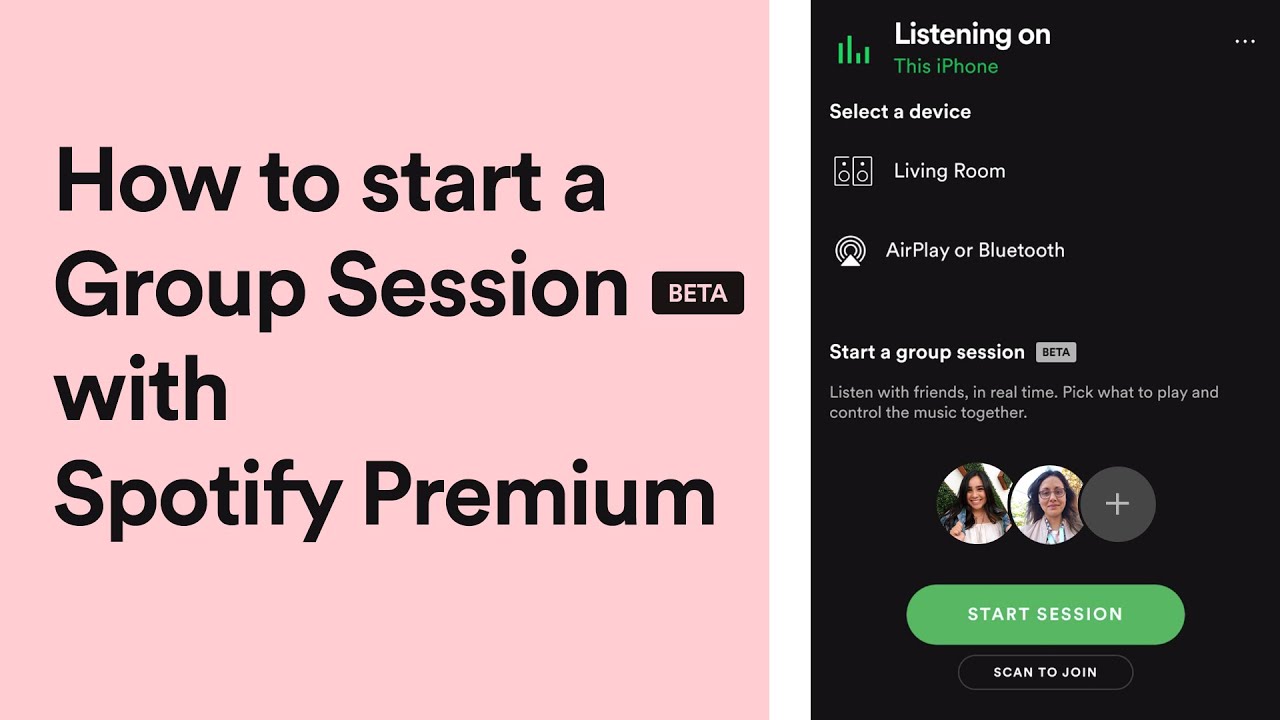How to listen to Spotify on multiple devices or speakers
Image Credit: Spotify
While you can only stream Spotify on one device per account, Group Sessions, Discord and multi-room audio give users some other options.
Spotify restricts playing on more than one device with one Spotify Premium subscription to stop listeners sharing one paid account. That being said, there are a few ways to share your listening across multiple speakers or devices.
Spotify multi-room audio
If you have multiple connected speakers of the same brand, such as more than one Sonos, Amazon Echo, Google Nest or Apple HomePod, you can create groups of speakers in their app to play music in multiple rooms around the house or bedroom from a single device and Spotify account.
Listening to Spotify with friends
Providing you have access to more than one device and Spotify account, there are a few ways to listen to music simultaneously with friends. Premium Spotify members can use their new beta Group Session feature. Spotify’s Group Session lets up to five users listen together in real time.
Everyone invited can control playback and add music to the queue. Each device can play the same song or just control one device. Click here to learn how to invite friends to a Group Session.
Alternatively, you can listen to Spotify together with friends using Discord. In this case, only the host has controls for the music. While this still requires two devices and two Spotify accounts, this method only requires the listener (not the host) to be a Premium subscriber. Click here to learn how to connect Discord and Listen Along.