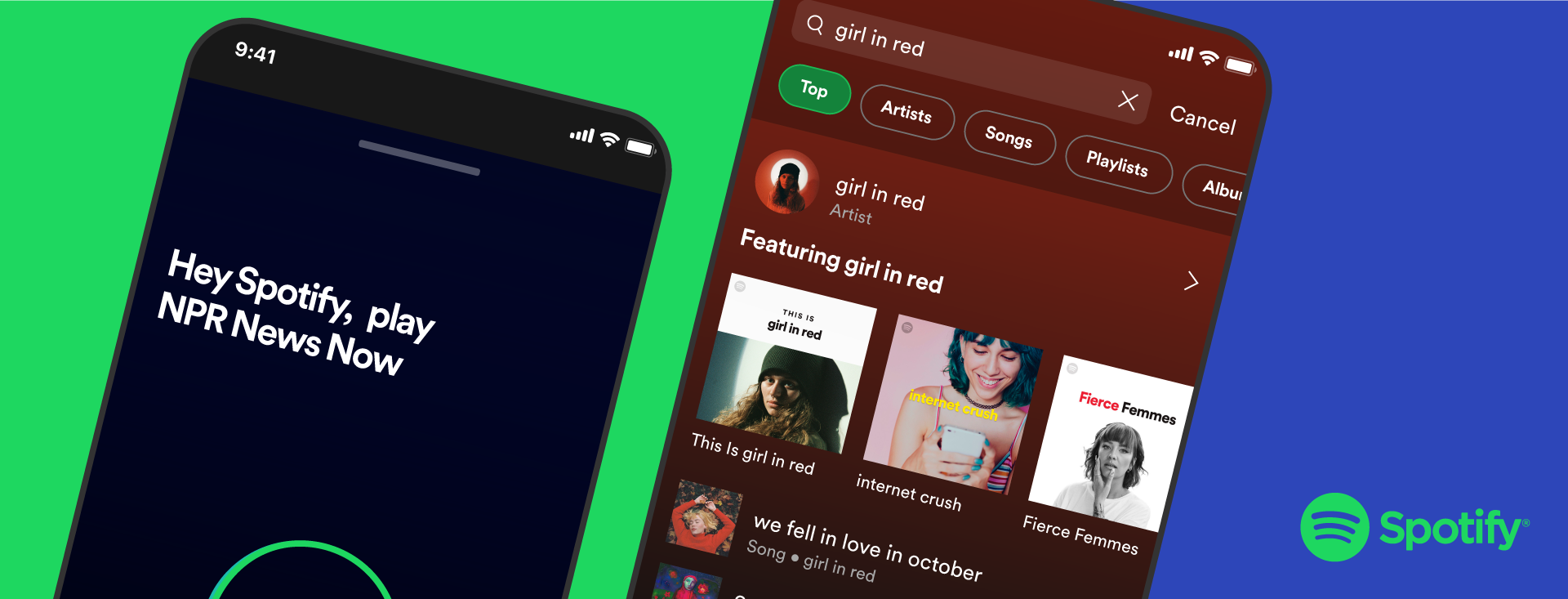How to search like a pro on Spotify – filters, lyrics and voice search explained
Image Credit: Spotify
Spotify have launched three new ways to improve search over the last few months. Filters, lyrics and voice help you find music and podcasts faster.
With over 70 million tracks and more than 2.6 million podcast titles, finding exactly what you’re after in Spotify can be difficult. The latest additions to search help you find the right content quickly and efficiently. Spotify share the recent updates to help users get the most out of the streaming service.
Filters on mobile: Categorizing with ease
Just last week, Spotify began rolling out Filters to search results on the mobile app. By categorizing music and podcast results by artists, songs, playlists, albums and more, users can find exactly what they’re after faster and more easily.

Lyrics search: No need to name that tune
Spotify launched lyric search last year. Can’t remember the name of that song stuck in your head? Save the step of searching lyrics in Google and just head straight to Spotify to find it. Simply type the lyrics into the search bar and Spotify will show songs containing the same phrase.

Using “Hey Spotify” for voice search: Footloose and hands-free
Launched last month to US users, all you need to do is tap the microphone or say “Hey Spotify” to start searching with your voice quickly. The hands-free feature is great for finding music and podcasts while driving or cooking. Use commands such as “Hey Spotify, play Discover Weekly”, “Hey Spotify, play ’90s R&B” or “Hey Spotify, play my Liked Songs” to start exploring new music and your favourites.