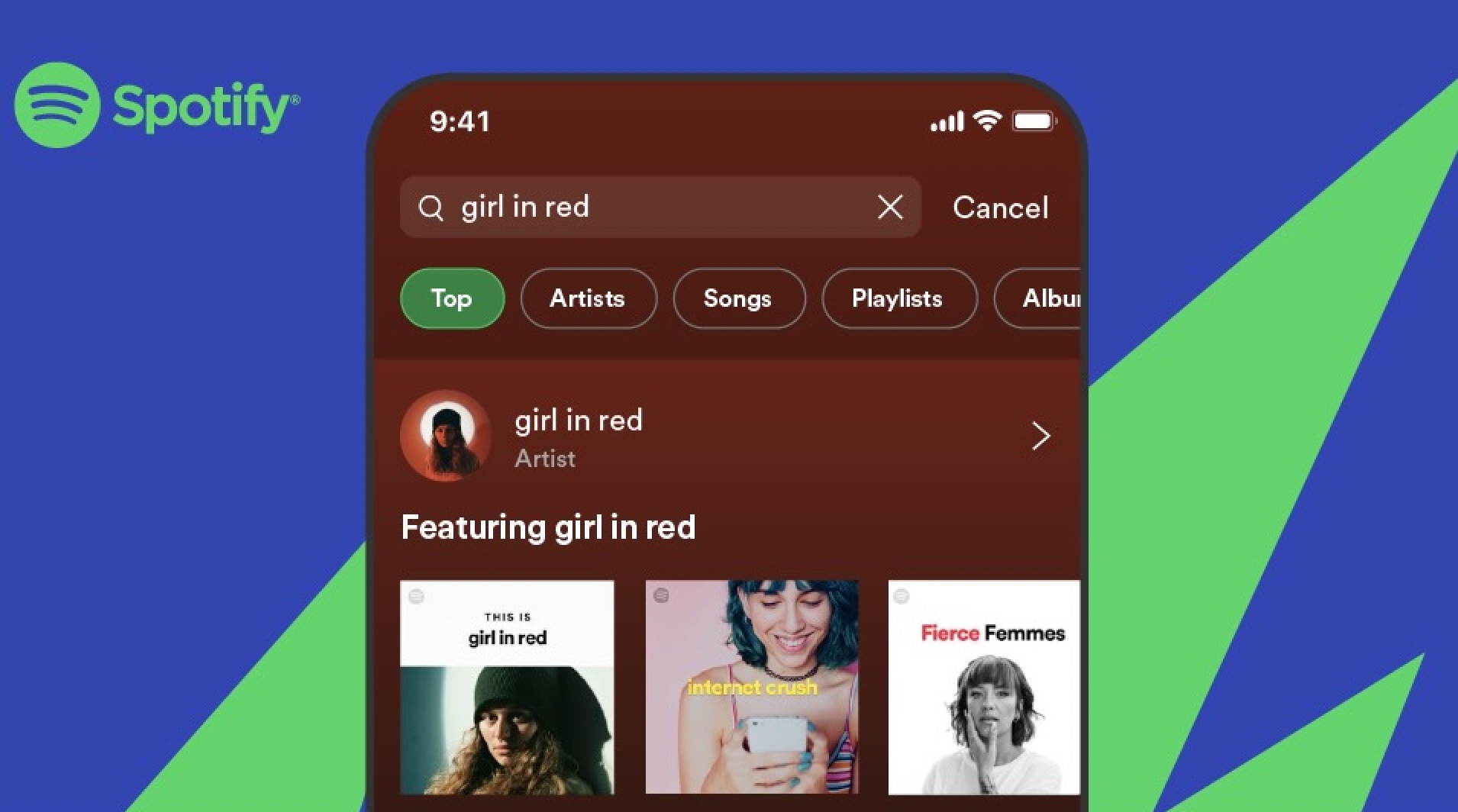Spotify adds filters to search results on the mobile app
Image Credit: Spotify
Spotify’s updated Search tab now allows users to specify whether they’re looking for songs, artists, playlists, podcasts, profiles etc.
Spotify added filters to ‘Liked Songs’ back in February, letting users quickly refine their songs by a certain genre. A couple of months later, they brought a similar feature to ‘Your Library’, allowing filtering by release type, such as playlists, artists, albums, podcasts and so on. Spotify are now bringing filters to the Search tab to help navigation and discovery.
Searching for songs, playlists, podcasts etc. is as simple as usual on Spotify. By default, Spotify’s search will continue to show a curated list of top results, with the most common options first. The new filters below the search bar lets users limit what kind of release they’re looking for. Filters include Top, Artists, Songs, Playlists, Albums, Podcasts & Shows, Episodes and Profiles. This should help you find that underground hipster band that no one else has heard of, faster.
With a simple search, you can explore the entire world of music and podcasts connected to the artists, tracks, and episodes you already love. Want to expand your skills in the kitchen? Type “cooking” into the search bar to browse through curated dinner playlists, podcast episodes with your favorite chefs and cuisines and even find user-created playlists for your next meal.
A similar filter feature is available on Apple Music and Apple’s App Store to assist searches. This feature is not a huge overhaul to the app, but rather represent a handy update. Similar recent features to help users navigate the app easier include Spotify’s redesigned the home screen in March and the three new accessibility features announced earlier this week, including button changes, text resizing and podcast transcriptions.
Filters on search results have started rolling out to iOS and Android users, with all Spotify Free and Premium members expected to see the update in the coming weeks.