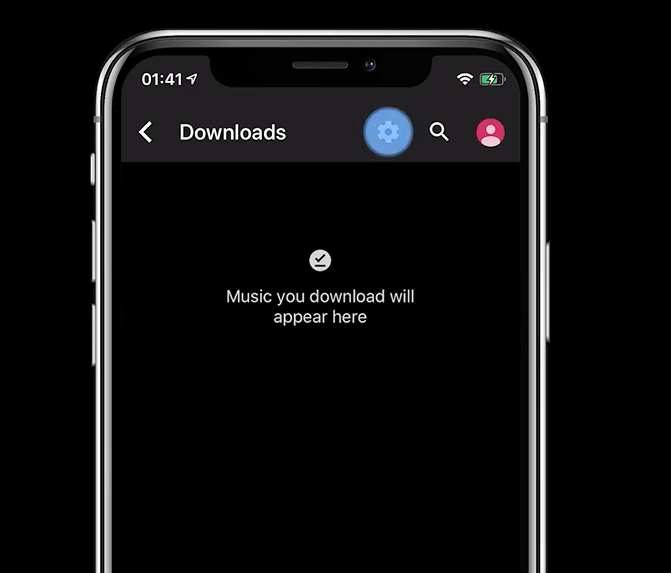How to download YouTube Music to your phone
Image Credit: YouTube Music
Never be without your tunes. Here’s a quick guide to YouTube Music offline listening for Android and iPhone users.
Can YouTube Music play offline? Yes, if you’re a YouTube Music Premium user and download tracks to your device for listening without an internet connection.
Keep streaming music, even if you’re on the subway or stuck down a well. Whether you’re an Android or iPhone user, here’s how to download from YouTube Music.
How to download from YouTube Music Premium to your Android phone
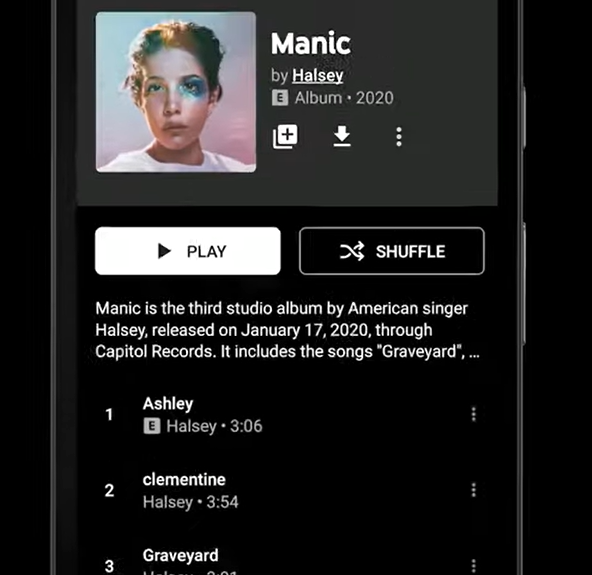
First, pick which song, album or playlist you want to download.
To download a song, tap the three dots to bring up the Menu and hit Download.
You can also tap the track’s cover art and hit Download.
If you want to download a playlist or album, again tap the three Menu dots and tap Download.
It’s also possible to download from the details page of the playlist or album.
How to download YouTube Music to your iPhone to listen offline
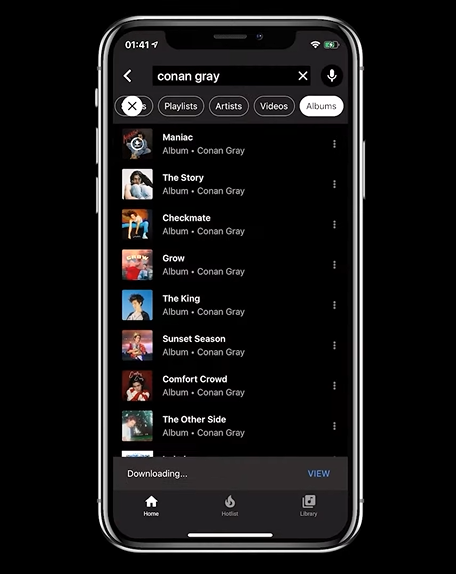
Choose your track.
Either tap the three Menu dots > Download, or tap the song cover art and hit Download.
To download playlists or albums, tap the three Menu dots and choose Download.
Alternatively, tap the download arrow on the album or playlist details page.
YouTube Music smart downloads and offline mixtape
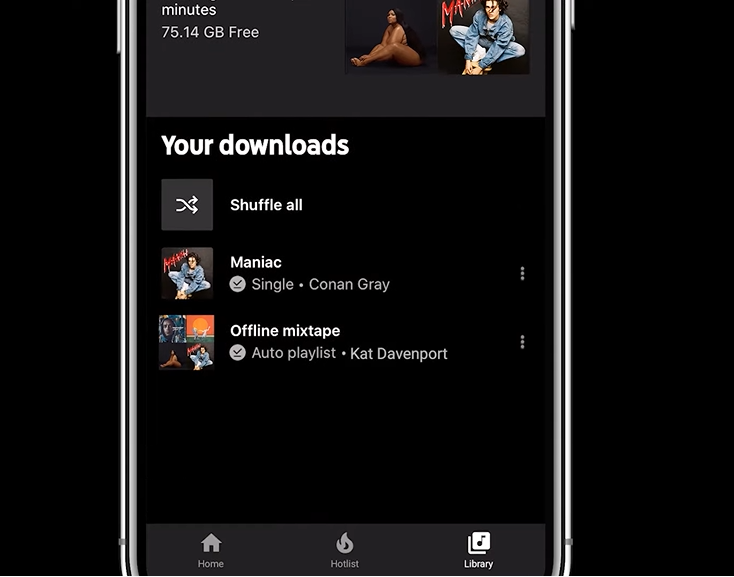
YouTube Music offers an alternative to manually choosing which content to download. You can turn on smart downloads on Android or offline mixtape on iPhone, which means the app automatically downloads tracks to your device based on your watch history – music you’ve listened to previously on YouTube Music or watched on YouTube.
The idea behind smart downloads is to have a selection of songs ready to go so you’re never caught out without data or Wi-Fi with nothing to listen to. When you’ve got a Wi-Fi connection the selection will refresh every 24 hours. Make sure you connect to the internet every 30 days to keep your downloads.
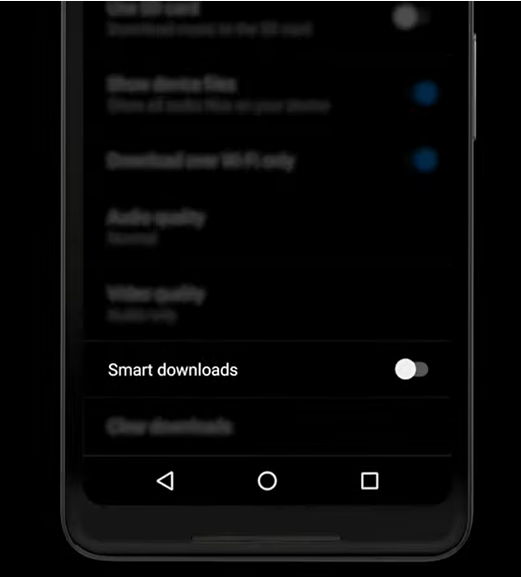
Turning on smart downloads is easy on Android.
Tap your profile picture > Downloads.
Tap the Settings cog and switch on Smart downloads.
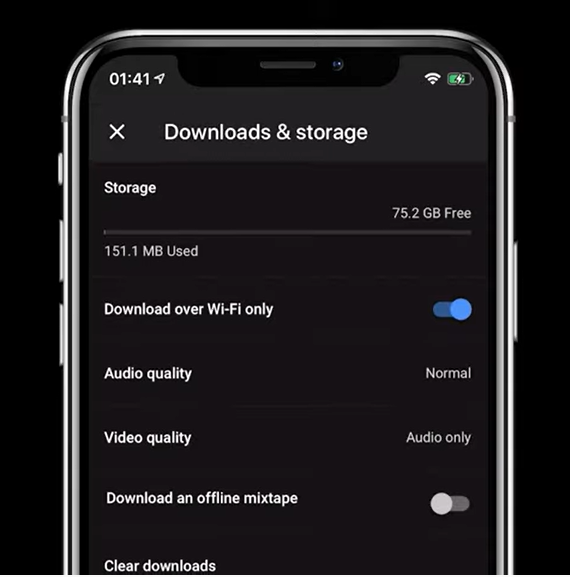
Similarly, to turn on offline mixtape on iPhone:
Tap profile picture > Downloads & storage.
Hit the Settings cog icon, and toggle on Download an offline mixtape.
You can view your watch history by heading to Settings > Privacy & location > Manage watch history. There you can tap any content to remove it. You can also turn Pause watch history off or on from the Privacy & location menu.
Our music distribution is completely free. Find out more here.