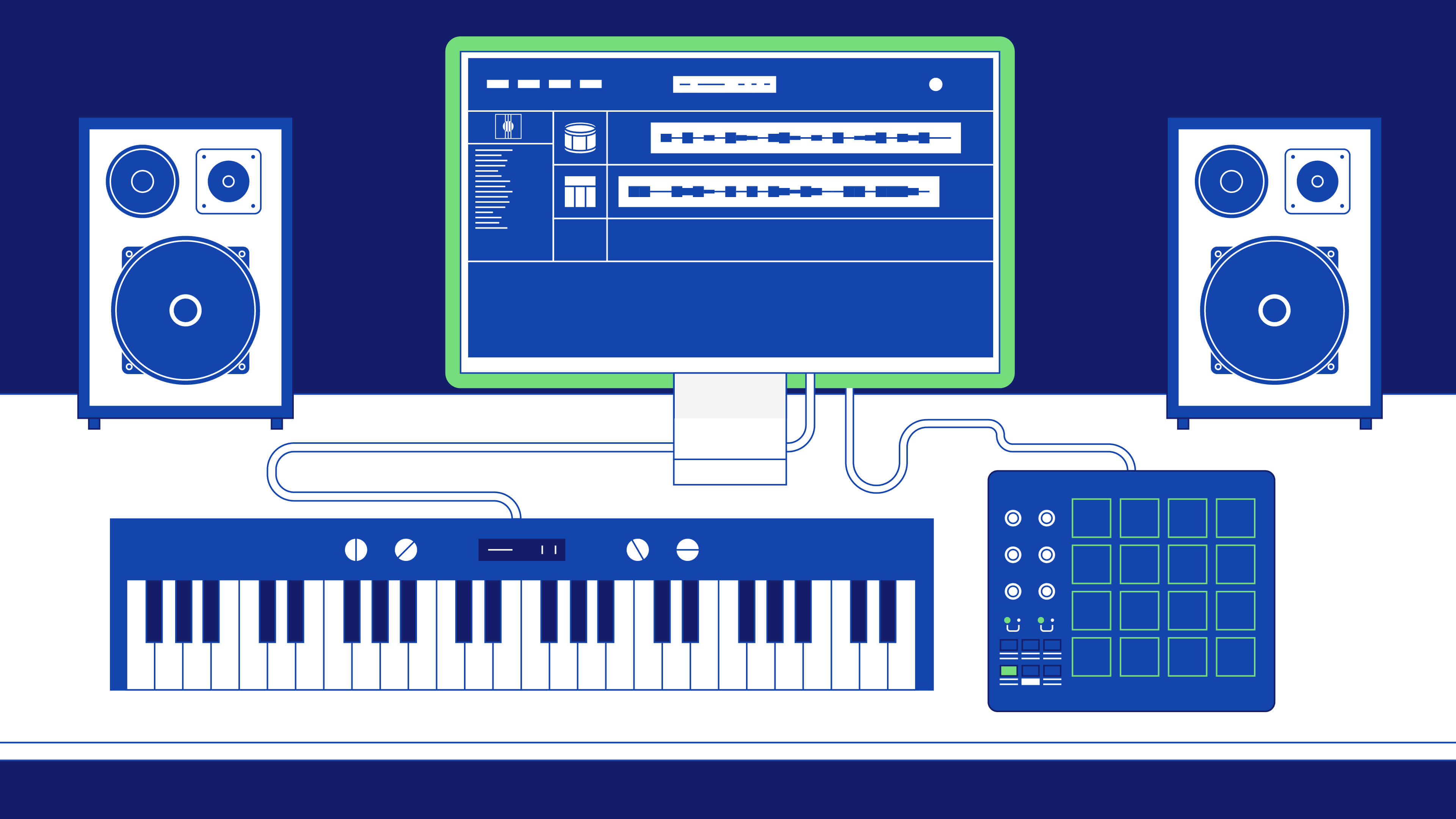Best DAWs 2023: 10 DAWs for recording instruments, producing beats & electronic music, mixing, and mastering
What’s the best DAW? Truthfully, the answer is entirely subjective to your needs – one DAW will suit electronic music better than another which is better suited to multi-track recording.
We’re exploring the top 10 DAWs that you can download right now and enhance your music-making experience in 2023. We’ve listed the best DAWs to use in 2023, and they also are some of the most used DAWs! And for good measure, we’ve thrown in three of the best affordable DAWs too!
Here we’re showing you the best DAW for electronic dance music and hip-hop beat production, and we’ve got a few DAWs that excel at recording vocals and instruments. Furthermore, all DAWs on our list have the tools & functionality for mixing and mastering, but particular DAWs excel at it. These include Ableton, Pro Tools, Bitwig, Logic Pro, and Cubase – so if you’re going to be mixing your own music then these DAWs should be at the top of your list.
1. Ableton Live – best for electronic music producers, but it has something for everyone

Ableton Live offers two workflows simultaneously. While one is aimed at music production with a standard Arrangement View, the other, Session View, is built for live performance. Ableton Live is a favorite DAW amongst electronic and pop music producers as a result because these workflows make music production & performance a seamless experience. Although Ableton is available for Windows and Mac, Microsoft hasn’t developed a signature DAW so I think Ableton is the best DAW for Windows.
Ableton’s workflow is notoriously streamlined. Whether in Session or Arrangement View, everything is easy to navigate. And like with every other DAW, it really pays to know the keyboard shortcuts. This will speed up your workflow more than anything else. As a result, you can quickly create loops and beats, play with MIDI and swap out instruments or plugins, quickly insert effects, and record multiple tracks with just a few clicks.
Its workflow makes it a program with the best DAW interface. Ableton offers numerous devices that serve different functions, and my favorites are its Drum & Instrument Racks. These devices make it super easy to layer multiple instances of the same instrument or multiple instruments together in one audio channel, and the drum rack allows you to layer VSTs or samples across multiple groups of 16 pads! As a result, I think Ableton is the best DAW for electronic drums!
For another matter, Ableton offers two samplers. Simpler, its beginner-friendly sampler, makes slicing an chopping samples ridiculously easy. You can chop any audio file whatsoever with ease and map the chops to your MIDI keyboard. Sampler, on the other hand, is Simpler’s bigger brother. It’s a fully-fledged sampler that you can progress to once you’re comfortable with Simpler, and it gives you a bit more creative flexibility. It’s easily the best DAW sampler that you will find.
Furthermore, Ableton Live offers a massive library of samples, a host of software synths and instruments, and neatly organized effects with VST3 support. In fact, Live 11 offers new, very seamless comping functionality that previous versions have not. And the latest iteration supports MPE (MIDI Polyphonic Expression), in addition to new devices and instruments.
Ultimately, Ableton Live provides music producers with an Olympian level of flexibility. Though it’s geared towards electronic music, Live is well suited to music creation of many genres, including rock music!
Finally, iOS users can make use of Ableton Sketch!
2. FL Studio 21 – best for beat producers
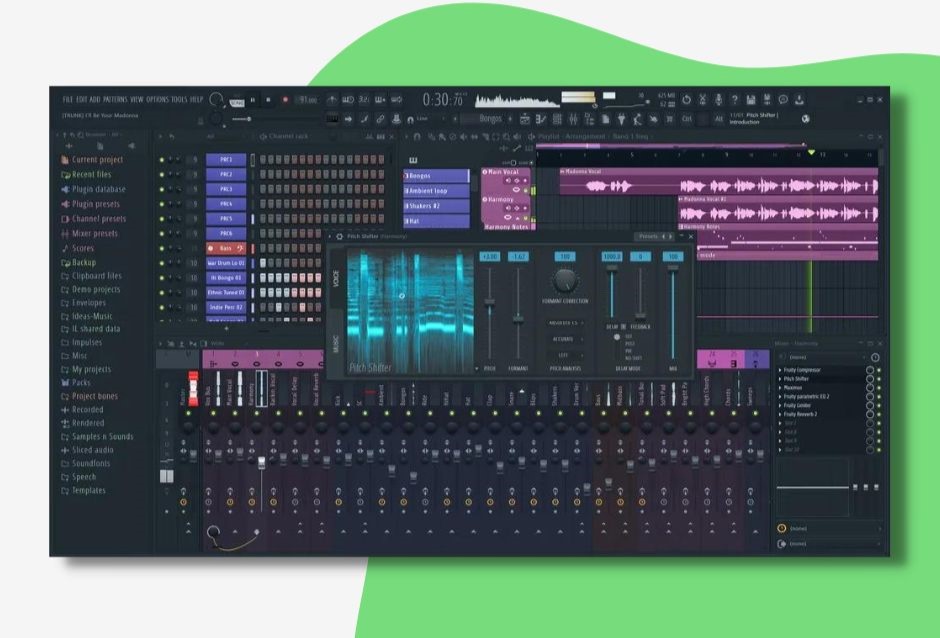
Of course, you may not need all the fancy features that Live offers. Maybe you just want to make beats and nothing else? Well, Fruity Loops 21 has you covered. It offers a desktop app and a mobile app, and the mobile app is one of the best DAWs for Android.
FL Studio has long been a favorite for beat producers. In fact, it started out as a software sampler – and you can still see some of its earliest features like its channel sequencer that are a testament to this. Now on its 21st iteration, FL Studio makes it easy for amateur music and beat producers to jump in and start putting beats together quickly.
Fruity Loops makes working with automation easy too, and working with MIDI in its piano roll is as easy as you’d like it to be. In fact, FL Studio’s piano roll is geared toward composing Hip Hop and Trap music with numerous features that make it easy to create effects synonymous with those genres. Though it doesn’t offer the flexibility that Ableton Live does, its workflow is clean. I personally think its user interface is a little messy, but that doesn’t take away from the powerful engine sitting beneath the surface.
It wasn’t so long ago that FL Studio was seen as the “amateur DAW”. Of course, some do still see it as such, but Image-Line continues to build FL Studio up into a powerhouse with each new iteration. Ableton and Logic Pro are favorites amongst independent musicians, but FL Studio is coming in a hot third.
3. Apple Logic Pro X – best DAW for recording on Mac

The two DAWs we’ve covered excel at electronic music and beat production. While you can record live instruments and vocals into them, these DAWs do not specialize in the areas. But if you’re a Mac user then get ready to discover the best DAWs for vocals and live instruments that you can use.
Logic Pro is Apple’s professional DAW. To say it’s a favorite in the professional recording world is an understatement. Its interface is akin to Garageband because it’s designed to be the next step from Garageband, so users of the latter will sink into Logic’s workflow easily. However, Logic is by far the superior music production engine.
The DAW is crammed with features that make it great for professional music production at home and in studios. And, of course, you can use Logic Pro and continue your sessions on an iPad and iPhone. Further, the stock plugins of Logic Pro are some of the best in class – only rivaled by a select few DAWs, namely Ableton Pro Tools, and Cubase.
Logic Pro is made to work seamlessly with Apple computers, so recording with Logic Pro on Apple computers is as easy as 1, 2, 3. No matter what audio interface you use, recording with Logic Pro on an Apple computer just works. Aside from recording, working with MIDI is also intuitive. For example, Logic’s Live Loops feature lets you work creatively with loops, and you can easily build beats and song structures with the step sequencer.
It should go without saying that if you’re a Mac user and you want to record vocals, guitars, drums, or any other instrument then Logic Pro is the best DAW software for you.
4. Steinberg Cubase Pro 12 – best DAW software for recording on Windows

Another of the best DAWs around, whether you’re on Windows or Mac, is Cubase. Though it’s number four on our list of popular DAWs, Cubase is an industry standard in recording music studios. Though rival DAWs like Ableton find themselves favored by many independent artists, if you walk into a professional studio then there’s a good chance that you’ll find Cubase or Pro Tools.
Here’s a fun fact – Cubase was actually the first DAW available for digital computers, and most features you’ll find in every other DAW originated from Cubase! While developers do add their own twists and quirks to their own DAWs, the major features and functions common to all DAWs originate from Cubase. With that said, Steinberg is constantly seeking to improve the features inside Cubase.
Cubase makes it easy to pull in selected tracks from other Cubase projects, it offers a variety of software instruments and professional plugins, and the mouse cursor itself holds a collection of tools that change based on what you’re hovering over. Finally, Cubase’s Sample Track allows you to pull in any audio sample of any length from anywhere and use it as a sampled instrument. Slice it however you like and map it to your keyboard and get creative!
While Mac has Logic, Windows users have Cubase. Of course, it’s not a Windows-only DAW but I’d say it is one of Logic’s biggest Windows competitors for recording vocals, guitar, and so on.
5. Avid Pro Tools 12 – best DAW for recording, full stop
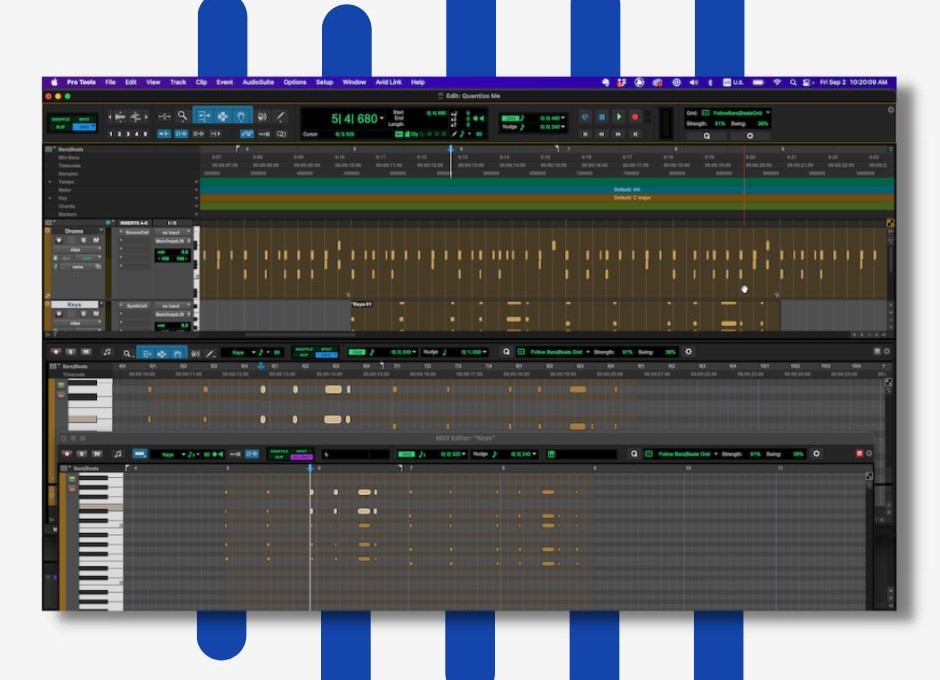
Put simply, Avid Pro Tools is the standard in the audio industry. Though Cubase is a close rival in music production, a lot of professional music studios use Pro Tools, and it really is the standard post-production and sound design studios for TV & film. Pro Tools is a true powerhouse.
Why? Because Pro Tools is renowned for making linear track recording easy, so quickly recording an instrument or vocalist to sit on top of another in a verse or chorus is just one click away with no faff. Moreover, Pro Tools make sit easy to sync audio to visuals, it the virtual instruments available in Pro Tools improve with every iteration of the DAW, giving you a plethora of advanced creative options to choose from.
The truth is that Pro Tools is simply built for huge multitrack projects. Many DAWs can handle projects with countless tracks but Pro Tools handles them seamlessly. It’s another of the best DAWs for Windows if you’re looking to record instruments and vocals, and its sweet package of virtual instruments and plugins means Pro Tools has something for everyone.
6. Bitwig Studio – offers an experimental environment to explore your creativity

You’ve probably guessed by my having Ableton & FL Studio at the top that I am predominately an electronic musician. Well, make way for a DAW with one of the most amazing interfaces for electronic musicians.
Bitwig only entered the scene a few years ago but it’s made waves since, and that’s because it’s downright superb for electronic music production and live performance.
Founded by ex-Ableton engineers, Bitwig Studio shares a similar concept od Ableton’s Audio Clips and MIDI Clips, but it’s built on the idea of modular synthesis. The creative environment inside this DAW with its many networking features across modules is something completely new to the DAW market. And because it’s developed by ex-Ableton engineers, rest assured that it utilizes some of the awesome features in Ableton like its epic drum rack and sampler.
The entire Bitwig interface is built around one principle: getting creative with modular. It’s the first DAW to harness this power and take it to the next level by building an entire creative environment interface for creating music, not just sounds. But, because it’s new, its features aren’t as fleshed out as other DAWs are just yet.
With that said, it does have a very exciting feature in the works – one that is perhaps its biggest selling point. Bitwig is building a way for artists to collaborate on the same project from different devices!
Collaboration features are planned for future versions of Bitwig Studio. Network support is already built into the core of the software and the Bitwig Studio project file format is designed bearing collaboration features in mind. So collaboration is part of the DNA of Bitwig Studio. We are dedicated to further develop our own collaboration technology.
Bitwig
In short, Bitwig is still growing. But the potential for this DAW is off the charts, and if you’re an experienced electronic music producer with a love for modular synthesis then Bitwig is the DAw for you.
7. Reason Studios Reason 12

Reason is a DAW with a serious reputation. It comes packed with a lot of really cool features and software tools, but its user interface is a little… old-fashioned. But if you’re into the look of analog equipment then Reason may well be for you.
DAWs like Ableton gives electronic music producers an unprecedented amount of flexibility. Though Reason doesn’t offer quite as much, it does give you a lot of reputable virtual instruments that provide you with enough versatility to create great music. Further, Reason offers collaboration tools that make working with other artists pain-free!
However, its audio editing capabilities aren’t quite as multifaceted as Pro Tools. Therefore, electronic and hip-hop producers who work mostly with software instruments will find something more desirable about Reason than the likes of recording artists.
Ultimately, Reason offers a plethora of software instruments. You can use its many synths, drum machines, samplers, and effects to create electronic music of any style before you purchase a third-party software instrument.
8. Cockos Reaper 6 – best affordable DAW

Reaper, another DAW spoken of fondly by many artists, is probably the most affordable premium DAW there is. It’s a full DAW so you can record multiple channels of audio at once or write music with MIDI hardware, and it’s been built through community feedback.
Its interface layout is clean and focused, the program is compatible with Mac, Windows, and Linux, and its latest iteration brings the DAW back into the center of the fold with a new lick of paint. Despite its lagging behind other premium DAWs, Reaper is a powerful audio processing unit that can handle some sizeable projects. Although its interface is straightforward with a small only a small learning curve, the software itself is pretty versatile.
In short, Reaper is the underdog of the DAWs. You could say it’s the… underdawg? Awful jokes aside, if you need a fully functional DAW with a small price tag then Reaper is a strong candidate. Its interface is customizable so you can make the layout and color scheme work for your needs and tastes!
9. Apple Garageband – best DAW software for beginner recordists
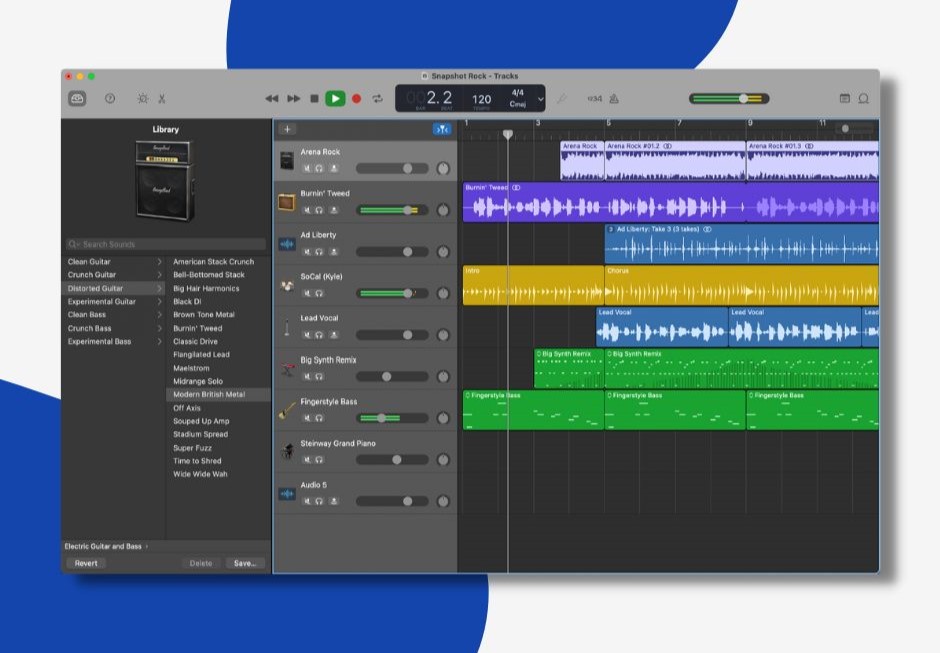
Garageband is Apple’s free DAW, and it comes pre-installed on all of their computers, iPads, and iPhones. Though it’s free, it’s downright versatile and will give you the tools you need to start writing music on Apple systems.
In practice, Garageband’s workflow makes it easy for you to sketch out your ideas, experiment with virtual instruments and effects, and really get to grips with music production. And you can use it free of charge as long as you have an Apple system!
GarageBand is one of the most beginner-friendly DAWs there is, ad I’m prepared to hedge my bets and say it’s the best beginner DAW, and such it’s one of the best DAWs for Mac and iPad. In fact, it was the first DAW I ever used when I first began experimenting with MIDI. I remember being glued to my dad’s Mac for hours each day just having the time time of my life! There are enough software tools in there to gain an understanding of the basic principles of how DAWs work, and it’s a joy to play with if you’ve never used a DAW before.
Furthermore, you can utilize its touch instruments – instruments you can play with “touch” – on iPhone & iPad, chop samples with your Mac’s Touch Bar, and utilize its efficient power & processing consumption and record your own instruments.
10. Tracktion Waveform Free – best free DAW for beginners on Windows and Linux
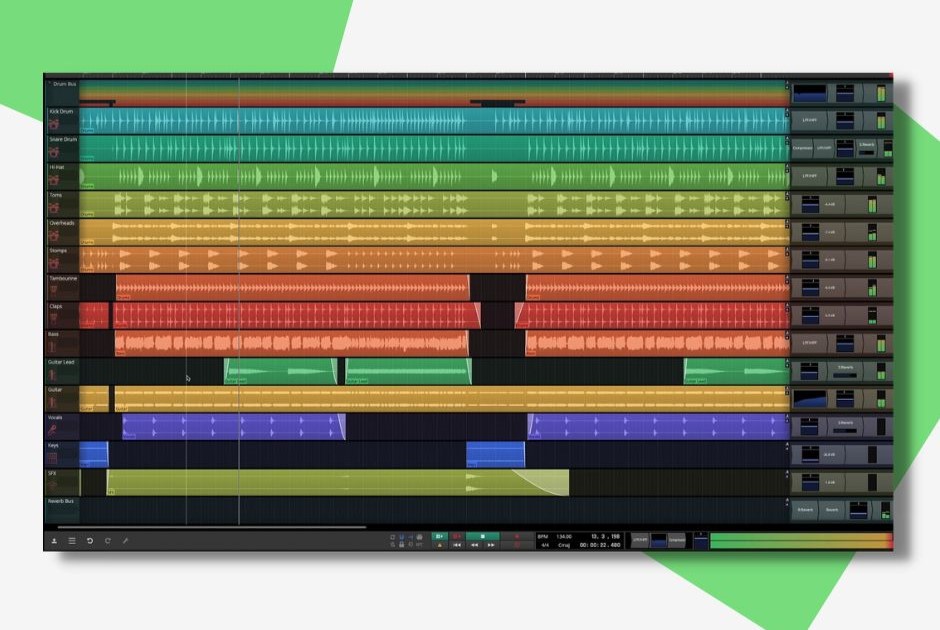
Okay, so Apple users have Garageband – but Windows users have a plethora of free options. Granted, many of them cannot compare to the end-to-end effectiveness of Garageband, but there’s one that can – Waveform Free. It’s based on the paid Tracktion’s Waveform Pro DAW which is a paid software, but Waveform Free’s interface is easy to use and it’s actually available across Linux and Mac operating systems too! Therefore, I think it’s the best beginner DAw for those operating systems.
Waveform Free’s single-panel user interface makes it an easy DAW to navigate while you’re unfamiliar with its layout, and it comes packed with features such as automation tools, and full VST plugin support. A as result, you can integrate third-party software instruments and synthesizers seamlessly!
With that said, Waveform is a DAW geared more toward electronic music production. While you can record your own instruments, and the software offers a “Band Recording” project template, setting this up may cost a couple more minutes than Garegaband would – but that tends to be a common characteristic across DAWs on Windows computers, so we can forgive Waveform for not breaking the mold.
Final thoughts
Loaded with all of this information, you can make an informed decision on which of these DAWs is best for you. These are some of the best DAWs about, and that’s why they’re all incredibly popular.
If you’re looking to make electronic music or beats then you’ll be better suited to Ableton, Bitwog, or FL Studio. On the other hand, if you’re looking to record live instruments then Pro Tools, PLogic, or Cubase are more geared toward this.
If you want a premium DAW for an affordable price then look into Reaper or even Tracktion’s Waveform Pro. And if you’re just starting out in music production then check out Garageband or Waveform Free!
And if you’d like to know more about DAWs in general don’t forget to check the article below!