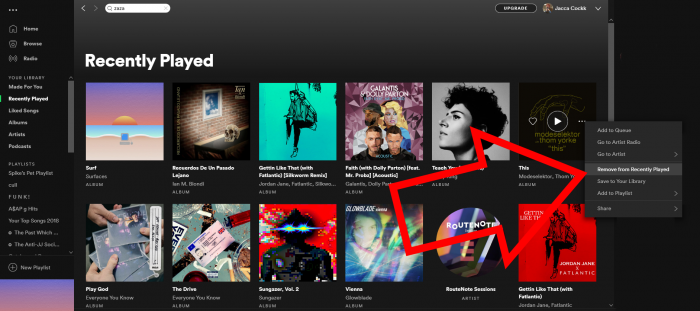How to clear ‘Recently Played’ in your Spotify library
Sometimes you want a clean slate and we’ll show you just how simple it is to refresh your Recently Played songs on Spotify.
Rediscovering an early played track, playlist or podcast on Spotify, via your ‘Recently Played’ list, can be a useful feature if you were unable to save or favourite it at the time.
However, if you’d like to avoid clutter, reorganise your library, or hide your listening habits from potential snoops on your Spotify account, simply follow these steps to clearing content from your ‘Recently Played’ list.
Note; this feature is only available on desktop and has recently been removed from the mobile app. Also, once cleared the content will still appear on the mobile app.
- Open Spotify and head to ‘Recently Played’ under ‘YOUR LIBRARY’ in the left panel.
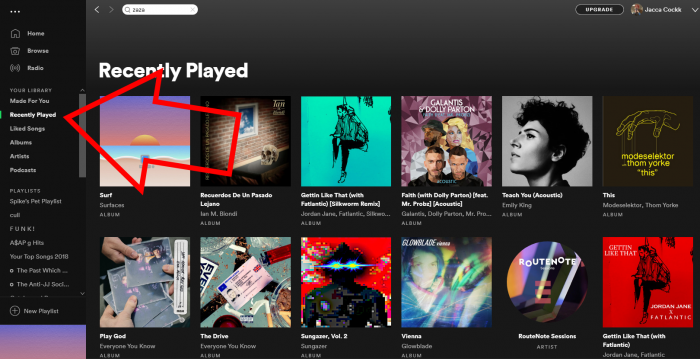
- Hover over the song, album, playlist or podcast cover, click the three dots or right click.
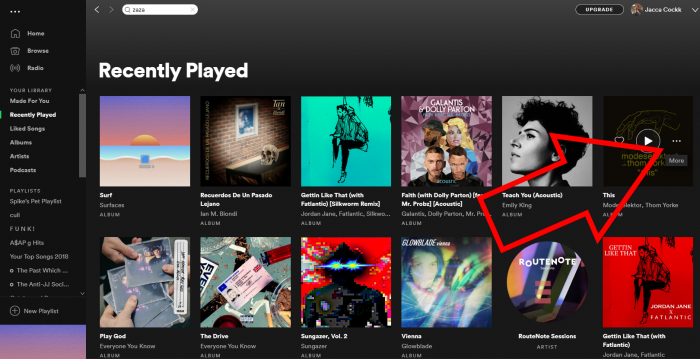
- Finally, click “Remove from Recently Played”.