3 free DAWs for professional recording, beat making and producing
Image Credit: Synth Anatomy
Making music has long been expensive, and that’s before you even touch a microphone. But free DAWs are changing that. As they become more feature rich, free DAWs for beginners are becoming more and more professional.
DAW is short for Digital Audio Workstation, and it’s a piece of software for recording and editing audio. You can add effects to your sounds or groups of sounds, and mix different audio channels so they work together in a song. There are many free DAWs for you to choose from, so we’ve put together a list of 3 free DAWs that will help those starting out in music learn the ropes. We must warn you though: these three DAWs will fool you. They may be free, but they are jam-packed with professional functionality for laptop, Mac, and PC users.
1. Waveform Free – best free DAW for electronic music and beginners

In our number one spot sits Waveform Free. Based on Tracktion’s Waveform Pro, Waveform Free is a free and easy to use DAW. This free DAW in particular is available across Windows, Linux, and Mac too! Unlike DAWs that cost, Waveform Free has a single panel user interface. Though this does differ from the standards set by the aforementioned software, it does make it exceptionally easier to navigate while unfamiliar with its layout.
What’s most exciting for me is just how many features this free DAW has. For example, it offers full VST plugin support, time-based automation tools, and a workflow that’s optimised for softsynth integration too. As a result, I think Waveform Free is the free DAW that electronic music producers should go for.
As electronic producers use virtual instruments and VST plugins religiously, they’ll be right at home with the intuitive MIDI sequencing available too. To illustrate, let’s talk about FL Studio for a second. The incredibly popular Fruity Loops flexes an easy-to-learn sequencer; MIDI integration; a mixer designed around beat making; and a simple piano roll. Of course, these are just the basic features. But they’re why FL Studio is often a go-to for newcomers to EDM and beats. Now, Waveform Free features more or less all of those same tools – just in a singular tab layout.
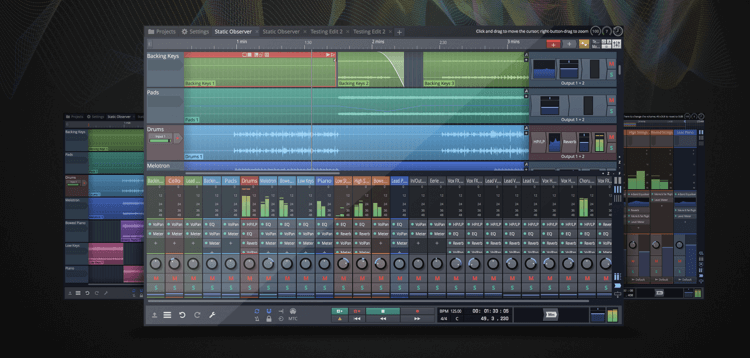
In Waveform Free you can load any virtual instrument of your choice – free or paid. And with a MIDI controller, you can take advantage of every available feature for creative sequencing of said instruments and softsynths. Oh, and let’s not forget about plugins!
Waveform Free offers a lot of creative freedom with its third-party plugin support. Coupled with a smooth user experience thanks to built-in sandboxing, you need not stress about software crashes. Moreover, the built-in plugin manager, keyboard shortcuts, control surfaces, and more arm you for hours of fun that you can jump right into. You can access all of this and more via the main Settings section. Simple!
Outside of functionality, Waveform Free still comes in strong. You can change themes and colours, tab and window sizes in addition to moving, flattening and “docking” them! There is a lot to play with within the Window Manager that empowers you to create a layout and workflow that’s right for you.
4OSC & Micro drum sampler
I think what sold Waveform Free to me was the softsynth and drum sampler.
4OSC is a powerful subtractive synthesizer that doesn’t eat up processing power. Its simple UI features four oscillators, and plenty of parameters and tools are available for modulation. Coupling these with a variety of onboard filters, effects, and MIDI mapping gives you a more than a capable synthesizer.

And if you like hands-on control over your percussion, Micro Drum Sampler is a tool for you. You can build your own sampled-based kits with its drag and drop interface. Finally, if you have little experience in sequencing, you can get hands-on by building a kit and using a MIDI controller to play it into your arrangement via MIDI Step Clips.
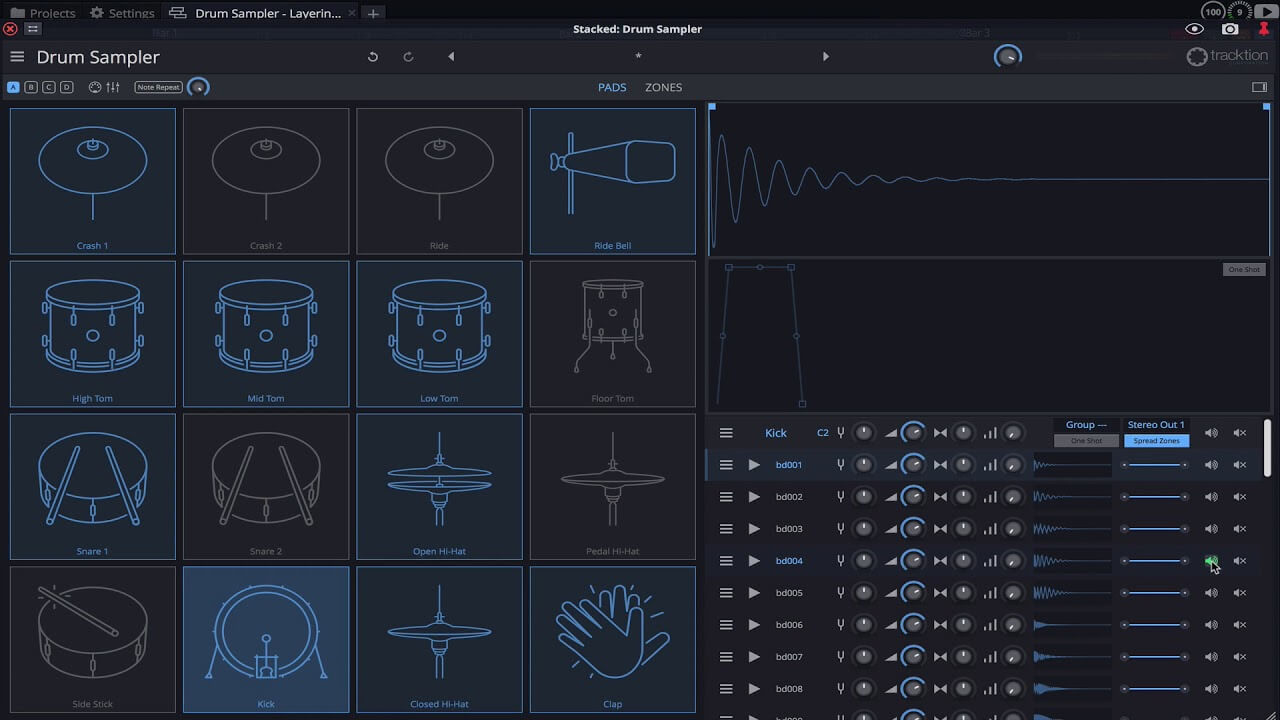
Thes two awesome tools come as stock instruments with Waveform Free. They’re very easy to learn, and they sound great!
Free DAW for beginners
What makes Waveform Free such a good free DAW for beginners is that it’s made to be. For example, many users love Tracktion’s approach to workflow because it’s simple. It’s not complicated or frustrating so you can get busy creating. With that said, if you transition to Waveform Free after using another DAW, you may find it confusing. But that’s okay. It’ll just take you some time to get used to!
To help you along your journey, Waveform Free comes with a user manual. Additional training videos are available on Tracktion’s website too. These videos cover topics ranging from the basic setup, installing plugins, audio editing and automation, and more. Everything you need to get started!
There’s full audio tracking to be found in Waveform Free along with a plug-in manager, keyboard shortcuts, control surfaces, preset chords and plenty besides. All this is easily accessible through the main Settings section.
Top Ten Reviews
2. Cakewalk by BandLab
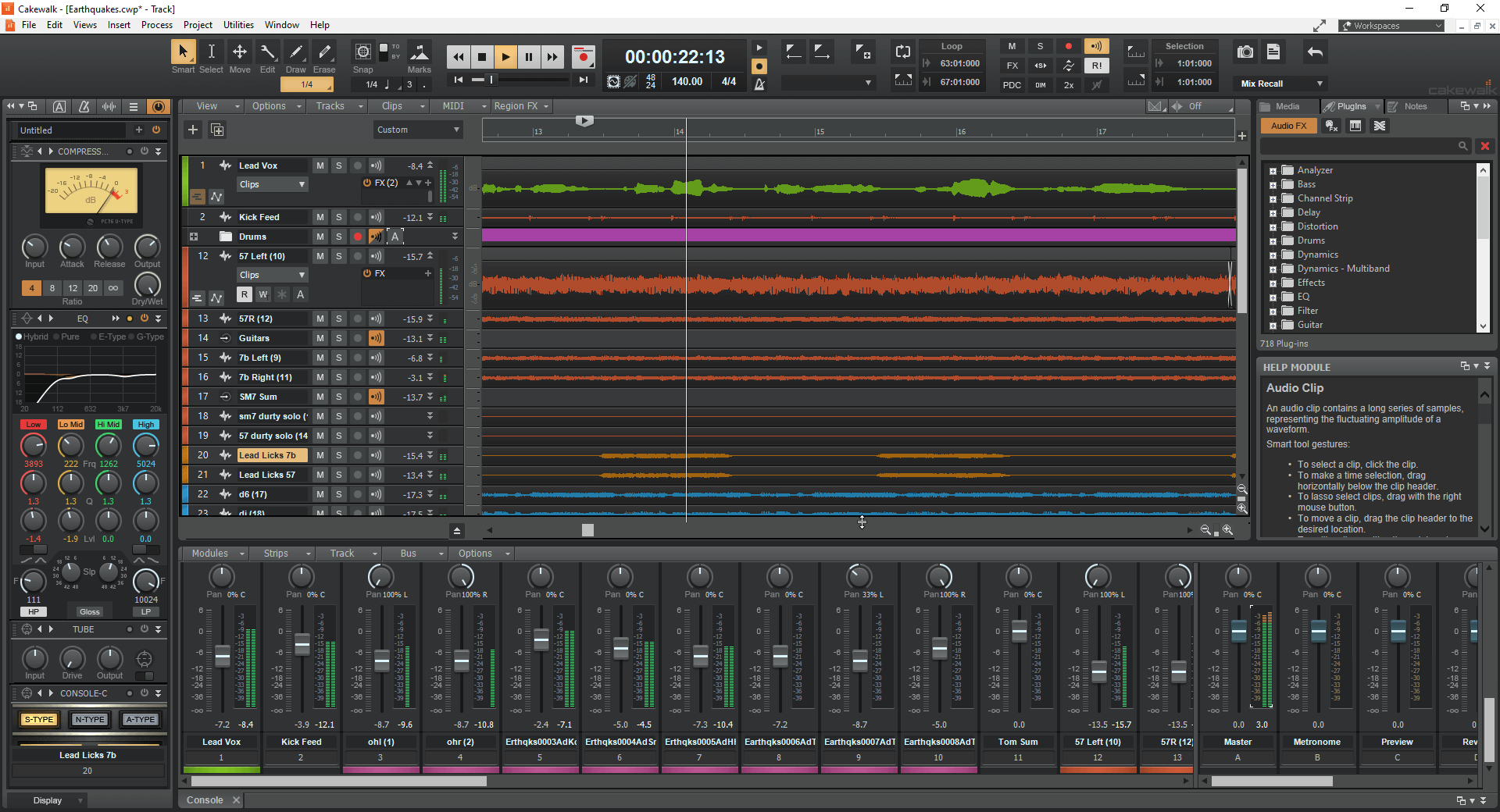
Our second choice of best free DAWs has to be Cakewalk. It’s based on Cakewalk’s SONAR DAW and offers the same functionality. However, it does lack the bundled third-party software. But it’s still under development we may see some implementation in the future. Unlike Waveform Free, Cakewalk is only free for Windows users and not Mac. But like Waveform Free, it’s a fast and reliable tool.
You’ll find all of the original SONAR Platinum features and functions. These include its effects, its mixer which has an analog console feel to it, third-party VST plugin support, and more advanced features including multi-touch support, Bluetooth MIDI, and more. Once upon a time you would have had to use the BandLab Assistant app to run Cakewalk. Now you can directly install Cakewalk without any additional software.

This free DAW enables beatmakers, musicians, composers, and electronic producers to jump right in and get creative via its workspaces. Upon installation, you’ll have full access to the Cakealk’s features and future updates too.
“Basic Workspace” is the default layout of the DAW and it includes a Help module in the bottom-right corner of its screen. Here, you’ll find clear information that advises how to use the DAW’s controls and their functions. Much like Ableton’s help modules, simply hover over a button and the Help module provides you with information about what it does. Moreover, you can save any and all changes to a workspace or even create a new workspace. Finally, you can access all workspaces from the Workspaces menu as Cakewalk lets you toggle between different workspaces seamlessly.
Cakewalk’s 64-bit mix engine, ProChannel, and mixing console interface combine to give the user a sleek mixing experience.
Musicianwave
Free DAW for Windows
Windows users not familiar with any DAW will be able to slip inside the workflow of Cakewalk easily. Basic Workspace only presents a limited amount of controls so as to not overwhelm you.
Despite its simplicity, Cakewalk doesn’t compromise on functionality whatsoever. You can record and edit audio across unlimited channels; record multiple tracks at once; comp and overwrite your takes too. You can integrate a MIDI controller and edit any notes within the piano roll with a plethora of options such as quantise, pitch correction, and more!
Finally, let’s talk about the mixer. You’ll find a selection of modules for audio processing on each channel strip. Compressor, EQs, a console emulator, and many more await. Additionally, you can manipulate the signal chain by moving the modules up or down, inserting new ones and replacing or removing old ones.
And if you’re not too into the UI of the mixer, you can customise it to your taste! In summary, at the heart of its design is the intention of streamlining the mixing process.
3. Garageband – best free DAW for macOS

Finally, we have the most notorious free DAW that there is. Besides, it didn’t seem fair to talk about a free DAW exclusively for Windows and leave out macOS users.
Garageband, which doesn’t need all that much of a review, is free with any and every iOS device. It’s Logic Pro, just stripped-back. As a result, it’s definitely one of if not the most user-friendly DAWs for recording and editing audio. As an iOS user, you’ll get a taste for multitrack recording, integrating and using MIDI controllers, audio editing and mixing fundamentals. Furthermore, it provides great tools and automation for creating volume fades between audio clips – something that Garageband does better than a lot of other DAWs. Whether you’re using your Mac computer, iPad or iPhone, you can write, record and produce an entire song. That’s why Garageband might be the best free DAW for recording vocals.
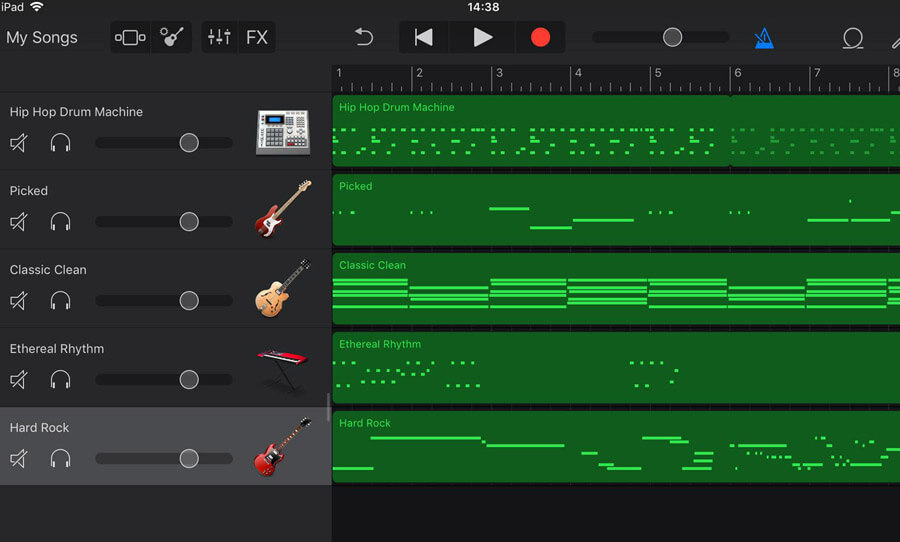
In this free yet fully functional recording DAW, simply arm a track at the click of the Record icon and play into your microphone. Alternatively, you can record notes straight into your piano roll with a MIDI controller. Whether with an XLR or USB microphone, 24-bit recording is available across 255 channels. As for recording simultaneously, you’re only limited by the number of inputs your audio interface has.
GarageBand works with the excellent Logic Remote app that’s available free on iOS devices. You can use your iPad or iPhone to wirelessly play any GarageBand instrument on the Mac, adjust the Smart Controls for individual sounds, and otherwise edit and arrange your project.
PC Mag
Producer packs – where things get interesting
Garageband has eight producer packs that house royalty-free sounds from some big names. These include Boys Noize, Mark Lettieri, Mark Ronson, and more. You’ll get full access to 2800 loops, 50 drum kits, and 120 synth patches. Think ambient sounds, bass samples, and TR-808 drum sounds. And yet, there’s still more. A range of both acoustic and electronic drums, basses and a group of synth pads and leads are available for you to get stuck in with.
Other than digital sounds, these producer packs include acoustic piano, electric piano, clavinet, and tonewheel organ, plus Mellotron patches and acoustic and clean electric guitars too. The orchestral instruments contain several choir samples, a harp, and a pipe organ, in addition to the usual strings, brass, woodwinds, and percussion.
And finally, its Chinese instrument section includes the Erhu and Pipa, and for Japan, the Guzheng, Koto, and a set of Taiko drums too.
