How to put a sleep timer on Spotify
Image Credit: Spotify
Can you put a sleep timer on Spotify, to listen to music while sleeping? Yes, and it’s easy – here’s how to set it up.
What is a Spotify Sleep Timer? Designed to help you drift off whilst listening to a podcast or music, the feature shuts off whatever’s playing at a time of your choosing.
If you’re one of those people who just can’t fall asleep without some relaxing tunes or a podcast nightcap then the feature is perfect for you. It’s available on the Spotify app on iOS and Android. Hopefully when your timer for Spotify runs out you’ll be fast asleep, and won’t even notice the audio has stopped playing.
How to use Sleep Timer on Spotify
You can access Sleep Timer from the Now Playing screen. Select the Now Playing bar to see the full screen view
To put a timer on podcast episodes, tap the moon icon on the righthand side of the play button
To set a timer when playing songs, tap the three dot icon then scroll down to find Sleep Timer at the bottom of the menu
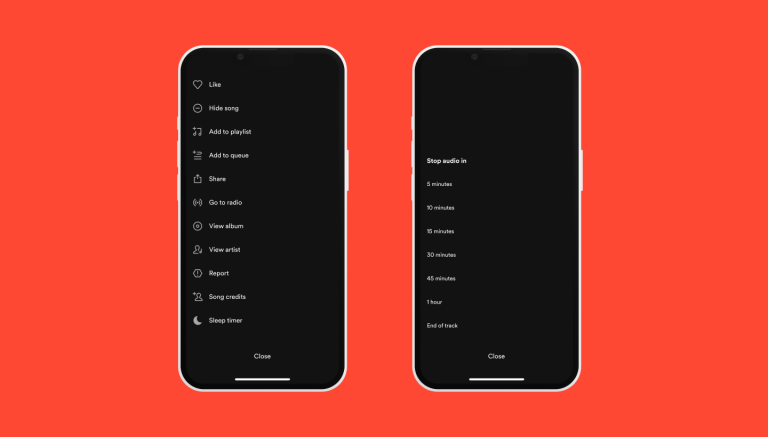
Pick a time limit for when you want the music or episodes to finish: End of Track; 5, 10, 15, 30, or 45 minutes, or 1 hour
To check how long is left on your countdown, tap the three dots and scroll down the menu to find the time remaining next to the Sleep Timer logo.
If you’re lacking inspiration for something relaxing to listen to as you drop off then check out Spotify’s Sleep playlist, with a range of selections made for late night listening.
