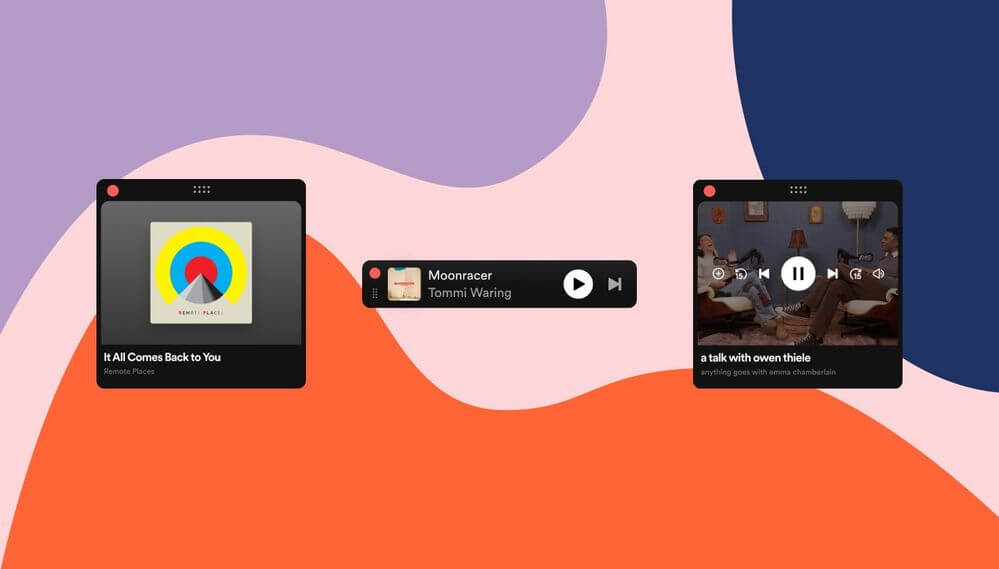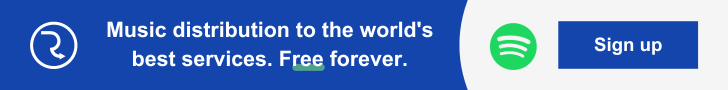Spotify finally launches Miniplayer for Desktop app
After long-standing user requests, Spotify has finally launched a Miniplayer for its desktop app. Now, Spotify Premium users can control music playback while focusing on other tasks, without worrying about loading the whole desktop.
Spotify’s new mini-player is a resizable, floating window that provides playback controls, track information, playlist selection and volume adjustment.
Spotify Desktop Miniplayer
You can initiate the Miniplayer, a compact window that appears alongside the main application, by clicking on the designated square icon in the bottom right of the full-screen desktop player.
Whether you prefer a square aspect ratio for video or a sleeker, minimalist bar, the Spotify Miniplayer can adapt to your preferences while maintaining functionality and features. The Miniplayer furthermore provides playback controls over podcasts and video content as well as music, while its discreet UI avoids disruption to your workflow.
You can adjust the size too, just click and drag on a corner. Expect the Miniplayer to sit out of the way on your desktop with its adaptable size and design options to your taste.
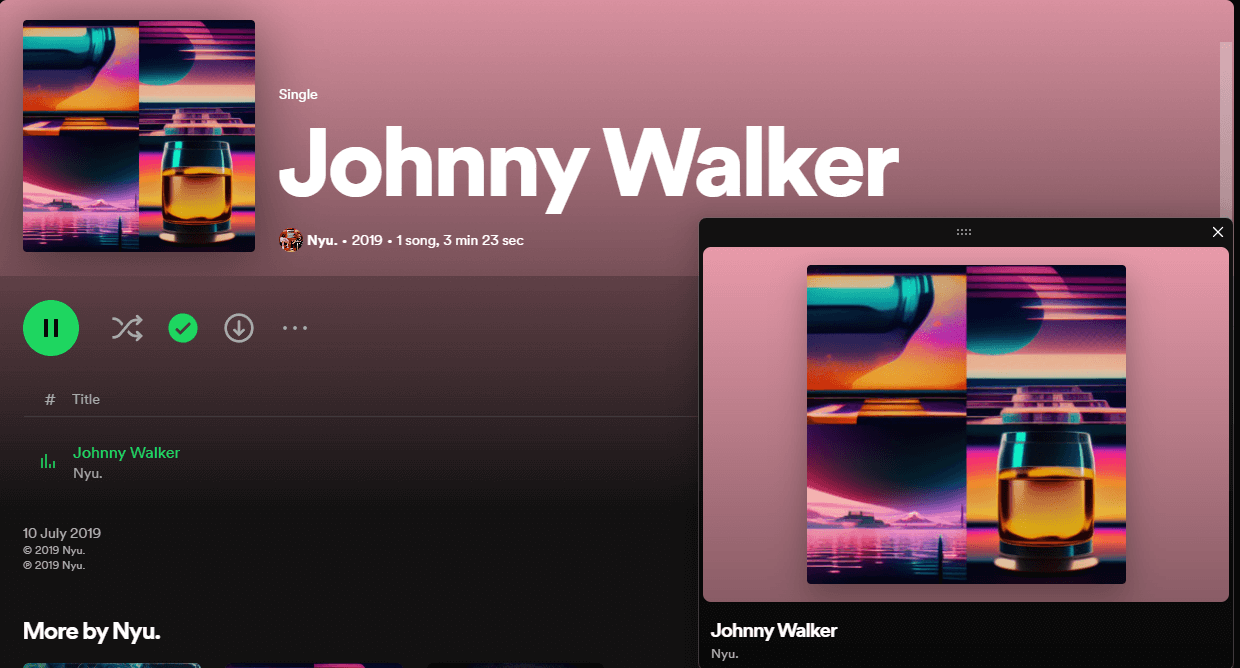
The Spotify Miniplayer streamlines the listening experience directly within its platform, meaning you can focus on the task at hand and dart between songs with the Miniplayer. However, Apple Music has had a feature like this available for some time now. One could ask why it’s taken Spotify so long… but its user base certainly hasn’t gone anywhere, has it?
Nevertheless, now the streamer has launched its Miniplayer, Spotify has surely satisfied many a multi-tasker who has long requested such a feature.
Unfortunately, though, the Spotify Miniplayer isn’t available to all users. While the brand has prioritized Premium subscribers in the rollout phase, Spotify has alluded to the rollout to free users in the future. I’ll be keeping my fingers crossed for those users.