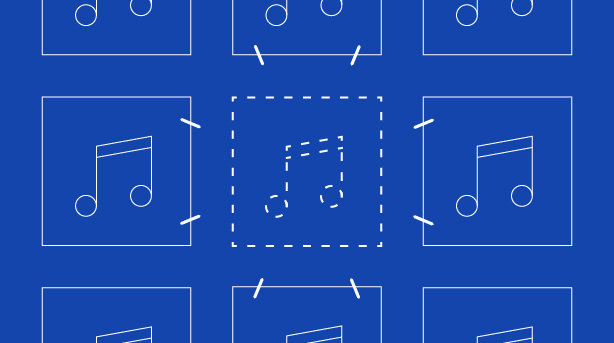RouteNote Troubleshooters: What audio file formats can I upload?
When you’re uploading your music to RouteNote it’s important that you upload your music in a file format that we accept.
Whether you’re releasing your music with us for free or you’re using our Premium platform; there are two types of audio file that we accept.
You can upload your music in MP3 as long as the sample rate is 320Kbps or higher. You can also upload your music in FLAC format.
If you’re having any trouble uploading your audio check out our Troubleshooter for that here.
If you’re still having issues our friendly support team will be happy to help you out so just send them a message at support@routenote.com.