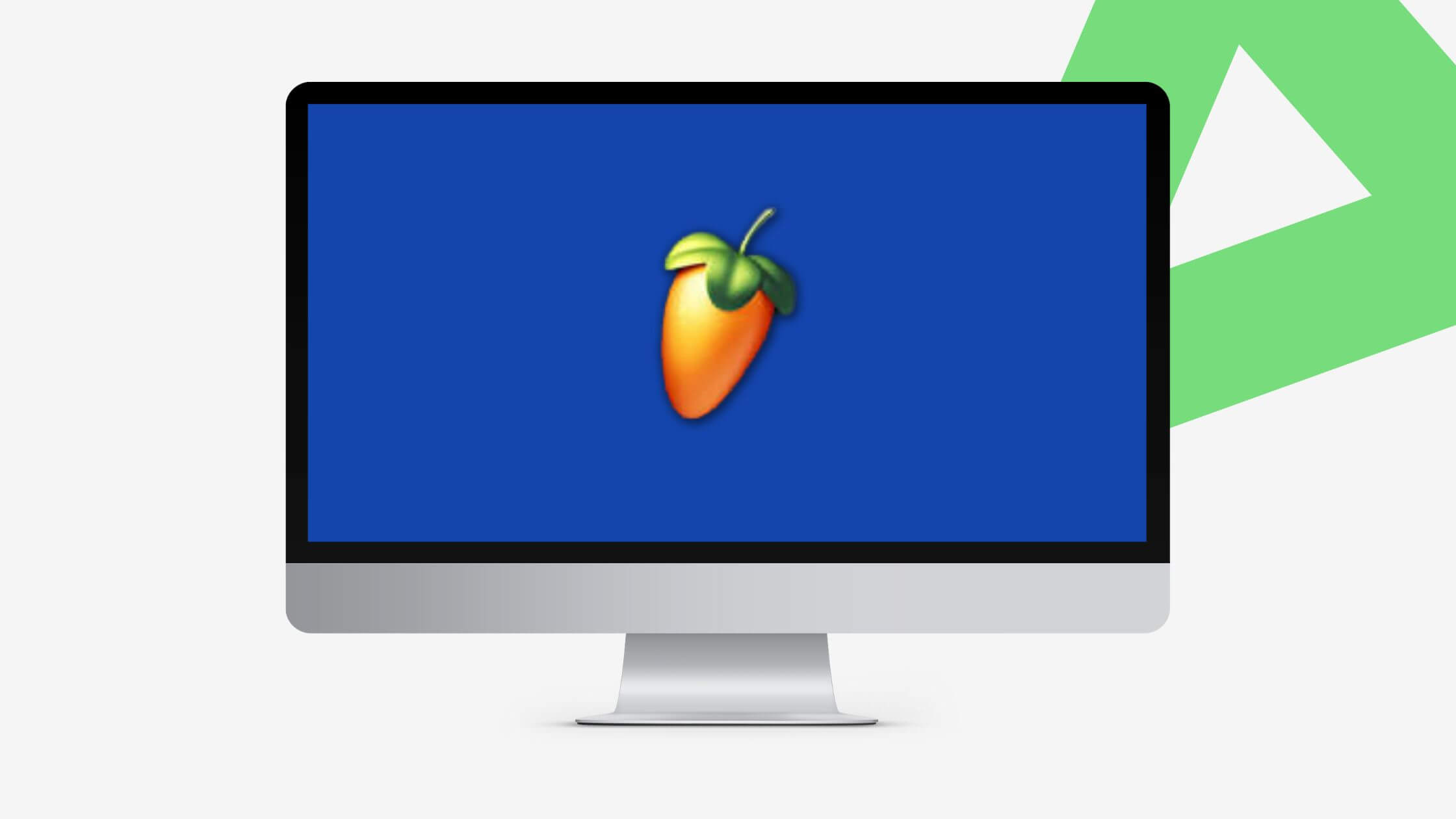Is FL Studio free? Make beats and EDM with an affordable DAW
Image-Line’s DAW, FL Studio, has long been a favourite for beat & EDM producers. Martin Garrix, Tyler, The Creator, and Skrillex all use FL Studio – and for good reason.
Fruity Loops started out as a software sampler, and some of its earliest features like its notorious channel sequencer still exist in the software. FL Studio offers both a desktop app and a mobile app, and I’d say the Fruity mobile app is one of the best DAWs for Android.
Furthermore, FL Studio is compatible with both macOS and Windows computers. With the recent release of FL Studio 21, Image-Line makes it easier for amateur music and beat producers to start arrangements and beats together quickly.
FL Studio 21 update
FL Studio 21 has a lot of new features, and a number of them have previously been requested by FL Studio users! Firstly, FL 21 has a better search browser than previous iterations; therefore making it easier for users to find their samples, plugins, and so on. It’s now easier to clone tracks and sounds, and new integrations of Newtone, Newtime & Edison plugins offer a better workflow too.
Much like Ableton, FL Studio 21 offers MIDI loop recording and much easier automation creation – which has been quite a fiddly task in previous versions – because you can select and move multiple automation points at once! And & audio clips even offer the same volume fade-in/out markers for audio clips as Ableton too!
In short, FL Studio 21 is the best version of Fruity Loops to date. It provides a tonne of new, useful features that really do level up the DAWs game. So let’s answer the important question – is FL Studio free?
Is FL Studio free?
No, Fruity Loops isn’t a free DAW. But it is undoubtedly one of the most affordable DAWs around!
FL Studio price
FL Studio is available in four tiers – Fruity, Producer, Signature, and All Plugins Editions. As that last one alludes to, the difference between each tier is what features & plugins each gives you.
1. FL Studio Fruity Edition – $99
The Fruity Edition of FL Studio is the most affordable version. It’s designed to give you a taste of the software and its workflow, but it doesn’t give you all of its features. Unfortunately, the Fruity Edition doesn’t let you record audio nor can you work with audio samples, this version of FL Studio only lets you work with MIDI.
2. FL Studio Producer Edition – $164
The most popular choice, Producer Edition gives you all of the DAws features but only a limited amount of plugins – a total of 6 plugins. However, Producer Edition gives you all of its features – audio recording and audio clips – with full playlist features included.
3. FL Studio Signature Edition – $255
FL Studio Signature Edition provides all the same functionality as Producer, but it gives you an additional 13 plugins rather than 6.
4. All Plugins Edition – $409
The final, and most expensive, version is the All plugins Edition. As the name suggests, you get every plugin made for FL Studio and all of FL Studio’s functionality.
FL Studio Mobile – $14.99
And that brings us to Image-Line’s mobile app. FL Studio mobile allows you to work with MIDI and record your own audio straight to your phone. It offers loop-building tools that create a seamless user experience, and the result is a mobile DAW built for creating and saving complete multi-track music projects without the need for a computer.
FL Studio Mobile is available for iOS and Android devices, as well as a native FL Studio plugin, and it’s only $14.99!
FL Studio tutorial
If you’re taking the leap and are going to buy FL Studio, make sure you clue yourself fup on how to use it. Learning your DAW is the most important step in your early production journey, so use the video below to find out what you can do with FL Studio 21!