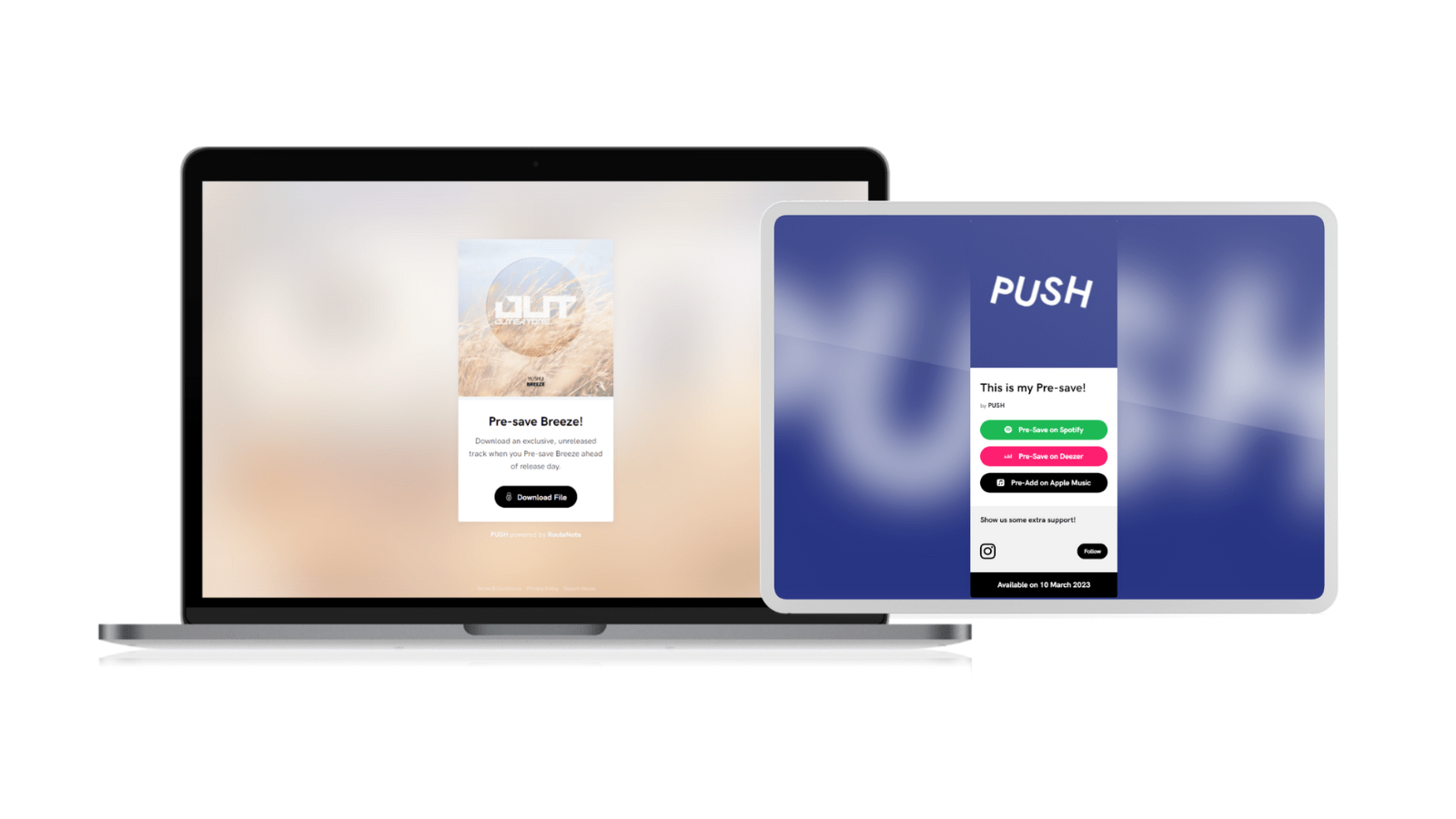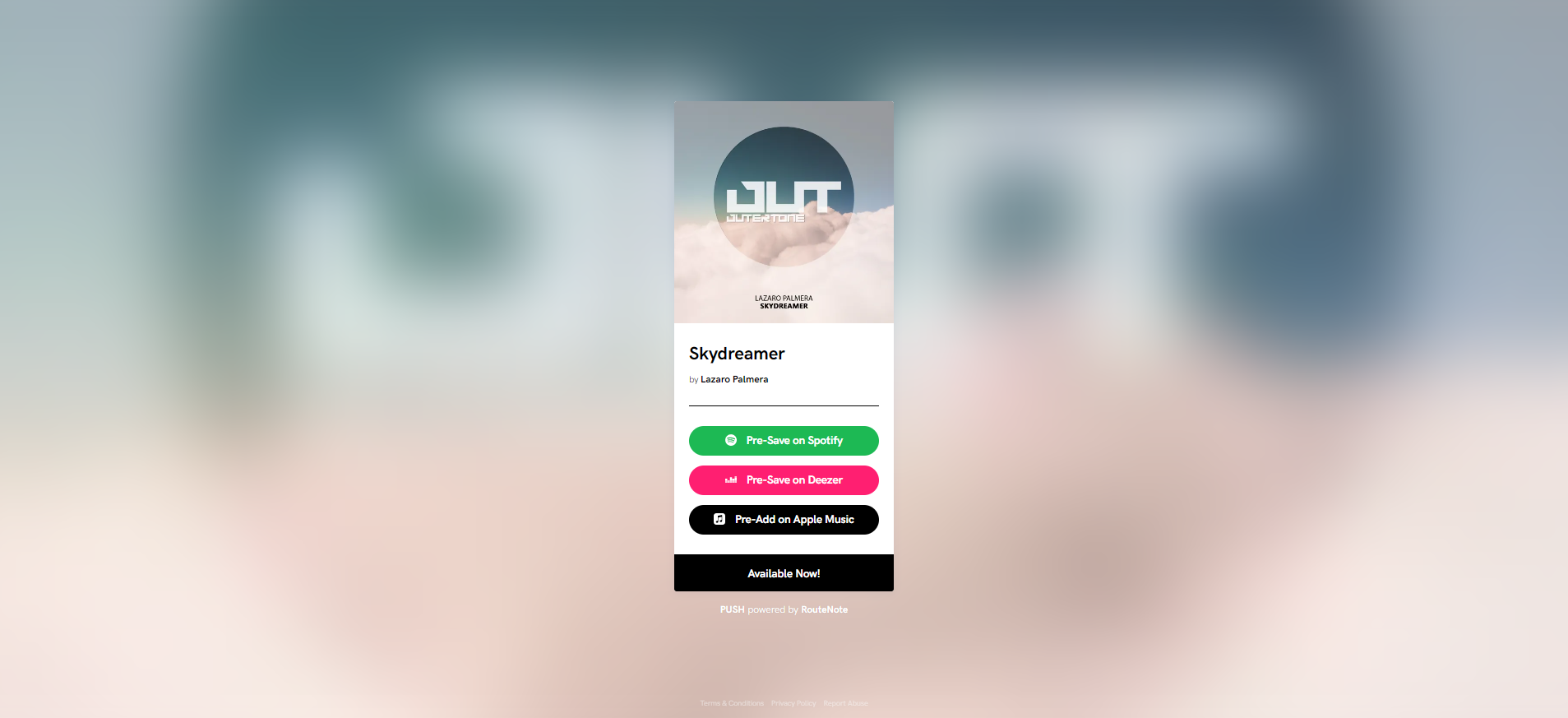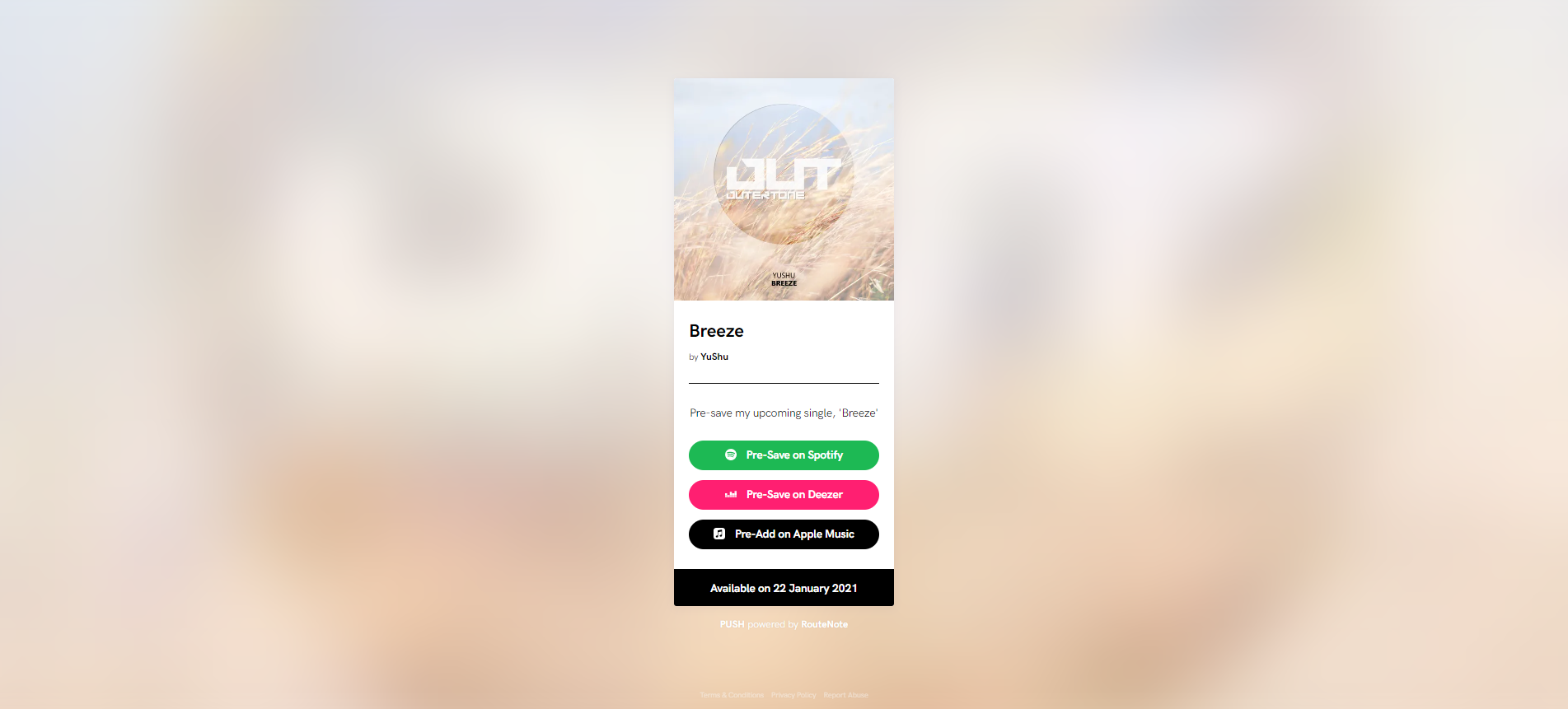PUSH.fm – Pre-saves: Promote your music ahead of release day for free
Pre-saves help artists promote their music before it’s active within stores. RouteNote’s partners PUSH.fm offer this marketing tool at no cost. They’re completely free and unlimited. Allow your audience to save your music ahead of its launch. Then, when it goes live, they won’t miss it!
Creating yourself a Pre-save can help you in many ways. It allows your audience to save your music ahead of time. Then, on release day, your track(s) will automatically be placed into their library. Meaning, they can’t miss out. It guarantees you more streams.
A Pre-save can also help you boost your chance of being featured across playlists. Spotify’s editorial playlist can be tricky to be featured on. However, by creating a Pre-save, you stand more of a chance of being included in it. As they’re free, it doesn’t make sense not to try it!
- What is a Pre-save?
- Pre-saves for musicians
- How to create a Pre-save
- How to find your Pre-save statistics
What is a Pre-save?
A Pre-save is a digital pre-order. It allows your fans to save your release ahead of its launch. Meaning, once your release is live in stores, it will be placed straight into your fans library’s. It doesn’t cost either you as an artist, or your fans.
Spotify, Apple Music, Amazon Music and Deezer all allow Pre-saves, so your fans can choose their preferred store. You can create your Pre-save link as soon as we provide you with your store links. Please note, Pre-saves are only available for artists who set a Sales Start Date in the future. You cannot create one if your music is already live.
Once you have your links, you can get started and create an easy-to-access link. Simply add your links into your PUSH account and start sharing your Pre-save with fans. They don’t have to worry about finding your music when it goes live, and you can promote well in advance.
Pre-saves for musicians
As already mentioned, there are four stores that allow Pre-saves. Deezer, Apple Music, Amazon Music and Spotify. You’ll need to acquire your store links before you start creating your Pre-save. You can access these through your RouteNote account. Please note, these links cannot be provided by PUSH.fm themselves. So, you will need to have these before getting started.
Your Pre-save will take inspiration from your release. The artwork will be enlarged and turned into your background. You’ll notice your background is a larger, blurred version of your album artwork. This is of course, unless you upgrade your PUSH account. Upgrading for just $5 a month will bring you multiple benefits. One of these being, Custom Backgrounds. Choose your own background artwork instead of basing it upon your feature image.
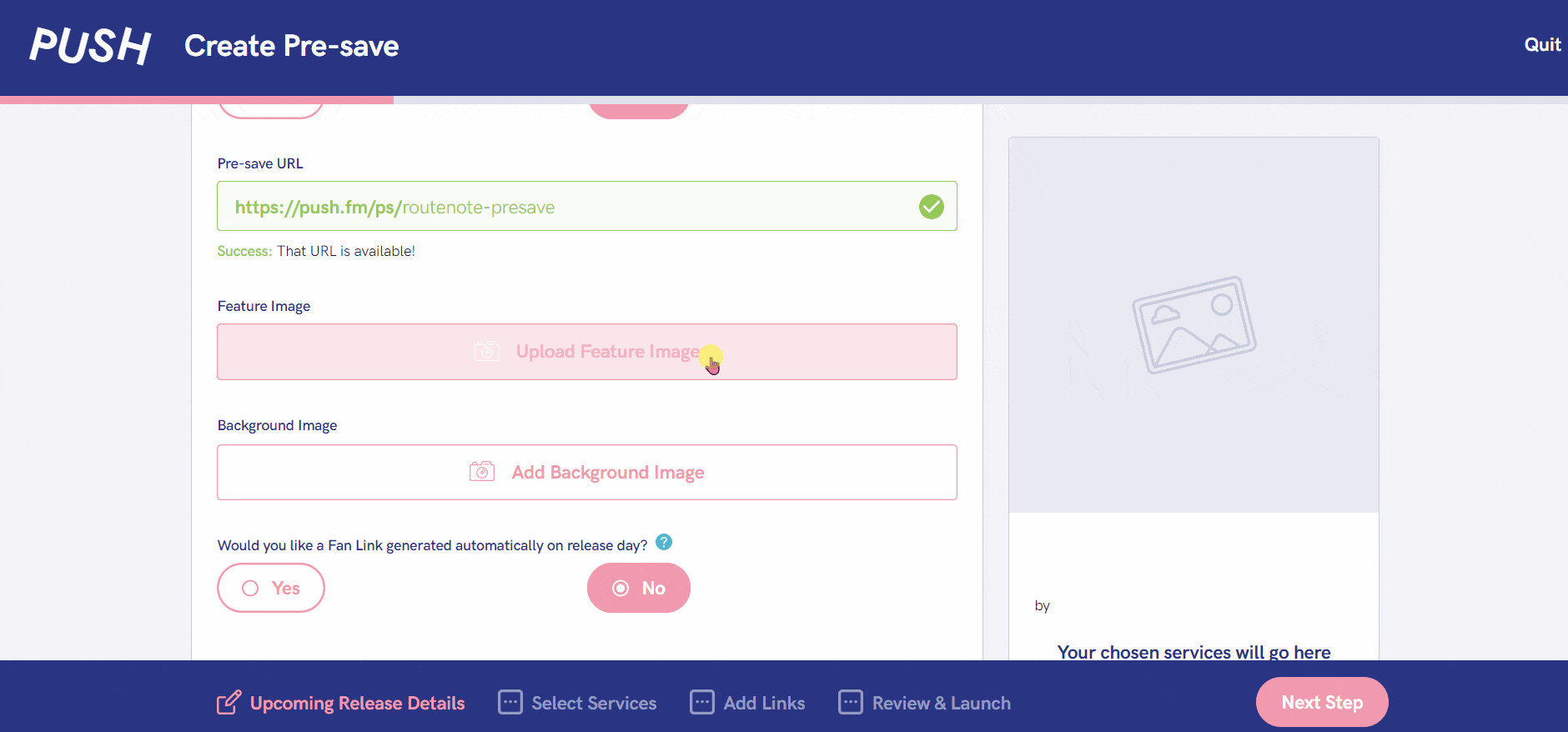
At the bottom of your Pre-save you’ll see the date displayed. This refers to when your release will go live. It’s helpful for your fans to easily see the date they’ll be able to access your tracks. It drives interest to your other music ahead of your release dropping. You cannot create a Pre-save if your music is already in stores. Instead, you’d need a Fan Link.
Once your release has gone live, PUSH have a system in place where your Pre-save can automatically be turned into a Fan Link. This is without you having to do anything. It will redirect your audience to your Fan Link for you! They can increase your listeners because you share them prior to release day. Meaning, people have plenty of warning for your launch.
How to create a Pre-save
It’s quick, easy and free to do. There’s really nothing stopping you. Once you have a PUSH.fm account, you’re good to go. Take a look below for a step-by-step guide to creating a Pre-save.
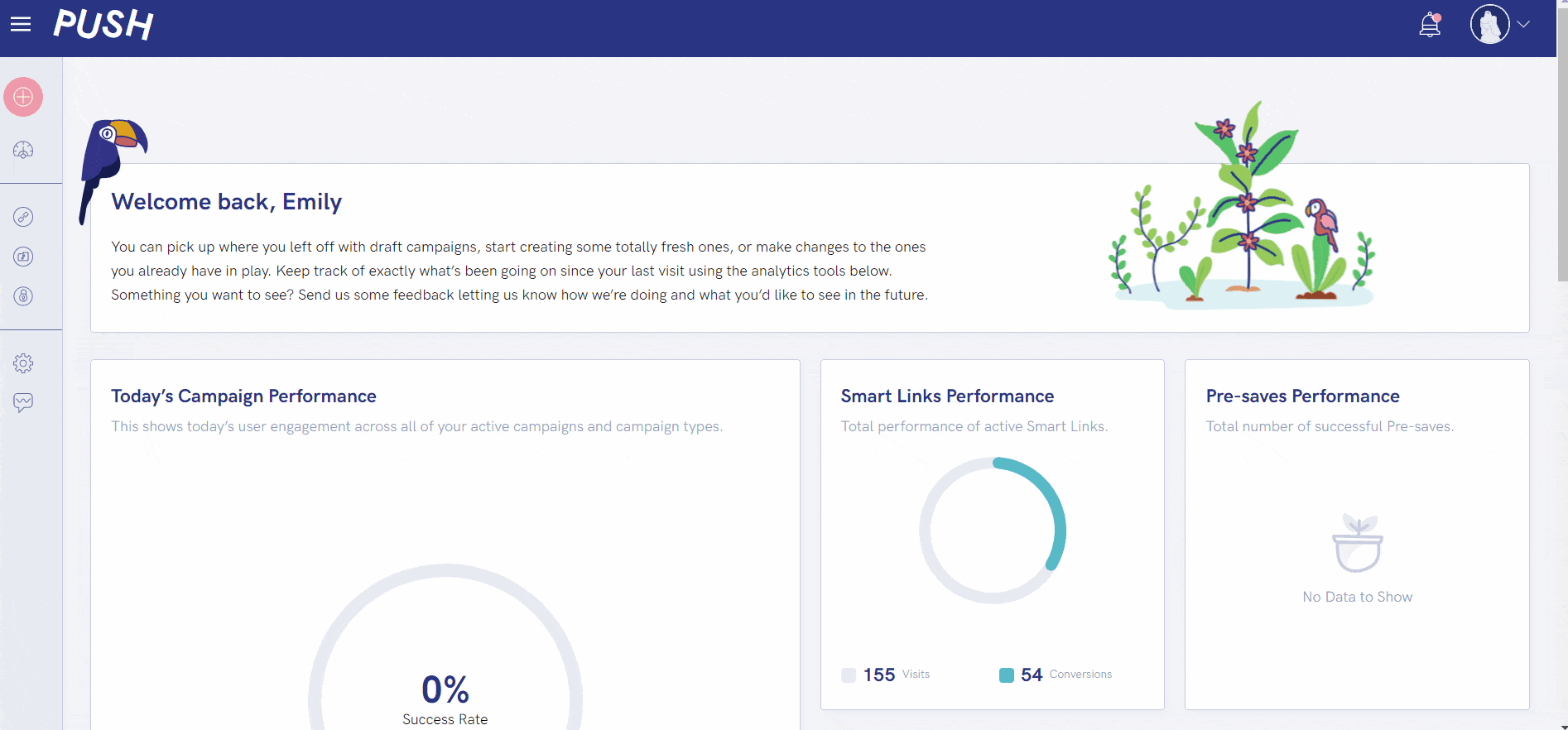
Log into your PUSH account, and you’ll be taken to your dashboard. From here, click on the pink plus icon in the left-hand corner.
Select Pre-save from your options, and you’ll be presented with the creation process.
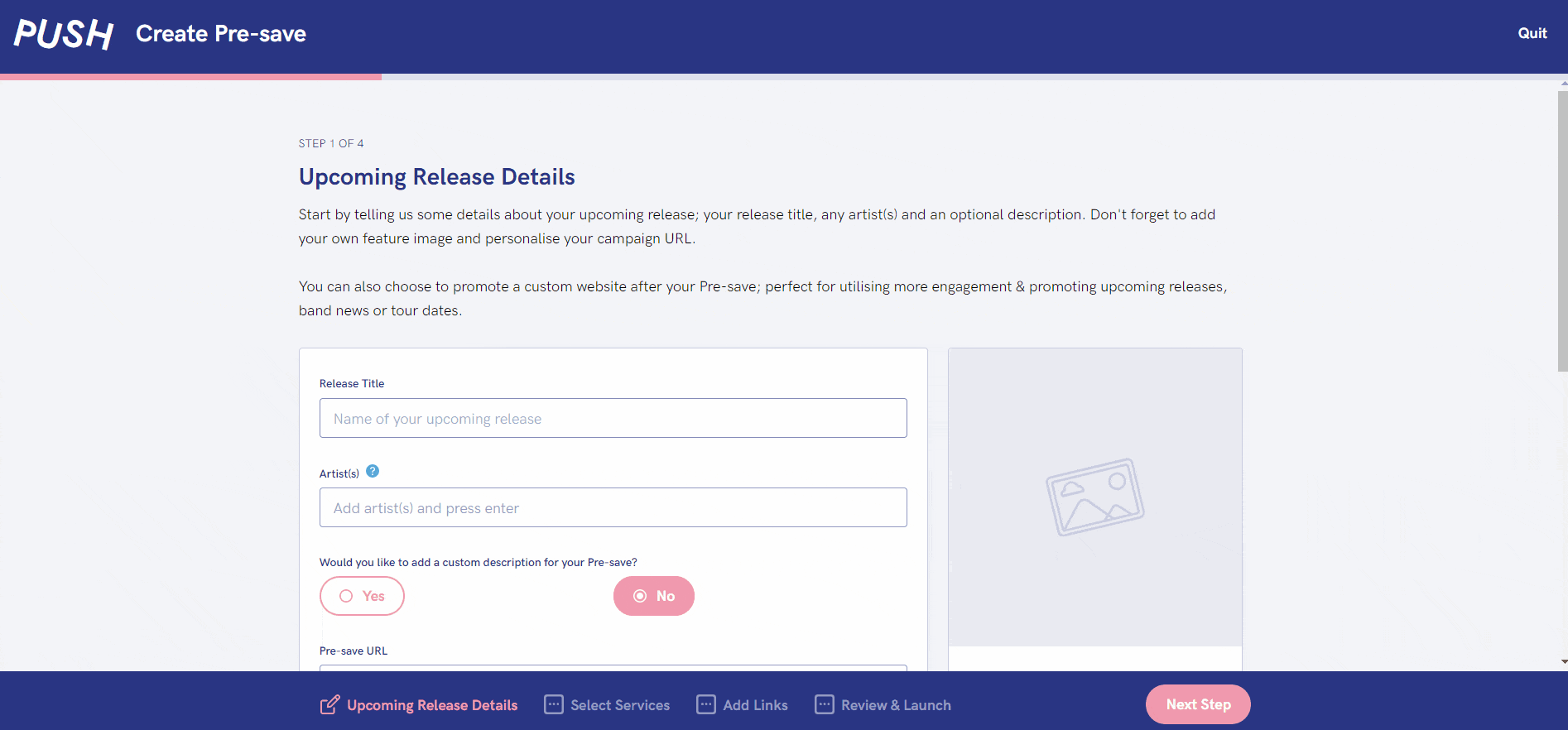
The next step is inputting your information. Write your release title and your artist name. Then, personalise your URL. Make it speak for your track.
It’s a good idea to simply name it after your music. From here, add your artwork. Again, it’s probably best you add the same artwork as your release.
If you’ve upgraded your PUSH account, you’ll also be able to add a custom background during this step. The option will appear underneath your feature image.
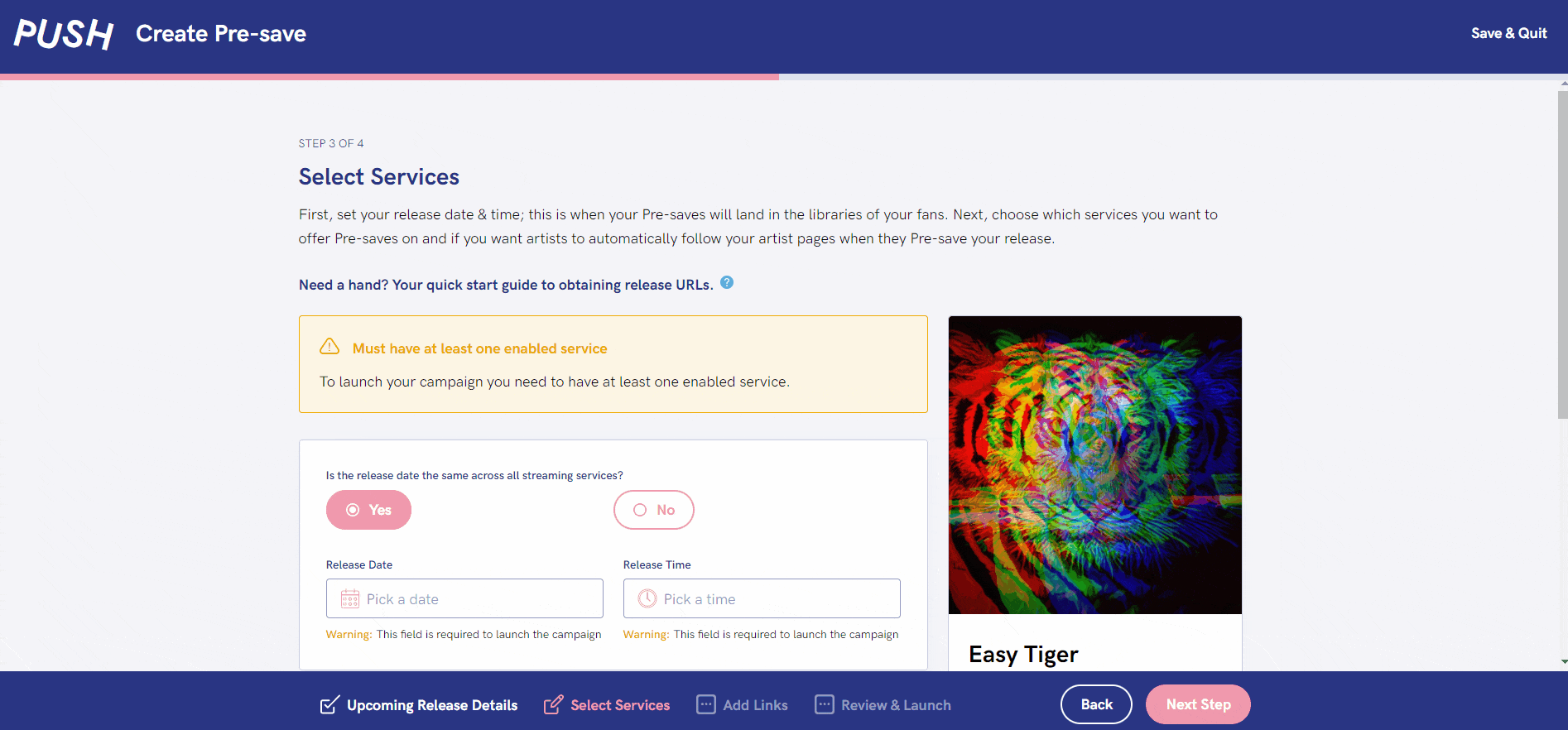
On the next page, you can add in your store links for Spotify, Apple Music, Amazon Music and Deezer. These links are the ones that will be provided by us at RouteNote.
They’ll show exactly where your release will be located when it goes live. Include your release date and time so your Pre-save matches up with your content.
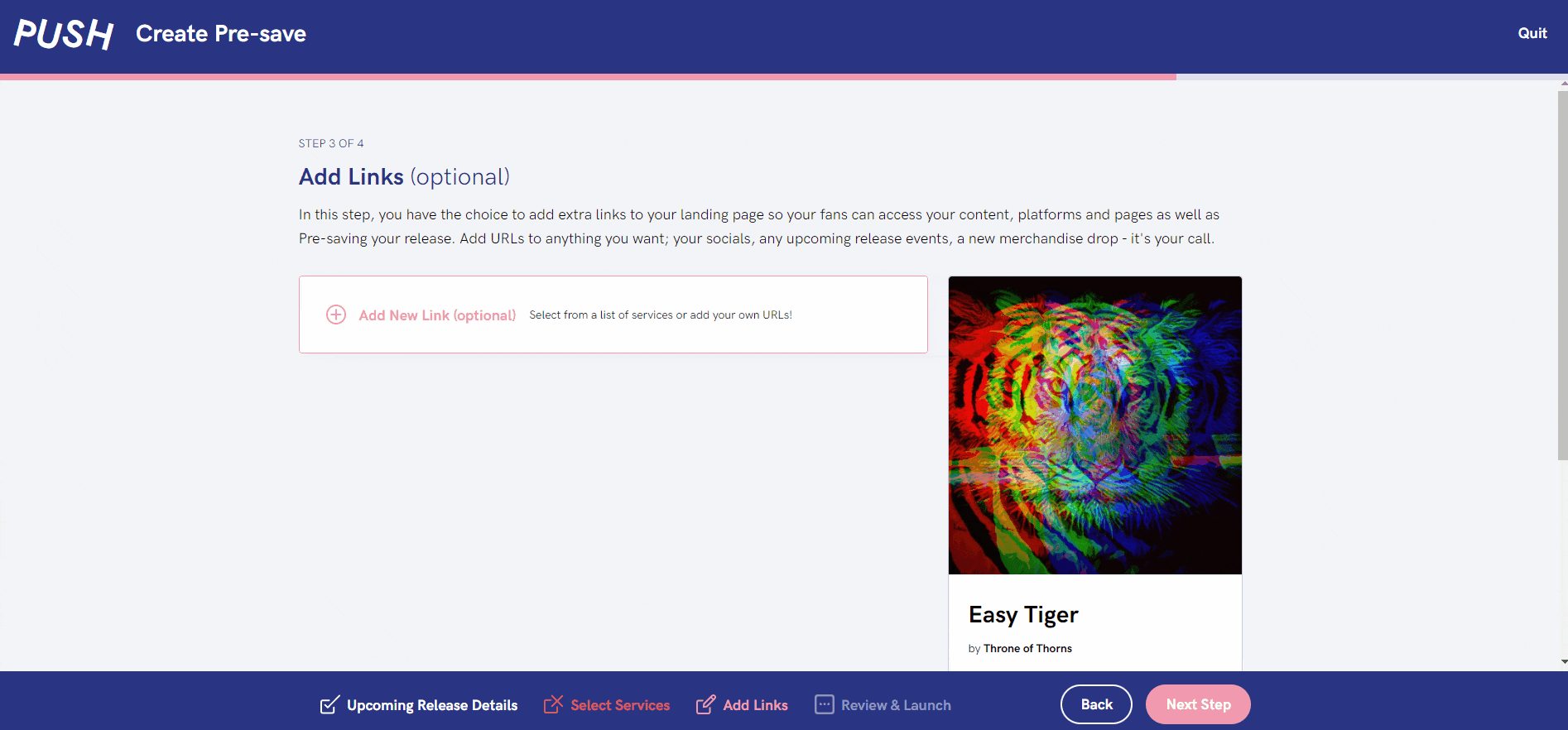
Finally, you can add any other stores you wish. For example, you might want to add your Instagram and Facebook accounts.
These will appear at the bottom of your Pre-save, so your fans can support you elsewhere too! Once it all looks good to go, feel free to launch that Pre-save!
How to find your Pre-save statistics
Just like the Smart Link tool, you can find your Pre-save statistics easily within your account. Head over to your dashboard, and you will be presented with multiple options.
Or, go to your toolbar on the left-hand side of your dashboard and choose Pre-save. You’ll be presented with every Pre-save you’ve created, along with the analytics that accompany them.
Pre-save Statistic Overview
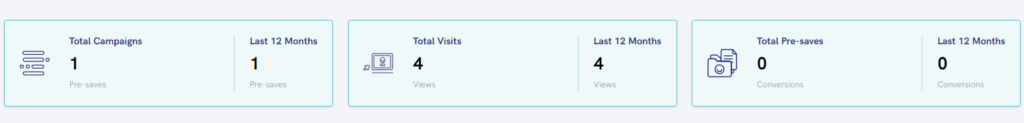
Within your Pre-save section of your account, you’ll find an overview of every Pre-save you’ve made. These are collected and displayed as one total. You can see the amount of campaigns you’ve created, along with how many of these have been made within the past 12 months.
Next, you can see how many visits all of your Pre-saves have had, including the break-down of the last year of visits. Then finally, you can see how many people have saved your music ahead of release day, and of course, how many saves you’ve received over the past 12 months.
Pre-saves Performance and Top Performing Campaigns
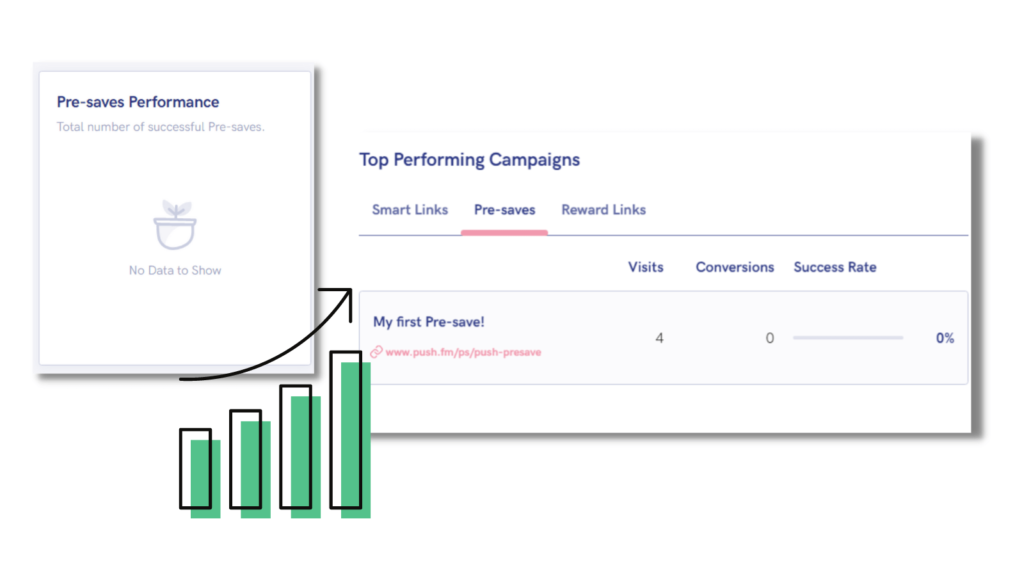
To see more of your analytics, head over to your dashboard, and you’ll see the following; Pre-save Performance and Top Performing Campaigns. Your Pre-save Performance relates to how your campaigns are doing. This will be based upon how many people are clicking on them, and following through with the actions.
Your Top Performing Campaigns will show which ones are doing the best. So, if you’re an artist who has created a Pre-save for each single or album, you can compare how they’re doing individually. See which ones people are interacting with most.
What else is there to know about PUSH.fm? Click here to find out!