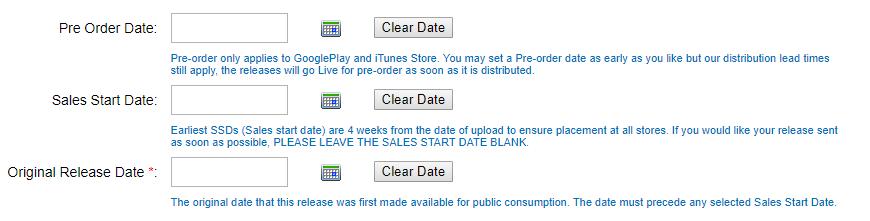How to set the Original Release Date when I upload my music to RouteNote
When you’re creating your release you need to ensure that you set your Original Release Date correctly so that it can make it onto stores.
When releasing new music with RouteNote you have the option of setting a Sales Start Date so you’ll know exactly when your release will be available on stores, this must be 4 weeks from your upload date
You will need to set a Original Release Date in order for your release to be approved. This can be on or before your Sales Start Date but not after it.
If your music has been released physically or digitally before then you may set the Original Release Date as it’s initial date of release.
This means that your copyright year must also be the same as your Original Release Date.