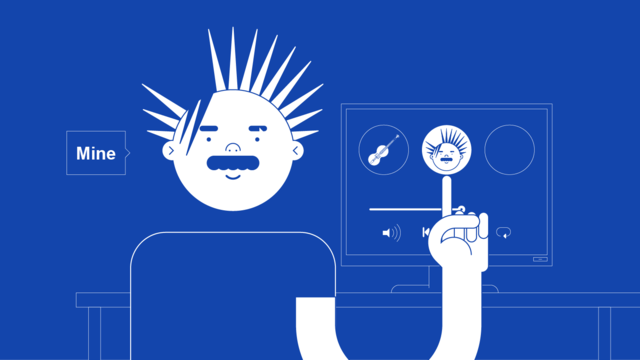How to set Featured Channels on your Official Artist Channel on YouTube
If you want to promote the other artists who inspire you or you work with then this guide shows you how to add featured channels to your artist channel.
In this article we’ll explain how to add Featured Channels on your channel but if you haven’t taken control of your Official Artist Channel yet then we have a guide to do so here:
https://routenote.com/blog/unite-your-music-with-an-official-artist-channel-on-youtube-through-routenote/
When your music has been uploaded to YouTube then getting an Official Artist Channel can bring it all together in one official place. If you haven’t gotten your Official Artist Channel yet then you’ll need to follow our article linked above for information on that.
Adding Featured Channels to your YouTube channel is a great way to promote other channels that you love. Whether they’re non-music channels of yours, channels of artists you love or collab with, channels you just enjoy and want to promote – you can list them all in your Featured Channels sections.
Here’s how to add them:
- Sign in to your account linked to your Official Artist Channel
- Under your profile picture in the top right, select Your Channel
- Select Customise Channel
- Find and select the Featured Channels tab on the right
- Select Add Channels and add all the channels you want to feature
It’s really that simple! Check out our other posts below for guides on how to change the other vital elements of your channel.