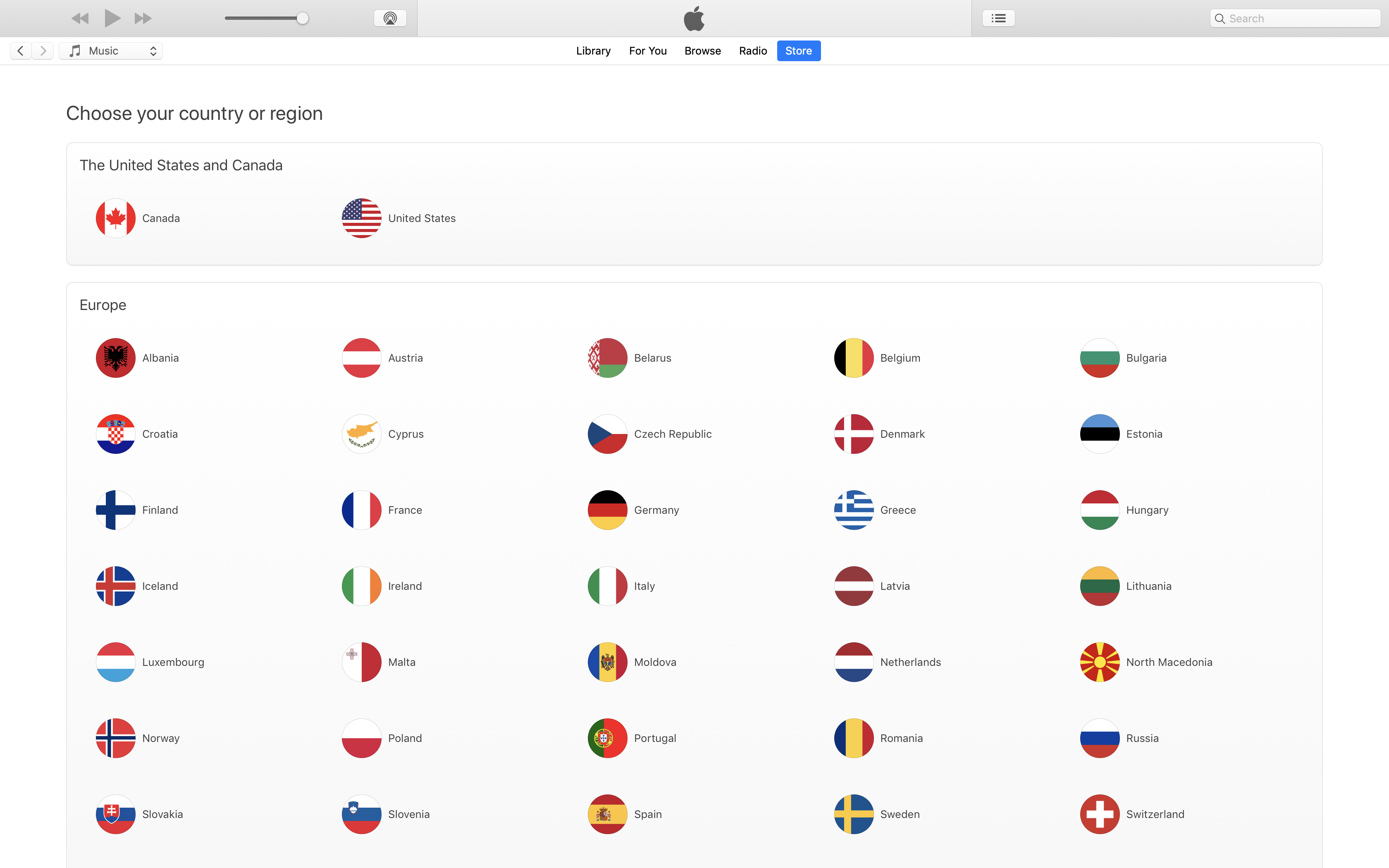How to search in a foreign iTunes Store
You may need to search for a release in a foreign iTunes Store to check it’s live in specific territories or if you wish to share a link to a more popular market.
Luckily it’s super easy and doesn’t require a VPN. All you need is a computer with iTunes installed. The process is the same for Apple ‘Music’ users on macOS Catalina.
Step One
Open iTunes (not www.itunes.com) and head to the ‘Store’ at the top of the page or ‘iTunes Store’ on the left panel for Catalina users.
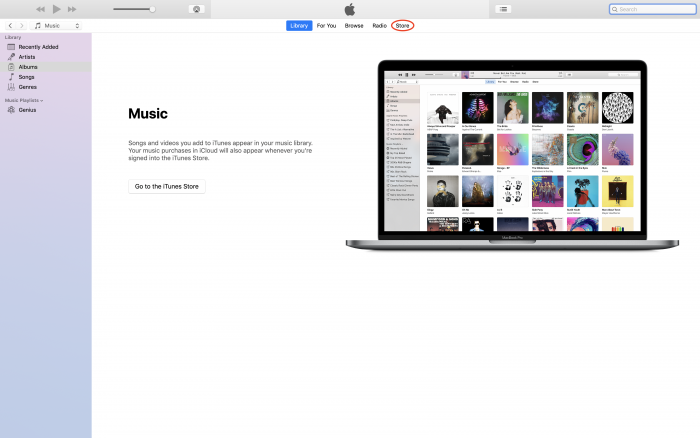
Step Two
Scroll to the bottom of the page and click the flag in the bottom right corner.
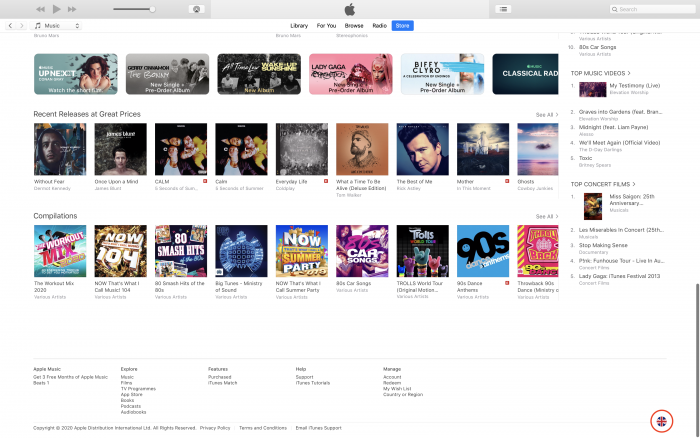
Step Three
Click the country you need.
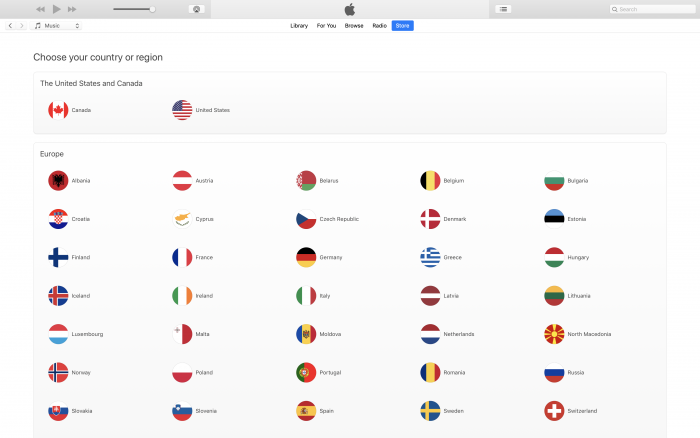
And that’s it! You can now browse and search for what you want. Just remember to switch back to your own country once done.