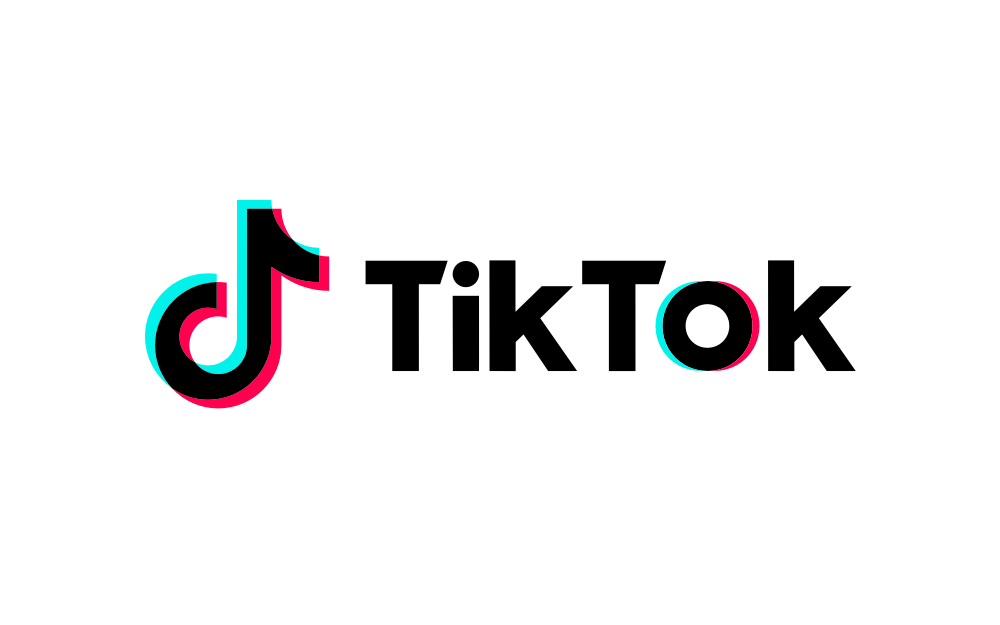How to post a TikTok story
Image Credit: TikTok
As TikTok rolls out the story function to more users, learn where to find TikTok stories and how to make your own.
Stories on social media are videos or photos that last for 24 hours before disappearing. Whilst not everyone has access on TikTok yet, the platform is testing out bringing the feature to a wider group of users.
Originating on Snapchat in 2013, temporary stories are now commonplace across social media platforms, and users love them. The brevity of the medium attracts viewers eager to view the content before it disappears. Twitter experimented with the feature with its now-axed Fleets, and even Spotify had brought stories to the app.
Stories were previously tested by TikTok last year in non-US countries. As told to TechCrunch, TikTok said: “Currently, we’re expanding a pilot test, which provides creators with additional formats to bring their creative ideas to life for the TikTok community.”
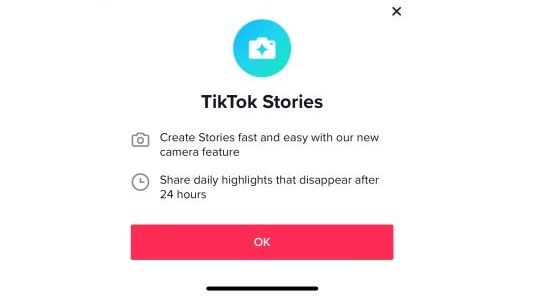
TikTok seems to be slowly filling in all the pieces of the social media puzzle. Features like introducing longer videos, up to ten minutes in length, show that the platform is looking to cover all possible bases.
How to see TikTok Stories
If you don’t have access to TikTok stories, you can’t see stories from other users. If you’re eligible, you’ll see a blue circle around the creator’s profile picture. That means they’ve posted a story – tap the circle to view it.
Stories on TikTok aren’t in exactly the same format as on rivals like Instagram. There’s no horizontal line of stories from people you follow.
How to make stories on TikTok
Making a story on TikTok is much the same as making any post on the app. Tap post on the bar at the bottom center of the app. Quick camera mode lets you post a video or photo to your story.
Stories on TikTok have the same sounds, editing tools, filters and effects as making a post on TikTok.
You can’t see who’s viewed your story, only how many people in total have looked at it. That differs from Facebook and Instagram – and comments will be public, unlike on other apps where replies are seen only by the post creator.