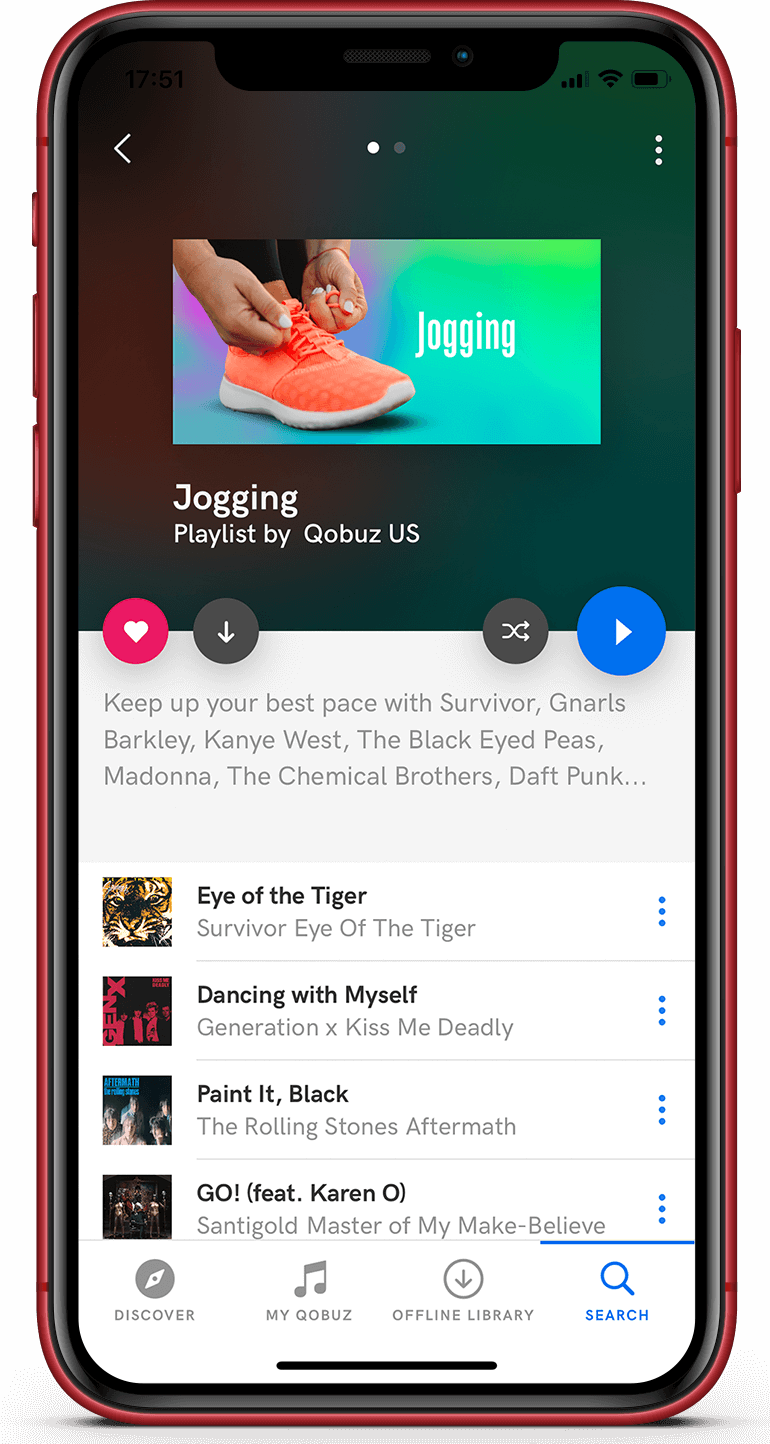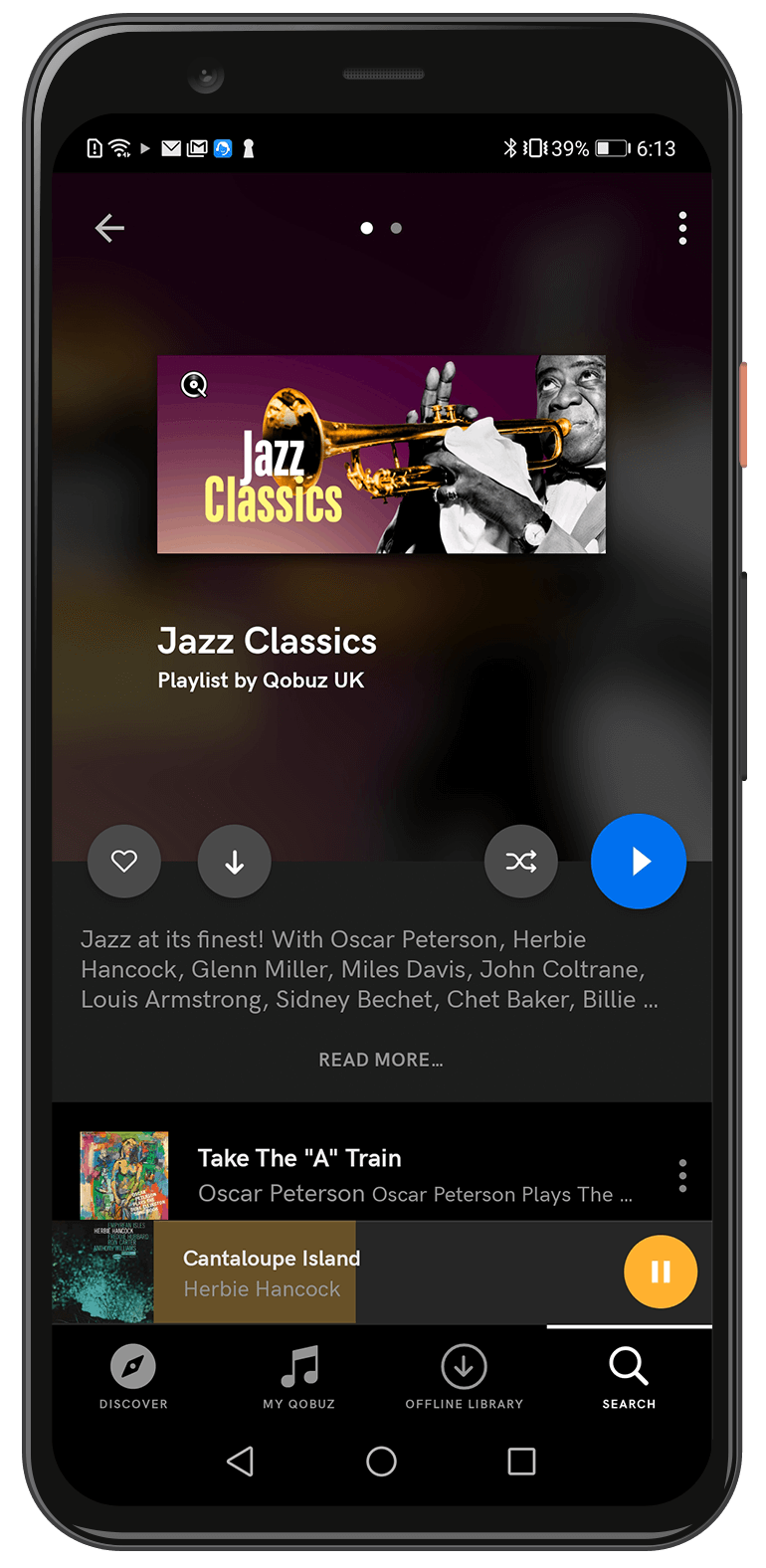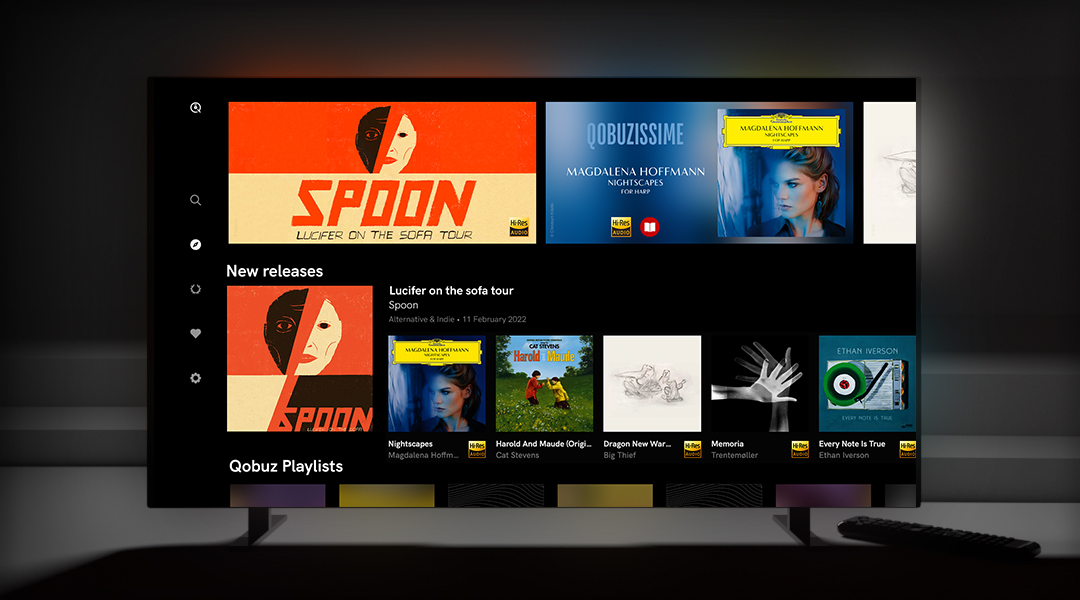What is Qobuz and how to upload your music free
Image Credit: Qobuz
Everything you need to know about French Hi-Res music streaming and download service Qobuz, as an artist or music lover.
Launched in 2008, Qobuz is a premium-only music streaming and download service. With strong competition from the likes of Spotify and Apple Music, Qobuz hold strong, with a focus on Hi-Res Audio and original editorial content for the past decade. Our guide hopes to teach you everything you need to know about Qobuz as an artist or user.
Click below to jump to one of the following:
How to upload to Qobuz

Uploading an unlimited number of tracks and artists to stores, streaming services and social media platforms like Qobuz, Spotify, Apple Music, iTunes, Amazon Music, YouTube, YouTube Music, Deezer, TIDAL, Facebook, Instagram, SoundCloud, TikTok and many more, is quick, easy and free with RouteNote.
RouteNote is the perfect tool for independent artists and labels of all sizes and genres. It’s no wonder over 900k artists choose RouteNote for distribution.
Follow these steps to get your own music on Qobuz:
- Sign up to RouteNote for free
- Head to the Distribution tab and click Create New Release
- Follow the steps (also in the video below) to input your metadata and upload your tracks/artwork
- Customize the pricing of your release
- Choose between Free or Premium distribution
Free Distribution costs absolutely nothing, while you keep 85% of the revenue generated from the release. Premium Distribution costs a small upfront fee and $9.99 per year. Find the pricing for singles, EPs, albums and extended albums here. Use our guide here to find the best pricing option for you.
Beyond pricing, the stores and features remain the same, regardless of the tier you choose. You can switch any release at any time.
Published in your account each month, detailed earnings reports and statistics break down exactly how much each of your tracks has earned on each store, in each territory. This is crucial knowledge for spotting strong and weak points in your online presence, to inform future marketing decisions.
RouteNote comes packed with plenty of powerful features designed for all independent artists worldwide. These include tools like Revenue Sharing, instant Spotify for Artists verification and much more. Sign up today for free and start exploring.
As the artist, you deserve complete control over your music. Artists on RouteNote always keep 100% of the rights to their music. You are never locked-in and are free to withdraw at any time.
Click here to learn how to switch from another distributor to RouteNote.
What is Qobuz?
Qobuz is a music streaming and download service, with a particular focus on Hi-Res Audio and original editorial content.
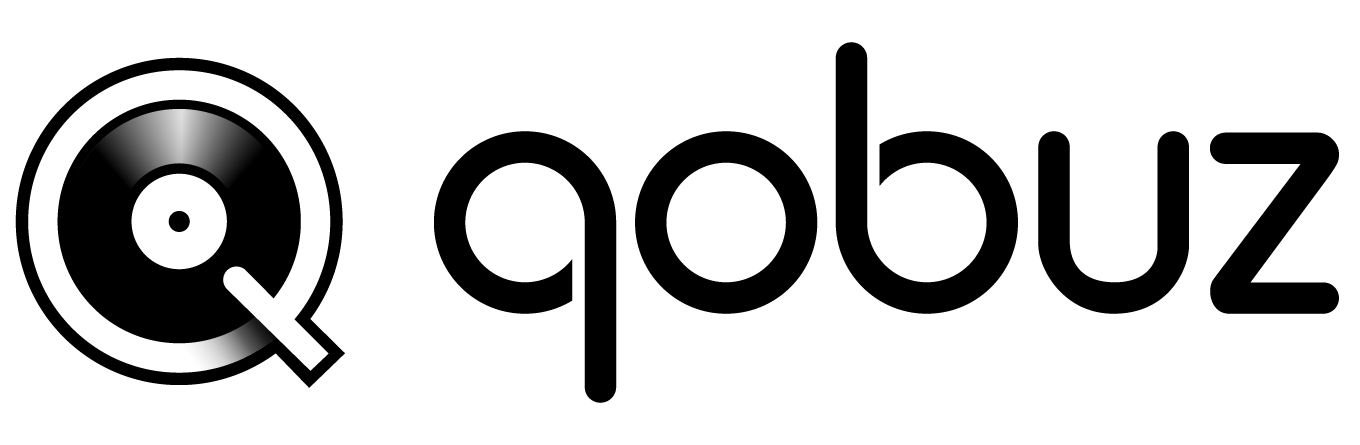
How did Qobuz start?
Qobuz, named after the ancient, Central Asian ‘Kobyz’ instrument, from the early days have had a quality-first approach. Qobuz were the first music service in the world to offer CD Quality (16-bit/44.1 kHz) audio for streaming and download, while working with some labels to provide Hi-Res audio all the way up to 24-bit.

While initially offering an MP3 subscription tier, this ended in 2020. Hi-Res audio is now available on all tiers. Music can still be streamed/downloaded in lower qualities to save bandwidth/storage.
In 2020, Qobuz partnered with Quebec-based media company Quebecor. This saw the launch of QUB musique for French-Canadian music streamers. Music sent to Qobuz via RouteNote is automatically also sent to QUB musique.
After launching in France in 2008. Qobuz expanded to more countries over the years, finally with a launch in the US in 2019. Today, Qobuz is available in 24 countries:
- Argentina
- Australia
- Austria
- Belgium
- Brazil
- Chile
- Colombia
- Denmark
- Finland
- France
- Germany
- Ireland
- Italy
- Luxembourg
- Netherlands
- Mexico
- New Zealand
- Norway
- Portugal
- Spain
- Sweden
- Switzerland
- United Kingdom
- United States
The basic features of Qobuz
The basic layout of Qobuz is somewhat familiar to most other major streaming services, with playlists (such as our own playlists), recommendation, new releases, highlighted iconic and timeless albums, private/public/collaborative playlist curation tools, autoplay, offline playback and other common features.
One of the stand out features of Qobuz is the original editorial content. This varies from articles, interviews, reviews, artist biographies, news, Hi-Fi tutorials and buying guides, and more. Editorial content is available on the Qobuz apps and the Qobuz Magazine online site.

Qobuz is both a streaming service and download store. The streaming service requires a Studio or Sublime subscription to stream full length tracks. The download store does not require a subscription to purchase music, however a Sublime membership will give you exclusive discounts.
Click here to browse the download store. Music is available in FLAC, ALAC, AIFF, WMA, WAV, MP3 and AAC formats. All music is DRM-free, meaning the files purchased are yours to do with as you please.
Below we detail navigating the Qobuz mobile app.
The main screen, titled DISCOVER, is your tailored home to new releases, recommended albums, playlists, as well as Panoramas and news, containing written editorial stories. The icon in the upper right corner allows you to cast music to compatible devices.
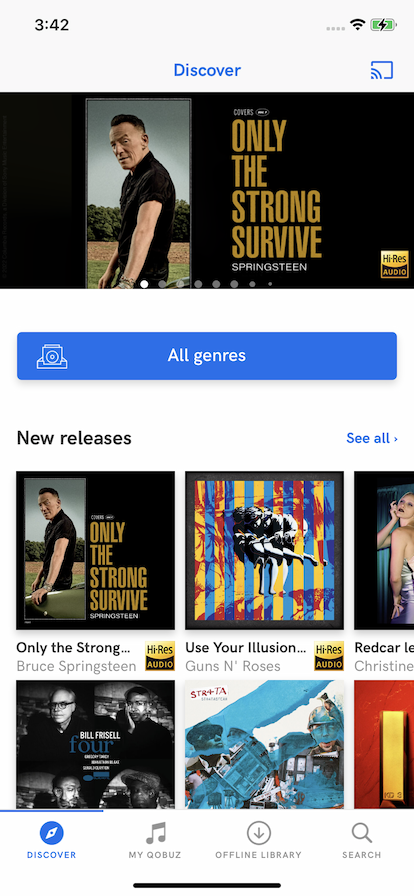
The next tab, MY QOBUZ, contains all of your saved music, such as artists, albums, playlists and recently played music. The settings cog in the upper right corner of this page allows you to customize the settings to your preferences, such as streaming/download quality, interface settings, personal details and more.
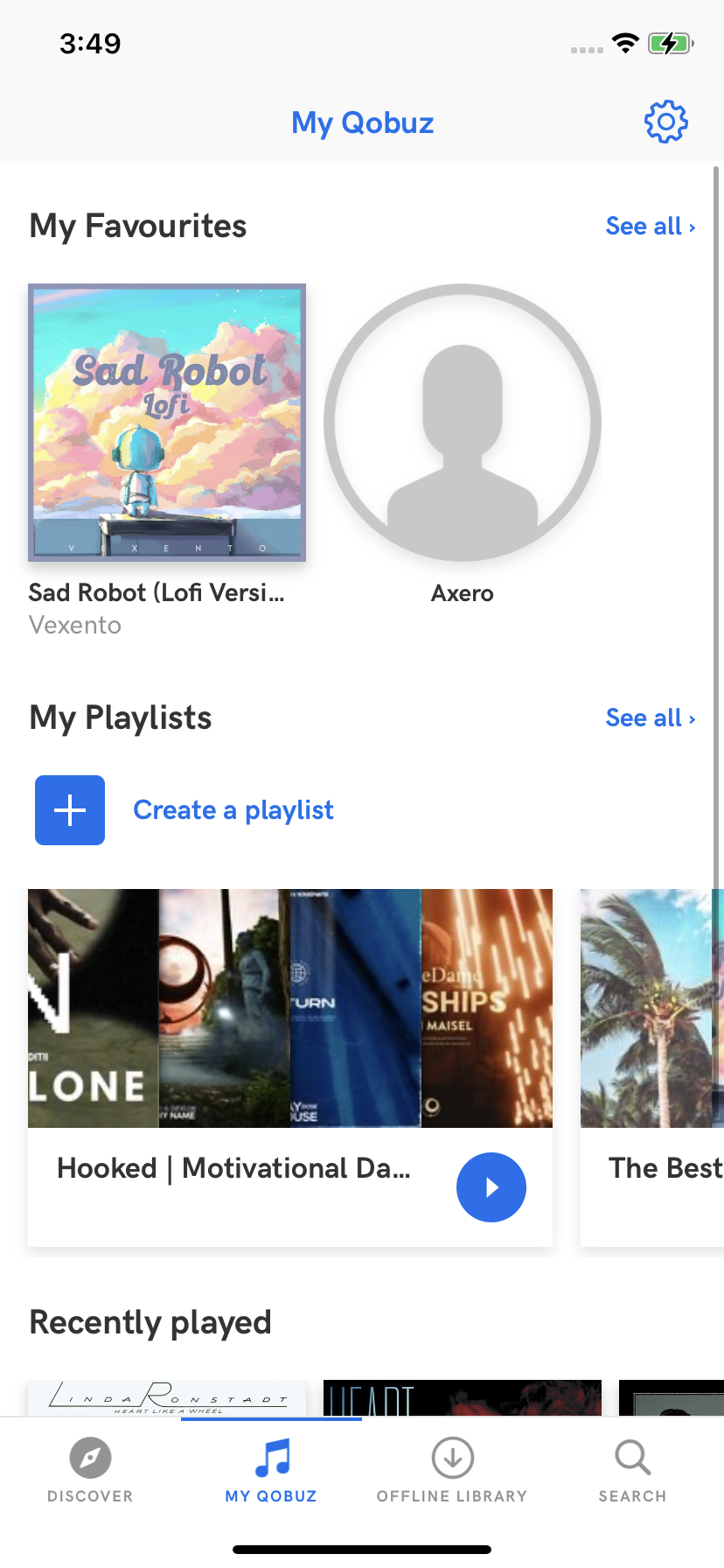
OFFLINE LIBRARY holds all of your downloaded content. This can be sorted or filtered by release type (albums, tracks, playlists or artists), search and genre using the toggles at the top of the screen.
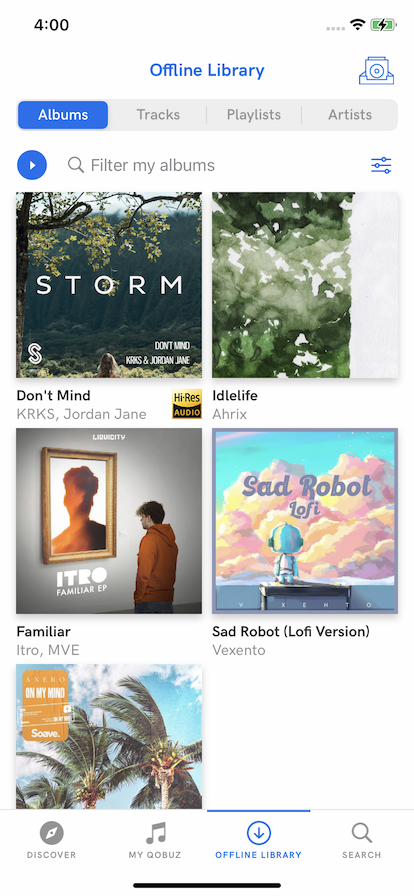
The fourth and final page is SEARCH. Beyond a standard search bar, where you can find albums, artists, articles and more, you’ll also see Recent searches below.
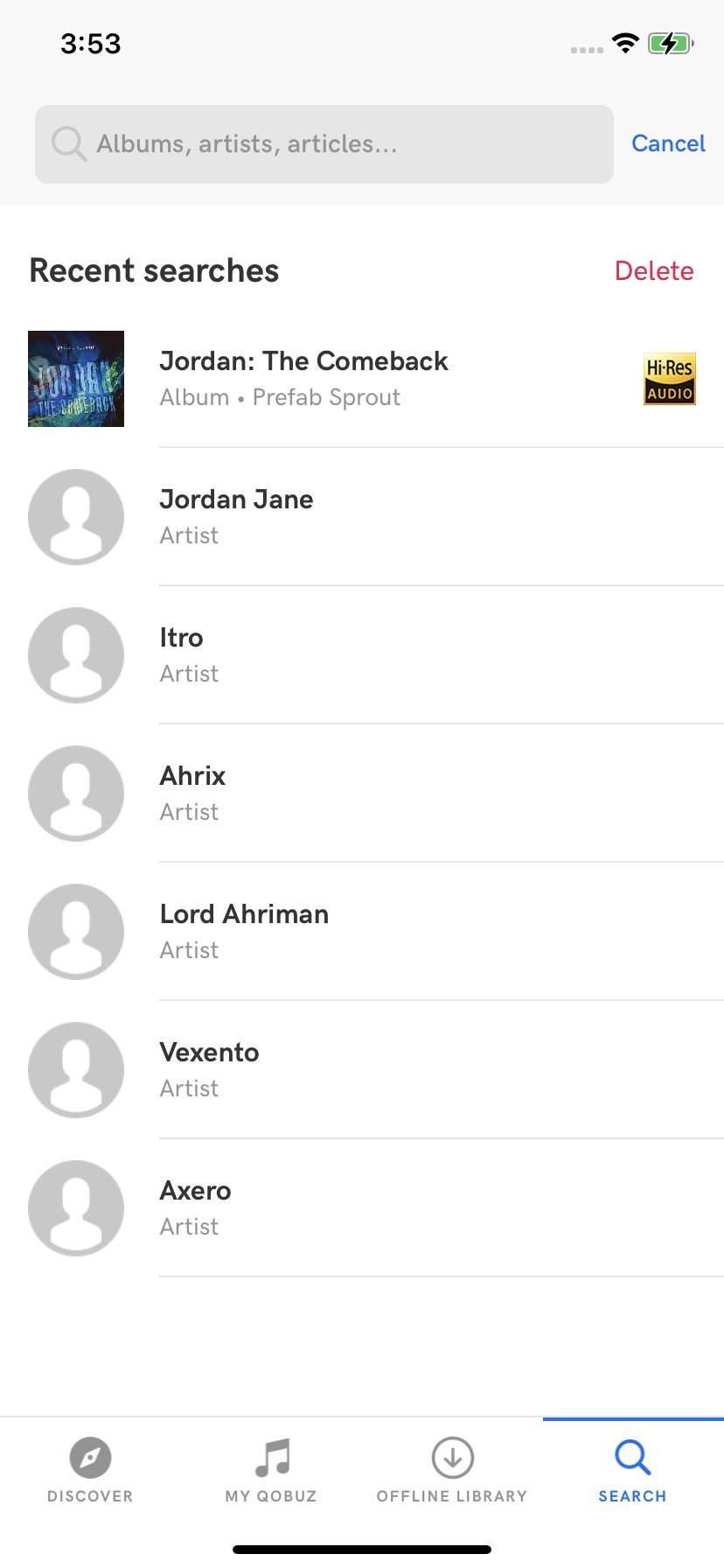
How many tracks are on Qobuz?
With licenses from all major labels and independent distributors (that’s us!), Qobuz quote an impressive catalog size of 90 million songs. This is on par with services like TIDAL and Deezer, below leaders like Apple Music, YouTube Music and Amazon Music Unlimited, but above Spotify. Find a full top 10 breakdown here.
All 90 million tracks are available in at least CD quality – FLAC 16-bit/44.1 kHz. Over 240,000 albums are available in Hi-Res. These Hi-Res albums include both new releases and timeless classics. Hi-Res quality on Qobuz goes all the way up to 24-bit/192 kHz, the same as competitors like Apple Music, Amazon Music Unlimited and TIDAL HiFi Plus.
Qobuz subscription types
Qobuz has no ad-supported free tier. Prices and subscription types vary between markets. Continue for US pricing. Head to qobuz.com for local pricing and info.
Studio
Qobuz Studio subscribers get all of the benefits of a typical music streaming service, such as music on-demand and playlists, with ad-free and offline playback. Studio Solo subscriptions give one user access for $12.99 per month or $129.99 when paid annually. Studio Duo subscriptions give two users access for $17.99 per month or $179.88 per year. Studio Family subscriptions give up to six users access for $21.90 per month or $215.88 per year. For Duo and Family subscriptions, each user gets their own individual, personalized profiles and libraries. They must be living at the same address.
New subscribers get their first 30 days free. You can cancel at any time.
Sublime
Qobuz Sublime is the service’s top tier. Subscribers get all of the above, plus discounts on Hi-Res purchases. Look out for albums in Qobuz’s download store marked with “Hi-Res with Qobuz Studio Sublime”. These discounts range from 30% to 60% off. Subscriptions for Sublime are only available annually. Sublime Solo is $179.99 per year. Sublime Duo for two users is $269.89. Sublime Family for up to six users is a whopping $349.99 per year.
Unfortunately Sublime subscriptions do not come with a free trial.

All Qobuz tiers compared
- Studio Solo – one user: $12.99/month or $129.99/year
- Studio Duo – two users: $17.99/month or $179.88/year
- Studio Family – six users: $21.90/month or $215.88
- Sublime Solo – one user: $179.99/year
- Sublime Duo – two users: $269.89/year
- Sublime Family – six users: $349.99/year
How to stream Qobuz
Qobuz is available on a plethora of devices, including:
- Desktop & Web
- Web – play.qobuz.com
- Mac
- Windows
- Mobile & Tablet
- iOS
- Android
- TV & Streamers
- Samsung TV
- Chromecast
- AirPlay
- Auto
- CarPlay
- Android Auto
Plus 100 Hi-Fi manufacturers and software developers with Qobuz integrated into their products, such as hi-fi systems from the likes of Roon, Naim and Sonos.
How does Qobuz compare with the competition?
Qobuz launched Hi-Res Audio in 2013. At the time, this was a unique feature that stood Qobuz above the competition, justifying their higher subscription costs. Qobuz still largely targets audiophiles, however in the past two years, lossless audio competition has stepped up massively, with players like Apple Music and Amazon Music Unlimited offering high fidelity audio up to 24-bit/192 kHz at no extra cost over their regular (roughly) $10 per month subscriptions.
This leaves their original editorial content as the stand out feature for Studio subscriptions. For Hi-Res music buyers, the extra cost of the Sublime membership may be justified by discounted purchases.
Pros:
- FLAC audio quality up to 24-bit/192 kHz
- Large catalog
- Original editorial content
- Discounts on Hi-Res purchases (Sublime subscriptions only)
Cons:
- Pricey subscriptions starting at $12.99/month
- No free trial or monthly option for Sublime subscriptions
- No cloud music uploads (like on YouTube Music and Apple Music Sync Library)
If you’re ready to give Qobuz a go, sign up for a 30-day free trial. Qobuz is partnered with Soundiiz, making switching to the streaming service easy. Free to Qobuz subscribers, Soundiiz transfers your music library and playlists from services like Spotify, Apple Music, Amazon Music, YouTube Music, Deezer, TIDAL (and many more) over to Qobuz.
Click here to use Soundiiz for free as a Qobuz user.
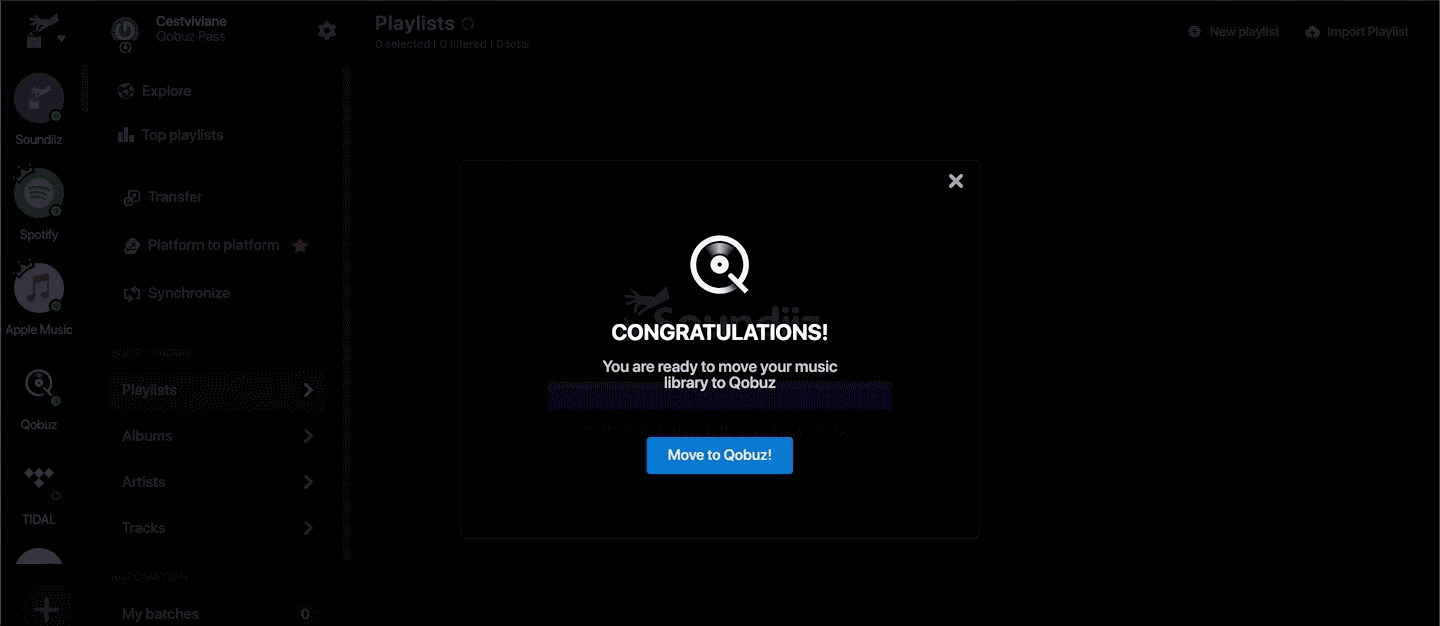
Artists
Unfortunately, unlike Spotify for Artists and Apple Music for Artists, Qobuz has no equivalent artist portal to customize your artist page. That being said display names, profile images, biographies and other artist profile adjustments are available through this form.
How much does Qobuz pay-per-stream?
The term pay-per-stream is misleading, as it suggests a fixed rate value to a single stream. This is not how the majority of music streaming services work. Most services run a pro rata model. This pools all subscription revenues, then after Qobuz takes their cut, the remaining money is split between artists/rightsholders based on the percentage of overall streams they receive. For this reason, on top of varying subscription rates between markets, streams aren’t associated with a fixed value.
That being said, some reporters have estimated an average pay-per-stream rate of various services. With no free model, no strong presence in Asia (where subscription prices are generally lower) and higher subscription prices, Qobuz stands a high chance of a good average rate.
With Qobuz being a smaller store than some of the bigger players like Spotify and Apple Music, data on this subject is fairly scarce. This article from 2018 confirms the presumed higher payout, placing Qobuz’s per-stream-price atop all others tested. In this test, each stream is valued at around $0.04390, which is more than ten times above Spotify’s $0.00331 value.
During the COVID-19 crisis, Qobuz supported artists by paying out 100% of the revenue to rightsholders from the first month of new subscribers.

How to market your music with PUSH.fm
Our friends over at PUSH.fm provide a number of free tools to help musicians and content creators promote their work online.
Smart Links
One such feature is Smart Links. Available in a number of templates, perhaps most useful for artists is Fan Link. A Fan Link collects all of the various stores, streaming services and video platforms that your music lives on, into one handy landing page. This is perfect for sending your music to fans, while catering to all services, such as Qobuz, Spotify, YouTube and much more.
With a free PUSH.fm account, you can create an unlimited number of Smart Links, free of charge. Links are fully customizable, allowing you to add any service, change the URL, plus look exactly as intended, with custom images and backgrounds.
See the example below in action.
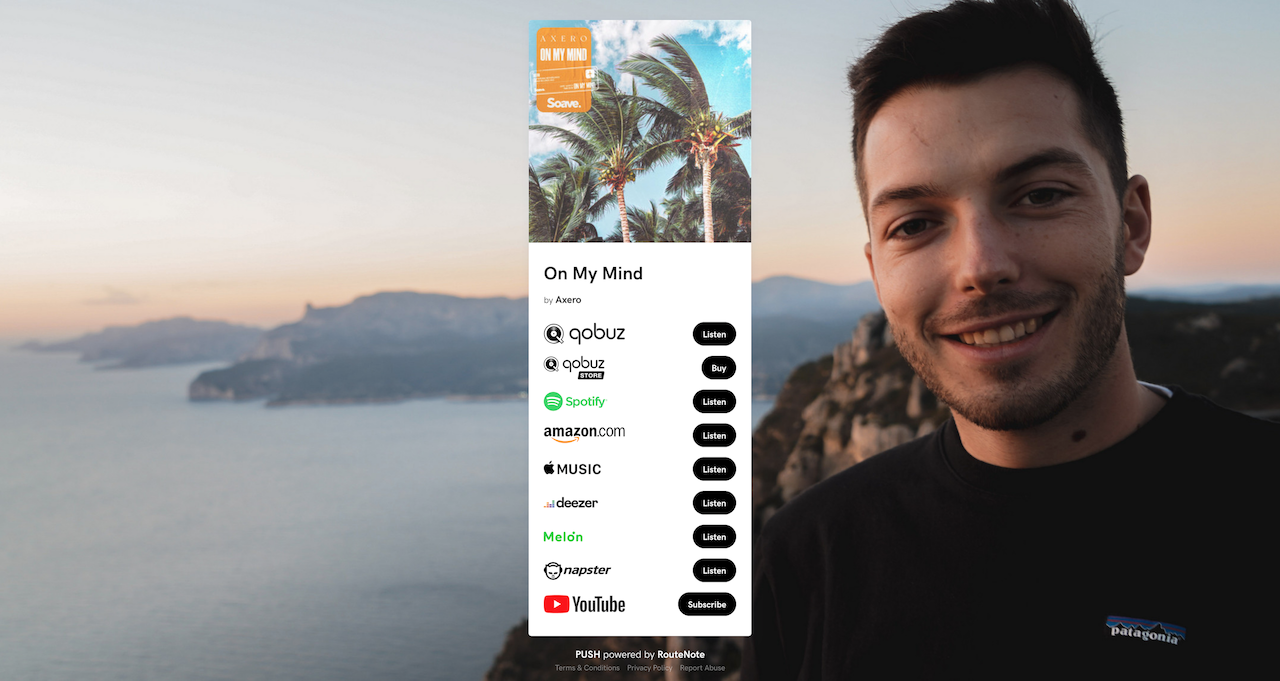
Statistics
As your audience clicks on your Smart Link and clicks through to the various stores, PUSH.fm will track this engagement and report the performance statistics in your account. Visits, conversions, link engagement, top service providers, device types and traffic sources are all reported back to you and can be broken down by day.

Click here to explore all that PUSH.fm has to offer.