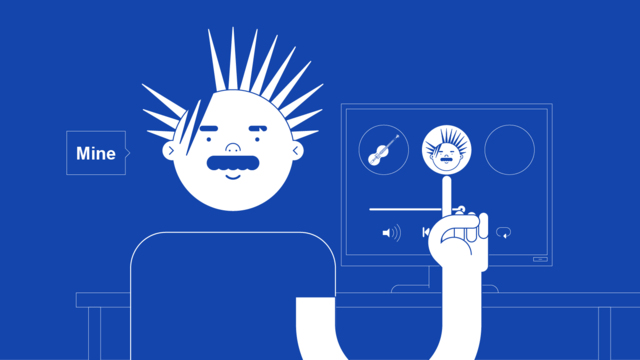How to customise your Official Artist Channel on YouTube
So, you’ve gotten yourself a fancy new Official Artist Channel for your music. It’s time to make it yours.
An Official Artist Channel is a must-have for any artist with their music on YouTube. Whether you’ve uploaded your music through RouteNote or not, if you have your music split between channels than an OAC is your way of bringing unity to your music and making the best place for your fans and new listeners alike to find you.
If you’ve uploaded music to YouTube Music
through RouteNote and don’t have an OAC yet
click here to find out why they’re great and how to do it easily!
Once your Official Artist Channel is approved and set up it’s time to start making it beautiful, exactly how you want it to looks. With control over customising your channel, follow our guides to get it all set up looking like you want it to: